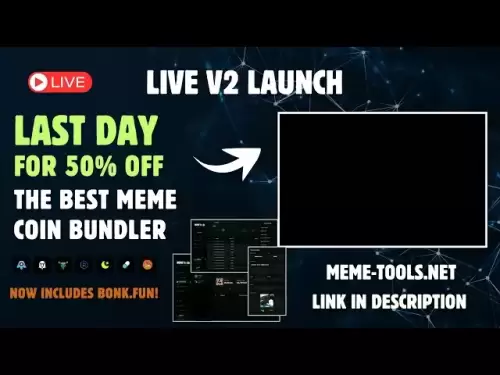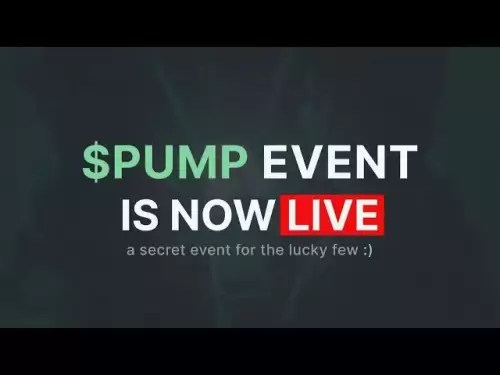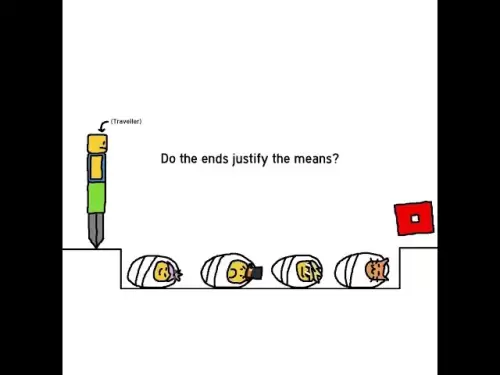-
 Bitcoin
Bitcoin $118,698.3676
0.16% -
 Ethereum
Ethereum $3,428.4877
5.97% -
 XRP
XRP $3.2496
9.52% -
 Tether USDt
Tether USDt $1.0002
0.00% -
 BNB
BNB $725.6930
4.36% -
 Solana
Solana $174.8923
4.52% -
 USDC
USDC $0.9997
-0.02% -
 Dogecoin
Dogecoin $0.2139
6.02% -
 TRON
TRON $0.3155
4.62% -
 Cardano
Cardano $0.8045
7.12% -
 Hyperliquid
Hyperliquid $46.6582
-1.72% -
 Stellar
Stellar $0.4676
0.80% -
 Sui
Sui $4.0143
0.38% -
 Chainlink
Chainlink $17.1546
2.97% -
 Hedera
Hedera $0.2458
3.27% -
 Bitcoin Cash
Bitcoin Cash $496.5967
-0.06% -
 Avalanche
Avalanche $22.8813
3.13% -
 Shiba Inu
Shiba Inu $0.0...01439
3.42% -
 UNUS SED LEO
UNUS SED LEO $8.8389
0.42% -
 Toncoin
Toncoin $3.2113
2.82% -
 Litecoin
Litecoin $101.2646
4.24% -
 Polkadot
Polkadot $4.2262
2.32% -
 Monero
Monero $340.4295
2.92% -
 Pepe
Pepe $0.0...01365
2.92% -
 Uniswap
Uniswap $8.9702
-2.78% -
 Bitget Token
Bitget Token $4.7675
2.00% -
 Dai
Dai $0.9998
-0.02% -
 Ethena USDe
Ethena USDe $1.0003
-0.04% -
 Aave
Aave $324.6394
-2.11% -
 Bittensor
Bittensor $433.6051
-0.88%
How to export my OKX trading data for taxes?
Exporting your OKX trading data is essential for accurate crypto tax reporting, ensuring compliance with local regulations and avoiding penalties.
Jul 10, 2025 at 04:08 pm

Understanding the Importance of Exporting Trading Data for Tax Purposes
Exporting your OKX trading data is a critical step for cryptocurrency investors who are required to report their transactions to tax authorities. Many jurisdictions around the world now require individuals to disclose capital gains and losses from crypto trades, and having accurate records is essential. The exported data typically includes transaction timestamps, trade types (buy/sell), amounts, prices, fees, and other metadata necessary for calculating taxable events.
Failure to maintain proper records can lead to underreporting or overreporting of income, which may result in penalties or audits. Therefore, understanding how to correctly export this information from OKX ensures compliance with local tax laws.
Navigating the OKX Platform to Access Your Transaction History
To begin the process, log into your OKX account using your credentials. Once logged in, navigate to the "Trade" section on the dashboard. From there, select "Transaction Records" or "Order History," depending on the version of the platform you're using. This section contains all your historical trades, deposits, withdrawals, and internal transfers.
It’s important to note that OKX separates spot trading, futures trading, and other financial instruments into different sections. Ensure you’re viewing the correct category relevant to your tax reporting needs. For example, if you only traded spot assets, avoid including margin or futures activity unless required by your jurisdiction.
Selecting the Appropriate Date Range and Filters
Before exporting, it's crucial to filter your data by the appropriate tax year or fiscal period. OKX allows users to specify a custom date range, which should align with your country’s tax year. For instance, in the United States, the tax year runs from January 1st to December 31st, while in the UK, it spans April 6th to April 5th.
Use the calendar picker or manually input the start and end dates. Additionally, apply filters such as asset type, trade pair, and transaction type to narrow down the dataset. If you're only interested in specific cryptocurrencies like Bitcoin or Ethereum, filter accordingly to reduce clutter in the exported file.
Exporting Your Data in CSV or Excel Format
After applying all necessary filters, click on the “Export” button located near the top or bottom of the transaction table. OKX usually provides options to download the data in CSV or Excel format, both of which are compatible with most accounting and tax software platforms.
The exported file will include detailed columns such as:
- Timestamp
- Trade Type (Buy/Sell)
- Market (e.g., BTC-USDT)
- Price
- Amount
- Fee
- Order ID
- Status
These fields are essential for calculating capital gains and losses. Some countries also require the cost basis method (FIFO, LIFO, HIFO) to be applied, so ensure the exported data includes purchase and sale dates alongside quantities and values.
Verifying the Accuracy of Exported Data
Once downloaded, open the file using spreadsheet software like Microsoft Excel or Google Sheets. Check for any discrepancies such as missing entries, incorrect timestamps, or mismatched trade pairs. It’s not uncommon for high-volume traders to experience delays or incomplete syncs, especially during periods of heavy exchange traffic.
Verify that all deposit and withdrawal records are included, as these impact your overall portfolio value and may affect tax calculations. If certain trades are missing, try adjusting the date range or refreshing the page before re-exporting.
Preparing the Data for Tax Reporting Software
Many crypto investors use third-party tools like CoinTracking, CryptoTax, or Koinly to automate tax calculations. These platforms often require a specific data structure or mapping of fields such as “Date,” “Buy Amount,” “Sell Amount,” “Fee,” etc.
You may need to reformat the CSV file to match the required template. This could involve renaming columns, converting timestamp formats, or separating buy and sell actions into distinct rows. Always refer to the documentation of the tax tool you’re using to ensure compatibility.
If you're unsure about formatting, consider using an import template provided by the tax software. Most platforms offer downloadable templates where you can paste your OKX data directly without manual restructuring.
Frequently Asked Questions
Q: Does OKX provide a direct integration with tax reporting platforms?
A: Currently, OKX does not offer native integrations with most crypto tax platforms. However, you can manually upload your CSV or Excel files into third-party tools that support OKX imports.
Q: Are fees included in the exported data?
A: Yes, the fee column is included in the exported transaction history. Fees are important for tax purposes as they can be deducted from capital gains in many jurisdictions.
Q: Can I export margin or futures trading data separately?
A: Yes, OKX allows you to filter by account type when accessing transaction history. Margin and futures trades are typically found under separate tabs or sections within the trading history interface.
Q: What should I do if my exported file doesn’t include all transactions?
A: Try adjusting the date range or clearing browser cache before re-exporting. If issues persist, contact OKX customer support and request a manual export or API access for more comprehensive data retrieval.
Disclaimer:info@kdj.com
The information provided is not trading advice. kdj.com does not assume any responsibility for any investments made based on the information provided in this article. Cryptocurrencies are highly volatile and it is highly recommended that you invest with caution after thorough research!
If you believe that the content used on this website infringes your copyright, please contact us immediately (info@kdj.com) and we will delete it promptly.
- Bitcoin, MSTR & Saylor's Strategy: A Winning Trifecta?
- 2025-07-18 08:30:13
- Bitcoin Mortgages Down Under: A New Wave in Australian Homeownership?
- 2025-07-18 08:50:12
- Cryptocurrencies, Bitcoin, and the Next Wave: What's Coming?
- 2025-07-18 08:50:12
- Maharashtra Government Nurses Launch Indefinite Strike: A Healthcare Crisis?
- 2025-07-18 04:30:13
- Hilbert Group, Syntetika, and Tokenization: Bridging DeFi and Institutional Finance
- 2025-07-18 05:30:12
- Crypto Regulation in the US House: Decoding the CLARITY Act and What It Means for You
- 2025-07-18 04:30:13
Related knowledge

Bybit grided bottorial
Jul 18,2025 at 07:08am
Understanding the Grid Bot on BybitA grid bot is a type of automated trading tool that allows users to execute trades based on a predefined price grid...

OKX vs Coinbase
Jul 18,2025 at 09:21am
Introduction to OKX and CoinbaseOKX and Coinbase are two of the most prominent cryptocurrency exchanges in the global market. While both platforms off...

OKX trading fees explained
Jul 18,2025 at 05:42am
What Are Trading Fees on OKX?OKX trading fees refer to the charges applied to users when they perform trades on the platform. These fees vary dependin...

How to set up OKX trading bot?
Jul 18,2025 at 09:22am
Understanding the Basics of OKX Trading BotSetting up a trading bot on OKX begins with understanding what a trading bot is and how it operates within ...

Is OKX available in the US?
Jul 18,2025 at 06:00am
Overview of OKX and Its Global AvailabilityOKX is one of the world’s leading cryptocurrency exchanges, offering a wide range of services including spo...

Why is my bank transfer to Coinbase failing?
Jul 18,2025 at 09:21am
Verifying Your Bank Account DetailsWhen attempting to transfer funds from your bank to Coinbase, the first potential issue lies in the accuracy of the...

Bybit grided bottorial
Jul 18,2025 at 07:08am
Understanding the Grid Bot on BybitA grid bot is a type of automated trading tool that allows users to execute trades based on a predefined price grid...

OKX vs Coinbase
Jul 18,2025 at 09:21am
Introduction to OKX and CoinbaseOKX and Coinbase are two of the most prominent cryptocurrency exchanges in the global market. While both platforms off...

OKX trading fees explained
Jul 18,2025 at 05:42am
What Are Trading Fees on OKX?OKX trading fees refer to the charges applied to users when they perform trades on the platform. These fees vary dependin...

How to set up OKX trading bot?
Jul 18,2025 at 09:22am
Understanding the Basics of OKX Trading BotSetting up a trading bot on OKX begins with understanding what a trading bot is and how it operates within ...

Is OKX available in the US?
Jul 18,2025 at 06:00am
Overview of OKX and Its Global AvailabilityOKX is one of the world’s leading cryptocurrency exchanges, offering a wide range of services including spo...

Why is my bank transfer to Coinbase failing?
Jul 18,2025 at 09:21am
Verifying Your Bank Account DetailsWhen attempting to transfer funds from your bank to Coinbase, the first potential issue lies in the accuracy of the...
See all articles