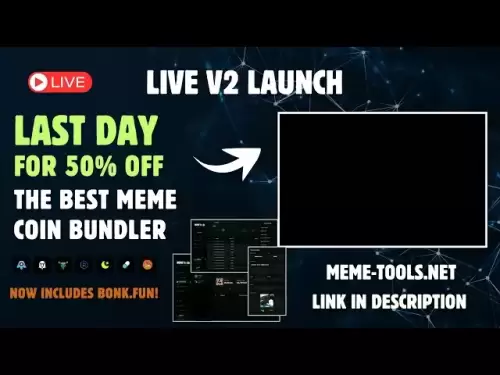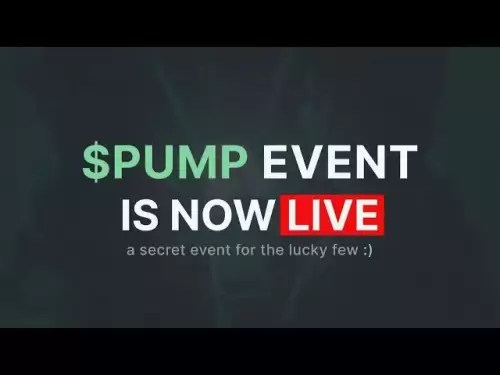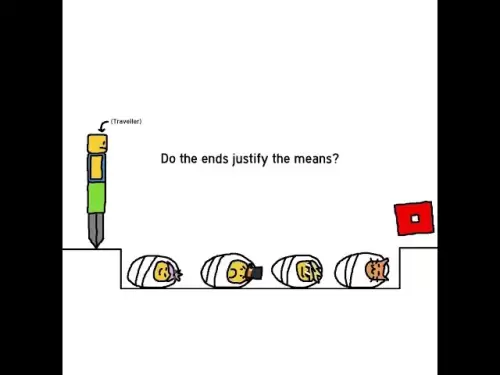-
 Bitcoin
Bitcoin $120400
1.77% -
 Ethereum
Ethereum $3615
7.90% -
 XRP
XRP $3.580
17.84% -
 Tether USDt
Tether USDt $1.001
0.06% -
 BNB
BNB $729.4
1.25% -
 Solana
Solana $179.9
5.04% -
 USDC
USDC $0.0000
0.01% -
 Dogecoin
Dogecoin $0.2311
8.22% -
 TRON
TRON $0.3226
4.04% -
 Cardano
Cardano $0.8490
12.85% -
 Hyperliquid
Hyperliquid $46.45
0.72% -
 Stellar
Stellar $0.4913
8.54% -
 Sui
Sui $4.027
2.00% -
 Chainlink
Chainlink $18.51
11.67% -
 Hedera
Hedera $0.2818
21.51% -
 Avalanche
Avalanche $24.03
7.40% -
 Bitcoin Cash
Bitcoin Cash $508.5
2.90% -
 Shiba Inu
Shiba Inu $0.00001496
3.24% -
 UNUS SED LEO
UNUS SED LEO $8.961
1.83% -
 Toncoin
Toncoin $3.264
3.13% -
 Litecoin
Litecoin $104.6
8.15% -
 Polkadot
Polkadot $4.389
6.11% -
 Uniswap
Uniswap $9.924
10.63% -
 Monero
Monero $337.9
0.49% -
 Pepe
Pepe $0.00001376
2.79% -
 Bitget Token
Bitget Token $4.830
2.46% -
 Ethena USDe
Ethena USDe $1.001
0.05% -
 Dai
Dai $1.000
0.02% -
 Aave
Aave $325.2
1.66% -
 Bittensor
Bittensor $423.7
-0.85%
How to set up OKX trading bot?
Set up your OKX trading bot by generating API keys, selecting a bot platform, and configuring your trading strategy for automated crypto trading.
Jul 18, 2025 at 09:22 am

Understanding the Basics of OKX Trading Bot
Setting up a trading bot on OKX begins with understanding what a trading bot is and how it operates within the OKX ecosystem. A trading bot is an automated software that executes trades on your behalf based on predefined strategies and parameters. OKX, one of the leading cryptocurrency exchanges, offers a robust API system that allows third-party bots or custom scripts to interact with its trading engine. Before diving into setup, ensure you have a clear understanding of API keys, permissions, and the risks involved in automated trading.
Preparing Your OKX Account for Bot Integration
Before you can set up a trading bot, it's crucial to prepare your OKX account accordingly. Start by logging into your OKX account and navigating to the API management section under your account settings. Here, you’ll need to create a new API key. When generating the API key, make sure to enable the following permissions:
- Spot Trading
- Futures Trading (if applicable)
- Read access
- Trade access
Once the API key is generated, you’ll receive both the API Key and Secret Key. Store these securely, as they grant access to your trading account. Also, consider enabling IP whitelisting for added security, especially if you’re running the bot from a fixed IP address or a VPS (Virtual Private Server).
Selecting the Right Trading Bot Platform
There are several bot platforms available that support OKX integration, such as 3Commas, Cryptohopper, Coinrule, and custom Python scripts using OKX’s official API. Each platform has its own features and setup process. For example:
- 3Commas offers a user-friendly interface and supports OKX API v5.
- Cryptohopper allows for both manual and auto-trading strategies.
- Custom scripts require programming knowledge, particularly in Python, and use the OKX REST API.
Ensure the bot platform you choose supports the OKX API version you’re using and offers the trading features you need, such as grid trading, dollar-cost averaging (DCA), or arbitrage strategies.
Configuring the Bot with OKX API Keys
Once you’ve selected your bot platform, the next step is to integrate your OKX account by inputting your API keys. This process varies slightly depending on the platform, but generally involves the following steps:
- Log into your chosen bot platform.
- Navigate to the exchange connection or API integration section.
- Select OKX from the list of available exchanges.
- Paste your API Key and Secret Key into the provided fields.
- Some platforms may also require the Passphrase generated during API key creation on OKX.
- Test the connection to ensure there are no errors.
If the connection fails, double-check your API permissions, network restrictions, and secret key formatting. Also, ensure that OKX API access is not blocked in your region due to regulatory restrictions.
Setting Up Trading Strategies and Parameters
After successfully linking your OKX account, the next critical step is configuring your trading strategies and parameters. Most bots allow customization of the following:
- Trading pairs (e.g., BTC/USDT, ETH/USDT)
- Entry and exit conditions
- Stop-loss and take-profit levels
- Investment amount per trade
- Frequency of trades
For grid trading bots, you'll also need to define:
- Grid levels
- Upper and lower price bounds
- Base and quote currency allocation
Each strategy requires careful consideration of market volatility, liquidity, and risk tolerance. It’s advisable to start with small amounts and monitor the bot’s performance before scaling up.
Running and Monitoring the Bot
Once everything is configured, you can activate the bot and begin live trading. Most platforms provide real-time dashboards where you can monitor:
- Open trades
- Profit and loss (PnL)
- Trade history
- Balance changes
Some platforms also offer notifications via email or Telegram, allowing you to stay updated on bot activity. It's essential to regularly review the bot’s performance and adjust parameters as needed based on market conditions and strategy effectiveness.
Frequently Asked Questions (FAQ)
Q1: Can I use OKX’s native bot, or do I need a third-party service?
OKX does not offer a native trading bot. However, it provides a comprehensive API system that allows integration with third-party bots like 3Commas, Cryptohopper, and custom-built bots.
Q2: Is it safe to use a trading bot with OKX?
Using a trading bot is generally safe if you follow security best practices, such as enabling IP whitelisting, using strong API permissions, and choosing reputable bot platforms. Always avoid sharing your API keys publicly.
Q3: What trading pairs are supported by OKX bots?
Most bots support spot and futures trading pairs available on OKX, including major cryptocurrencies like BTC, ETH, SOL, and USDT pairs. Check the bot platform’s documentation for exact supported pairs.
Q4: How do I troubleshoot API connection issues with OKX?
Common issues include incorrect API keys, blocked IPs, or insufficient permissions. Ensure your API key has trade and read access, and verify your IP is whitelisted if required. Some platforms also require the passphrase for connection.
Disclaimer:info@kdj.com
The information provided is not trading advice. kdj.com does not assume any responsibility for any investments made based on the information provided in this article. Cryptocurrencies are highly volatile and it is highly recommended that you invest with caution after thorough research!
If you believe that the content used on this website infringes your copyright, please contact us immediately (info@kdj.com) and we will delete it promptly.
- Bitcoin, Cloud Mining, Crypto Wealth: Riding the Bull Run in Style
- 2025-07-18 12:30:12
- Ethereum Gas Fees, ERA Airdrop: A New Yorker's Take on Crypto Chaos
- 2025-07-18 12:50:12
- Bitcoin, Altcoins, and the Crypto Market: Navigating Trump's Crypto Ventures and the Evolving Digital Landscape
- 2025-07-18 12:50:12
- Bitcoin Holdings and the Smarter Web: A Match Made in Digital Heaven?
- 2025-07-18 12:10:12
- Bitcoin, MSTR & Saylor's Strategy: A Winning Trifecta?
- 2025-07-18 08:30:13
- Bitcoin Mortgages Down Under: A New Wave in Australian Homeownership?
- 2025-07-18 08:50:12
Related knowledge

What is the maker-taker fee on KuCoin?
Jul 18,2025 at 12:42pm
Understanding the Maker-Taker Fee ModelThe maker-taker fee model is a pricing structure used by many cryptocurrency exchanges, including KuCoin, to de...

Is KuCoin Earn safe?
Jul 18,2025 at 10:14am
What is KuCoin Earn?KuCoin Earn is a service provided by the cryptocurrency exchange KuCoin that allows users to earn interest on their crypto holding...

What are the fees on KuCoin?
Jul 18,2025 at 11:42am
Overview of KuCoin FeesKuCoin is a popular cryptocurrency exchange platform known for its wide range of supported cryptocurrencies and user-friendly i...

Why can't I trade on Kraken?
Jul 18,2025 at 10:35am
Account Verification IssuesIf you're unable to trade on Kraken, one of the most common reasons is incomplete account verification. Kraken requires use...

What is unified trading account on Bybit?
Jul 18,2025 at 10:28am
Understanding the Unified Trading Account on BybitThe unified trading account on Bybit is a feature designed to streamline the trading experience by c...

Can I trade stocks on Bybit?
Jul 18,2025 at 12:56pm
Bybit's Primary Focus on Cryptocurrency TradingBybit is a well-known digital asset trading platform that primarily focuses on cryptocurrency trading. ...

What is the maker-taker fee on KuCoin?
Jul 18,2025 at 12:42pm
Understanding the Maker-Taker Fee ModelThe maker-taker fee model is a pricing structure used by many cryptocurrency exchanges, including KuCoin, to de...

Is KuCoin Earn safe?
Jul 18,2025 at 10:14am
What is KuCoin Earn?KuCoin Earn is a service provided by the cryptocurrency exchange KuCoin that allows users to earn interest on their crypto holding...

What are the fees on KuCoin?
Jul 18,2025 at 11:42am
Overview of KuCoin FeesKuCoin is a popular cryptocurrency exchange platform known for its wide range of supported cryptocurrencies and user-friendly i...

Why can't I trade on Kraken?
Jul 18,2025 at 10:35am
Account Verification IssuesIf you're unable to trade on Kraken, one of the most common reasons is incomplete account verification. Kraken requires use...

What is unified trading account on Bybit?
Jul 18,2025 at 10:28am
Understanding the Unified Trading Account on BybitThe unified trading account on Bybit is a feature designed to streamline the trading experience by c...

Can I trade stocks on Bybit?
Jul 18,2025 at 12:56pm
Bybit's Primary Focus on Cryptocurrency TradingBybit is a well-known digital asset trading platform that primarily focuses on cryptocurrency trading. ...
See all articles