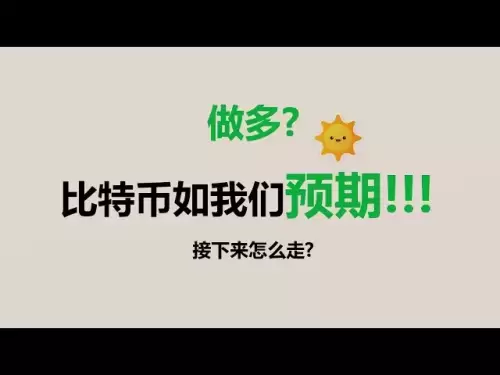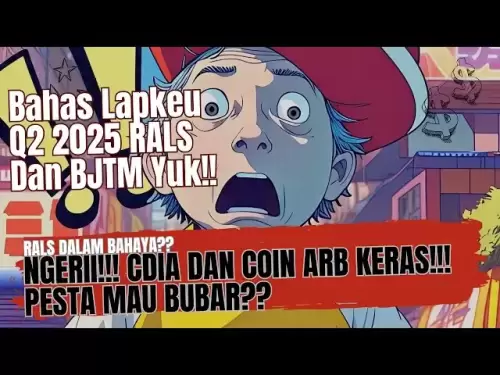-
 Bitcoin
Bitcoin $118400
0.47% -
 Ethereum
Ethereum $3836
2.20% -
 XRP
XRP $3.157
2.98% -
 Tether USDt
Tether USDt $0.9999
-0.03% -
 BNB
BNB $801.5
1.31% -
 Solana
Solana $180.9
2.07% -
 USDC
USDC $0.9999
-0.02% -
 Dogecoin
Dogecoin $0.2225
2.50% -
 TRON
TRON $0.3285
-1.02% -
 Cardano
Cardano $0.7789
2.60% -
 Hyperliquid
Hyperliquid $43.60
2.39% -
 Sui
Sui $3.892
4.41% -
 Stellar
Stellar $0.4229
3.34% -
 Chainlink
Chainlink $18.01
3.98% -
 Hedera
Hedera $0.2745
6.77% -
 Bitcoin Cash
Bitcoin Cash $582.3
3.38% -
 Avalanche
Avalanche $23.77
1.04% -
 Ethena USDe
Ethena USDe $1.001
0.01% -
 Toncoin
Toncoin $3.493
3.59% -
 Litecoin
Litecoin $110.0
2.48% -
 UNUS SED LEO
UNUS SED LEO $8.936
-0.37% -
 Shiba Inu
Shiba Inu $0.00001304
2.49% -
 Uniswap
Uniswap $9.999
1.09% -
 Polkadot
Polkadot $3.897
3.26% -
 Monero
Monero $308.6
-0.83% -
 Dai
Dai $0.9999
-0.01% -
 Bitget Token
Bitget Token $4.504
-0.04% -
 Pepe
Pepe $0.00001154
2.95% -
 Cronos
Cronos $0.1471
3.06% -
 Ethena
Ethena $0.6691
19.53%
What to do if the Exodus wallet transfer is abnormal? Do I need to re-import the private key?
If your Exodus wallet transaction is stuck, try increasing the fee or using RBF for Bitcoin; re-importing the private key is rarely necessary.
May 15, 2025 at 12:15 am
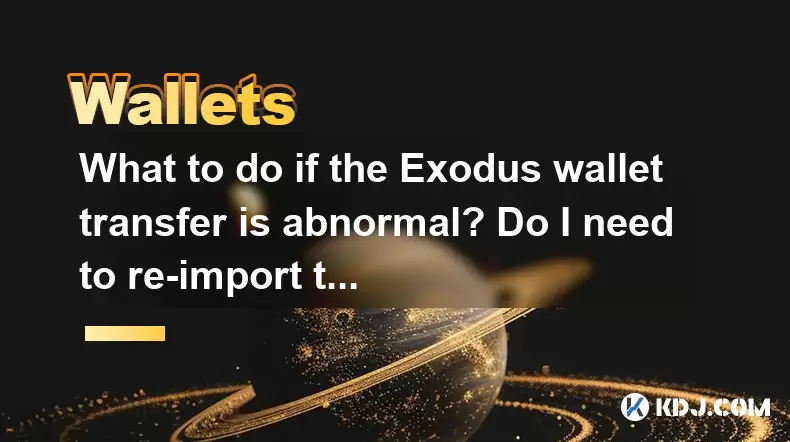
If you encounter an abnormal transfer issue with your Exodus wallet, it can be a stressful situation, but there are steps you can take to resolve it. This article will guide you through the process of troubleshooting and resolving transfer issues with your Exodus wallet, including whether you need to re-import your private key.
Understanding Abnormal Transfers in Exodus Wallet
Abnormal transfers in the context of the Exodus wallet can manifest in several ways. You might notice that a transaction is stuck, showing as "pending" for an unusually long time, or you might see that the transaction has disappeared from your transaction history. Another common issue is when the transaction is broadcasted to the network but never confirmed. Understanding the nature of the problem is crucial before taking any action.
Initial Troubleshooting Steps
Before diving into more complex solutions, start with some basic troubleshooting steps.
- Check Network Congestion: Sometimes, the blockchain network itself might be experiencing high traffic, causing delays in transaction confirmations. You can check the status of the network on blockchain explorers like Blockchain.com for Bitcoin or Etherscan for Ethereum.
- Verify Transaction Details: Ensure that the transaction details, such as the recipient address and the amount, are correct. A simple mistake in the address can lead to an abnormal transfer.
- Restart the Wallet: Sometimes, simply closing and reopening the Exodus wallet can resolve minor glitches.
Investigating the Transaction Status
If the initial troubleshooting steps do not resolve the issue, you need to investigate the transaction status more thoroughly.
- Use a Blockchain Explorer: Enter the transaction ID (TXID) into a blockchain explorer to see if the transaction has been broadcasted to the network. If it has, you can see its current status, whether it's pending, confirmed, or failed.
- Check for Double Spending: Ensure that the funds you are trying to transfer have not been used in another transaction. Double spending can cause transactions to fail.
Resolving Stuck Transactions
If your transaction is stuck, there are several methods you can try to resolve it.
- Increase the Transaction Fee: If the transaction is stuck due to a low fee, you can attempt to speed it up by increasing the fee. In Exodus, you can do this by going to the transaction history, selecting the stuck transaction, and choosing the "Speed Up" option if available.
- Replace-by-Fee (RBF): For Bitcoin transactions, if you enabled RBF when sending the transaction, you can create a new transaction with a higher fee to replace the original one. This feature is not available for all cryptocurrencies.
- Contact Support: If none of the above methods work, reach out to Exodus support. Provide them with the TXID and any other relevant information. They can offer more specific guidance based on the details of your case.
Re-importing the Private Key
Re-importing the private key is generally not necessary for resolving abnormal transfers. However, if you suspect that your wallet data might be corrupted, you might consider this step.
- Backup Your Wallet: Before re-importing, ensure you have a backup of your wallet. In Exodus, you can do this by going to the "Backup" section and saving your 12-word recovery phrase.
- Re-import the Private Key: To re-import, you would typically need to restore your wallet using the recovery phrase. In Exodus, go to the "Restore" section, enter your 12-word recovery phrase, and follow the prompts to restore your wallet.
When to Re-import the Private Key
Re-importing the private key should be considered only in specific scenarios:
- Corrupted Wallet Data: If you believe that your wallet data might be corrupted, re-importing can help resolve issues related to data integrity.
- Wallet Malfunction: If the wallet itself is malfunctioning and not displaying transactions correctly, re-importing might help.
However, re-importing the private key will not directly resolve a stuck or failed transaction. It's more about ensuring that your wallet is functioning correctly.
Additional Tips for Preventing Future Issues
To minimize the chances of encountering abnormal transfers in the future, consider the following tips:
- Use Appropriate Fees: Always use a fee that is appropriate for the current network conditions. Exodus usually suggests a fee, but you can adjust it based on your urgency.
- Double-Check Addresses: Always double-check the recipient's address before sending. A single incorrect character can lead to a failed transaction.
- Keep Your Wallet Updated: Ensure that your Exodus wallet is always updated to the latest version to benefit from the latest features and bug fixes.
Frequently Asked Questions
Q: Can I cancel a transaction if it's stuck in the Exodus wallet?
A: It depends on the cryptocurrency and the specific transaction. For Bitcoin transactions with RBF enabled, you can attempt to replace the transaction with a higher fee. For other cryptocurrencies, you might need to wait for the transaction to either confirm or fail.
Q: How long should I wait before considering a transaction stuck?
A: The waiting time can vary depending on the blockchain. For Bitcoin, transactions can take anywhere from 10 minutes to several hours. For Ethereum, it's usually faster, but during high congestion, it can take longer. If a transaction remains pending for more than 24 hours, it's worth investigating further.
Q: Is it safe to re-import my private key into the Exodus wallet?
A: Yes, as long as you are using the official Exodus wallet and you have securely backed up your recovery phrase, re-importing your private key is safe. Always ensure you are downloading the wallet from the official Exodus website to avoid phishing attempts.
Q: Can I recover funds from a failed transaction in the Exodus wallet?
A: If a transaction fails and the funds are returned to your wallet, you can use them again. If the transaction is stuck and not returned, you might need to wait for it to fail or use methods like increasing the fee or RBF to resolve it. If the funds are lost due to an incorrect address, recovery is usually not possible.
Disclaimer:info@kdj.com
The information provided is not trading advice. kdj.com does not assume any responsibility for any investments made based on the information provided in this article. Cryptocurrencies are highly volatile and it is highly recommended that you invest with caution after thorough research!
If you believe that the content used on this website infringes your copyright, please contact us immediately (info@kdj.com) and we will delete it promptly.
- Pudgy Penguins Price Prediction: Buying Opportunity or Insider Dump?
- 2025-07-31 18:50:35
- Penny Coin Power: Unearthing 20x Potential in Undervalued Crypto
- 2025-07-31 20:10:14
- Shrapnel, GalaChain, and China Gaming: A New Frontier
- 2025-07-31 19:10:35
- Mutuum Finance, Bitcoin, and Market Analysis: Decoding the Latest Trends
- 2025-07-31 19:30:13
- Dogecoin Howl: Bullish Signals and Analyst Bites – Is the Meme Coin Ready to Pounce?
- 2025-07-31 18:30:16
- Decoding Crypto Presales, Ethereum's Role, and Navigating a Tricky Altcoin Season
- 2025-07-31 18:30:16
Related knowledge

How to bridge assets on Coinbase Wallet
Jul 27,2025 at 01:14am
What Is Asset Bridging in the Context of Coinbase Wallet?Bridging assets refers to the process of transferring tokens from one blockchain network to a...

Can I use Coinbase Wallet without a Coinbase account?
Jul 18,2025 at 04:35am
What is Coinbase Wallet?Coinbase Wallet is a self-custodial wallet that allows users to store, send, and receive various cryptocurrencies directly on ...

How to speed up a transaction on Coinbase Wallet
Jul 27,2025 at 07:14am
Understanding Transaction Speed on Coinbase WalletWhen using Coinbase Wallet, users may occasionally encounter delays in transaction confirmations. Th...

Coinbase Wallet "uh oh something went wrong"
Jul 20,2025 at 10:00am
Understanding the Coinbase Wallet Error: 'Uh Oh, Something Went Wrong'If you're a Coinbase Wallet user, encountering the error message 'Uh Oh, Somethi...

How to add Optimism network to Coinbase Wallet
Jul 20,2025 at 05:21am
What is the Optimism Network?The Optimism network is a Layer 2 scaling solution built on top of the Ethereum blockchain. It aims to enhance transactio...

How to add Arbitrum to Coinbase Wallet
Jul 18,2025 at 03:00pm
Understanding Arbitrum and Its Integration with Coinbase WalletArbitrum is a layer-2 scaling solution developed by Offchain Labs to enhance the speed ...

How to bridge assets on Coinbase Wallet
Jul 27,2025 at 01:14am
What Is Asset Bridging in the Context of Coinbase Wallet?Bridging assets refers to the process of transferring tokens from one blockchain network to a...

Can I use Coinbase Wallet without a Coinbase account?
Jul 18,2025 at 04:35am
What is Coinbase Wallet?Coinbase Wallet is a self-custodial wallet that allows users to store, send, and receive various cryptocurrencies directly on ...

How to speed up a transaction on Coinbase Wallet
Jul 27,2025 at 07:14am
Understanding Transaction Speed on Coinbase WalletWhen using Coinbase Wallet, users may occasionally encounter delays in transaction confirmations. Th...

Coinbase Wallet "uh oh something went wrong"
Jul 20,2025 at 10:00am
Understanding the Coinbase Wallet Error: 'Uh Oh, Something Went Wrong'If you're a Coinbase Wallet user, encountering the error message 'Uh Oh, Somethi...

How to add Optimism network to Coinbase Wallet
Jul 20,2025 at 05:21am
What is the Optimism Network?The Optimism network is a Layer 2 scaling solution built on top of the Ethereum blockchain. It aims to enhance transactio...

How to add Arbitrum to Coinbase Wallet
Jul 18,2025 at 03:00pm
Understanding Arbitrum and Its Integration with Coinbase WalletArbitrum is a layer-2 scaling solution developed by Offchain Labs to enhance the speed ...
See all articles