-
 Bitcoin
Bitcoin $94,953.6026
-0.03% -
 Ethereum
Ethereum $1,797.1660
-1.76% -
 Tether USDt
Tether USDt $1.0003
-0.03% -
 XRP
XRP $2.2256
-2.36% -
 BNB
BNB $601.4613
-0.29% -
 Solana
Solana $146.9723
-0.89% -
 USDC
USDC $1.0000
-0.01% -
 Dogecoin
Dogecoin $0.1742
-2.27% -
 Cardano
Cardano $0.6965
-2.02% -
 TRON
TRON $0.2455
-0.34% -
 Sui
Sui $3.4961
-0.24% -
 Chainlink
Chainlink $14.4979
-3.13% -
 Avalanche
Avalanche $21.4472
-2.55% -
 Stellar
Stellar $0.2763
-1.19% -
 UNUS SED LEO
UNUS SED LEO $9.0455
0.77% -
 Toncoin
Toncoin $3.2401
-0.28% -
 Shiba Inu
Shiba Inu $0.0...01338
-1.60% -
 Hedera
Hedera $0.1844
-1.34% -
 Bitcoin Cash
Bitcoin Cash $367.3533
-1.37% -
 Polkadot
Polkadot $4.1231
-2.38% -
 Litecoin
Litecoin $84.6375
-0.86% -
 Hyperliquid
Hyperliquid $18.6811
-0.12% -
 Dai
Dai $1.0000
-0.01% -
 Bitget Token
Bitget Token $4.3884
-0.80% -
 Monero
Monero $271.2625
0.36% -
 Ethena USDe
Ethena USDe $0.9995
-0.02% -
 Pi
Pi $0.5790
0.13% -
 Pepe
Pepe $0.0...09024
1.52% -
 Uniswap
Uniswap $5.3253
-1.81% -
 Aptos
Aptos $5.3877
-2.75%
What should I do if Exodus wallet shows transaction failed but the handling fee is deducted?
If your Exodus wallet transaction fails but the fee is deducted, check the transaction status, verify the recipient address, and consider retrying with a higher fee.
Apr 09, 2025 at 04:07 pm
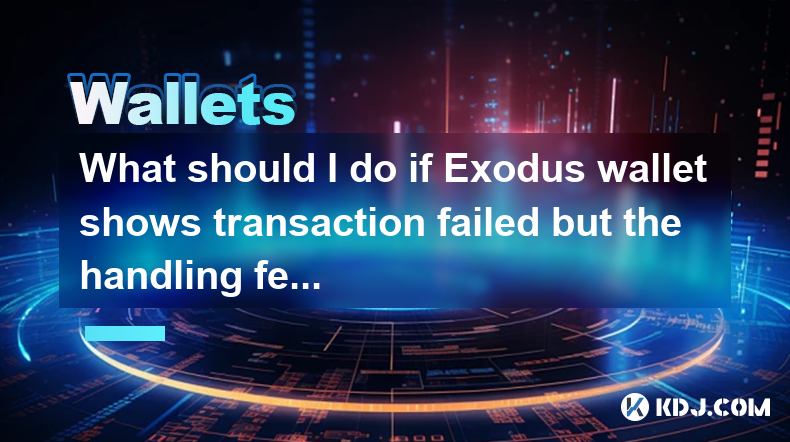
If you encounter a situation where your Exodus wallet shows that a transaction has failed but the handling fee has been deducted, it can be frustrating and confusing. This article will guide you through the steps to understand and resolve this issue, ensuring you can manage your cryptocurrency transactions effectively.
Understanding Transaction Failures in Exodus Wallet
When a transaction fails in Exodus wallet, it means that the transaction did not complete successfully on the blockchain. The handling fee, also known as the transaction fee, is deducted to incentivize miners to process the transaction. Even if the transaction fails, the fee is typically non-refundable because it has already been paid to the network.
Reasons for Transaction Failures
Several factors can cause a transaction to fail in Exodus wallet:
- Insufficient funds: If the wallet does not have enough balance to cover both the transaction amount and the fee, the transaction will fail.
- Network congestion: High traffic on the blockchain can lead to delays and failures.
- Incorrect transaction details: Entering the wrong recipient address or amount can cause the transaction to fail.
- Technical issues: Problems with the wallet software or the blockchain network can also result in transaction failures.
Steps to Take When a Transaction Fails
If you encounter a failed transaction in Exodus wallet, follow these steps to address the issue:
- Check the transaction status: Open your Exodus wallet and navigate to the transaction history. Look for the failed transaction and note the transaction ID (TXID).
- Verify the recipient address: Ensure that the recipient address you entered is correct. A single incorrect character can cause the transaction to fail.
- Check your balance: Confirm that you have sufficient funds in your wallet to cover the transaction amount and the fee.
- Wait and retry: Sometimes, network congestion can cause temporary issues. Wait for a while and then try to resend the transaction.
How to Resend a Failed Transaction
If you need to resend a failed transaction, follow these detailed steps:
- Open Exodus wallet: Launch your Exodus wallet on your device.
- Navigate to the transaction history: Click on the "Transactions" tab to view your transaction history.
- Locate the failed transaction: Find the transaction that failed and click on it to view more details.
- Copy the transaction details: Note the recipient address and the amount you intended to send.
- Initiate a new transaction: Click on the "Send" button to start a new transaction.
- Enter the recipient address: Paste the recipient address you copied from the failed transaction.
- Enter the amount: Input the same amount you intended to send in the failed transaction.
- Adjust the fee: You may want to increase the transaction fee to ensure the transaction is processed more quickly.
- Review and confirm: Double-check all the details and click "Send" to initiate the new transaction.
Contacting Exodus Support
If the above steps do not resolve the issue, you may need to contact Exodus support for further assistance. Here’s how to reach out to them:
- Visit the Exodus support page: Go to the official Exodus website and navigate to the support section.
- Submit a support ticket: Click on "Submit a Request" and fill out the form with details about your failed transaction, including the TXID.
- Attach relevant screenshots: Include any screenshots that may help the support team understand your issue better.
- Wait for a response: Exodus support will review your request and respond with further instructions or solutions.
Checking the Blockchain Explorer
To get more information about your failed transaction, you can use a blockchain explorer. Here’s how to do it:
- Find a suitable blockchain explorer: Depending on the cryptocurrency you were trying to send, use a relevant blockchain explorer like Blockchain.com for Bitcoin or Etherscan for Ethereum.
- Enter the TXID: Paste the transaction ID of your failed transaction into the search bar of the blockchain explorer.
- Analyze the transaction details: Look at the transaction details to see if there are any specific reasons for the failure, such as insufficient funds or network issues.
Frequently Asked Questions
Q: Can I get a refund for the handling fee if my transaction fails?
A: Generally, the handling fee is non-refundable once it has been deducted because it is paid to the network to process the transaction. However, in rare cases, if the transaction was not broadcast to the network at all, you might be able to recover the fee by contacting the wallet support.
Q: How long should I wait before retrying a failed transaction?
A: It is recommended to wait at least 30 minutes to an hour before retrying a failed transaction. This allows time for any temporary network issues to resolve.
Q: Is it safe to increase the transaction fee to ensure the transaction goes through?
A: Increasing the transaction fee can help prioritize your transaction on the blockchain, especially during times of high network congestion. However, be cautious not to set the fee too high, as it is non-refundable.
Q: Can I cancel a failed transaction in Exodus wallet?
A: Once a transaction has been broadcast to the network, it cannot be canceled. If the transaction failed, you will need to initiate a new transaction to send the funds.
Disclaimer:info@kdj.com
The information provided is not trading advice. kdj.com does not assume any responsibility for any investments made based on the information provided in this article. Cryptocurrencies are highly volatile and it is highly recommended that you invest with caution after thorough research!
If you believe that the content used on this website infringes your copyright, please contact us immediately (info@kdj.com) and we will delete it promptly.
- Nexchain's Recent Surge above $93,000 is Shaking the Whole Cryptocurrency Industry
- 2025-04-30 21:15:12
- Vanar Chain launches Neutron, an AI-native blockchain layer with data compression ratios of up to 500:1
- 2025-04-30 21:15:12
- After Virtuals Protocol Took Off, More AI Crypto Projects Started Gaining Traction and Among Them, Pundi AI Has Really Stood Out
- 2025-04-30 21:10:12
- XCN Price Prediction: Bearish Trend Ahead as Trading Volume Jumps 55%
- 2025-04-30 21:10:12
- PayPal USD (PYUSD) Stablecoin Investigation by the U.S. Securities and Exchange Commission (SEC) Has Closed
- 2025-04-30 21:05:12
- Finding the Best Crypto to Join for 2025 isn't Just About Chasing Hype anymore
- 2025-04-30 21:05:12
Related knowledge

Which SHIB wallet is recommended? What is the difference between a cold wallet and a hot wallet?
Apr 29,2025 at 07:42pm
When it comes to storing your Shiba Inu (SHIB) tokens, choosing the right wallet is crucial for the security and management of your digital assets. In the cryptocurrency world, wallets are categorized into two main types: cold wallets and hot wallets. This article will explore the recommended SHIB wallets and delve into the differences between cold and ...

How to store AVAX safely after purchase? Which is better, cold wallet or hot wallet?
Apr 28,2025 at 09:28pm
When you purchase AVAX, the native cryptocurrency of the Avalanche network, ensuring its safe storage is crucial. The choice between a cold wallet and a hot wallet depends on your specific needs, such as security, convenience, and frequency of transactions. In this article, we will explore both options in detail, helping you make an informed decision on...

What to do if LINK wallet transfer fails? FAQ
Apr 29,2025 at 06:08pm
If you encounter a LINK wallet transfer failure, it can be a frustrating experience. However, there are several steps you can take to diagnose and resolve the issue. LINK, or Chainlink, is a decentralized oracle network that provides real-world data to smart contracts on the blockchain. Ensuring that your LINK transfers go smoothly is crucial for partic...
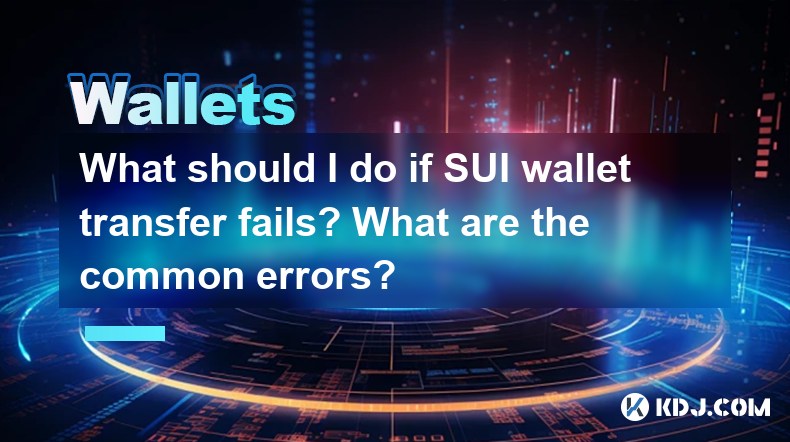
What should I do if SUI wallet transfer fails? What are the common errors?
Apr 29,2025 at 01:14am
If you are experiencing issues with SUI wallet transfers, it can be frustrating and confusing. This article will guide you through the common errors that may occur during a SUI wallet transfer and provide detailed steps on how to troubleshoot and resolve these issues. Understanding Common SUI Wallet Transfer ErrorsSUI wallet transfer failures can stem f...

Why is the MetaMask withdrawal button gray? How to solve
Apr 28,2025 at 10:07am
When users encounter a grayed-out withdrawal button on MetaMask, it can be a source of frustration and confusion. Understanding why this happens and how to solve it is crucial for smooth transactions. The grayed-out withdrawal button typically indicates that certain conditions are not met, preventing the user from proceeding with a withdrawal. This arti...
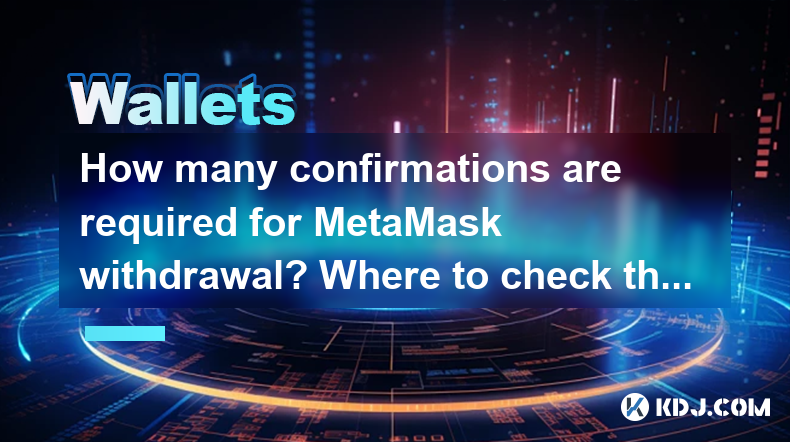
How many confirmations are required for MetaMask withdrawal? Where to check the progress
Apr 28,2025 at 05:49am
When using MetaMask to withdraw cryptocurrency, understanding the number of confirmations required and how to check the progress of your transactions is crucial for a smooth experience. Confirmations refer to the number of blocks added to the blockchain after the block containing your transaction, which helps to verify and secure the transaction. This a...

Which SHIB wallet is recommended? What is the difference between a cold wallet and a hot wallet?
Apr 29,2025 at 07:42pm
When it comes to storing your Shiba Inu (SHIB) tokens, choosing the right wallet is crucial for the security and management of your digital assets. In the cryptocurrency world, wallets are categorized into two main types: cold wallets and hot wallets. This article will explore the recommended SHIB wallets and delve into the differences between cold and ...

How to store AVAX safely after purchase? Which is better, cold wallet or hot wallet?
Apr 28,2025 at 09:28pm
When you purchase AVAX, the native cryptocurrency of the Avalanche network, ensuring its safe storage is crucial. The choice between a cold wallet and a hot wallet depends on your specific needs, such as security, convenience, and frequency of transactions. In this article, we will explore both options in detail, helping you make an informed decision on...

What to do if LINK wallet transfer fails? FAQ
Apr 29,2025 at 06:08pm
If you encounter a LINK wallet transfer failure, it can be a frustrating experience. However, there are several steps you can take to diagnose and resolve the issue. LINK, or Chainlink, is a decentralized oracle network that provides real-world data to smart contracts on the blockchain. Ensuring that your LINK transfers go smoothly is crucial for partic...
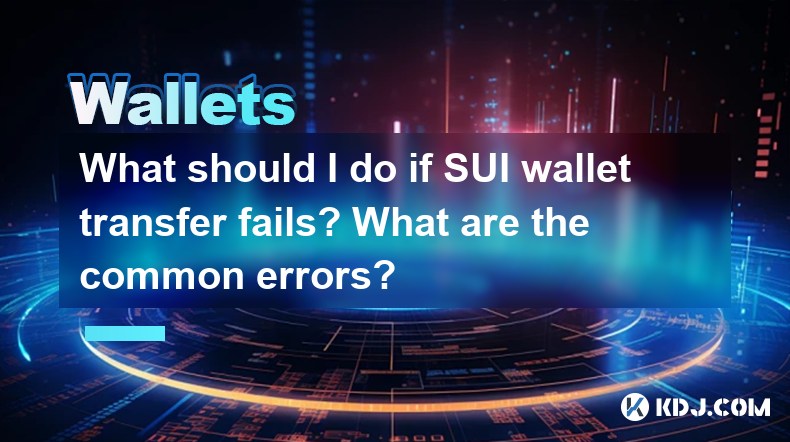
What should I do if SUI wallet transfer fails? What are the common errors?
Apr 29,2025 at 01:14am
If you are experiencing issues with SUI wallet transfers, it can be frustrating and confusing. This article will guide you through the common errors that may occur during a SUI wallet transfer and provide detailed steps on how to troubleshoot and resolve these issues. Understanding Common SUI Wallet Transfer ErrorsSUI wallet transfer failures can stem f...

Why is the MetaMask withdrawal button gray? How to solve
Apr 28,2025 at 10:07am
When users encounter a grayed-out withdrawal button on MetaMask, it can be a source of frustration and confusion. Understanding why this happens and how to solve it is crucial for smooth transactions. The grayed-out withdrawal button typically indicates that certain conditions are not met, preventing the user from proceeding with a withdrawal. This arti...
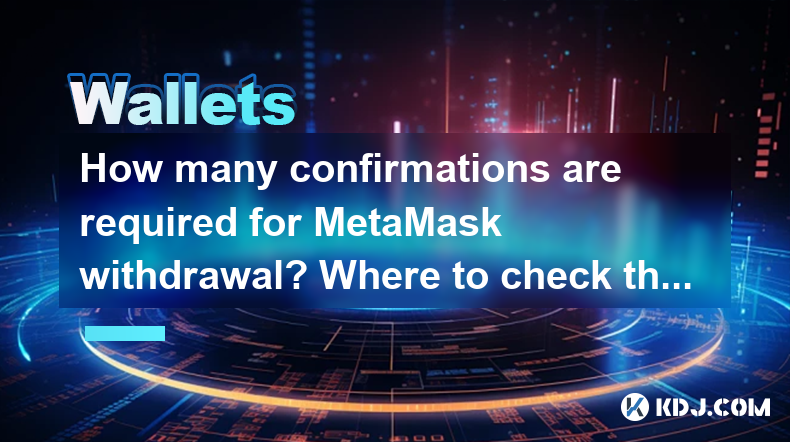
How many confirmations are required for MetaMask withdrawal? Where to check the progress
Apr 28,2025 at 05:49am
When using MetaMask to withdraw cryptocurrency, understanding the number of confirmations required and how to check the progress of your transactions is crucial for a smooth experience. Confirmations refer to the number of blocks added to the blockchain after the block containing your transaction, which helps to verify and secure the transaction. This a...
See all articles
















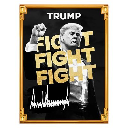




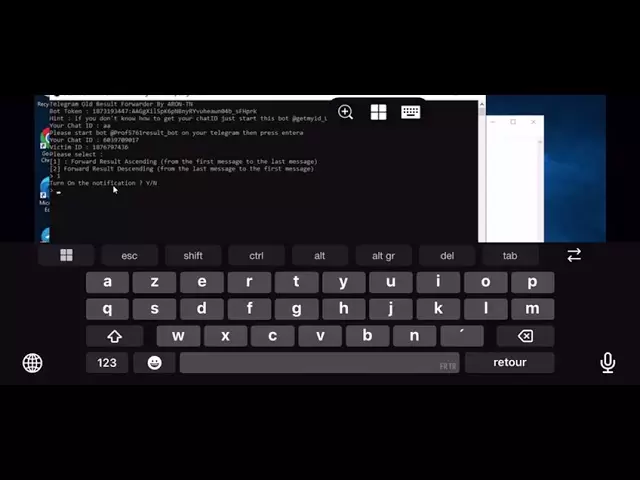
![Bowsers Castle by: YraX 100% (1 coin) (Mobile) Geometry Dash [2.2] Bowsers Castle by: YraX 100% (1 coin) (Mobile) Geometry Dash [2.2]](/uploads/2025/04/30/cryptocurrencies-news/videos/bowsers-castle-yrax-coin-mobile-geometry-dash/image-1.webp)































































