-
 Bitcoin
Bitcoin $114500
-0.31% -
 Ethereum
Ethereum $3648
1.11% -
 XRP
XRP $3.033
-0.27% -
 Tether USDt
Tether USDt $0.9999
-0.01% -
 BNB
BNB $758.5
-0.32% -
 Solana
Solana $167.5
1.48% -
 USDC
USDC $0.9998
-0.02% -
 TRON
TRON $0.3331
0.74% -
 Dogecoin
Dogecoin $0.2039
0.25% -
 Cardano
Cardano $0.7419
-0.46% -
 Hyperliquid
Hyperliquid $39.21
2.66% -
 Stellar
Stellar $0.4049
-1.95% -
 Sui
Sui $3.483
-0.56% -
 Bitcoin Cash
Bitcoin Cash $570.8
2.89% -
 Chainlink
Chainlink $16.67
-0.57% -
 Hedera
Hedera $0.2470
-1.57% -
 Ethena USDe
Ethena USDe $1.001
0.00% -
 Avalanche
Avalanche $22.36
1.52% -
 Litecoin
Litecoin $123.4
4.35% -
 UNUS SED LEO
UNUS SED LEO $8.989
0.09% -
 Toncoin
Toncoin $3.324
-2.40% -
 Shiba Inu
Shiba Inu $0.00001219
-1.30% -
 Uniswap
Uniswap $9.811
2.54% -
 Polkadot
Polkadot $3.662
-0.07% -
 Monero
Monero $295.5
-3.85% -
 Dai
Dai $1.000
0.01% -
 Bitget Token
Bitget Token $4.345
0.24% -
 Cronos
Cronos $0.1380
0.95% -
 Pepe
Pepe $0.00001044
-1.14% -
 Ethena
Ethena $0.5981
-4.24%
What should I do if SUI wallet transfer fails? What are the common errors?
If your SUI wallet transfer fails, check for insufficient balance, network congestion, incorrect address, smart contract issues, or wallet software bugs, and follow troubleshooting steps.
Apr 29, 2025 at 01:14 am
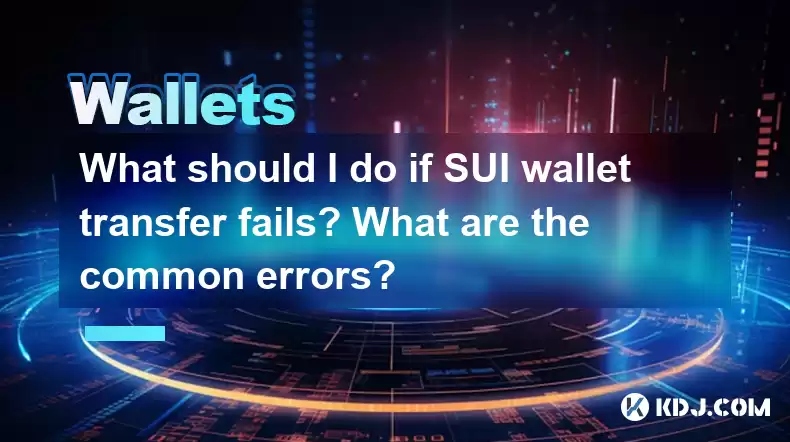
If you are experiencing issues with SUI wallet transfers, it can be frustrating and confusing. This article will guide you through the common errors that may occur during a SUI wallet transfer and provide detailed steps on how to troubleshoot and resolve these issues.
Understanding Common SUI Wallet Transfer Errors
SUI wallet transfer failures can stem from a variety of issues. Here are some of the most common errors you might encounter:
- Insufficient Balance: This occurs when you attempt to transfer more SUI than you have in your wallet.
- Network Congestion: High transaction volumes can lead to delays or failures in processing your transfer.
- Incorrect Recipient Address: Entering the wrong address can result in your SUI being sent to the wrong wallet.
- Smart Contract Issues: If the SUI network's smart contracts are not functioning correctly, your transfer might fail.
- Wallet Software Bugs: Bugs or glitches in the wallet software can prevent successful transfers.
How to Check Your SUI Wallet Balance
Before attempting any transfer, it's crucial to verify your wallet balance. Here's how you can do it:
- Open your SUI wallet app on your device.
- Navigate to the 'Balance' or 'Assets' section of the wallet interface.
- Check the available balance of SUI in your wallet. Ensure that it meets or exceeds the amount you wish to transfer.
Troubleshooting Insufficient Balance Errors
If you encounter an insufficient balance error, follow these steps:
- Recheck your wallet balance to confirm the error.
- Reduce the transfer amount if you have enough SUI but not the amount you initially specified.
- Consider acquiring more SUI if you need to send a larger amount. You can do this by purchasing SUI on a cryptocurrency exchange or through other means.
Dealing with Network Congestion
Network congestion can cause delays or failures in SUI wallet transfers. Here's what you can do:
- Wait and retry the transfer after some time. Network congestion often resolves itself as transaction volumes decrease.
- Check the SUI network status on a blockchain explorer or official SUI network resources to understand the current congestion level.
- Consider adjusting the gas fee if your wallet allows it. A higher gas fee can prioritize your transaction during times of high network activity.
Verifying the Recipient Address
Incorrect recipient addresses are a common cause of transfer failures. To avoid this:
- Double-check the recipient's SUI wallet address before confirming the transfer. A single incorrect character can result in funds being sent to the wrong wallet.
- Use the wallet's built-in address book if available. This can help you store and reuse verified addresses safely.
- Ask the recipient to confirm their address through a secure communication channel before proceeding with the transfer.
Addressing Smart Contract Issues
If you suspect that smart contract issues are causing your transfer to fail, consider the following steps:
- Check the SUI network's official channels for any reported issues with smart contracts.
- Update your wallet software to the latest version, as updates often include fixes for known issues.
- Contact SUI network support or seek assistance from the SUI community forums to see if others are experiencing similar problems.
Resolving Wallet Software Bugs
Wallet software bugs can also lead to transfer failures. To address this:
- Ensure your wallet software is up to date. Developers often release updates to fix bugs and improve performance.
- Restart your wallet application to see if this resolves the issue.
- Clear the wallet's cache if your wallet software allows it. This can sometimes resolve issues caused by corrupted data.
- Reinstall the wallet software if the problem persists. Make sure to back up your wallet before reinstalling to avoid losing your SUI.
Additional Tips for Successful SUI Transfers
To increase the likelihood of a successful SUI wallet transfer, consider these additional tips:
- Use a secure internet connection to avoid interruptions that might cause transfer failures.
- Keep your wallet software and device secure to prevent unauthorized access or malware that could interfere with your transactions.
- Regularly back up your wallet to ensure you can recover your funds if something goes wrong during a transfer.
Frequently Asked Questions
Q: Can I cancel a SUI transfer if it fails due to network congestion?
A: Once a SUI transfer is initiated, it cannot be canceled. If the transfer fails due to network congestion, you will need to wait and retry the transfer when the network is less congested.
Q: What should I do if I sent SUI to the wrong address?
A: If you sent SUI to the wrong address, it is generally not recoverable. Always double-check the recipient's address before confirming the transfer. If you believe you've been scammed, report the incident to the appropriate authorities and SUI network support.
Q: How can I speed up a SUI transfer during high network congestion?
A: To speed up a SUI transfer during high network congestion, you can try increasing the gas fee if your wallet allows it. A higher gas fee can prioritize your transaction and increase the likelihood of it being processed more quickly.
Q: Is it safe to use third-party services to recover a failed SUI transfer?
A: Be cautious with third-party services claiming to recover failed SUI transfers. Many such services are scams. Always use official channels and support resources provided by the SUI network for assistance.
Disclaimer:info@kdj.com
The information provided is not trading advice. kdj.com does not assume any responsibility for any investments made based on the information provided in this article. Cryptocurrencies are highly volatile and it is highly recommended that you invest with caution after thorough research!
If you believe that the content used on this website infringes your copyright, please contact us immediately (info@kdj.com) and we will delete it promptly.
- Solana Memecoin Mania: Trader Profit Secrets Revealed!
- 2025-08-05 20:30:13
- POL Price Rebound: Will Consolidation Lead to a Breakout?
- 2025-08-05 20:30:13
- PEPE Price Downtrend: Expert Warning Signals More Drops Ahead?
- 2025-08-05 21:10:12
- Ethereum, Bitcoin, and Fractals: Decoding the Crypto Tea Leaves
- 2025-08-05 21:30:12
- Coinbase's Next Play: Buybacks, Bitcoin, and Bold Acquisitions
- 2025-08-05 20:50:12
- Crypto in 2025: Can These Under-$1 Gems Deliver 2500x Gains?
- 2025-08-05 21:30:12
Related knowledge

How to add TRC20 token to Trust Wallet?
Aug 04,2025 at 11:35am
Understanding TRC20 and Trust Wallet CompatibilityTrust Wallet is a widely used cryptocurrency wallet that supports multiple blockchain networks, incl...

What is a watch-only wallet in Trust Wallet?
Aug 02,2025 at 03:36am
Understanding the Concept of a Watch-Only WalletA watch-only wallet in Trust Wallet allows users to monitor a cryptocurrency address without having ac...

Why can't I connect my Trust Wallet to a DApp?
Aug 04,2025 at 12:00pm
Understanding DApp Connectivity and Trust WalletConnecting your Trust Wallet to a decentralized application (DApp) is a common process in the cryptocu...

How to fix a stuck pending transaction in Trust Wallet?
Aug 03,2025 at 06:14am
Understanding Why Transactions Get Stuck in Trust WalletWhen using Trust Wallet, users may occasionally encounter a pending transaction that appears t...

What is a multi-coin wallet in Trust Wallet?
Aug 03,2025 at 04:43am
Understanding Multi-Coin Wallets in Trust WalletA multi-coin wallet in Trust Wallet refers to a digital wallet that supports multiple cryptocurrencies...

How to switch between networks in Trust Wallet?
Aug 02,2025 at 12:36pm
Understanding Network Switching in Trust WalletSwitching between networks in Trust Wallet allows users to manage assets across different blockchains s...

How to add TRC20 token to Trust Wallet?
Aug 04,2025 at 11:35am
Understanding TRC20 and Trust Wallet CompatibilityTrust Wallet is a widely used cryptocurrency wallet that supports multiple blockchain networks, incl...

What is a watch-only wallet in Trust Wallet?
Aug 02,2025 at 03:36am
Understanding the Concept of a Watch-Only WalletA watch-only wallet in Trust Wallet allows users to monitor a cryptocurrency address without having ac...

Why can't I connect my Trust Wallet to a DApp?
Aug 04,2025 at 12:00pm
Understanding DApp Connectivity and Trust WalletConnecting your Trust Wallet to a decentralized application (DApp) is a common process in the cryptocu...

How to fix a stuck pending transaction in Trust Wallet?
Aug 03,2025 at 06:14am
Understanding Why Transactions Get Stuck in Trust WalletWhen using Trust Wallet, users may occasionally encounter a pending transaction that appears t...

What is a multi-coin wallet in Trust Wallet?
Aug 03,2025 at 04:43am
Understanding Multi-Coin Wallets in Trust WalletA multi-coin wallet in Trust Wallet refers to a digital wallet that supports multiple cryptocurrencies...

How to switch between networks in Trust Wallet?
Aug 02,2025 at 12:36pm
Understanding Network Switching in Trust WalletSwitching between networks in Trust Wallet allows users to manage assets across different blockchains s...
See all articles

























































































