-
 bitcoin
bitcoin $87959.907984 USD
1.34% -
 ethereum
ethereum $2920.497338 USD
3.04% -
 tether
tether $0.999775 USD
0.00% -
 xrp
xrp $2.237324 USD
8.12% -
 bnb
bnb $860.243768 USD
0.90% -
 solana
solana $138.089498 USD
5.43% -
 usd-coin
usd-coin $0.999807 USD
0.01% -
 tron
tron $0.272801 USD
-1.53% -
 dogecoin
dogecoin $0.150904 USD
2.96% -
 cardano
cardano $0.421635 USD
1.97% -
 hyperliquid
hyperliquid $32.152445 USD
2.23% -
 bitcoin-cash
bitcoin-cash $533.301069 USD
-1.94% -
 chainlink
chainlink $12.953417 USD
2.68% -
 unus-sed-leo
unus-sed-leo $9.535951 USD
0.73% -
 zcash
zcash $521.483386 USD
-2.87%
Exodus wallet "API load error"
The Exodus wallet "API load error" occurs when the app can't connect to blockchain data, often due to network issues, firewalls, or corrupted cache.
Jul 18, 2025 at 09:36 am
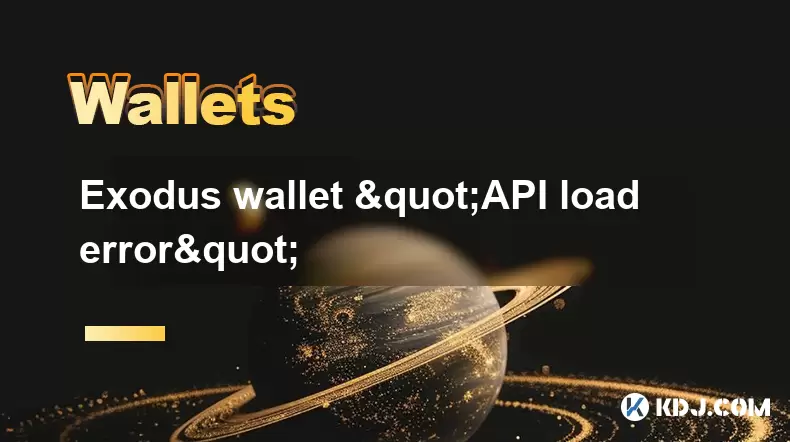
Understanding the Exodus Wallet 'API Load Error'
The Exodus wallet 'API load error' is a known issue that some users encounter when trying to access their wallet or perform transactions. This error typically occurs when the wallet fails to connect to the necessary blockchain data through its API. The result is that the wallet may not display balances, transaction history, or allow sending and receiving of assets.
This issue can arise due to various reasons, including network connectivity problems, backend server issues on Exodus’s side, or local software conflicts. Understanding the root cause is essential for users who rely on the wallet for daily crypto management.
Common Causes Behind the API Load Error
Several potential triggers can lead to the 'API load error' in the Exodus wallet. Identifying the specific cause can help in applying the correct fix.
- Network instability: If your internet connection is unstable or restricted, the wallet may fail to reach the required API endpoints.
- Firewall or antivirus interference: Some security software blocks outgoing connections to unknown domains, which may include Exodus’s API servers.
- Corrupted cache or local data: The Exodus wallet stores local cache files that, if corrupted, may prevent proper API communication.
- Server-side issues: Occasionally, Exodus might experience backend problems that affect API availability for all or some users.
Each of these scenarios requires a different troubleshooting approach to resolve the API load error effectively.
Step-by-Step Troubleshooting Guide
Resolving the 'API load error' in Exodus involves a series of checks and adjustments. Follow these steps carefully to restore wallet functionality.
- Check your internet connection: Ensure you are connected to a stable network. Try loading other websites to confirm general internet access.
- Disable firewall or antivirus temporarily: Temporarily turn off any firewall or antivirus software to see if it resolves the issue. If it does, add Exodus to the allowed applications list.
- Clear the Exodus cache: Navigate to the Exodus application folder and delete the cache files. This process varies depending on your operating system.
- Reinstall Exodus wallet: Uninstall the current version and download the latest one from the official Exodus website to ensure you're using the most updated build.
- Use a different network: If possible, switch to a different Wi-Fi or mobile data connection to bypass potential network restrictions.
These steps can help eliminate common causes of the API load error and restore normal wallet operations.
How to Clear Exodus Cache Manually
Manually clearing the Exodus cache can be a critical step in resolving the 'API load error.' Here's how to do it based on your operating system.
For Windows users:
- Close Exodus completely.
- Press Windows + R, type
%appdata%, and hit Enter. - Locate and delete the
Exodusfolder inside theRoamingdirectory. - Restart Exodus to let it rebuild the cache.
For macOS users:
- Quit Exodus.
- Open Finder and go to Go > Go to Folder.
- Type
~/Library/Application Support/Exodusand delete the folder. - Reopen Exodus to reset the cache.
For Linux users:
- Close Exodus.
- Navigate to
.config/Exodusin your home directory. - Delete the contents of the folder or the entire folder itself.
- Relaunch Exodus to recreate the cache files.
This manual cache clearing process often resolves issues related to local data corruption that can cause API load errors.
Checking Exodus Server Status
If local troubleshooting doesn't resolve the 'API load error,' it may be due to an ongoing server issue on Exodus's end. You can verify this by checking:
- The official Exodus status page or their Twitter/X account for service updates.
- Community forums or Reddit threads where users report similar issues.
- Third-party service status tools like Downdetector or IsItDownRightNow to see if others are experiencing the same problem.
If the issue is server-related, no local action will fix it until Exodus resolves the backend problem. In such cases, patience and monitoring official channels are the best approaches.
Preventive Measures to Avoid Future API Load Errors
To reduce the likelihood of encountering the 'API load error' again, consider implementing these preventive strategies:
- Keep your Exodus wallet updated to the latest version.
- Regularly clear the cache every few weeks to prevent data corruption.
- Ensure your firewall or antivirus settings allow Exodus to access the internet.
- Use a stable and secure internet connection for wallet operations.
- Monitor Exodus announcements and service updates to stay informed about potential disruptions.
These practices can help maintain a smooth and uninterrupted experience with the Exodus wallet.
Frequently Asked Questions (FAQs)
Q1: Can the Exodus 'API load error' affect all cryptocurrencies in the wallet?Yes, the 'API load error' typically impacts all assets within the Exodus wallet since it prevents the wallet from fetching blockchain data for any supported cryptocurrency.
Q2: Is the API load error specific to desktop versions only?No, the API load error can occur on both desktop and mobile versions of Exodus. The cause and troubleshooting steps remain largely the same across platforms.
Q3: Does resetting the Exodus wallet delete my private keys or funds?No, resetting the wallet by clearing the cache or reinstalling does not affect your private keys or funds, as long as you do not delete your wallet backup or seed phrase.
Q4: How often does Exodus experience API-related issues?While not frequent, API-related issues can occur occasionally due to server maintenance, network congestion, or third-party service disruptions. Monitoring Exodus’s official communication channels is recommended for timely updates.
Disclaimer:info@kdj.com
The information provided is not trading advice. kdj.com does not assume any responsibility for any investments made based on the information provided in this article. Cryptocurrencies are highly volatile and it is highly recommended that you invest with caution after thorough research!
If you believe that the content used on this website infringes your copyright, please contact us immediately (info@kdj.com) and we will delete it promptly.
- Ethereum Price Navigates Volatility Amidst Soaring Active Addresses, Testing ATH Barrier
- 2026-02-05 22:05:01
- Bessent's Bold Bailout Ban: What It Means for Crypto Investors in the Big Apple (and Beyond)
- 2026-02-05 22:00:01
- Ethereum Navigates Liquidity Trap: Is a Breakout Imminent, or Just More Choppy Waters?
- 2026-02-05 22:00:01
- Vitalik Buterin Sells ETH Amidst DeFi TVL Dip, But Is a Rebound Brewing?
- 2026-02-05 21:55:01
- Cost-Averaging into the Meme Supercycle: SPX6900 Lessons Pave Way for Maxi Doge
- 2026-02-05 19:20:02
- US Government's Bitcoin Stance Steadies Crypto's Wild Ride Amid Market Volatility
- 2026-02-05 19:05:01
Related knowledge

How to generate a new receiving address for Bitcoin privacy?
Jan 28,2026 at 01:00pm
Understanding Bitcoin Address Reuse Risks1. Reusing the same Bitcoin address across multiple transactions exposes transaction history to public blockc...

How to view transaction history on Etherscan via wallet link?
Jan 29,2026 at 02:40am
Accessing Wallet Transaction History1. Navigate to the official Etherscan website using a secure and updated web browser. 2. Locate the search bar pos...

How to restore a Trezor wallet on a new device?
Jan 28,2026 at 06:19am
Understanding the Recovery Process1. Trezor devices rely on a 12- or 24-word recovery seed generated during initial setup. This seed is the sole crypt...

How to delegate Tezos (XTZ) staking in Temple Wallet?
Jan 28,2026 at 11:00am
Accessing the Staking Interface1. Open the Temple Wallet browser extension or mobile application and ensure your wallet is unlocked. 2. Navigate to th...

How to set up a recurring buy on a non-custodial wallet?
Jan 28,2026 at 03:19pm
Understanding Non-Custodial Wallet Limitations1. Non-custodial wallets do not store private keys on centralized servers, meaning users retain full con...

How to protect your wallet from clipboard hijacking malware?
Jan 27,2026 at 10:39pm
Understanding Clipboard Hijacking in Cryptocurrency Wallets1. Clipboard hijacking malware monitors the system clipboard for cryptocurrency wallet addr...

How to generate a new receiving address for Bitcoin privacy?
Jan 28,2026 at 01:00pm
Understanding Bitcoin Address Reuse Risks1. Reusing the same Bitcoin address across multiple transactions exposes transaction history to public blockc...

How to view transaction history on Etherscan via wallet link?
Jan 29,2026 at 02:40am
Accessing Wallet Transaction History1. Navigate to the official Etherscan website using a secure and updated web browser. 2. Locate the search bar pos...

How to restore a Trezor wallet on a new device?
Jan 28,2026 at 06:19am
Understanding the Recovery Process1. Trezor devices rely on a 12- or 24-word recovery seed generated during initial setup. This seed is the sole crypt...

How to delegate Tezos (XTZ) staking in Temple Wallet?
Jan 28,2026 at 11:00am
Accessing the Staking Interface1. Open the Temple Wallet browser extension or mobile application and ensure your wallet is unlocked. 2. Navigate to th...

How to set up a recurring buy on a non-custodial wallet?
Jan 28,2026 at 03:19pm
Understanding Non-Custodial Wallet Limitations1. Non-custodial wallets do not store private keys on centralized servers, meaning users retain full con...

How to protect your wallet from clipboard hijacking malware?
Jan 27,2026 at 10:39pm
Understanding Clipboard Hijacking in Cryptocurrency Wallets1. Clipboard hijacking malware monitors the system clipboard for cryptocurrency wallet addr...
See all articles























![KING vs PAINIFY😳 (1v1 ZONEWARS) [FORTNITE TOKEN/WAGER] KING vs PAINIFY😳 (1v1 ZONEWARS) [FORTNITE TOKEN/WAGER]](/uploads/2026/02/05/cryptocurrencies-news/videos/origin_6984035326d58_image_500_375.webp)
![2/4 [U.S. Hot Search] CIA: Xi Jinping is a paranoid | Xi Jinping’s two phone calls | Shandong’s “Internet-addicted” teenagers rebelled against tyranny | A direct attack on the Chengdu hacker national team | Why GDP must grow by 5% | The bridge under construction by the China Railway 12th Bureau collapsed | Thousands of billions of dollars spent abroad and thirty billion domestic subsidies | 2/4 [U.S. Hot Search] CIA: Xi Jinping is a paranoid | Xi Jinping’s two phone calls | Shandong’s “Internet-addicted” teenagers rebelled against tyranny | A direct attack on the Chengdu hacker national team | Why GDP must grow by 5% | The bridge under construction by the China Railway 12th Bureau collapsed | Thousands of billions of dollars spent abroad and thirty billion domestic subsidies |](/uploads/2026/02/05/cryptocurrencies-news/videos/origin_69840a757417b_image_500_375.webp)

















































