-
 Bitcoin
Bitcoin $118000
0.40% -
 Ethereum
Ethereum $4525
2.14% -
 XRP
XRP $3.111
0.18% -
 Tether USDt
Tether USDt $1.001
0.00% -
 BNB
BNB $857.7
2.51% -
 Solana
Solana $192.7
1.99% -
 USDC
USDC $0.9999
-0.01% -
 Dogecoin
Dogecoin $0.2372
2.81% -
 Cardano
Cardano $0.9621
4.53% -
 TRON
TRON $0.3550
1.92% -
 Chainlink
Chainlink $25.91
14.15% -
 Hyperliquid
Hyperliquid $46.75
0.08% -
 Stellar
Stellar $0.4288
0.33% -
 Sui
Sui $3.817
1.25% -
 Bitcoin Cash
Bitcoin Cash $585.5
-0.31% -
 Ethena USDe
Ethena USDe $1.001
0.00% -
 Hedera
Hedera $0.2545
0.88% -
 Avalanche
Avalanche $25.26
4.03% -
 Litecoin
Litecoin $121.4
0.85% -
 Toncoin
Toncoin $3.502
1.28% -
 UNUS SED LEO
UNUS SED LEO $9.588
1.89% -
 Shiba Inu
Shiba Inu $0.00001315
1.21% -
 Uniswap
Uniswap $11.19
1.40% -
 Polkadot
Polkadot $4.099
3.12% -
 Dai
Dai $1.000
0.00% -
 Bitget Token
Bitget Token $4.694
1.31% -
 Cronos
Cronos $0.1518
0.03% -
 Monero
Monero $269.7
6.61% -
 Ethena
Ethena $0.7200
-1.56% -
 Pepe
Pepe $0.00001128
1.97%
Can the Exodus wallet be anonymous? How to protect privacy?
Exodus wallet enhances privacy by allowing new addresses per transaction and supporting privacy-focused cryptocurrencies like Monero and Zcash; use VPNs and Tor for added anonymity.
May 08, 2025 at 09:35 pm
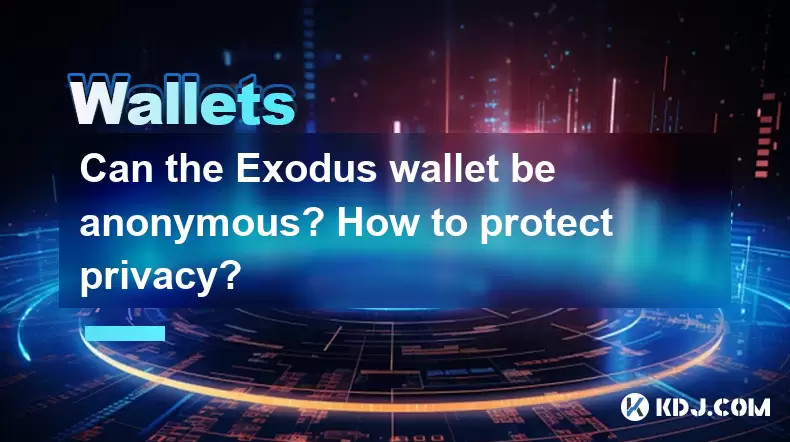
Can the Exodus Wallet Be Anonymous? How to Protect Privacy?
The question of whether the Exodus wallet can be anonymous and how to protect privacy within it is crucial for users who value their financial privacy. Exodus is a popular multi-currency wallet that supports a variety of cryptocurrencies, but its default settings do not inherently provide complete anonymity. However, with the right practices and tools, users can enhance their privacy significantly.
Understanding Exodus Wallet's Privacy Features
Exodus wallet does not require users to go through a Know Your Customer (KYC) process, which means you can create a wallet without providing personal information. This is a significant advantage for those seeking privacy. However, the wallet's transactions are still recorded on the public blockchain, which means they can be traced back to your wallet address if someone knows it.
To enhance privacy, Exodus does not store any personal data on its servers. All data is stored locally on the user's device, which reduces the risk of data breaches. However, this also means that if your device is compromised, your wallet could be at risk.
Using New Addresses for Each Transaction
One of the most effective ways to protect your privacy in Exodus is to use a new address for each transaction. Exodus allows you to generate new addresses easily, which can help break the link between your transactions.
- Open the Exodus wallet on your device.
- Navigate to the asset you want to receive.
- Click on the "Receive" button.
- You will see an option to "Generate New Address." Click on it.
- Use this new address for your transaction.
By using a new address for each transaction, you make it more difficult for others to track your activities on the blockchain.
Utilizing Privacy-Focused Cryptocurrencies
Another way to enhance your privacy is by using cryptocurrencies that are designed with privacy in mind. Exodus supports several privacy-focused cryptocurrencies such as Monero (XMR) and Zcash (ZEC).
- Monero uses ring signatures and stealth addresses to obscure the origins, amounts, and destinations of transactions.
- Zcash offers shielded transactions that can be used to hide transaction details.
By using these cryptocurrencies within Exodus, you can significantly increase your transaction privacy.
Implementing Additional Privacy Tools
To further protect your privacy, you can use additional tools alongside Exodus. Using a VPN can help mask your IP address, making it harder for others to track your online activities.
- Choose a reputable VPN provider.
- Install the VPN on your device.
- Connect to a server in a different country before accessing your Exodus wallet.
Additionally, using Tor can provide an extra layer of anonymity. Tor routes your internet traffic through multiple servers, making it difficult to trace back to you.
- Download and install the Tor browser.
- Open the Tor browser and navigate to the Exodus website.
- Download the Exodus wallet through Tor to ensure your download is anonymous.
Securing Your Exodus Wallet
Securing your Exodus wallet is crucial for maintaining your privacy. Use a strong password and enable two-factor authentication (2FA) if available.
- When setting up your Exodus wallet, choose a strong, unique password.
- If 2FA is available, enable it to add an extra layer of security.
Additionally, regularly back up your wallet to ensure you do not lose your funds if your device is lost or compromised.
- Click on the "Backup" button in Exodus.
- Follow the prompts to create a secure backup of your wallet.
Frequently Asked Questions
Q: Can I use Exodus on multiple devices while maintaining privacy?
A: Yes, you can use Exodus on multiple devices, but to maintain privacy, ensure that each device is secured with strong passwords and 2FA. Also, use a new address for each transaction and consider using privacy-focused cryptocurrencies.
Q: Is it safe to store large amounts of cryptocurrency in Exodus?
A: Storing large amounts of cryptocurrency in any wallet carries risks. For enhanced security, consider using hardware wallets in conjunction with Exodus for cold storage of large amounts.
Q: Can I recover my Exodus wallet if I lose my device?
A: Yes, if you have backed up your wallet, you can recover it on a new device. Make sure to keep your backup in a secure location and never share it with anyone.
Q: Does Exodus support all privacy-focused cryptocurrencies?
A: No, Exodus supports a selection of privacy-focused cryptocurrencies like Monero and Zcash, but not all. Always check the latest list of supported assets on the Exodus website.
Disclaimer:info@kdj.com
The information provided is not trading advice. kdj.com does not assume any responsibility for any investments made based on the information provided in this article. Cryptocurrencies are highly volatile and it is highly recommended that you invest with caution after thorough research!
If you believe that the content used on this website infringes your copyright, please contact us immediately (info@kdj.com) and we will delete it promptly.
- Kazakhstan's Crypto Leap: Bitcoin ETF and Central Asia's Digital Finance Future
- 2025-08-13 12:45:19
- BlockDAG Presale Blazes Past $371M: Fundraising Frenzy Fuels Crypto Sensation
- 2025-08-13 13:05:21
- Meme Coins: Chasing the 2025 Surge – Which Will Moonshot?
- 2025-08-13 10:25:23
- Bitcoin's Wild Ride: Rally, Pullback, and What's Next
- 2025-08-13 10:25:23
- Bitcoin, Bitmax, and Institutional Demand: A New Era of Crypto Investment
- 2025-08-13 10:45:12
- Solana, ROAM, and Airdrops: What's the Buzz in 2025?
- 2025-08-13 11:35:13
Related knowledge

How to wrap Ethereum (wETH) in MetaMask
Aug 13,2025 at 11:36am
Understanding Wrapped Ethereum (wETH)Wrapped Ethereum (wETH) is a tokenized version of native Ethereum (ETH) that conforms to the ERC-20 standard, ena...

How to manage your portfolio in Exodus wallet
Aug 08,2025 at 10:07pm
Understanding the Exodus Wallet InterfaceThe Exodus wallet is a non-custodial cryptocurrency wallet that supports a wide range of digital assets. When...

How to manage your portfolio in Exodus wallet
Aug 13,2025 at 11:35am
Understanding the Exodus Wallet InterfaceThe Exodus wallet is a non-custodial cryptocurrency wallet that supports a wide range of digital assets. Upon...

How to reset your MetaMask password
Aug 08,2025 at 01:28pm
Understanding the MetaMask Password Reset ProcessMany users confuse the MetaMask password with the seed phrase or private key, but they serve differen...

How to use WalletConnect with Trust Wallet
Aug 13,2025 at 01:07am
What Is WalletConnect and Why It Matters for Trust Wallet UsersWalletConnect is an open-source protocol that enables secure communication between dece...

How to connect your wallet to a DeFi platform
Aug 13,2025 at 11:36am
Understanding Wallet Compatibility with DeFi PlatformsBefore connecting your wallet to any DeFi platform, it's essential to ensure your wallet is comp...

How to wrap Ethereum (wETH) in MetaMask
Aug 13,2025 at 11:36am
Understanding Wrapped Ethereum (wETH)Wrapped Ethereum (wETH) is a tokenized version of native Ethereum (ETH) that conforms to the ERC-20 standard, ena...

How to manage your portfolio in Exodus wallet
Aug 08,2025 at 10:07pm
Understanding the Exodus Wallet InterfaceThe Exodus wallet is a non-custodial cryptocurrency wallet that supports a wide range of digital assets. When...

How to manage your portfolio in Exodus wallet
Aug 13,2025 at 11:35am
Understanding the Exodus Wallet InterfaceThe Exodus wallet is a non-custodial cryptocurrency wallet that supports a wide range of digital assets. Upon...

How to reset your MetaMask password
Aug 08,2025 at 01:28pm
Understanding the MetaMask Password Reset ProcessMany users confuse the MetaMask password with the seed phrase or private key, but they serve differen...

How to use WalletConnect with Trust Wallet
Aug 13,2025 at 01:07am
What Is WalletConnect and Why It Matters for Trust Wallet UsersWalletConnect is an open-source protocol that enables secure communication between dece...

How to connect your wallet to a DeFi platform
Aug 13,2025 at 11:36am
Understanding Wallet Compatibility with DeFi PlatformsBefore connecting your wallet to any DeFi platform, it's essential to ensure your wallet is comp...
See all articles

























































































