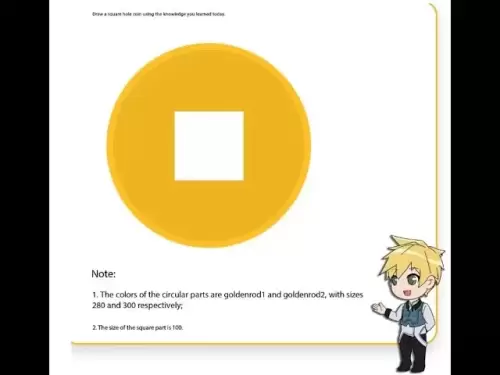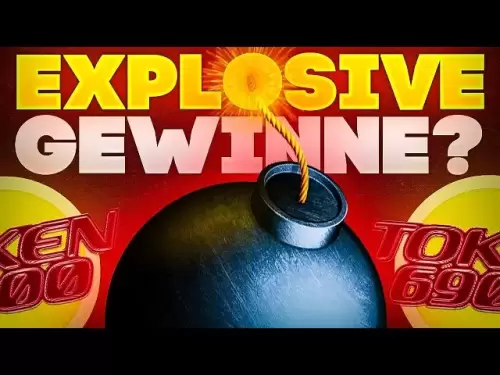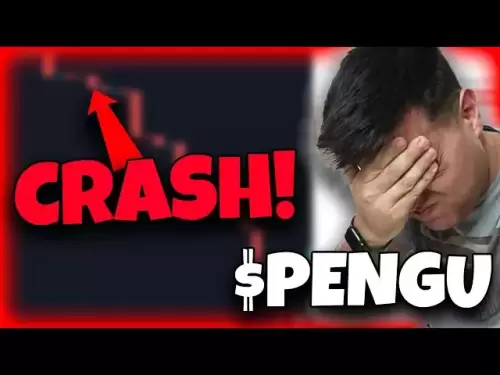-
 Bitcoin
Bitcoin $118400
0.47% -
 Ethereum
Ethereum $3836
2.20% -
 XRP
XRP $3.157
2.98% -
 Tether USDt
Tether USDt $0.9999
-0.03% -
 BNB
BNB $801.5
1.31% -
 Solana
Solana $180.9
2.07% -
 USDC
USDC $0.9999
-0.02% -
 Dogecoin
Dogecoin $0.2225
2.50% -
 TRON
TRON $0.3285
-1.02% -
 Cardano
Cardano $0.7789
2.60% -
 Hyperliquid
Hyperliquid $43.60
2.39% -
 Sui
Sui $3.892
4.41% -
 Stellar
Stellar $0.4229
3.34% -
 Chainlink
Chainlink $18.01
3.98% -
 Hedera
Hedera $0.2745
6.77% -
 Bitcoin Cash
Bitcoin Cash $582.3
3.38% -
 Avalanche
Avalanche $23.77
1.04% -
 Ethena USDe
Ethena USDe $1.001
0.01% -
 Toncoin
Toncoin $3.493
3.59% -
 Litecoin
Litecoin $110.0
2.48% -
 UNUS SED LEO
UNUS SED LEO $8.936
-0.37% -
 Shiba Inu
Shiba Inu $0.00001304
2.49% -
 Uniswap
Uniswap $9.999
1.09% -
 Polkadot
Polkadot $3.897
3.26% -
 Monero
Monero $308.6
-0.83% -
 Dai
Dai $0.9999
-0.01% -
 Bitget Token
Bitget Token $4.504
-0.04% -
 Pepe
Pepe $0.00001154
2.95% -
 Cronos
Cronos $0.1471
3.06% -
 Ethena
Ethena $0.6691
19.53%
What to do if the Exodus transfer is stuck? Will blockchain congestion affect it?
If your Exodus transfer is stuck, check the transaction status, increase the fee if possible, or wait it out; contact Exodus Support if issues persist.
May 15, 2025 at 09:15 am
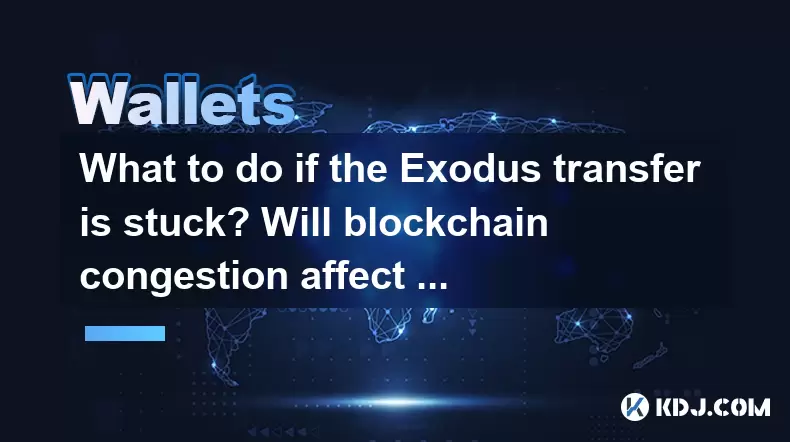
Introduction to Exodus and Stuck Transfers
Exodus is a popular cryptocurrency wallet that supports a wide range of digital assets, making it a go-to choice for many crypto enthusiasts. However, users occasionally face the frustrating issue of stuck transfers. A stuck transfer occurs when a transaction initiated from the Exodus wallet does not get confirmed on the blockchain within a reasonable time frame. This can be due to various reasons, including blockchain congestion. In this article, we will explore what to do if your Exodus transfer is stuck and how blockchain congestion can affect it.
Understanding Blockchain Congestion
Blockchain congestion happens when the number of transactions waiting to be processed exceeds the network's capacity. This can lead to delays in transaction confirmations, causing transfers to become stuck. Different blockchains have varying capacities and transaction speeds, which can impact how quickly your transaction gets confirmed.
For instance, Bitcoin and Ethereum are known for experiencing congestion during peak times, which can delay your Exodus transfer. Understanding the current state of the blockchain you are using can help you anticipate and manage stuck transfers more effectively.
Steps to Resolve a Stuck Transfer in Exodus
If you find that your transfer from Exodus is stuck, there are several steps you can take to resolve the issue:
Check the Transaction Status: First, verify the status of your transaction on a blockchain explorer. You can find the transaction ID (TXID) in the Exodus wallet's transaction history. Use this ID to search for your transaction on a relevant blockchain explorer, such as Blockchain.com for Bitcoin or Etherscan for Ethereum. This will give you insight into whether the transaction is indeed stuck or just taking longer than expected.
Increase the Transaction Fee: If your transaction is stuck due to a low fee, you can attempt to speed up the transaction by increasing the fee. In Exodus, you can do this by selecting the stuck transaction and choosing the option to "Speed Up" or "Replace by Fee" (RBF) if your transaction supports it. This will create a new transaction with a higher fee, which miners are more likely to prioritize.
Wait It Out: Sometimes, the simplest solution is to wait. If the blockchain is congested, your transaction may eventually be confirmed once the network clears up. Patience can be key, especially if the transaction is not time-sensitive.
Contact Exodus Support: If the above steps do not resolve the issue, reaching out to Exodus Support can provide further assistance. They can offer guidance specific to your situation and may have additional tools or methods to help resolve the stuck transfer.
How Blockchain Congestion Affects Exodus Transfers
Blockchain congestion directly impacts the speed and confirmation time of transactions sent from the Exodus wallet. When the network is congested, transactions with lower fees are more likely to be delayed or stuck. This is because miners prioritize transactions with higher fees, which incentivize them to include those transactions in the next block.
For example, during periods of high demand, such as a Bitcoin bull run or when a popular Ethereum-based project is launching, the network can become overwhelmed. This results in longer wait times for transactions to be confirmed, and in some cases, transactions can remain unconfirmed for hours or even days.
Tips to Avoid Stuck Transfers in Exodus
To minimize the risk of your Exodus transfer getting stuck, consider the following tips:
Set Appropriate Fees: Always ensure that you set a competitive transaction fee. Exodus allows you to adjust the fee before sending a transaction. During times of high network activity, setting a higher fee can help your transaction get confirmed more quickly.
Monitor Network Conditions: Keep an eye on the current state of the blockchain you are using. Websites like Mempool.space for Bitcoin or EthGasStation for Ethereum provide real-time data on network congestion and recommended fees.
Avoid Peak Times: If possible, try to send transactions during off-peak hours when the network is less congested. This can significantly reduce the chances of your transfer getting stuck.
Use RBF-Enabled Transactions: When sending Bitcoin transactions, enable Replace by Fee (RBF) in Exodus. This allows you to increase the fee later if the transaction gets stuck, giving you more control over the transaction's fate.
Conclusion and FAQs
In this article, we have covered the steps to take if your Exodus transfer is stuck and how blockchain congestion can affect it. By understanding these factors and following the tips provided, you can better manage your cryptocurrency transactions and avoid the frustration of stuck transfers.
Frequently Asked Questions
Q: Can I cancel a stuck transaction in Exodus?
A: Unfortunately, once a transaction is broadcast to the network, it cannot be canceled. However, if your transaction supports RBF, you can increase the fee to speed it up. If it does not support RBF, you may need to wait for the transaction to either confirm or be dropped by the network.
Q: How long should I wait for a stuck transaction to resolve?
A: The waiting time can vary depending on the blockchain and the level of congestion. For Bitcoin, transactions can take anywhere from a few hours to a few days to resolve. Ethereum transactions might take less time, but during peak congestion, they can also be delayed significantly.
Q: Will increasing the fee always resolve a stuck transaction?
A: Increasing the fee can often help speed up a stuck transaction, but it is not a guaranteed solution. If the network is extremely congested, even a higher fee might not be enough to get your transaction confirmed quickly.
Q: Can I use a different wallet to resolve a stuck transaction in Exodus?
A: No, you cannot use a different wallet to directly resolve a stuck transaction in Exodus. However, if you have access to the private keys of the wallet address involved, you might be able to use another wallet to create a new transaction with a higher fee, provided the original transaction supports RBF.
Disclaimer:info@kdj.com
The information provided is not trading advice. kdj.com does not assume any responsibility for any investments made based on the information provided in this article. Cryptocurrencies are highly volatile and it is highly recommended that you invest with caution after thorough research!
If you believe that the content used on this website infringes your copyright, please contact us immediately (info@kdj.com) and we will delete it promptly.
- Pudgy Penguins Price Prediction: Buying Opportunity or Insider Dump?
- 2025-07-31 18:50:35
- Penny Coin Power: Unearthing 20x Potential in Undervalued Crypto
- 2025-07-31 20:10:14
- Shrapnel, GalaChain, and China Gaming: A New Frontier
- 2025-07-31 19:10:35
- Mutuum Finance, Bitcoin, and Market Analysis: Decoding the Latest Trends
- 2025-07-31 19:30:13
- Dogecoin Howl: Bullish Signals and Analyst Bites – Is the Meme Coin Ready to Pounce?
- 2025-07-31 18:30:16
- Decoding Crypto Presales, Ethereum's Role, and Navigating a Tricky Altcoin Season
- 2025-07-31 18:30:16
Related knowledge

How to bridge assets on Coinbase Wallet
Jul 27,2025 at 01:14am
What Is Asset Bridging in the Context of Coinbase Wallet?Bridging assets refers to the process of transferring tokens from one blockchain network to a...

Can I use Coinbase Wallet without a Coinbase account?
Jul 18,2025 at 04:35am
What is Coinbase Wallet?Coinbase Wallet is a self-custodial wallet that allows users to store, send, and receive various cryptocurrencies directly on ...

How to speed up a transaction on Coinbase Wallet
Jul 27,2025 at 07:14am
Understanding Transaction Speed on Coinbase WalletWhen using Coinbase Wallet, users may occasionally encounter delays in transaction confirmations. Th...

Coinbase Wallet "uh oh something went wrong"
Jul 20,2025 at 10:00am
Understanding the Coinbase Wallet Error: 'Uh Oh, Something Went Wrong'If you're a Coinbase Wallet user, encountering the error message 'Uh Oh, Somethi...

How to add Optimism network to Coinbase Wallet
Jul 20,2025 at 05:21am
What is the Optimism Network?The Optimism network is a Layer 2 scaling solution built on top of the Ethereum blockchain. It aims to enhance transactio...

How to add Arbitrum to Coinbase Wallet
Jul 18,2025 at 03:00pm
Understanding Arbitrum and Its Integration with Coinbase WalletArbitrum is a layer-2 scaling solution developed by Offchain Labs to enhance the speed ...

How to bridge assets on Coinbase Wallet
Jul 27,2025 at 01:14am
What Is Asset Bridging in the Context of Coinbase Wallet?Bridging assets refers to the process of transferring tokens from one blockchain network to a...

Can I use Coinbase Wallet without a Coinbase account?
Jul 18,2025 at 04:35am
What is Coinbase Wallet?Coinbase Wallet is a self-custodial wallet that allows users to store, send, and receive various cryptocurrencies directly on ...

How to speed up a transaction on Coinbase Wallet
Jul 27,2025 at 07:14am
Understanding Transaction Speed on Coinbase WalletWhen using Coinbase Wallet, users may occasionally encounter delays in transaction confirmations. Th...

Coinbase Wallet "uh oh something went wrong"
Jul 20,2025 at 10:00am
Understanding the Coinbase Wallet Error: 'Uh Oh, Something Went Wrong'If you're a Coinbase Wallet user, encountering the error message 'Uh Oh, Somethi...

How to add Optimism network to Coinbase Wallet
Jul 20,2025 at 05:21am
What is the Optimism Network?The Optimism network is a Layer 2 scaling solution built on top of the Ethereum blockchain. It aims to enhance transactio...

How to add Arbitrum to Coinbase Wallet
Jul 18,2025 at 03:00pm
Understanding Arbitrum and Its Integration with Coinbase WalletArbitrum is a layer-2 scaling solution developed by Offchain Labs to enhance the speed ...
See all articles