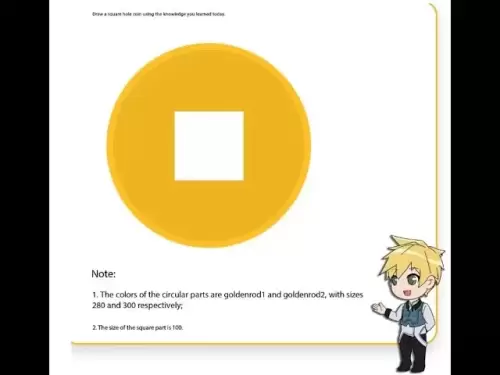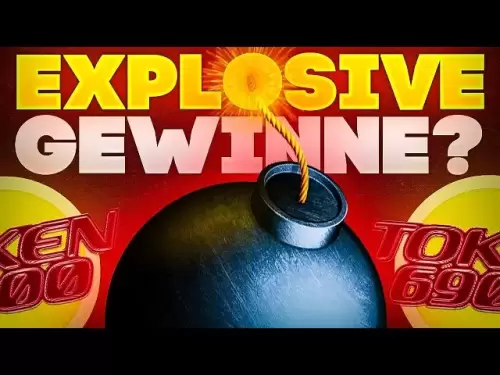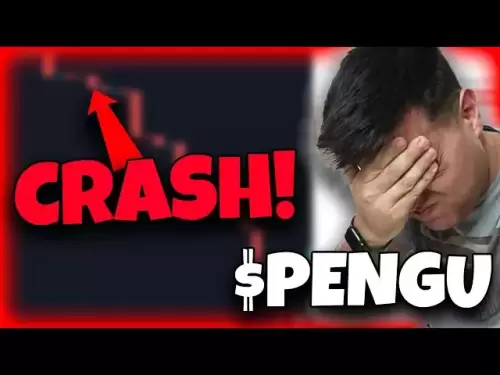-
 Bitcoin
Bitcoin $118400
0.47% -
 Ethereum
Ethereum $3836
2.20% -
 XRP
XRP $3.157
2.98% -
 Tether USDt
Tether USDt $0.9999
-0.03% -
 BNB
BNB $801.5
1.31% -
 Solana
Solana $180.9
2.07% -
 USDC
USDC $0.9999
-0.02% -
 Dogecoin
Dogecoin $0.2225
2.50% -
 TRON
TRON $0.3285
-1.02% -
 Cardano
Cardano $0.7789
2.60% -
 Hyperliquid
Hyperliquid $43.60
2.39% -
 Sui
Sui $3.892
4.41% -
 Stellar
Stellar $0.4229
3.34% -
 Chainlink
Chainlink $18.01
3.98% -
 Hedera
Hedera $0.2745
6.77% -
 Bitcoin Cash
Bitcoin Cash $582.3
3.38% -
 Avalanche
Avalanche $23.77
1.04% -
 Ethena USDe
Ethena USDe $1.001
0.01% -
 Toncoin
Toncoin $3.493
3.59% -
 Litecoin
Litecoin $110.0
2.48% -
 UNUS SED LEO
UNUS SED LEO $8.936
-0.37% -
 Shiba Inu
Shiba Inu $0.00001304
2.49% -
 Uniswap
Uniswap $9.999
1.09% -
 Polkadot
Polkadot $3.897
3.26% -
 Monero
Monero $308.6
-0.83% -
 Dai
Dai $0.9999
-0.01% -
 Bitget Token
Bitget Token $4.504
-0.04% -
 Pepe
Pepe $0.00001154
2.95% -
 Cronos
Cronos $0.1471
3.06% -
 Ethena
Ethena $0.6691
19.53%
Exodus transfer to ETH has not been confirmed. Is the gas price set too low?
If your ETH transaction in Exodus remains unconfirmed, check the gas price; if too low, export your private key and use MetaMask to adjust it for faster confirmation.
May 15, 2025 at 10:42 am
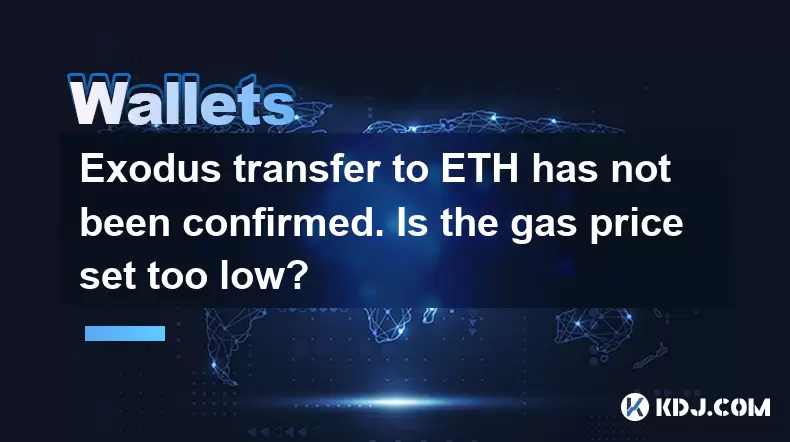
When using the Exodus wallet to transfer Ethereum (ETH) and the transaction remains unconfirmed, it's essential to consider various factors that could be causing the delay. One of the most common reasons for a pending transaction is indeed the gas price being set too low. Let's delve deeper into this issue and explore the potential solutions.
Understanding Gas and Gas Prices in Ethereum
Gas in the Ethereum network is the unit that measures the amount of computational effort required to execute operations like transactions and smart contract executions. Gas price, on the other hand, is the amount of Ether (ETH) you are willing to pay per unit of gas. When you initiate a transaction, you specify a gas price, which directly impacts how quickly miners will prioritize your transaction.
If the gas price you set is too low, miners might not find it profitable to include your transaction in the next block, leading to delays or even non-confirmation. The Ethereum network's congestion level plays a crucial role here; during high traffic periods, a higher gas price is often necessary to ensure timely confirmation.
Checking the Current Status of Your Transaction
Before adjusting the gas price, it's important to check the current status of your transaction. Here's how you can do it:
- Open your Exodus wallet and navigate to the transaction history.
- Find the transaction in question and note the transaction hash (TXID).
- Visit a blockchain explorer such as Etherscan, and enter the TXID to view the transaction details.
- Check the status of the transaction. If it shows as "Pending," it means it has not yet been confirmed.
If the transaction is stuck due to a low gas price, you'll see it listed in the mempool, waiting for miners to pick it up.
Adjusting the Gas Price
If you determine that the gas price is indeed too low, you have a few options to resolve the issue:
- Speed Up the Transaction: If your wallet supports it, you can attempt to speed up the transaction by increasing the gas price. This tells the network to prioritize your transaction over others with lower gas prices.
- Cancel the Transaction: If speeding up isn't an option, you can try to cancel the transaction by sending a new transaction with the same nonce but a higher gas price. This new transaction will replace the original one if it gets confirmed first.
- Wait it Out: In some cases, waiting might be the only option, especially if the network congestion decreases and miners start picking up lower-priced transactions.
How to Increase Gas Price in Exodus
Exodus does not directly allow you to adjust the gas price within its interface. However, you can use a workaround to increase the gas price. Here’s how you can do it:
- Export your private key from Exodus. To do this:
- Open Exodus and go to the Ethereum wallet.
- Click on the three dots next to the ETH balance and select "Export Private Key."
- Enter your password and export the key securely.
- Use a different wallet that allows gas price customization, such as MetaMask. Here’s how to proceed:
- Download and install MetaMask if you haven’t already.
- Import your Ethereum address into MetaMask using the private key you exported from Exodus.
- In MetaMask, go to the "Activity" tab and find the pending transaction.
- Click on "Speed Up" or "Cancel" and adjust the gas price accordingly.
- Once the transaction is confirmed, you can transfer your ETH back to Exodus if needed.
Preventing Low Gas Price Issues in the Future
To avoid similar issues in the future, consider the following tips:
- Monitor Network Conditions: Use tools like ETH Gas Station or Etherscan to check current gas prices and network congestion before sending transactions.
- Set Appropriate Gas Prices: Use a higher gas price during peak times to ensure your transactions get confirmed promptly.
- Understand Your Wallet’s Limitations: Know what features your wallet offers regarding gas price adjustments and plan accordingly.
Additional Factors Affecting Transaction Confirmation
Apart from gas price, other factors can affect the confirmation of your transaction:
- Network Congestion: High traffic on the Ethereum network can delay transactions even with adequate gas prices.
- Wallet Software Issues: Sometimes, the wallet itself may have bugs or issues that cause delays.
- Miner Behavior: Miners might prioritize transactions based on factors other than gas price, such as transaction size or the recipient's address.
FAQs
Q: Can I recover my ETH if the transaction never gets confirmed?
A: If a transaction remains unconfirmed indefinitely, the ETH will stay in your wallet. You can try to resend it with a higher gas price or cancel it if your wallet supports these options.
Q: How long should I wait before taking action on a pending transaction?
A: It's generally recommended to wait at least 24 hours before taking action. This allows time for the network to process the transaction if it's just a minor delay.
Q: Can I use a different wallet to confirm a transaction initiated from Exodus?
A: Yes, by exporting your private key from Exodus and importing it into another wallet like MetaMask, you can manage and potentially speed up or cancel the transaction.
Q: What is the average time for an ETH transaction to be confirmed?
A: Under normal network conditions, an ETH transaction can be confirmed within 15 minutes to an hour. However, during peak times, it might take longer.
Disclaimer:info@kdj.com
The information provided is not trading advice. kdj.com does not assume any responsibility for any investments made based on the information provided in this article. Cryptocurrencies are highly volatile and it is highly recommended that you invest with caution after thorough research!
If you believe that the content used on this website infringes your copyright, please contact us immediately (info@kdj.com) and we will delete it promptly.
- Pudgy Penguins Price Prediction: Buying Opportunity or Insider Dump?
- 2025-07-31 18:50:35
- Penny Coin Power: Unearthing 20x Potential in Undervalued Crypto
- 2025-07-31 20:10:14
- Shrapnel, GalaChain, and China Gaming: A New Frontier
- 2025-07-31 19:10:35
- Mutuum Finance, Bitcoin, and Market Analysis: Decoding the Latest Trends
- 2025-07-31 19:30:13
- Dogecoin Howl: Bullish Signals and Analyst Bites – Is the Meme Coin Ready to Pounce?
- 2025-07-31 18:30:16
- Decoding Crypto Presales, Ethereum's Role, and Navigating a Tricky Altcoin Season
- 2025-07-31 18:30:16
Related knowledge

How to bridge assets on Coinbase Wallet
Jul 27,2025 at 01:14am
What Is Asset Bridging in the Context of Coinbase Wallet?Bridging assets refers to the process of transferring tokens from one blockchain network to a...

Can I use Coinbase Wallet without a Coinbase account?
Jul 18,2025 at 04:35am
What is Coinbase Wallet?Coinbase Wallet is a self-custodial wallet that allows users to store, send, and receive various cryptocurrencies directly on ...

How to speed up a transaction on Coinbase Wallet
Jul 27,2025 at 07:14am
Understanding Transaction Speed on Coinbase WalletWhen using Coinbase Wallet, users may occasionally encounter delays in transaction confirmations. Th...

Coinbase Wallet "uh oh something went wrong"
Jul 20,2025 at 10:00am
Understanding the Coinbase Wallet Error: 'Uh Oh, Something Went Wrong'If you're a Coinbase Wallet user, encountering the error message 'Uh Oh, Somethi...

How to add Optimism network to Coinbase Wallet
Jul 20,2025 at 05:21am
What is the Optimism Network?The Optimism network is a Layer 2 scaling solution built on top of the Ethereum blockchain. It aims to enhance transactio...

How to add Arbitrum to Coinbase Wallet
Jul 18,2025 at 03:00pm
Understanding Arbitrum and Its Integration with Coinbase WalletArbitrum is a layer-2 scaling solution developed by Offchain Labs to enhance the speed ...

How to bridge assets on Coinbase Wallet
Jul 27,2025 at 01:14am
What Is Asset Bridging in the Context of Coinbase Wallet?Bridging assets refers to the process of transferring tokens from one blockchain network to a...

Can I use Coinbase Wallet without a Coinbase account?
Jul 18,2025 at 04:35am
What is Coinbase Wallet?Coinbase Wallet is a self-custodial wallet that allows users to store, send, and receive various cryptocurrencies directly on ...

How to speed up a transaction on Coinbase Wallet
Jul 27,2025 at 07:14am
Understanding Transaction Speed on Coinbase WalletWhen using Coinbase Wallet, users may occasionally encounter delays in transaction confirmations. Th...

Coinbase Wallet "uh oh something went wrong"
Jul 20,2025 at 10:00am
Understanding the Coinbase Wallet Error: 'Uh Oh, Something Went Wrong'If you're a Coinbase Wallet user, encountering the error message 'Uh Oh, Somethi...

How to add Optimism network to Coinbase Wallet
Jul 20,2025 at 05:21am
What is the Optimism Network?The Optimism network is a Layer 2 scaling solution built on top of the Ethereum blockchain. It aims to enhance transactio...

How to add Arbitrum to Coinbase Wallet
Jul 18,2025 at 03:00pm
Understanding Arbitrum and Its Integration with Coinbase WalletArbitrum is a layer-2 scaling solution developed by Offchain Labs to enhance the speed ...
See all articles