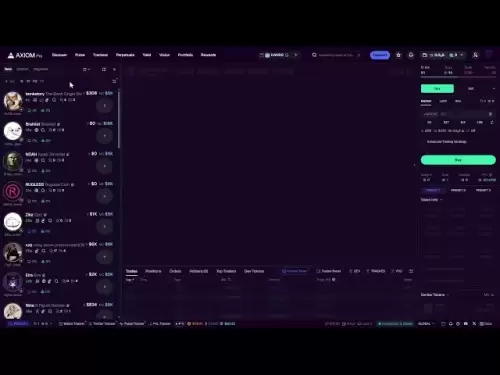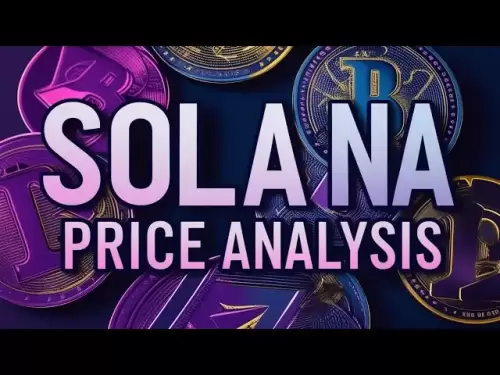-
 Bitcoin
Bitcoin $118300
-0.58% -
 Ethereum
Ethereum $3825
0.11% -
 XRP
XRP $3.137
-0.71% -
 Tether USDt
Tether USDt $0.9999
-0.01% -
 BNB
BNB $803.9
-3.37% -
 Solana
Solana $181.5
-1.94% -
 USDC
USDC $0.9999
0.01% -
 Dogecoin
Dogecoin $0.2238
-2.51% -
 TRON
TRON $0.3358
2.12% -
 Cardano
Cardano $0.7844
-2.16% -
 Hyperliquid
Hyperliquid $43.31
-1.48% -
 Sui
Sui $3.807
-4.04% -
 Stellar
Stellar $0.4203
-1.96% -
 Chainlink
Chainlink $17.79
-3.00% -
 Bitcoin Cash
Bitcoin Cash $567.8
-1.34% -
 Hedera
Hedera $0.2614
-4.30% -
 Avalanche
Avalanche $24.19
-4.46% -
 Litecoin
Litecoin $109.2
-0.74% -
 UNUS SED LEO
UNUS SED LEO $8.969
-0.01% -
 Toncoin
Toncoin $3.404
3.97% -
 Ethena USDe
Ethena USDe $1.001
-0.01% -
 Shiba Inu
Shiba Inu $0.00001307
-3.19% -
 Uniswap
Uniswap $10.33
-1.23% -
 Polkadot
Polkadot $3.884
-4.06% -
 Monero
Monero $312.9
-1.87% -
 Dai
Dai $1.000
0.01% -
 Bitget Token
Bitget Token $4.537
-2.24% -
 Pepe
Pepe $0.00001156
-3.40% -
 Cronos
Cronos $0.1437
-0.89% -
 Aave
Aave $282.8
-2.77%
What should I do if the Exodus transaction is rejected? Is the balance sufficient?
If your transaction in Exodus is rejected, check your balance, adjust fees, verify the address, or wait for less network congestion before retrying.
May 14, 2025 at 10:21 pm
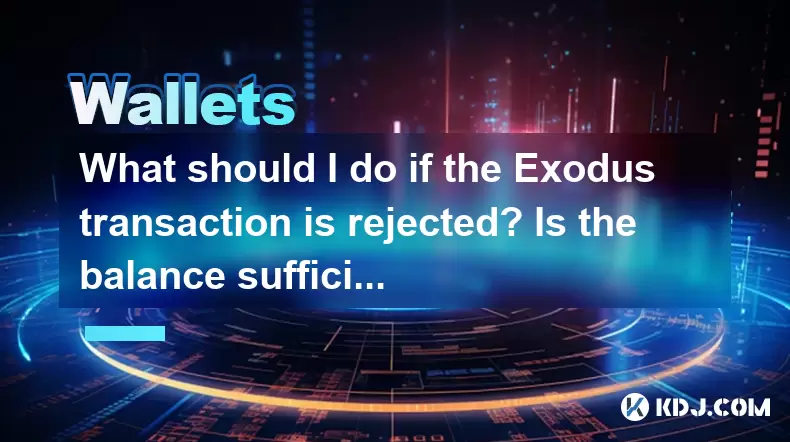
If you encounter a rejected transaction in Exodus, it can be frustrating and confusing. Understanding why a transaction might be rejected and how to address the issue is crucial for managing your cryptocurrency effectively. In this article, we will explore the common reasons for transaction rejections in Exodus, how to check if your balance is sufficient, and the steps you can take to resolve these issues.
Understanding Transaction Rejections in Exodus
Transaction rejections in Exodus can occur for several reasons. These include insufficient funds, incorrect transaction fees, network congestion, or issues with the receiving address. It's important to identify the specific cause to take the appropriate action.
When a transaction is rejected, Exodus will typically notify you with an error message. This message can provide clues about what went wrong. For instance, if the message states "Insufficient funds," it's clear that you need to check your balance. If the message mentions "Invalid address," you'll need to verify the recipient's address.
Checking Your Balance in Exodus
To determine if your balance is sufficient for a transaction, you need to check your wallet balance in Exodus. Here's how you can do it:
- Open the Exodus wallet on your device.
- Navigate to the wallet of the cryptocurrency you intend to send.
- Check the available balance displayed at the top of the wallet screen.
If the balance shown is less than the amount you're trying to send, you will need to either reduce the transaction amount or add more funds to your wallet.
Insufficient Funds: What to Do
If your transaction was rejected due to insufficient funds, you have two main options:
- Reduce the Transaction Amount: If you need to send a smaller amount, adjust the transaction amount to be less than or equal to your available balance.
- Add More Funds: If you need to send the original amount, you will need to transfer more cryptocurrency into your Exodus wallet. To do this:
- Open the Exodus wallet and navigate to the wallet of the cryptocurrency you need to add.
- Click on the "Receive" button to generate a new address.
- Send the additional funds from another wallet or exchange to the generated address.
Once the funds are received, you can retry the transaction.
Incorrect Transaction Fees
Another common reason for transaction rejections is incorrect transaction fees. If the fee is too low, the transaction may not be processed by the network due to congestion. Here's how you can adjust the fee:
- Open the Exodus wallet and navigate to the wallet of the cryptocurrency you're trying to send.
- Click on the "Send" button to start a new transaction.
- Adjust the transaction fee by selecting a higher fee rate. Exodus provides options for "Economy," "Normal," and "Priority" fees.
- Retry the transaction with the new fee.
If the transaction still gets rejected, you may need to wait for less network congestion or select an even higher fee.
Invalid Receiving Address
If the transaction was rejected because of an invalid receiving address, you need to verify the address before retrying the transaction. Here's how to do it:
- Double-check the receiving address to ensure it's correct. Pay attention to any typos or missing characters.
- If possible, confirm the address with the recipient to ensure it's the correct one.
- Retry the transaction with the verified address.
It's important to be meticulous with addresses, as even a single incorrect character can lead to a rejected transaction or, worse, sending funds to the wrong address.
Network Congestion
Network congestion can also cause transaction rejections, especially during times of high activity on the blockchain. If you suspect this is the issue:
- Wait for a less busy time to retry the transaction. Network congestion often decreases during off-peak hours.
- Increase the transaction fee as mentioned earlier, which can help prioritize your transaction on the network.
Resolving Other Issues
If none of the above solutions work, there might be other underlying issues. Here are some additional steps you can take:
- Check for Exodus Updates: Ensure your Exodus wallet is up to date, as newer versions may resolve known issues.
- Open the Exodus wallet and go to the "Help" menu.
- Click on "Check for Updates" to see if there's a new version available.
- Download and install the update if one is available.
- Contact Exodus Support: If you're still unable to resolve the issue, reach out to Exodus support for further assistance.
- Visit the Exodus support page on their website.
- Submit a support ticket detailing your issue, including any error messages you received.
Frequently Asked Questions
Q: Can I recover a rejected transaction in Exodus?
A: If a transaction is rejected, it typically does not leave your wallet, so there's no need to recover it. The funds remain in your wallet, and you can retry the transaction once you've addressed the issue causing the rejection.
Q: How long should I wait before retrying a rejected transaction due to network congestion?
A: It's advisable to wait at least a few hours during off-peak times. If the congestion is severe, you might need to wait until the next day or adjust your transaction fee to a higher rate.
Q: What should I do if I keep getting the "Invalid address" error despite verifying the address?
A: If you're certain the address is correct, try copying and pasting the address directly from the recipient's wallet to avoid any manual entry errors. If the issue persists, contact the recipient to confirm the address or reach out to Exodus support for further assistance.
Q: Can I cancel a transaction that has been rejected?
A: Since a rejected transaction does not leave your wallet, there's no need to cancel it. The funds remain in your wallet, and you can retry the transaction once you've resolved the issue causing the rejection.
Disclaimer:info@kdj.com
The information provided is not trading advice. kdj.com does not assume any responsibility for any investments made based on the information provided in this article. Cryptocurrencies are highly volatile and it is highly recommended that you invest with caution after thorough research!
If you believe that the content used on this website infringes your copyright, please contact us immediately (info@kdj.com) and we will delete it promptly.
- Dalio's Take: Balancing Bitcoin, Gold, and the Debt Doom Loop
- 2025-07-31 00:51:15
- Ethereum's Epic Rally: A Decade of Decentralization and a Celebration in NFTs
- 2025-07-31 01:11:05
- XRP Price, Altcoins, and the 50x Potential: What's the Buzz?
- 2025-07-31 01:15:14
- BlockchainFX ($BFX): Is This Altcoin the Best Crypto Presale of 2025?
- 2025-07-31 01:21:27
- PENGU Price Plunge? Binance Transfers and Token Transfer Trends
- 2025-07-30 23:10:15
- Navigating Crypto Investment: Bitcoin Mining and the Rise of Cloud Mining in the Big Apple
- 2025-07-30 22:31:15
Related knowledge

How to bridge assets on Coinbase Wallet
Jul 27,2025 at 01:14am
What Is Asset Bridging in the Context of Coinbase Wallet?Bridging assets refers to the process of transferring tokens from one blockchain network to a...

Can I use Coinbase Wallet without a Coinbase account?
Jul 18,2025 at 04:35am
What is Coinbase Wallet?Coinbase Wallet is a self-custodial wallet that allows users to store, send, and receive various cryptocurrencies directly on ...

How to speed up a transaction on Coinbase Wallet
Jul 27,2025 at 07:14am
Understanding Transaction Speed on Coinbase WalletWhen using Coinbase Wallet, users may occasionally encounter delays in transaction confirmations. Th...

Coinbase Wallet "uh oh something went wrong"
Jul 20,2025 at 10:00am
Understanding the Coinbase Wallet Error: 'Uh Oh, Something Went Wrong'If you're a Coinbase Wallet user, encountering the error message 'Uh Oh, Somethi...

How to add Optimism network to Coinbase Wallet
Jul 20,2025 at 05:21am
What is the Optimism Network?The Optimism network is a Layer 2 scaling solution built on top of the Ethereum blockchain. It aims to enhance transactio...

How to add Arbitrum to Coinbase Wallet
Jul 18,2025 at 03:00pm
Understanding Arbitrum and Its Integration with Coinbase WalletArbitrum is a layer-2 scaling solution developed by Offchain Labs to enhance the speed ...

How to bridge assets on Coinbase Wallet
Jul 27,2025 at 01:14am
What Is Asset Bridging in the Context of Coinbase Wallet?Bridging assets refers to the process of transferring tokens from one blockchain network to a...

Can I use Coinbase Wallet without a Coinbase account?
Jul 18,2025 at 04:35am
What is Coinbase Wallet?Coinbase Wallet is a self-custodial wallet that allows users to store, send, and receive various cryptocurrencies directly on ...

How to speed up a transaction on Coinbase Wallet
Jul 27,2025 at 07:14am
Understanding Transaction Speed on Coinbase WalletWhen using Coinbase Wallet, users may occasionally encounter delays in transaction confirmations. Th...

Coinbase Wallet "uh oh something went wrong"
Jul 20,2025 at 10:00am
Understanding the Coinbase Wallet Error: 'Uh Oh, Something Went Wrong'If you're a Coinbase Wallet user, encountering the error message 'Uh Oh, Somethi...

How to add Optimism network to Coinbase Wallet
Jul 20,2025 at 05:21am
What is the Optimism Network?The Optimism network is a Layer 2 scaling solution built on top of the Ethereum blockchain. It aims to enhance transactio...

How to add Arbitrum to Coinbase Wallet
Jul 18,2025 at 03:00pm
Understanding Arbitrum and Its Integration with Coinbase WalletArbitrum is a layer-2 scaling solution developed by Offchain Labs to enhance the speed ...
See all articles