-
 Bitcoin
Bitcoin $118000
0.40% -
 Ethereum
Ethereum $4525
2.14% -
 XRP
XRP $3.111
0.18% -
 Tether USDt
Tether USDt $1.001
0.00% -
 BNB
BNB $857.7
2.51% -
 Solana
Solana $192.7
1.99% -
 USDC
USDC $0.9999
-0.01% -
 Dogecoin
Dogecoin $0.2372
2.81% -
 Cardano
Cardano $0.9621
4.53% -
 TRON
TRON $0.3550
1.92% -
 Chainlink
Chainlink $25.91
14.15% -
 Hyperliquid
Hyperliquid $46.75
0.08% -
 Stellar
Stellar $0.4288
0.33% -
 Sui
Sui $3.817
1.25% -
 Bitcoin Cash
Bitcoin Cash $585.5
-0.31% -
 Ethena USDe
Ethena USDe $1.001
0.00% -
 Hedera
Hedera $0.2545
0.88% -
 Avalanche
Avalanche $25.26
4.03% -
 Litecoin
Litecoin $121.4
0.85% -
 Toncoin
Toncoin $3.502
1.28% -
 UNUS SED LEO
UNUS SED LEO $9.588
1.89% -
 Shiba Inu
Shiba Inu $0.00001315
1.21% -
 Uniswap
Uniswap $11.19
1.40% -
 Polkadot
Polkadot $4.099
3.12% -
 Dai
Dai $1.000
0.00% -
 Bitget Token
Bitget Token $4.694
1.31% -
 Cronos
Cronos $0.1518
0.03% -
 Monero
Monero $269.7
6.61% -
 Ethena
Ethena $0.7200
-1.56% -
 Pepe
Pepe $0.00001128
1.97%
Does Exodus support staking? How to calculate the income?
Exodus supports staking for Tezos, Cosmos, and Algorand, allowing users to earn passive income; rewards are calculated using the staked amount and the APR of the chosen validator or baker.
May 09, 2025 at 01:14 am
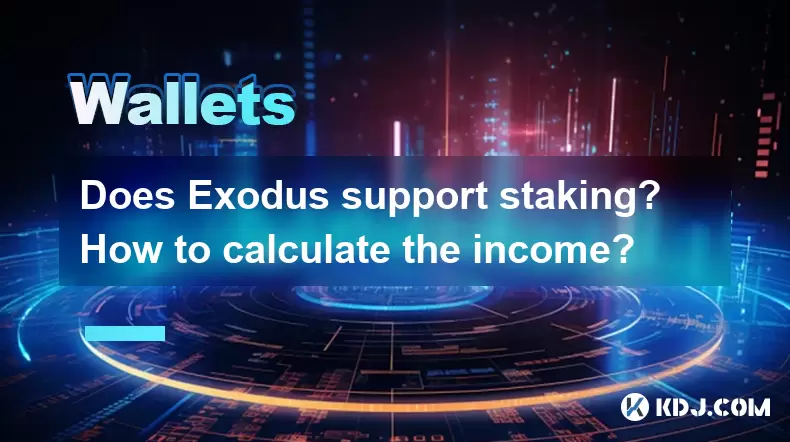
Does Exodus Support Staking? How to Calculate the Income?
Exodus Wallet is a popular choice among cryptocurrency enthusiasts due to its user-friendly interface and support for a wide range of cryptocurrencies. One of the features that many users are interested in is staking, which allows them to earn passive income on their crypto holdings. In this article, we will explore whether Exodus supports staking, how to stake on Exodus, and how to calculate the income from staking.
Does Exodus Support Staking?
Yes, Exodus does support staking. Specifically, Exodus offers staking for certain cryptocurrencies, including Tezos (XTZ), Cosmos (ATOM), and Algorand (ALGO). Staking through Exodus allows users to participate in the network's consensus mechanism and earn rewards in the form of additional cryptocurrency.
To check if a specific cryptocurrency is supported for staking on Exodus, you can follow these steps:
- Open the Exodus wallet on your device.
- Navigate to the portfolio section where your assets are displayed.
- Look for the cryptocurrency you are interested in staking. If it supports staking, you will see a "Stake" button next to the asset.
How to Stake on Exodus
Staking on Exodus is a straightforward process, but it does vary slightly depending on the cryptocurrency. Here’s how you can stake different supported cryptocurrencies on Exodus:
Staking Tezos (XTZ)
- Open Exodus Wallet and navigate to the Tezos (XTZ) section in your portfolio.
- Click on the "Stake" button next to your Tezos balance.
- Choose a baker from the list provided by Exodus. A baker is a node that validates transactions and creates new blocks on the Tezos network.
- Enter the amount of XTZ you wish to stake and confirm the transaction. The staked amount will be locked, and you will start earning rewards.
Staking Cosmos (ATOM)
- Open Exodus Wallet and navigate to the Cosmos (ATOM) section in your portfolio.
- Click on the "Stake" button next to your Cosmos balance.
- Choose a validator from the list provided by Exodus. Validators are nodes that help secure the Cosmos network.
- Enter the amount of ATOM you wish to stake and confirm the transaction. The staked amount will be locked, and you will start earning rewards.
Staking Algorand (ALGO)
- Open Exodus Wallet and navigate to the Algorand (ALGO) section in your portfolio.
- Click on the "Stake" button next to your Algorand balance.
- Confirm the staking transaction. Unlike Tezos and Cosmos, Algorand does not require you to choose a specific node or validator.
- The amount of ALGO you have in your wallet will automatically be staked, and you will start earning rewards.
How to Calculate Staking Income
Calculating the income from staking involves understanding the specific parameters of the cryptocurrency you are staking. Here’s how you can calculate the potential income for each supported cryptocurrency on Exodus:
Calculating Tezos (XTZ) Staking Rewards
- Annual Percentage Rate (APR): The APR for Tezos varies based on the baker you choose. You can find the APR for each baker on the Tezos network.
- Staked Amount: This is the amount of XTZ you have staked.
- Formula: To calculate your annual rewards, use the formula: Rewards = Staked Amount APR.
- Example: If you stake 1000 XTZ at an APR of 6%, your annual reward would be 1000 0.06 = 60 XTZ.
Calculating Cosmos (ATOM) Staking Rewards
- Annual Percentage Rate (APR): The APR for Cosmos varies based on the validator you choose. You can find the APR for each validator on the Cosmos network.
- Staked Amount: This is the amount of ATOM you have staked.
- Formula: To calculate your annual rewards, use the formula: Rewards = Staked Amount APR.
- Example: If you stake 1000 ATOM at an APR of 10%, your annual reward would be 1000 0.10 = 100 ATOM.
Calculating Algorand (ALGO) Staking Rewards
- Annual Percentage Rate (APR): The APR for Algorand is set by the Algorand network and is typically around 6%.
- Staked Amount: This is the amount of ALGO you have in your wallet, as all ALGO is automatically staked.
- Formula: To calculate your annual rewards, use the formula: Rewards = Staked Amount APR.
- Example: If you have 1000 ALGO at an APR of 6%, your annual reward would be 1000 0.06 = 60 ALGO.
Factors Affecting Staking Rewards
Several factors can affect the staking rewards you receive:
- Network Inflation: Some cryptocurrencies have a built-in inflation rate that affects the overall supply and, consequently, the rewards.
- Validator/Baker Performance: The performance of the validator or baker you choose can impact your rewards. For example, if a Tezos baker misses blocks, your rewards may be lower.
- Staking Duration: Some networks offer additional rewards for longer staking periods.
- Network Fees: Some networks deduct a small fee from your staking rewards to support the network's operations.
Monitoring Your Staking Rewards
To monitor your staking rewards on Exodus, you can follow these steps:
- Open Exodus Wallet and navigate to the portfolio section.
- Select the cryptocurrency you are staking (e.g., Tezos, Cosmos, or Algorand).
- Look for the staking rewards section within the asset details. This section will show you the total amount of rewards you have earned and any pending rewards.
You can also check the performance of your chosen validator or baker by visiting the respective network's explorer or staking dashboard. For example, for Tezos, you can visit the Tezos network explorer to see the performance of your baker.
Frequently Asked Questions
Q: Can I unstake my cryptocurrency at any time on Exodus?
A: Yes, you can unstake your cryptocurrency at any time on Exodus, but the process and timing may vary depending on the specific cryptocurrency. For Tezos and Cosmos, you may need to wait for a certain period (known as the unbonding period) before you can access your staked funds. For Algorand, you can unstake immediately, but it may take some time for the transaction to process.
Q: Are there any risks associated with staking on Exodus?
A: Yes, there are some risks associated with staking on Exodus. These include the potential for validator or baker downtime, which can affect your rewards, and the risk of slashing, where a portion of your staked funds could be penalized for malicious behavior by the validator or baker. However, Exodus works with reputable validators and bakers to minimize these risks.
Q: Can I stake multiple cryptocurrencies at the same time on Exodus?
A: Yes, you can stake multiple cryptocurrencies at the same time on Exodus, as long as they are supported by the platform. You can stake Tezos, Cosmos, and Algorand simultaneously, and each will earn rewards independently based on their respective staking parameters.
Q: How often are staking rewards distributed on Exodus?
A: The frequency of staking rewards distribution varies by cryptocurrency. For Tezos, rewards are typically distributed every three days. For Cosmos, rewards are distributed every day. For Algorand, rewards are distributed every block, which is roughly every 3.3 seconds. You can check the specific details for each cryptocurrency within the Exodus wallet.
Disclaimer:info@kdj.com
The information provided is not trading advice. kdj.com does not assume any responsibility for any investments made based on the information provided in this article. Cryptocurrencies are highly volatile and it is highly recommended that you invest with caution after thorough research!
If you believe that the content used on this website infringes your copyright, please contact us immediately (info@kdj.com) and we will delete it promptly.
- Kazakhstan's Crypto Leap: Bitcoin ETF and Central Asia's Digital Finance Future
- 2025-08-13 12:45:19
- BlockDAG Presale Blazes Past $371M: Fundraising Frenzy Fuels Crypto Sensation
- 2025-08-13 13:05:21
- Meme Coins: Chasing the 2025 Surge – Which Will Moonshot?
- 2025-08-13 10:25:23
- Bitcoin's Wild Ride: Rally, Pullback, and What's Next
- 2025-08-13 10:25:23
- Bitcoin, Bitmax, and Institutional Demand: A New Era of Crypto Investment
- 2025-08-13 10:45:12
- Solana, ROAM, and Airdrops: What's the Buzz in 2025?
- 2025-08-13 11:35:13
Related knowledge

How to wrap Ethereum (wETH) in MetaMask
Aug 13,2025 at 11:36am
Understanding Wrapped Ethereum (wETH)Wrapped Ethereum (wETH) is a tokenized version of native Ethereum (ETH) that conforms to the ERC-20 standard, ena...

How to manage your portfolio in Exodus wallet
Aug 08,2025 at 10:07pm
Understanding the Exodus Wallet InterfaceThe Exodus wallet is a non-custodial cryptocurrency wallet that supports a wide range of digital assets. When...

How to manage your portfolio in Exodus wallet
Aug 13,2025 at 11:35am
Understanding the Exodus Wallet InterfaceThe Exodus wallet is a non-custodial cryptocurrency wallet that supports a wide range of digital assets. Upon...

How to reset your MetaMask password
Aug 08,2025 at 01:28pm
Understanding the MetaMask Password Reset ProcessMany users confuse the MetaMask password with the seed phrase or private key, but they serve differen...

How to use WalletConnect with Trust Wallet
Aug 13,2025 at 01:07am
What Is WalletConnect and Why It Matters for Trust Wallet UsersWalletConnect is an open-source protocol that enables secure communication between dece...

How to connect your wallet to a DeFi platform
Aug 13,2025 at 11:36am
Understanding Wallet Compatibility with DeFi PlatformsBefore connecting your wallet to any DeFi platform, it's essential to ensure your wallet is comp...

How to wrap Ethereum (wETH) in MetaMask
Aug 13,2025 at 11:36am
Understanding Wrapped Ethereum (wETH)Wrapped Ethereum (wETH) is a tokenized version of native Ethereum (ETH) that conforms to the ERC-20 standard, ena...

How to manage your portfolio in Exodus wallet
Aug 08,2025 at 10:07pm
Understanding the Exodus Wallet InterfaceThe Exodus wallet is a non-custodial cryptocurrency wallet that supports a wide range of digital assets. When...

How to manage your portfolio in Exodus wallet
Aug 13,2025 at 11:35am
Understanding the Exodus Wallet InterfaceThe Exodus wallet is a non-custodial cryptocurrency wallet that supports a wide range of digital assets. Upon...

How to reset your MetaMask password
Aug 08,2025 at 01:28pm
Understanding the MetaMask Password Reset ProcessMany users confuse the MetaMask password with the seed phrase or private key, but they serve differen...

How to use WalletConnect with Trust Wallet
Aug 13,2025 at 01:07am
What Is WalletConnect and Why It Matters for Trust Wallet UsersWalletConnect is an open-source protocol that enables secure communication between dece...

How to connect your wallet to a DeFi platform
Aug 13,2025 at 11:36am
Understanding Wallet Compatibility with DeFi PlatformsBefore connecting your wallet to any DeFi platform, it's essential to ensure your wallet is comp...
See all articles

























































































