-
 Bitcoin
Bitcoin $117800
0.49% -
 Ethereum
Ethereum $4432
0.55% -
 XRP
XRP $3.106
1.07% -
 Tether USDt
Tether USDt $1.001
0.01% -
 BNB
BNB $835.8
1.74% -
 Solana
Solana $189.1
2.72% -
 USDC
USDC $0.9999
-0.01% -
 Dogecoin
Dogecoin $0.2302
3.65% -
 TRON
TRON $0.3485
-0.69% -
 Cardano
Cardano $0.9212
-0.91% -
 Hyperliquid
Hyperliquid $46.97
1.45% -
 Chainlink
Chainlink $22.77
5.61% -
 Stellar
Stellar $0.4284
0.82% -
 Sui
Sui $3.766
2.82% -
 Bitcoin Cash
Bitcoin Cash $583.5
-0.82% -
 Ethena USDe
Ethena USDe $1.001
0.03% -
 Hedera
Hedera $0.2512
2.78% -
 Avalanche
Avalanche $24.18
2.27% -
 Litecoin
Litecoin $120.2
2.10% -
 Toncoin
Toncoin $3.450
1.96% -
 UNUS SED LEO
UNUS SED LEO $9.412
-0.92% -
 Shiba Inu
Shiba Inu $0.00001298
2.35% -
 Uniswap
Uniswap $10.99
3.75% -
 Polkadot
Polkadot $3.962
3.09% -
 Dai
Dai $1.000
0.00% -
 Bitget Token
Bitget Token $4.643
1.38% -
 Cronos
Cronos $0.1511
-0.08% -
 Ethena
Ethena $0.7246
3.18% -
 Monero
Monero $254.9
7.90% -
 Pepe
Pepe $0.00001100
3.32%
Does Exodus support hardware wallets? How to connect to Ledger devices?
Exodus supports Ledger and Trezor hardware wallets, enhancing security by storing keys offline; connect via USB, authorize, and manage assets seamlessly within Exodus.
May 10, 2025 at 07:43 pm
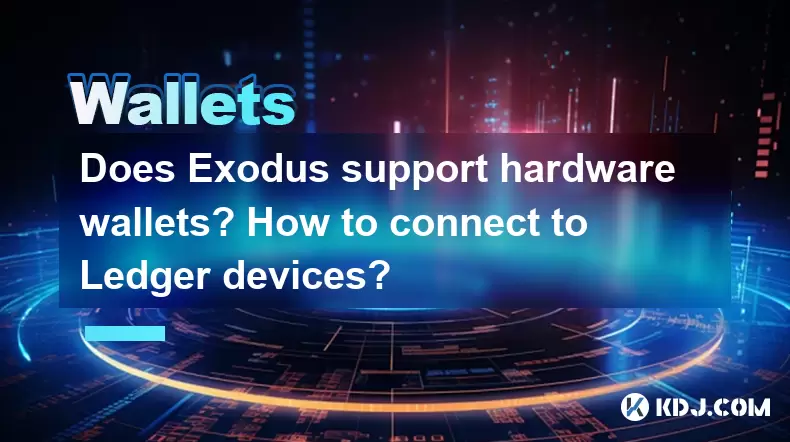
Does Exodus support hardware wallets? How to connect to Ledger devices?
Exodus, a popular cryptocurrency wallet, offers robust features for managing digital assets. One of the frequently asked questions among its users is whether Exodus supports hardware wallets, and if so, how to connect to devices like Ledger. In this article, we will explore the compatibility of Exodus with hardware wallets and provide a detailed guide on connecting to Ledger devices.
Exodus and Hardware Wallet Compatibility
Exodus supports hardware wallets, which are physical devices designed to enhance the security of your cryptocurrency holdings. Hardware wallets like Ledger and Trezor are compatible with Exodus, allowing users to manage their assets with an added layer of protection. This compatibility ensures that users can enjoy the user-friendly interface of Exodus while benefiting from the security features of hardware wallets.
Benefits of Using Hardware Wallets with Exodus
Using a hardware wallet with Exodus offers several advantages. Firstly, it significantly enhances the security of your cryptocurrencies by storing private keys offline, away from potential online threats. Secondly, it provides peace of mind, knowing that your assets are protected by a physical device that is not connected to the internet. Lastly, it allows for seamless integration with Exodus, making it easy to manage your portfolio without compromising on security.
Preparing Your Ledger Device for Use with Exodus
Before connecting your Ledger device to Exodus, you need to ensure that it is properly set up and updated. Here are the steps to prepare your Ledger device:
- Initialize your Ledger device: If you are using a new Ledger device, follow the on-screen instructions to set it up. This includes creating a PIN and generating a recovery phrase.
- Update your Ledger device: Ensure that your Ledger device is running the latest firmware. You can do this by connecting it to the Ledger Live application and following the prompts to update.
- Install the necessary apps: For use with Exodus, you need to install the Bitcoin and Ethereum apps on your Ledger device. Open Ledger Live, navigate to the "Manager" tab, and install the required apps.
Connecting Your Ledger Device to Exodus
Once your Ledger device is prepared, you can proceed to connect it to Exodus. Here is a detailed guide on how to do this:
- Open Exodus: Launch the Exodus wallet on your computer.
- Navigate to the Settings: Click on the settings icon in the bottom left corner of the Exodus interface.
- Select Hardware Wallet: In the settings menu, click on "Hardware Wallet."
- Choose Ledger: Select "Ledger" from the list of available hardware wallets.
- Connect Your Ledger Device: Connect your Ledger device to your computer using the provided USB cable. Ensure that the Bitcoin and Ethereum apps are open on your Ledger device.
- Authorize the Connection: On your Ledger device, you will be prompted to authorize the connection. Follow the on-screen instructions to confirm.
- Select Accounts: In Exodus, you will be prompted to select the accounts you want to connect from your Ledger device. Choose the desired accounts and click "Connect."
Managing Your Assets with Ledger and Exodus
After successfully connecting your Ledger device to Exodus, you can manage your assets seamlessly. You can view your balances, send and receive cryptocurrencies, and monitor your portfolio all within the Exodus interface. The integration ensures that your transactions are signed securely on your Ledger device, adding an extra layer of protection.
Troubleshooting Common Issues
While connecting your Ledger device to Exodus is generally straightforward, you may encounter some common issues. Here are some troubleshooting tips:
- Device Not Recognized: Ensure that your Ledger device is properly connected and that the necessary apps are open. If the issue persists, try restarting your computer and Ledger device.
- Connection Errors: If you receive connection errors, check that your Ledger device is running the latest firmware and that the Bitcoin and Ethereum apps are installed and open.
- Authorization Issues: If you are unable to authorize the connection on your Ledger device, ensure that you are following the on-screen instructions correctly. If the problem continues, try resetting your Ledger device and setting it up again.
Security Considerations When Using Ledger with Exodus
When using a Ledger device with Exodus, it is important to keep security in mind. Always keep your recovery phrase secure and never share it with anyone. Additionally, regularly update your Ledger device and the Exodus software to ensure that you have the latest security patches. Be cautious of phishing attempts and only enter your PIN on your Ledger device, never on a computer or other device.
Frequently Asked Questions
Q: Can I use multiple Ledger devices with one Exodus wallet?
A: Yes, you can connect multiple Ledger devices to a single Exodus wallet. Simply follow the same steps outlined above for each device you wish to connect.
Q: Does Exodus support other hardware wallets besides Ledger and Trezor?
A: Currently, Exodus supports Ledger and Trezor hardware wallets. There are no other hardware wallets officially supported by Exodus at this time.
Q: Can I use my Ledger device with Exodus on a mobile device?
A: No, Exodus does not currently support the use of hardware wallets on mobile devices. You can only connect your Ledger device to Exodus on a computer.
Q: What should I do if I lose my Ledger device?
A: If you lose your Ledger device, you can use your recovery phrase to restore your accounts on a new Ledger device. It is crucial to keep your recovery phrase secure and never store it digitally.
Disclaimer:info@kdj.com
The information provided is not trading advice. kdj.com does not assume any responsibility for any investments made based on the information provided in this article. Cryptocurrencies are highly volatile and it is highly recommended that you invest with caution after thorough research!
If you believe that the content used on this website infringes your copyright, please contact us immediately (info@kdj.com) and we will delete it promptly.
- Kazakhstan's Crypto Leap: Bitcoin ETF and Central Asia's Digital Finance Future
- 2025-08-13 12:45:19
- BlockDAG Presale Blazes Past $371M: Fundraising Frenzy Fuels Crypto Sensation
- 2025-08-13 13:05:21
- Meme Coins: Chasing the 2025 Surge – Which Will Moonshot?
- 2025-08-13 10:25:23
- Bitcoin's Wild Ride: Rally, Pullback, and What's Next
- 2025-08-13 10:25:23
- Bitcoin, Bitmax, and Institutional Demand: A New Era of Crypto Investment
- 2025-08-13 10:45:12
- Solana, ROAM, and Airdrops: What's the Buzz in 2025?
- 2025-08-13 11:35:13
Related knowledge

How to wrap Ethereum (wETH) in MetaMask
Aug 13,2025 at 11:36am
Understanding Wrapped Ethereum (wETH)Wrapped Ethereum (wETH) is a tokenized version of native Ethereum (ETH) that conforms to the ERC-20 standard, ena...

How to manage your portfolio in Exodus wallet
Aug 08,2025 at 10:07pm
Understanding the Exodus Wallet InterfaceThe Exodus wallet is a non-custodial cryptocurrency wallet that supports a wide range of digital assets. When...

How to manage your portfolio in Exodus wallet
Aug 13,2025 at 11:35am
Understanding the Exodus Wallet InterfaceThe Exodus wallet is a non-custodial cryptocurrency wallet that supports a wide range of digital assets. Upon...

How to reset your MetaMask password
Aug 08,2025 at 01:28pm
Understanding the MetaMask Password Reset ProcessMany users confuse the MetaMask password with the seed phrase or private key, but they serve differen...

How to use WalletConnect with Trust Wallet
Aug 13,2025 at 01:07am
What Is WalletConnect and Why It Matters for Trust Wallet UsersWalletConnect is an open-source protocol that enables secure communication between dece...

How to connect your wallet to a DeFi platform
Aug 13,2025 at 11:36am
Understanding Wallet Compatibility with DeFi PlatformsBefore connecting your wallet to any DeFi platform, it's essential to ensure your wallet is comp...

How to wrap Ethereum (wETH) in MetaMask
Aug 13,2025 at 11:36am
Understanding Wrapped Ethereum (wETH)Wrapped Ethereum (wETH) is a tokenized version of native Ethereum (ETH) that conforms to the ERC-20 standard, ena...

How to manage your portfolio in Exodus wallet
Aug 08,2025 at 10:07pm
Understanding the Exodus Wallet InterfaceThe Exodus wallet is a non-custodial cryptocurrency wallet that supports a wide range of digital assets. When...

How to manage your portfolio in Exodus wallet
Aug 13,2025 at 11:35am
Understanding the Exodus Wallet InterfaceThe Exodus wallet is a non-custodial cryptocurrency wallet that supports a wide range of digital assets. Upon...

How to reset your MetaMask password
Aug 08,2025 at 01:28pm
Understanding the MetaMask Password Reset ProcessMany users confuse the MetaMask password with the seed phrase or private key, but they serve differen...

How to use WalletConnect with Trust Wallet
Aug 13,2025 at 01:07am
What Is WalletConnect and Why It Matters for Trust Wallet UsersWalletConnect is an open-source protocol that enables secure communication between dece...

How to connect your wallet to a DeFi platform
Aug 13,2025 at 11:36am
Understanding Wallet Compatibility with DeFi PlatformsBefore connecting your wallet to any DeFi platform, it's essential to ensure your wallet is comp...
See all articles

























































































