-
 Bitcoin
Bitcoin $117800
0.49% -
 Ethereum
Ethereum $4432
0.55% -
 XRP
XRP $3.106
1.07% -
 Tether USDt
Tether USDt $1.001
0.01% -
 BNB
BNB $835.8
1.74% -
 Solana
Solana $189.1
2.72% -
 USDC
USDC $0.9999
-0.01% -
 Dogecoin
Dogecoin $0.2302
3.65% -
 TRON
TRON $0.3485
-0.69% -
 Cardano
Cardano $0.9212
-0.91% -
 Hyperliquid
Hyperliquid $46.97
1.45% -
 Chainlink
Chainlink $22.77
5.61% -
 Stellar
Stellar $0.4284
0.82% -
 Sui
Sui $3.766
2.82% -
 Bitcoin Cash
Bitcoin Cash $583.5
-0.82% -
 Ethena USDe
Ethena USDe $1.001
0.03% -
 Hedera
Hedera $0.2512
2.78% -
 Avalanche
Avalanche $24.18
2.27% -
 Litecoin
Litecoin $120.2
2.10% -
 Toncoin
Toncoin $3.450
1.96% -
 UNUS SED LEO
UNUS SED LEO $9.412
-0.92% -
 Shiba Inu
Shiba Inu $0.00001298
2.35% -
 Uniswap
Uniswap $10.99
3.75% -
 Polkadot
Polkadot $3.962
3.09% -
 Dai
Dai $1.000
0.00% -
 Bitget Token
Bitget Token $4.643
1.38% -
 Cronos
Cronos $0.1511
-0.08% -
 Ethena
Ethena $0.7246
3.18% -
 Monero
Monero $254.9
7.90% -
 Pepe
Pepe $0.00001100
3.32%
Exodus to ATOM transfer has not been confirmed yet. Is it congestion or timeout on the chain?
Delays in transferring assets from Exodus to Cosmos (ATOM) can be due to network congestion or timeouts; check transaction status and adjust gas fees if needed.
May 14, 2025 at 05:42 pm
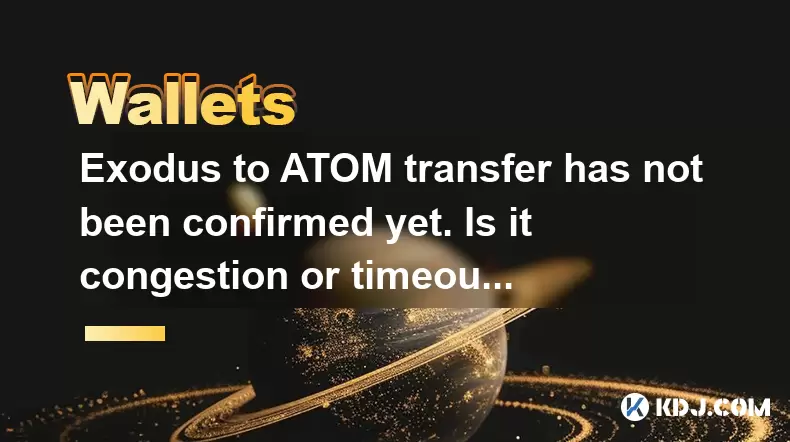
The process of transferring assets from one blockchain to another, such as from Exodus to Cosmos (ATOM), can sometimes face delays due to various reasons. When users encounter a situation where their transfer has not been confirmed yet, it can be attributed to either network congestion or a timeout on the chain. Understanding the root cause is crucial for addressing the issue effectively.
Understanding Network Congestion
Network congestion occurs when there is a high volume of transactions pending on the blockchain, causing delays in processing and confirming transactions. This can happen during periods of high demand or when the network is experiencing technical difficulties. When transferring from Exodus to ATOM, if the Cosmos network is congested, it might take longer for your transaction to be confirmed.
To check if the Cosmos network is congested, you can use blockchain explorers like Mintscan or Big Dipper. These tools provide real-time data on the number of pending transactions and the current block time. If you notice a significant backlog of transactions and increased block times, it is likely that network congestion is the cause of the delay.
Understanding Timeout on the Chain
A timeout on the chain can occur if a transaction is not processed within a specified timeframe. This can happen due to various reasons, including issues with the node relaying the transaction or problems with the transaction itself. When transferring from Exodus to ATOM, if the transaction does not get picked up by the network within the expected time, it might result in a timeout.
To determine if a timeout has occurred, you can check the transaction status on the blockchain explorer. If the transaction shows as "expired" or "timed out," it indicates that the network did not process it within the allotted time. In such cases, you might need to resubmit the transaction with a higher gas fee to incentivize the network to process it faster.
Steps to Resolve Unconfirmed Transactions
If you are facing an unconfirmed transfer from Exodus to ATOM, here are some steps you can take to resolve the issue:
- Check Transaction Status: Use a blockchain explorer to check the status of your transaction. Look for details like transaction hash, block height, and confirmation status.
- Increase Gas Fee: If the transaction is stuck due to low gas fees, you can try resubmitting the transaction with a higher gas fee. This can help prioritize your transaction on the network.
- Wait for Confirmation: Sometimes, patience is key. If the network is congested, waiting for the backlog to clear might be the best course of action.
- Contact Support: If the issue persists, reach out to the support teams of both Exodus and Cosmos. They can provide insights and assistance in resolving the issue.
How to Check Transaction Status on Mintscan
To check the status of your transaction on Mintscan, follow these steps:
- Visit Mintscan: Open your web browser and navigate to the Mintscan website.
- Search for Transaction: Use the search bar at the top of the page to enter your transaction hash. This will bring up the transaction details.
- Review Details: Look at the transaction status, block height, and confirmation count. If the transaction is still pending or has timed out, you will see this reflected in the status.
How to Resubmit a Transaction with Higher Gas Fee
If you need to resubmit a transaction with a higher gas fee, follow these steps:
- Open Exodus Wallet: Launch the Exodus wallet on your device.
- Select ATOM: Navigate to your ATOM wallet within Exodus.
- Initiate Transfer: Start the process to transfer ATOM again, ensuring you enter the same recipient address.
- Adjust Gas Fee: Before confirming the transaction, adjust the gas fee to a higher amount. Exodus allows you to customize the gas fee for each transaction.
- Confirm and Send: Review the transaction details and confirm the transfer. The higher gas fee should help expedite the processing of your transaction.
Common Causes of Delays in Blockchain Transactions
Several factors can contribute to delays in blockchain transactions, including:
- High Network Demand: During peak times, such as major cryptocurrency events or market volatility, the network can become overwhelmed with transactions.
- Technical Issues: Problems with nodes or the underlying infrastructure can slow down transaction processing.
- Low Gas Fees: If the gas fee set for a transaction is too low, it might not be prioritized by the network, leading to delays.
- Cross-Chain Compatibility: When transferring assets between different blockchains, compatibility issues can arise, causing delays in transaction confirmation.
Ensuring Smooth Transfers Between Blockchains
To ensure smooth transfers between blockchains like Exodus to ATOM, consider the following best practices:
- Monitor Network Conditions: Regularly check the status of both the sending and receiving networks to anticipate potential delays.
- Set Appropriate Gas Fees: Use tools like gas fee estimators to set an appropriate fee that balances cost and transaction speed.
- Verify Transaction Details: Double-check all transaction details, including recipient addresses and amounts, to avoid errors that could lead to delays.
- Stay Informed: Keep up to date with updates from both the Exodus and Cosmos teams, as they may provide guidance on optimizing transfers.
Frequently Asked Questions
Q: Can I cancel a pending transaction from Exodus to ATOM?
A: Unfortunately, once a transaction is broadcast to the blockchain, it cannot be canceled. If the transaction is stuck due to low gas fees, you can try resubmitting it with a higher fee. If the transaction times out, you may need to wait for the funds to be returned to your wallet before trying again.
Q: How long should I wait for a transaction to be confirmed?
A: The confirmation time can vary depending on network conditions. Typically, transactions on the Cosmos network are confirmed within a few minutes. However, during periods of high congestion, it might take longer. It is advisable to wait at least an hour before taking further action.
Q: What should I do if my transaction is stuck and I've tried increasing the gas fee?
A: If increasing the gas fee does not resolve the issue, you can try waiting longer for the network to process the transaction. If the problem persists, contact the support teams of both Exodus and Cosmos for further assistance. They can provide more detailed insights into the issue and potential solutions.
Q: Can I speed up a transaction by using a different wallet?
A: Changing wallets will not directly speed up a transaction that has already been broadcast to the network. However, if you are planning to initiate a new transaction, using a different wallet that allows for more granular control over gas fees might help in setting an appropriate fee to expedite the process.
Disclaimer:info@kdj.com
The information provided is not trading advice. kdj.com does not assume any responsibility for any investments made based on the information provided in this article. Cryptocurrencies are highly volatile and it is highly recommended that you invest with caution after thorough research!
If you believe that the content used on this website infringes your copyright, please contact us immediately (info@kdj.com) and we will delete it promptly.
- Kazakhstan's Crypto Leap: Bitcoin ETF and Central Asia's Digital Finance Future
- 2025-08-13 12:45:19
- BlockDAG Presale Blazes Past $371M: Fundraising Frenzy Fuels Crypto Sensation
- 2025-08-13 13:05:21
- Meme Coins: Chasing the 2025 Surge – Which Will Moonshot?
- 2025-08-13 10:25:23
- Bitcoin's Wild Ride: Rally, Pullback, and What's Next
- 2025-08-13 10:25:23
- Bitcoin, Bitmax, and Institutional Demand: A New Era of Crypto Investment
- 2025-08-13 10:45:12
- Solana, ROAM, and Airdrops: What's the Buzz in 2025?
- 2025-08-13 11:35:13
Related knowledge

How to wrap Ethereum (wETH) in MetaMask
Aug 13,2025 at 11:36am
Understanding Wrapped Ethereum (wETH)Wrapped Ethereum (wETH) is a tokenized version of native Ethereum (ETH) that conforms to the ERC-20 standard, ena...

How to manage your portfolio in Exodus wallet
Aug 08,2025 at 10:07pm
Understanding the Exodus Wallet InterfaceThe Exodus wallet is a non-custodial cryptocurrency wallet that supports a wide range of digital assets. When...

How to manage your portfolio in Exodus wallet
Aug 13,2025 at 11:35am
Understanding the Exodus Wallet InterfaceThe Exodus wallet is a non-custodial cryptocurrency wallet that supports a wide range of digital assets. Upon...

How to reset your MetaMask password
Aug 08,2025 at 01:28pm
Understanding the MetaMask Password Reset ProcessMany users confuse the MetaMask password with the seed phrase or private key, but they serve differen...

How to use WalletConnect with Trust Wallet
Aug 13,2025 at 01:07am
What Is WalletConnect and Why It Matters for Trust Wallet UsersWalletConnect is an open-source protocol that enables secure communication between dece...

How to connect your wallet to a DeFi platform
Aug 13,2025 at 11:36am
Understanding Wallet Compatibility with DeFi PlatformsBefore connecting your wallet to any DeFi platform, it's essential to ensure your wallet is comp...

How to wrap Ethereum (wETH) in MetaMask
Aug 13,2025 at 11:36am
Understanding Wrapped Ethereum (wETH)Wrapped Ethereum (wETH) is a tokenized version of native Ethereum (ETH) that conforms to the ERC-20 standard, ena...

How to manage your portfolio in Exodus wallet
Aug 08,2025 at 10:07pm
Understanding the Exodus Wallet InterfaceThe Exodus wallet is a non-custodial cryptocurrency wallet that supports a wide range of digital assets. When...

How to manage your portfolio in Exodus wallet
Aug 13,2025 at 11:35am
Understanding the Exodus Wallet InterfaceThe Exodus wallet is a non-custodial cryptocurrency wallet that supports a wide range of digital assets. Upon...

How to reset your MetaMask password
Aug 08,2025 at 01:28pm
Understanding the MetaMask Password Reset ProcessMany users confuse the MetaMask password with the seed phrase or private key, but they serve differen...

How to use WalletConnect with Trust Wallet
Aug 13,2025 at 01:07am
What Is WalletConnect and Why It Matters for Trust Wallet UsersWalletConnect is an open-source protocol that enables secure communication between dece...

How to connect your wallet to a DeFi platform
Aug 13,2025 at 11:36am
Understanding Wallet Compatibility with DeFi PlatformsBefore connecting your wallet to any DeFi platform, it's essential to ensure your wallet is comp...
See all articles

























































































