-
 Bitcoin
Bitcoin $116700
2.16% -
 Ethereum
Ethereum $3830
5.76% -
 XRP
XRP $3.082
4.56% -
 Tether USDt
Tether USDt $1.000
0.04% -
 BNB
BNB $777.8
1.96% -
 Solana
Solana $173.2
5.46% -
 USDC
USDC $0.0000
0.02% -
 Dogecoin
Dogecoin $0.2146
6.85% -
 TRON
TRON $0.3384
0.92% -
 Cardano
Cardano $0.7676
5.51% -
 Hyperliquid
Hyperliquid $39.28
4.90% -
 Sui
Sui $3.723
9.07% -
 Stellar
Stellar $0.4164
6.32% -
 Chainlink
Chainlink $17.36
5.78% -
 Bitcoin Cash
Bitcoin Cash $580.9
3.62% -
 Hedera
Hedera $0.2544
5.50% -
 Ethena USDe
Ethena USDe $1.001
0.02% -
 Avalanche
Avalanche $22.81
3.81% -
 Litecoin
Litecoin $120.8
3.60% -
 UNUS SED LEO
UNUS SED LEO $8.956
-0.35% -
 Toncoin
Toncoin $3.311
4.28% -
 Shiba Inu
Shiba Inu $0.00001266
4.15% -
 Uniswap
Uniswap $10.10
5.97% -
 Polkadot
Polkadot $3.786
4.80% -
 Dai
Dai $1.000
0.01% -
 Monero
Monero $280.4
-4.02% -
 Bitget Token
Bitget Token $4.405
1.69% -
 Cronos
Cronos $0.1480
5.13% -
 Pepe
Pepe $0.00001087
5.67% -
 Ethena
Ethena $0.6348
11.62%
How to use the exchange function of Exodus? Is the exchange rate updated in real time?
Exodus wallet's exchange function, powered by Shapeshift and Changelly, allows users to swap cryptocurrencies directly within the app with real-time rate updates.
May 02, 2025 at 06:35 am
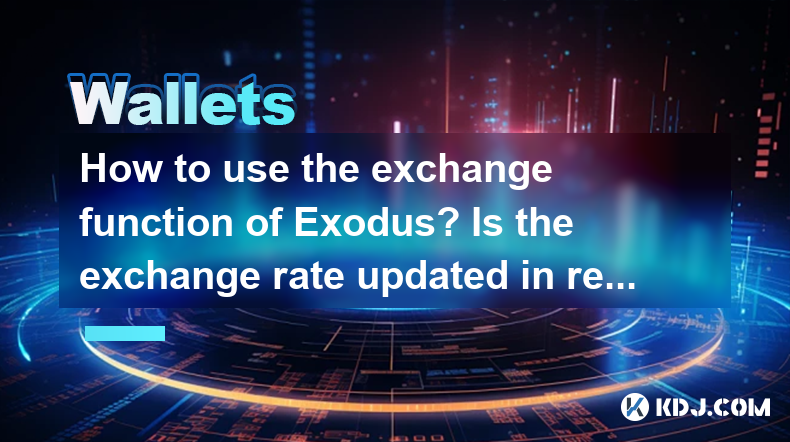
Exodus is a popular cryptocurrency wallet that offers a user-friendly interface and a variety of features, including the ability to exchange cryptocurrencies directly within the wallet. This article will guide you through the process of using the exchange function in Exodus and answer the question about the exchange rate updates.
Understanding the Exchange Function in Exodus
The exchange function in Exodus allows users to swap one cryptocurrency for another without needing to leave the wallet. This feature is powered by the Shapeshift and Changelly exchange services, which are integrated directly into the Exodus platform. By using these services, users can exchange a wide range of cryptocurrencies quickly and securely.
How to Access the Exchange Function
To start using the exchange function, you first need to open the Exodus wallet. Once you are logged in, follow these steps:
- Click on the "Exchange" button located on the left-hand side menu of the wallet interface.
- Select the cryptocurrency you want to exchange from the "From" dropdown menu.
- Choose the cryptocurrency you want to receive from the "To" dropdown menu.
- Enter the amount you wish to exchange. Exodus will automatically calculate the amount of the receiving cryptocurrency based on the current exchange rate.
Initiating the Exchange
After you have entered the necessary details, you can proceed with the exchange:
- Review the exchange details carefully, including the amount to be sent and received, as well as the exchange rate.
- Click on the "Exchange" button to initiate the process.
- Confirm the transaction using your wallet's security measures, such as a password or biometric authentication.
Once the transaction is confirmed, Exodus will send the cryptocurrency to the exchange service, and you will receive the exchanged cryptocurrency back into your Exodus wallet. The process usually takes a few minutes, depending on the network congestion and the specific cryptocurrencies involved.
Is the Exchange Rate Updated in Real Time?
Exodus aims to provide users with the most current exchange rates. The exchange rates are updated in real time through the integration with Shapeshift and Changelly. This means that when you initiate an exchange, the rate you see is the rate that will be used for the transaction. However, it's important to note that the rates can fluctuate rapidly, so the final amount you receive may vary slightly from what was initially displayed if there is a delay in confirming the transaction.
Fees and Limitations
When using the exchange function in Exodus, it's important to be aware of the fees and limitations:
- Exchange fees: Shapeshift and Changelly charge a fee for their services, which is typically a percentage of the transaction amount. These fees are displayed before you confirm the exchange.
- Network fees: In addition to the exchange fees, you may also need to pay network fees for the blockchain transactions involved in sending and receiving the cryptocurrencies.
- Minimum and maximum limits: There may be minimum and maximum amounts that can be exchanged at one time, depending on the specific cryptocurrencies and the exchange service being used.
Verifying the Exchange
After the exchange is complete, you should verify that the transaction was successful:
- Check your wallet balances to ensure that the exchanged cryptocurrency has been credited to your account.
- Review the transaction history in Exodus to confirm the details of the exchange, including the amounts sent and received, and the fees charged.
Troubleshooting Common Issues
If you encounter any issues during the exchange process, consider the following steps:
- Ensure you have sufficient balance in the cryptocurrency you are trying to exchange.
- Check for network congestion which may delay transactions.
- Contact Exodus support if you experience persistent issues or if the exchanged cryptocurrency does not appear in your wallet after a reasonable amount of time.
Frequently Asked Questions
Q: Can I exchange any cryptocurrency in Exodus?
A: Exodus supports a wide range of cryptocurrencies, but not all can be exchanged directly within the wallet. The availability of specific cryptocurrencies for exchange depends on the services provided by Shapeshift and Changelly.
Q: How long does an exchange typically take in Exodus?
A: The duration of an exchange can vary based on network conditions and the specific cryptocurrencies involved. Generally, exchanges take a few minutes to complete.
Q: Are there any risks associated with using the exchange function in Exodus?
A: While Exodus takes measures to ensure the security of transactions, there are inherent risks in cryptocurrency exchanges, such as price volatility and potential delays. Always review the exchange details carefully before confirming a transaction.
Q: Can I cancel an exchange once it has been initiated?
A: Once an exchange is initiated and confirmed, it cannot be canceled. It's important to double-check all details before proceeding with the exchange.
Disclaimer:info@kdj.com
The information provided is not trading advice. kdj.com does not assume any responsibility for any investments made based on the information provided in this article. Cryptocurrencies are highly volatile and it is highly recommended that you invest with caution after thorough research!
If you believe that the content used on this website infringes your copyright, please contact us immediately (info@kdj.com) and we will delete it promptly.
- Ollama Turbo & GPT-OSS: Revolutionizing AI Model Accessibility and Speed
- 2025-08-07 20:29:33
- Bitcoin Ordinals: NFTs Evolving Bitcoin or a Fleeting Fad?
- 2025-08-07 20:29:33
- BlockchainFX, Bitcoin Swift, Crypto Presales: What's the Hype?
- 2025-08-07 19:10:13
- Pepe Dollar (PEPD) vs. SPX6900: The Meme Coin Battle of 2025
- 2025-08-07 19:50:12
- XRP Investment Regret: Are You Missing Out on the Next Big Thing?
- 2025-08-07 19:50:12
- XRPINU: More Than Just a Meme? Roadmap, Liquidity, and the Future of Funny Money
- 2025-08-07 19:56:46
Related knowledge

How to add Fantom network to MetaMask
Aug 07,2025 at 08:21am
Understanding the Fantom Network and MetaMask IntegrationThe Fantom network is a high-performance, scalable, and secure blockchain platform designed f...

How to update the firmware on your Trezor wallet
Aug 07,2025 at 05:00pm
Understanding the Role of Staking in Cryptocurrency EcosystemsStaking has become a fundamental component of many blockchain networks that operate unde...

How to export your transaction history from Coinbase Wallet
Aug 07,2025 at 06:50am
Understanding Coinbase Wallet and Transaction HistoryCoinbase Wallet is a self-custodial cryptocurrency wallet that allows users to store, manage, and...

How to export your transaction history from Coinbase Wallet
Aug 07,2025 at 08:49am
Understanding Coinbase Wallet and Transaction HistoryCoinbase Wallet is a self-custodial cryptocurrency wallet that allows users to store, manage, and...

How to avoid crypto wallet scams
Aug 07,2025 at 02:21pm
Understanding Common Types of Crypto Wallet ScamsCrypto wallet scams come in various forms, each designed to exploit user trust, technical ignorance, ...

How to set up a new Ledger Nano S Plus
Aug 07,2025 at 06:01am
Unboxing and Initial InspectionWhen you receive your Ledger Nano S Plus, begin by carefully unboxing the package. Inside, you should find the Ledger N...

How to add Fantom network to MetaMask
Aug 07,2025 at 08:21am
Understanding the Fantom Network and MetaMask IntegrationThe Fantom network is a high-performance, scalable, and secure blockchain platform designed f...

How to update the firmware on your Trezor wallet
Aug 07,2025 at 05:00pm
Understanding the Role of Staking in Cryptocurrency EcosystemsStaking has become a fundamental component of many blockchain networks that operate unde...

How to export your transaction history from Coinbase Wallet
Aug 07,2025 at 06:50am
Understanding Coinbase Wallet and Transaction HistoryCoinbase Wallet is a self-custodial cryptocurrency wallet that allows users to store, manage, and...

How to export your transaction history from Coinbase Wallet
Aug 07,2025 at 08:49am
Understanding Coinbase Wallet and Transaction HistoryCoinbase Wallet is a self-custodial cryptocurrency wallet that allows users to store, manage, and...

How to avoid crypto wallet scams
Aug 07,2025 at 02:21pm
Understanding Common Types of Crypto Wallet ScamsCrypto wallet scams come in various forms, each designed to exploit user trust, technical ignorance, ...

How to set up a new Ledger Nano S Plus
Aug 07,2025 at 06:01am
Unboxing and Initial InspectionWhen you receive your Ledger Nano S Plus, begin by carefully unboxing the package. Inside, you should find the Ledger N...
See all articles

























































































