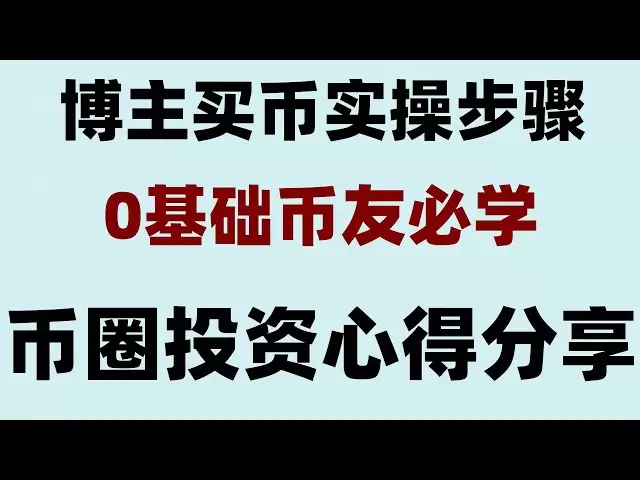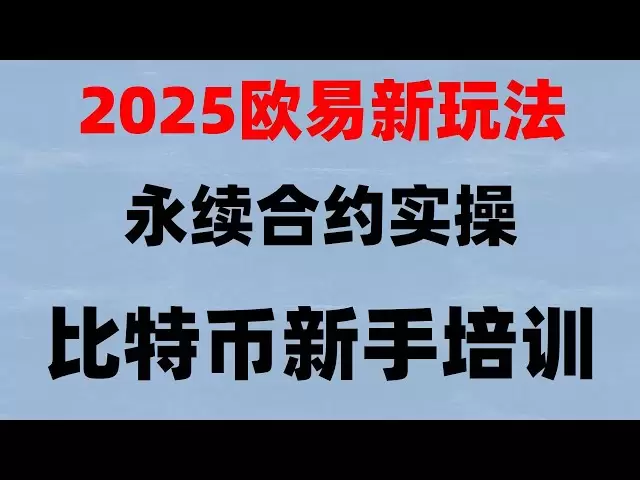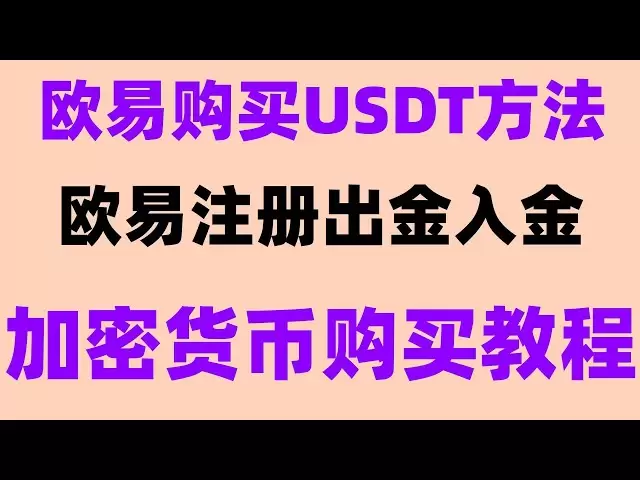-
 Bitcoin
Bitcoin $94,238.7645
-1.18% -
 Ethereum
Ethereum $1,804.8972
-1.21% -
 Tether USDt
Tether USDt $1.0001
0.00% -
 XRP
XRP $2.1376
-1.95% -
 BNB
BNB $594.1785
0.73% -
 Solana
Solana $144.1346
-0.84% -
 USDC
USDC $1.0000
0.01% -
 Dogecoin
Dogecoin $0.1702
-1.70% -
 TRON
TRON $0.2494
0.88% -
 Cardano
Cardano $0.6603
-3.72% -
 Sui
Sui $3.4298
6.19% -
 Chainlink
Chainlink $13.6910
-2.58% -
 Avalanche
Avalanche $19.5126
-2.35% -
 Stellar
Stellar $0.2609
-1.81% -
 UNUS SED LEO
UNUS SED LEO $8.6293
-5.45% -
 Shiba Inu
Shiba Inu $0.0...01258
-2.01% -
 Toncoin
Toncoin $2.9770
-3.44% -
 Hedera
Hedera $0.1731
-2.64% -
 Bitcoin Cash
Bitcoin Cash $352.8288
-1.03% -
 Hyperliquid
Hyperliquid $20.1428
-3.17% -
 Litecoin
Litecoin $87.8257
2.20% -
 Polkadot
Polkadot $3.9123
-0.88% -
 Dai
Dai $1.0000
-0.01% -
 Monero
Monero $279.4444
2.46% -
 Bitget Token
Bitget Token $4.2865
-0.73% -
 Ethena USDe
Ethena USDe $1.0004
-0.01% -
 Pi
Pi $0.5915
-0.44% -
 Pepe
Pepe $0.0...07920
-2.83% -
 Aptos
Aptos $5.0712
-1.12% -
 Uniswap
Uniswap $4.9793
-1.61%
Eth wallet address generation
Choosing the right Ethereum wallet is crucial for the safety of your investments, with hardware wallets offering the highest security and software wallets providing convenience at a lower cost.
Jan 12, 2025 at 11:56 am

Key Points:
- Importance of a secure Ethereum wallet for cryptocurrency storage
Types of Ethereum wallets:
- Hardware wallets
- Software wallets
- How to choose the right Ethereum wallet for your needs
- Generating an Ethereum wallet address on popular platforms
- Best practices for safeguarding Ethereum wallet addresses
Eth Wallet Address Generation
Importance of a Secure Ethereum Wallet
Cryptocurrency wallets are indispensable tools for managing and storing digital assets like Ethereum. A secure wallet ensures that your funds remain protected from unauthorized access and cyber threats. As Ethereum's ecosystem expands, finding a wallet that aligns with your needs and priorities is crucial for ensuring the safety of your investments.
Types of Ethereum Wallets
Hardware Wallets
Hardware wallets, also known as cold wallets, provide the highest level of security by storing your private keys offline in a physical device. These wallets are typically small and portable, making them convenient for on-the-go use. Popular hardware wallet options include Ledger, Trezor, and SafePal.
Software Wallets
Software wallets, often referred to as hot wallets, are digital applications that allow you to manage Ethereum from your computer or mobile device. These wallets are user-friendly, but they are less secure than hardware wallets because they are connected to the internet. Trust Wallet, MetaMask, and Coinbase Wallet are widely used software wallets.
Choosing the Right Ethereum Wallet
The choice of an Ethereum wallet depends on your individual needs and security requirements. Consider the following factors when selecting a wallet:
- Security: Hardware wallets offer the ultimate security, while software wallets provide convenience at the expense of reduced security.
- Control: With hardware wallets, you maintain complete control over your private keys. Software wallets often involve trusting a third party.
- Functionality: Some wallets offer additional features such as staking, token swaps, and decentralized application (dApp) integration.
- Cost: Hardware wallets typically have a higher cost than software wallets.
Generating an Ethereum Wallet Address
Popular Platforms for Ethereum Wallet Address Generation
- MyEtherWallet: A popular web-based platform for generating Ethereum addresses.
- MetaMask: A browser extension and mobile app that allows you to create and manage multiple Ethereum addresses.
- Ledger Live: The official software application for Ledger hardware wallets.
Steps to Generate an Ethereum Wallet Address on MyEtherWallet:
- Go to myetherwallet.com and click "Create a New Wallet."
- Choose a strong password and write it down securely.
- Click "Download Keystore File (UTC/JSON)" and save the file to a secure location.
- Your Ethereum address will be displayed on the screen.
Best Practices for Safeguarding Ethereum Wallet Addresses
- Keep your private keys safe: Never share your private keys with任何人 for any reason.
- Use strong passwords: Create complex and unique passwords for your wallet and avoid using the same password for multiple accounts.
- Enable two-factor authentication (2FA): Add an extra layer of security by enabling 2FA on your wallet.
- Store your assets in secure wallets: Choose a reputable and secure wallet to store your Ethereum.
- Be wary of phishing attempts: Be vigilant against emails and websites that attempt to obtain your private keys or wallet information.
FAQs:
Q: What is the difference between a public and private key?
A: A public key is used to receive Ethereum, while a private key is used to sign transactions and control access to funds.
Q: Can I generate multiple Ethereum addresses from a single wallet?
A: Yes, most Ethereum wallets allow you to generate multiple addresses. This can be useful for separating funds or maintaining financial privacy.
Q: Is it safe to store Ethereum on a software wallet?
A: Software wallets are less secure than hardware wallets, but they can be convenient for day-to-day use. Ensure you use a reputable wallet and implement strong security measures.
Q: What should I do if I lose access to my Ethereum wallet?
A: If you have a hardware wallet, you can recover your funds using your recovery phrase. If you use a software wallet, you may be able to recover your funds if you have a cloud backup.
Disclaimer:info@kdj.com
The information provided is not trading advice. kdj.com does not assume any responsibility for any investments made based on the information provided in this article. Cryptocurrencies are highly volatile and it is highly recommended that you invest with caution after thorough research!
If you believe that the content used on this website infringes your copyright, please contact us immediately (info@kdj.com) and we will delete it promptly.
- Critical Security Flaw in Solana Labs' Token-2022 and ZK ElGamal Proof Programs
- 2025-05-05 22:20:11
- Former U.S. President Donald Trump Reiterated His Support for Cryptocurrency
- 2025-05-05 22:20:11
- GORK is the next hot meme token, boosted by Elon Musk's new avatar and nickname change. Despite this, the token has struggled to break the $100M market capitalization.
- 2025-05-05 22:15:12
- After a sharp collapse over the weekend from nearly $97k to $94.1k, Bitcoin (BTC) price today trades at $94,024.0 on 11 AM.
- 2025-05-05 22:15:12
- CZ Proposes BNB and BTC as the Basis for Kyrgyzstan's Crypto Reserve
- 2025-05-05 22:10:13
- The Calm Before the Storm for Bitcoin and the crypto market ?
- 2025-05-05 22:10:13
Related knowledge

How do I enable two-factor authentication on the Ledger Nano X? What are the security options?
May 02,2025 at 09:49pm
Enabling two-factor authentication (2FA) on your Ledger Nano X is a critical step in securing your cryptocurrency assets. The Ledger Nano X offers robust security options that enhance the protection of your digital wealth. In this article, we will guide you through the process of enabling 2FA on your Ledger Nano X and explore the various security featur...

How do I set the transaction fee on the Ledger Nano X? What if the fee is too high?
May 05,2025 at 09:21pm
Setting the transaction fee on your Ledger Nano X is an essential part of managing your cryptocurrency transactions efficiently. The transaction fee directly impacts how quickly your transaction is processed and confirmed on the blockchain. In this guide, we will walk you through the steps to set the transaction fee on your Ledger Nano X, and what to do...

How do I export the Ledger Nano X transaction history? How long can the data be saved?
May 04,2025 at 07:21am
Introduction to Ledger Nano X and Transaction HistoryThe Ledger Nano X is a hardware wallet designed to store your cryptocurrency safely. It supports a wide range of cryptocurrencies and offers robust security features. One of the essential aspects of managing your cryptocurrencies is keeping track of your transaction history. The Ledger Nano X allows y...

How does the Ledger Nano X sync with Ledger Live? What if the sync fails?
May 04,2025 at 12:07pm
The Ledger Nano X is a popular hardware wallet that allows users to securely manage their cryptocurrency assets. One of the key features of the Ledger Nano X is its ability to sync with the Ledger Live application, which provides a user-friendly interface for managing your crypto portfolio. In this article, we will explore how the Ledger Nano X syncs wi...

How do I send cryptocurrency with the Ledger Nano X? What are the transaction confirmation steps?
May 03,2025 at 05:01am
Sending cryptocurrency using the Ledger Nano X involves a series of steps that ensure the security and accuracy of your transactions. This process is designed to be user-friendly while maintaining the high level of security that Ledger devices are known for. In this article, we will guide you through the process of sending cryptocurrency with the Ledger...

How does the Ledger Nano X connect to my phone? What if Bluetooth pairing fails?
May 02,2025 at 07:07pm
The Ledger Nano X is a popular hardware wallet designed to securely store your cryptocurrency. One of its key features is the ability to connect to your smartphone via Bluetooth, allowing for a seamless and convenient user experience. In this article, we will explore how to connect your Ledger Nano X to your phone and what to do if Bluetooth pairing fai...

How do I enable two-factor authentication on the Ledger Nano X? What are the security options?
May 02,2025 at 09:49pm
Enabling two-factor authentication (2FA) on your Ledger Nano X is a critical step in securing your cryptocurrency assets. The Ledger Nano X offers robust security options that enhance the protection of your digital wealth. In this article, we will guide you through the process of enabling 2FA on your Ledger Nano X and explore the various security featur...

How do I set the transaction fee on the Ledger Nano X? What if the fee is too high?
May 05,2025 at 09:21pm
Setting the transaction fee on your Ledger Nano X is an essential part of managing your cryptocurrency transactions efficiently. The transaction fee directly impacts how quickly your transaction is processed and confirmed on the blockchain. In this guide, we will walk you through the steps to set the transaction fee on your Ledger Nano X, and what to do...

How do I export the Ledger Nano X transaction history? How long can the data be saved?
May 04,2025 at 07:21am
Introduction to Ledger Nano X and Transaction HistoryThe Ledger Nano X is a hardware wallet designed to store your cryptocurrency safely. It supports a wide range of cryptocurrencies and offers robust security features. One of the essential aspects of managing your cryptocurrencies is keeping track of your transaction history. The Ledger Nano X allows y...

How does the Ledger Nano X sync with Ledger Live? What if the sync fails?
May 04,2025 at 12:07pm
The Ledger Nano X is a popular hardware wallet that allows users to securely manage their cryptocurrency assets. One of the key features of the Ledger Nano X is its ability to sync with the Ledger Live application, which provides a user-friendly interface for managing your crypto portfolio. In this article, we will explore how the Ledger Nano X syncs wi...

How do I send cryptocurrency with the Ledger Nano X? What are the transaction confirmation steps?
May 03,2025 at 05:01am
Sending cryptocurrency using the Ledger Nano X involves a series of steps that ensure the security and accuracy of your transactions. This process is designed to be user-friendly while maintaining the high level of security that Ledger devices are known for. In this article, we will guide you through the process of sending cryptocurrency with the Ledger...

How does the Ledger Nano X connect to my phone? What if Bluetooth pairing fails?
May 02,2025 at 07:07pm
The Ledger Nano X is a popular hardware wallet designed to securely store your cryptocurrency. One of its key features is the ability to connect to your smartphone via Bluetooth, allowing for a seamless and convenient user experience. In this article, we will explore how to connect your Ledger Nano X to your phone and what to do if Bluetooth pairing fai...
See all articles