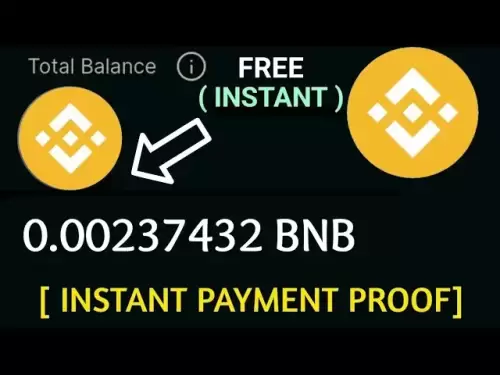-
 Bitcoin
Bitcoin $104,093.1199
0.77% -
 Ethereum
Ethereum $2,508.1404
-0.13% -
 Tether USDt
Tether USDt $1.0000
0.00% -
 XRP
XRP $2.3627
-2.50% -
 BNB
BNB $650.6914
-0.72% -
 Solana
Solana $172.3789
-0.62% -
 USDC
USDC $0.9998
-0.01% -
 Dogecoin
Dogecoin $0.2312
-3.01% -
 Cardano
Cardano $0.8091
-1.58% -
 TRON
TRON $0.2647
1.37% -
 Sui
Sui $4.0149
-0.58% -
 Chainlink
Chainlink $16.9853
-0.04% -
 Avalanche
Avalanche $24.6408
-3.09% -
 Stellar
Stellar $0.3074
-0.88% -
 Shiba Inu
Shiba Inu $0.0...01585
-1.53% -
 Hedera
Hedera $0.2059
-3.84% -
 Toncoin
Toncoin $3.3636
-1.19% -
 Hyperliquid
Hyperliquid $24.9497
-1.85% -
 Bitcoin Cash
Bitcoin Cash $409.0966
-3.20% -
 Polkadot
Polkadot $5.0928
-0.77% -
 Pi
Pi $1.1100
50.04% -
 UNUS SED LEO
UNUS SED LEO $8.3637
-2.10% -
 Litecoin
Litecoin $99.9699
-3.90% -
 Monero
Monero $334.1963
3.85% -
 Pepe
Pepe $0.0...01356
2.26% -
 Bitget Token
Bitget Token $4.8622
0.08% -
 Dai
Dai $0.9999
-0.01% -
 Ethena USDe
Ethena USDe $1.0002
-0.01% -
 Uniswap
Uniswap $6.9041
-0.32% -
 Bittensor
Bittensor $452.3936
-1.53%
How to ensure the security of virtual currency wallets?
Secure your crypto assets by using hardware wallets for large sums, strong passwords, 2FA, and regularly updating software. Never share your seed phrase or private keys.
Feb 28, 2025 at 11:18 am

Choose a safe wallet type
Cold wallets, such as the Ledger Nano X and Trezor Model T, and paper wallets, are almost immune to cyber attacks because they store private keys offline, and are suitable for large-scale and long-term asset storage. However, paper wallets are vulnerable and hardware wallets are at risk of loss.
Hot wallets, such as MetaMask and Trust Wallet, are easy to use in the Internet and are suitable for daily small transactions. However, it is prone to hacking, such as malicious links and phishing emails, may cause them to be "hit".
A single sign-in wallet is easy to use, but the security depends entirely on the user. Multiple signing wallets require multiple signatures to trade, which is suitable for teams or institutions, and reduces the risk of single-person operation, but the transaction efficiency is low.
Single-chain wallets focus on specific ecology and have excellent transaction experience, but are inconvenient to cross-chain. Multi-chain wallets support multiple public chains, and manage multiple ecological assets efficiently, but the operation has certain learning costs.
Private key and mnemonic word protection
Private keys are the key to controlling digital assets. Just like bank card passwords, if lost or leaked, the assets are dangerous. The mnemonic word is the "translated version" of the private key, which is convenient for memory and backup.
Never take screenshots to save private keys or mnemonics. If the device is hacked, the security of the asset will be seriously threatened.
It is more reliable to use paper backup. Handwritten mnemonic words on paper and store them in a safe place that is waterproof and fire-proof. Do not record them with network tools.
The mnemonic words can be separated into several parts and stored in different places, such as part of them at home and the other part is handed over to trusted family members for safekeeping.
Always be alert to phishing websites and malware, and formal platforms will never require users to enter mnemonic words directly.
Set strong passwords and multi-factor authentication
When setting passwords, use upper and lower case letters, numbers, and special characters combinations, with a length of at least 12 digits, so as to avoid easy-to-guess information such as birthdays and names. Strong passwords can also be generated and stored with the help of password management tools.
Turn on two-factor verification (2FA). In addition to passwords, it adds verification methods such as mobile phone verification code, fingerprint recognition, and facial recognition. Even if the password is leaked, it will be difficult for hackers to log in. Trust Wallet provides a variety of authentication options.
Keep software updated
The wallet software will continue to release security updates and patches to fix potential vulnerabilities. Be sure to update the wallet software and related programs in a timely manner.
Password managers and operating systems also need to be updated regularly to prevent known vulnerabilities from being exploited by hackers.
Use the network with caution
Avoid accessing wallets under public Wi-Fi networks, such networks are unsafe and data is easily stolen. If necessary, encrypt the connection via VPN.
Be vigilant about links in emails and text messages and do not click at will to prevent entering phishing websites. Try to manually enter the official website address to log in to your wallet.
Regularly backup your wallet
Back up wallet data regularly to prevent equipment failure, loss or stolen, and assets cannot be retrieved. Many wallets support mnemonic backup. The mnemonic generated when creating a wallet for the first time must be kept properly.
You can store backups in different safe locations, such as home safes, bank safes, etc.
Beware of authorization risks
Hot wallets often require authorization of transactions. When operating, you must carefully confirm the authorization object and permissions to avoid leaving authorization loopholes.
Resolutely refuse to request wallet authorization for applications or websites of unknown origin to prevent assets from being stolen.
Notes on using hardware wallet
When purchasing a new hardware wallet, first make sure that the packaging is intact and unopened to prevent the purchase of equipment that has been tampered with.
Set up complex device passwords to avoid being easily cracked by others.
Regularly update hardware wallet firmware to fix security vulnerabilities and improve security.
During transactions, carefully check the transaction information to ensure accuracy and then sign and confirm.
Prevent phishing attacks
Check the URL carefully. The regular wallet URL begins with "https", pay attention to the spelling, and prevent entry into the forged website.
Check the web security certificate information to confirm that the website is trusted.
Don’t click on links of unknown origin at will, especially those seemingly attractive false rewards and discount links.
Install a secure browser extension to help identify phishing sites.
Multi-signature settings
If you use a multi-signment wallet, set the number and rules of signing according to your needs. For example, 2 people can agree to the transfer of money in a 3-person account.
Members participating in multi-signature must properly keep their own private keys to ensure the security of the private keys.
Maintain good communication among members, prompt transaction confirmation to avoid process delays.
Wallet security check
Regularly check the wallet transaction history to check for abnormal transactions, and take immediate action if found.
Follow the official information of the wallet provider to see if there are any security vulnerabilities or risk warnings.
Re-check the wallet security settings, such as password strength, identity verification method, etc., to ensure that the settings are valid.
Education and awareness enhancement
Continue to learn virtual currency wallet security knowledge, pay attention to industry dynamics and security incidents, and understand new security risks and prevention methods.
Do not disclose wallet-related information to others at will, including private keys, mnemonic words, transaction records, etc.
Be cautious in participating in various virtual currency activities, be vigilant against high-yield temptations, and avoid falling into the fraud trap.
Disclaimer:info@kdj.com
The information provided is not trading advice. kdj.com does not assume any responsibility for any investments made based on the information provided in this article. Cryptocurrencies are highly volatile and it is highly recommended that you invest with caution after thorough research!
If you believe that the content used on this website infringes your copyright, please contact us immediately (info@kdj.com) and we will delete it promptly.
- Whale Accumulation Fuels Dogecoin Rise
- 2025-05-12 05:10:13
- title: One major crypto exploit is striking the BNB Chain ecosystem
- 2025-05-12 05:10:13
- After an Explosive Breakout That Took Bitcoin Beyond the $100,000 Mark
- 2025-05-12 05:05:13
- As Crypto Markets Rally into Mid-2025, Investors Are Zeroing in on Projects Delivering Real Momentum
- 2025-05-12 05:05:13
- Savvy investors locked in gigantic yields from last year's Dogecoin and Cardano rallies.
- 2025-05-12 05:00:12
- Recent Surge of Cardano (ADA) Activity Among Whale Investors Has Catalyzed the Token's Price Movement
- 2025-05-12 05:00:12
Related knowledge
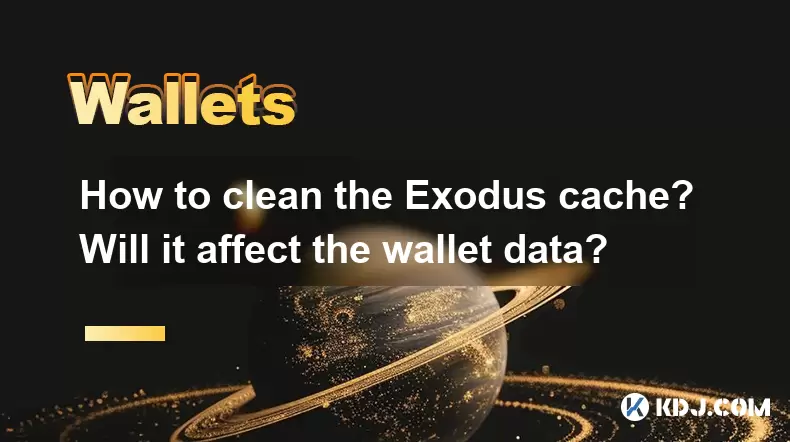
How to clean the Exodus cache? Will it affect the wallet data?
May 11,2025 at 12:49pm
Cleaning the cache in the Exodus wallet is a routine maintenance task that can help improve the performance of the application. However, many users are concerned about whether this action will affect their wallet data. In this article, we will guide you through the process of cleaning the Exodus cache and explain why it does not impact your wallet data....
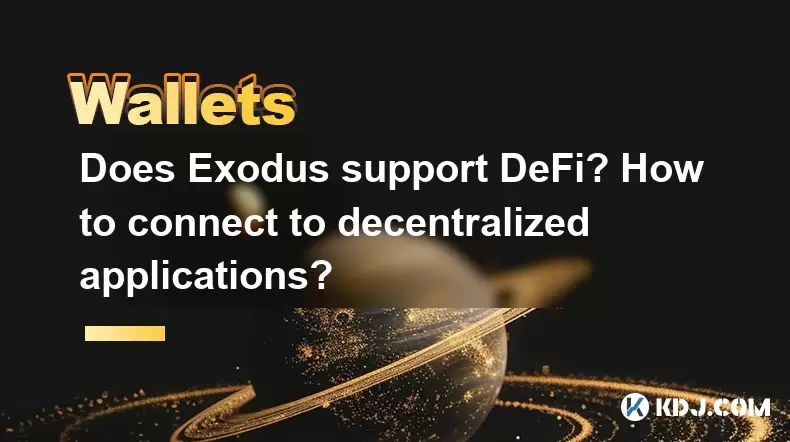
Does Exodus support DeFi? How to connect to decentralized applications?
May 10,2025 at 08:36pm
Does Exodus Support DeFi? How to Connect to Decentralized Applications? Exodus is a popular cryptocurrency wallet known for its user-friendly interface and support for a wide range of cryptocurrencies. However, one of the frequently asked questions among users is whether Exodus supports DeFi (Decentralized Finance) and how to connect to decentralized ap...
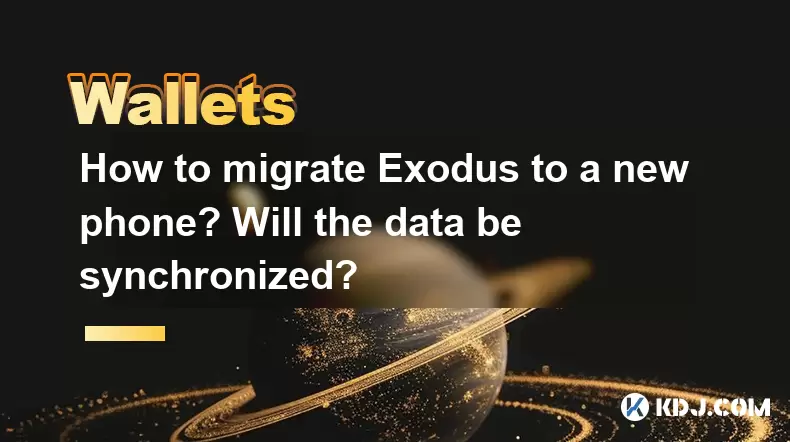
How to migrate Exodus to a new phone? Will the data be synchronized?
May 11,2025 at 03:28pm
Migrating your Exodus wallet to a new phone is a straightforward process that ensures your cryptocurrency data remains secure and accessible. This guide will walk you through the steps to successfully transfer your wallet to a new device, and address whether your data will be synchronized during the process. Preparing for the MigrationBefore you begin t...
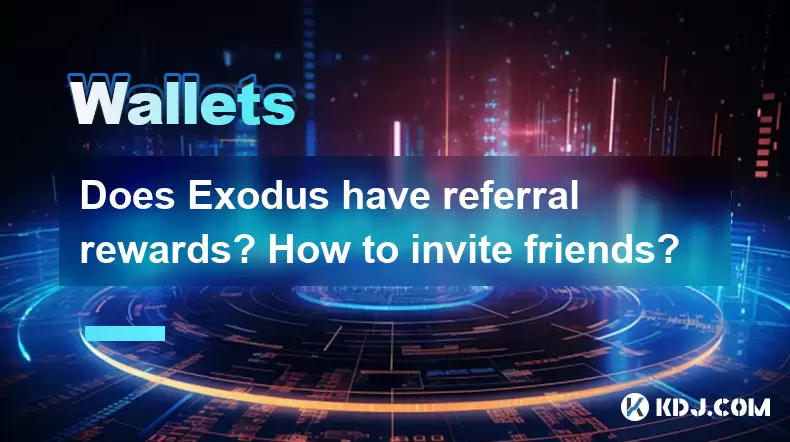
Does Exodus have referral rewards? How to invite friends?
May 09,2025 at 10:01pm
Does Exodus have referral rewards? How to invite friends? Exodus, a popular cryptocurrency wallet, has gained a significant user base due to its user-friendly interface and robust features. One common question among users is whether Exodus offers referral rewards and how to invite friends to join the platform. In this article, we will explore these topi...

How to send tokens in Exodus? What if the address is wrong?
May 11,2025 at 07:35pm
Sending tokens in Exodus can be a straightforward process if you follow the correct steps. However, it's crucial to be cautious, especially when entering the recipient's address. This guide will walk you through the process of sending tokens in Exodus and what to do if you mistakenly enter the wrong address. Preparing to Send TokensBefore you begin send...
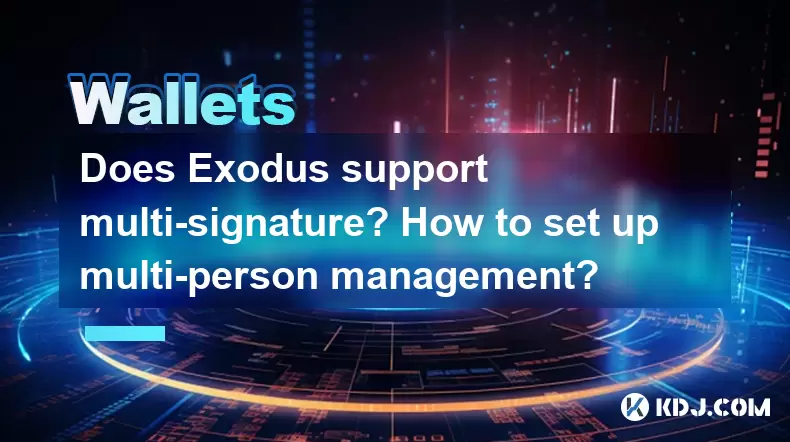
Does Exodus support multi-signature? How to set up multi-person management?
May 11,2025 at 12:01am
Does Exodus Support Multi-Signature Wallets?Exodus, a popular cryptocurrency wallet known for its user-friendly interface, does not currently support multi-signature wallets. Multi-signature (multi-sig) wallets are a type of wallet that requires more than one private key to authorize a transaction, enhancing security by requiring multiple parties to agr...
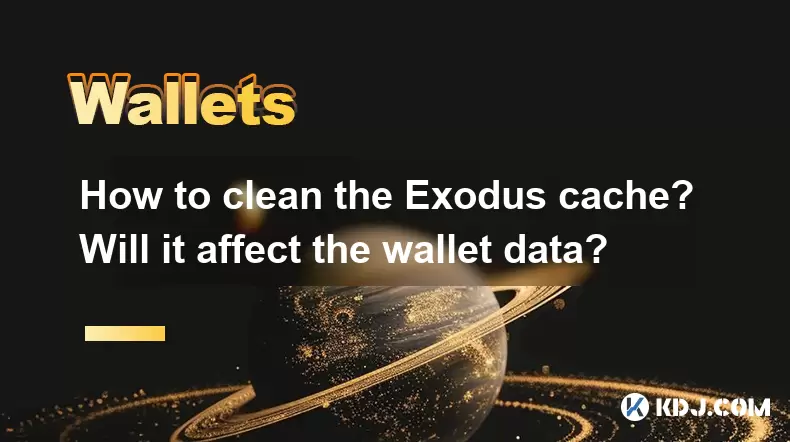
How to clean the Exodus cache? Will it affect the wallet data?
May 11,2025 at 12:49pm
Cleaning the cache in the Exodus wallet is a routine maintenance task that can help improve the performance of the application. However, many users are concerned about whether this action will affect their wallet data. In this article, we will guide you through the process of cleaning the Exodus cache and explain why it does not impact your wallet data....
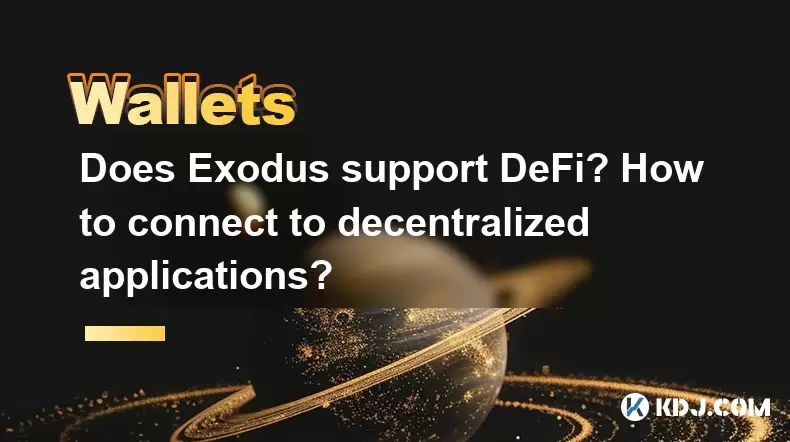
Does Exodus support DeFi? How to connect to decentralized applications?
May 10,2025 at 08:36pm
Does Exodus Support DeFi? How to Connect to Decentralized Applications? Exodus is a popular cryptocurrency wallet known for its user-friendly interface and support for a wide range of cryptocurrencies. However, one of the frequently asked questions among users is whether Exodus supports DeFi (Decentralized Finance) and how to connect to decentralized ap...
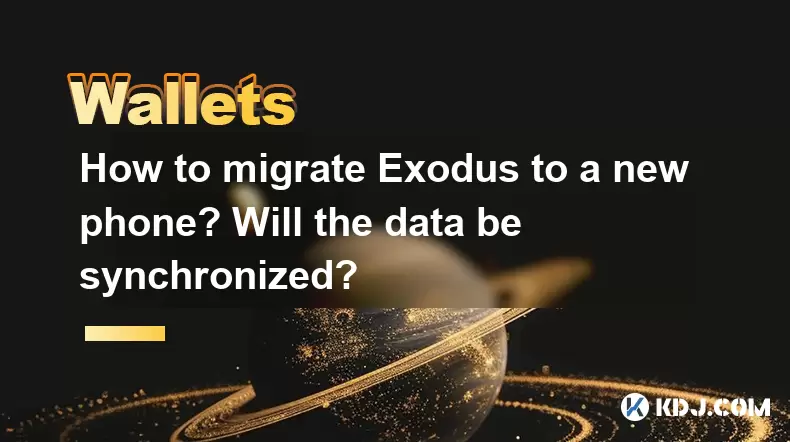
How to migrate Exodus to a new phone? Will the data be synchronized?
May 11,2025 at 03:28pm
Migrating your Exodus wallet to a new phone is a straightforward process that ensures your cryptocurrency data remains secure and accessible. This guide will walk you through the steps to successfully transfer your wallet to a new device, and address whether your data will be synchronized during the process. Preparing for the MigrationBefore you begin t...
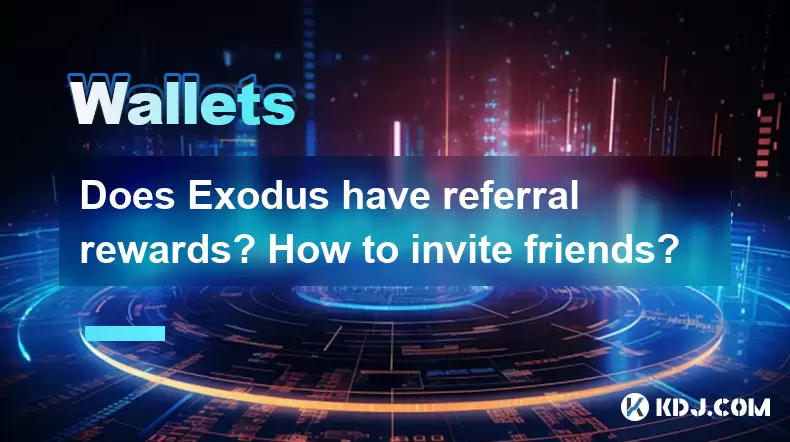
Does Exodus have referral rewards? How to invite friends?
May 09,2025 at 10:01pm
Does Exodus have referral rewards? How to invite friends? Exodus, a popular cryptocurrency wallet, has gained a significant user base due to its user-friendly interface and robust features. One common question among users is whether Exodus offers referral rewards and how to invite friends to join the platform. In this article, we will explore these topi...

How to send tokens in Exodus? What if the address is wrong?
May 11,2025 at 07:35pm
Sending tokens in Exodus can be a straightforward process if you follow the correct steps. However, it's crucial to be cautious, especially when entering the recipient's address. This guide will walk you through the process of sending tokens in Exodus and what to do if you mistakenly enter the wrong address. Preparing to Send TokensBefore you begin send...
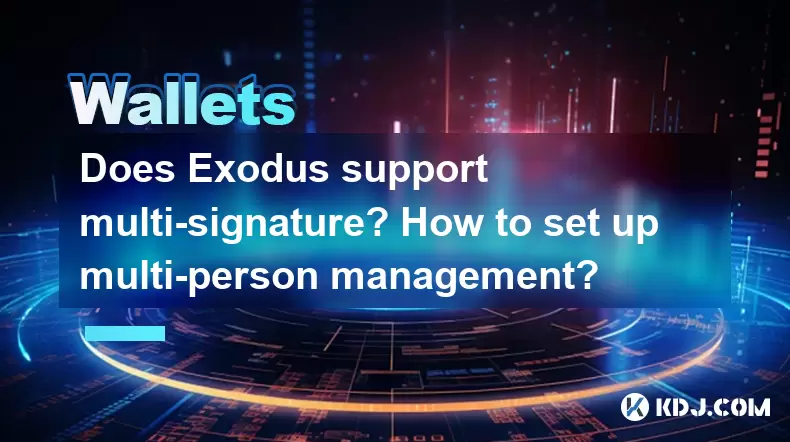
Does Exodus support multi-signature? How to set up multi-person management?
May 11,2025 at 12:01am
Does Exodus Support Multi-Signature Wallets?Exodus, a popular cryptocurrency wallet known for its user-friendly interface, does not currently support multi-signature wallets. Multi-signature (multi-sig) wallets are a type of wallet that requires more than one private key to authorize a transaction, enhancing security by requiring multiple parties to agr...
See all articles