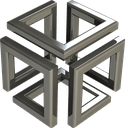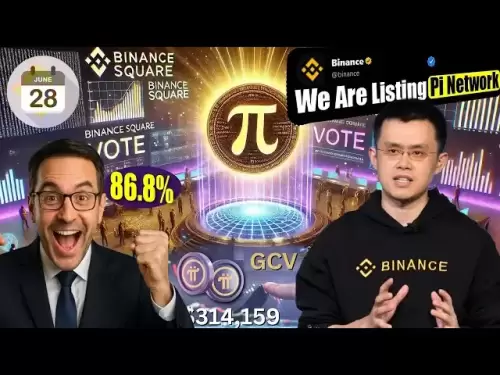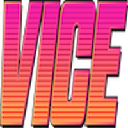-
 Bitcoin
Bitcoin $104,726.7569
1.64% -
 Ethereum
Ethereum $2,498.7221
-2.84% -
 Tether USDt
Tether USDt $1.0006
0.04% -
 XRP
XRP $2.1735
0.55% -
 BNB
BNB $646.1374
-0.92% -
 Solana
Solana $149.9892
0.67% -
 USDC
USDC $0.9998
-0.02% -
 Dogecoin
Dogecoin $0.1795
0.23% -
 TRON
TRON $0.2773
1.50% -
 Cardano
Cardano $0.6656
0.97% -
 Hyperliquid
Hyperliquid $34.2378
1.08% -
 Sui
Sui $3.1670
3.57% -
 Chainlink
Chainlink $13.5178
0.00% -
 UNUS SED LEO
UNUS SED LEO $9.0231
2.03% -
 Avalanche
Avalanche $19.5829
-0.30% -
 Stellar
Stellar $0.2642
0.86% -
 Bitcoin Cash
Bitcoin Cash $396.9586
-0.12% -
 Toncoin
Toncoin $3.1464
-1.41% -
 Shiba Inu
Shiba Inu $0.0...01251
-0.40% -
 Hedera
Hedera $0.1656
0.67% -
 Litecoin
Litecoin $86.6370
0.15% -
 Polkadot
Polkadot $3.9270
-0.85% -
 Monero
Monero $323.6381
2.68% -
 Ethena USDe
Ethena USDe $1.0013
0.05% -
 Bitget Token
Bitget Token $4.6330
0.97% -
 Dai
Dai $0.9998
0.01% -
 Pepe
Pepe $0.0...01110
-1.90% -
 Pi
Pi $0.6228
0.49% -
 Aave
Aave $252.7413
-0.44% -
 Uniswap
Uniswap $6.0759
-1.66%
How to enable or disable push notifications in imToken?
ImToken lets you customize push notifications for transactions, price alerts, and more, via in-app settings. Ensure your device's notification settings also allow ImToken alerts; troubleshooting steps are available if needed.
Mar 18, 2025 at 04:18 am

Key Points:
- ImToken offers granular control over push notifications, allowing users to customize which alerts they receive.
- Enabling or disabling notifications involves navigating the ImToken app's settings menu.
- Different notification types (e.g., transaction confirmations, price alerts) can be managed independently.
- Troubleshooting steps are available if notifications aren't working correctly.
- Understanding your device's notification settings is crucial for proper ImToken notification functionality.
How to Enable or Disable Push Notifications in imToken?
imToken, a popular mobile cryptocurrency wallet, provides users with the ability to manage push notifications. These notifications can alert you to crucial events, such as incoming transactions or significant price changes in your portfolio. However, excessive notifications can be disruptive. This guide details how to customize your notification settings within the imToken app.
Enabling Push Notifications:
To ensure you receive important alerts, you need to first confirm that push notifications are enabled both within the ImToken app and on your mobile device.
- Check your device's notification settings: Go to your phone's settings, find the "Notifications" or "Apps" section, locate imToken, and verify that notifications are enabled. This is a crucial first step. If notifications are disabled at the system level, ImToken cannot send you alerts, regardless of your app settings.
- Enable notifications within the ImToken app: Open your imToken wallet. Navigate to the "Settings" menu, usually accessible through a gear icon or three horizontal lines. Look for a section labeled "Notifications" or a similar term. Within this section, you'll find various notification categories.
- Select the notification types you want to receive: imToken usually allows you to choose from various categories like transaction confirmations, price alerts, and potentially others depending on the wallet's version and features. Select the boxes next to the notification types you want to enable.
Disabling Push Notifications:
Conversely, if you wish to reduce the number of notifications you receive, you can disable specific categories or turn them off completely.
- Access the imToken notification settings: As described above, navigate to the "Settings" menu within the imToken app and find the "Notifications" section.
- Deselect unwanted notification types: Uncheck the boxes next to the notification categories you wish to disable. For instance, you might choose to disable price alerts while keeping transaction confirmations enabled.
- Completely disable all notifications (optional): Some versions of imToken might offer a master switch to disable all notifications at once. Use this option with caution, as you will no longer receive any alerts from the app.
Troubleshooting Push Notifications:
If you've followed the steps above and still aren't receiving notifications, try these troubleshooting steps:
- Check your internet connection: Ensure you have a stable internet connection. Push notifications require an active network connection to function correctly.
- Restart your device: A simple restart can often resolve temporary software glitches that may be affecting notifications.
- Reinstall the imToken app: In some cases, reinstalling the app can fix underlying issues preventing notifications from working. Remember to back up your wallet information before doing so.
- Check for app updates: Make sure your imToken app is updated to the latest version. Updates often include bug fixes and improvements that might address notification problems.
- Review your device's battery optimization settings: Some phones have aggressive battery optimization features that might restrict background activity for apps like imToken, preventing notifications from being sent. Check your device's settings and ensure that ImToken is excluded from any battery optimization restrictions.
Understanding Different Notification Types:
imToken offers a range of notification types, each serving a specific purpose. Understanding these types allows for more effective customization.
- Transaction Notifications: These inform you about incoming and outgoing transactions from your wallet. This is crucial for security and tracking your funds.
- Price Alerts: These notifications warn you when the price of a specific cryptocurrency in your portfolio reaches a predefined threshold (either above or below). This is useful for managing your investments.
- Other Notifications (if applicable): Depending on the version and features, imToken may offer additional notifications, such as updates to the app, security alerts, or notifications related to DApp interactions.
Frequently Asked Questions:
Q: My phone is showing ImToken notifications are enabled, but I’m not receiving any. What should I do?
A: Check your phone's battery optimization settings. ImToken might be restricted by aggressive battery saving modes. Also, ensure you have a stable internet connection and restart your phone. Consider reinstalling the app as a last resort.
Q: Can I customize the notification sounds for different types of alerts in imToken?
A: This functionality isn't usually available directly within imToken itself. The notification sounds are generally determined by your device's system settings.
Q: What happens if I disable all push notifications?
A: You will no longer receive any alerts from the ImToken app, including transaction confirmations and price alerts. This significantly increases the risk of missing important information. Use this option with extreme caution.
Q: Will disabling notifications affect the security of my wallet?
A: Disabling notifications doesn't directly compromise the security of your wallet. However, it reduces your awareness of potential unauthorized transactions, increasing the risk of not noticing suspicious activity promptly.
Q: Are push notifications free to use in imToken?
A: Yes, receiving push notifications in imToken is a standard feature and doesn't incur any additional fees. The cost of data usage for receiving these notifications is covered by your existing mobile data plan.
Disclaimer:info@kdj.com
The information provided is not trading advice. kdj.com does not assume any responsibility for any investments made based on the information provided in this article. Cryptocurrencies are highly volatile and it is highly recommended that you invest with caution after thorough research!
If you believe that the content used on this website infringes your copyright, please contact us immediately (info@kdj.com) and we will delete it promptly.
- Alpaca Finance (ALPACA)
- 2025-06-07 02:10:13
- Arbitrum’s 200 million ARB Gaming Catalyst Program, now rebranded to Arbitrum Gaming Ventures, has announced its first $10 million cohort of investments and grants.
- 2025-06-07 02:10:13
- Getting Started with Bitcoin Has Never Been Easier. Meet Bitcoin Solaris, Mobile-First Crypto Mining
- 2025-06-07 02:05:12
- $PEPE /USDT – Bull Run Alert: Meme Madness Heating Up!
- 2025-06-07 02:05:12
- The ether-bitcoin (ETH/BTC) ratio has reached an “extremely undervalued” zone
- 2025-06-07 02:00:20
- Ether breaks multimonth downtrend as traders target $3,000 ETH price
- 2025-06-07 02:00:20
Related knowledge

MetaMask wallet safe transfer guide: avoid phishing and fraud risks
Jun 04,2025 at 01:49pm
In the world of cryptocurrencies, securing your digital assets is paramount. One popular tool for managing your cryptocurrencies is MetaMask, a browser extension and mobile app that allows you to interact with the Ethereum blockchain. However, with the rise in popularity of MetaMask, there has also been an increase in phishing and fraud attempts targeti...

How to transfer BSC in MetaMask? Binance Smart Chain cross-chain operation tutorial
Jun 05,2025 at 03:49pm
Transferring BSC (Binance Smart Chain) tokens within MetaMask involves a few crucial steps to ensure a smooth and secure cross-chain operation. In this tutorial, we will walk you through the process of transferring BSC tokens using MetaMask, covering everything from setting up your wallet to executing the transfer. Let's dive in. Setting Up MetaMask for...

How to add network in MetaMask? Custom RPC and cross-chain transfer guide
Jun 07,2025 at 01:21am
Adding a custom network to MetaMask and understanding how to perform cross-chain transfers can significantly enhance your cryptocurrency experience. This guide will walk you through the detailed steps of adding a custom network using a Custom RPC in MetaMask and will also cover the essentials of cross-chain transfers. Understanding Custom RPC in MetaMas...

How to transfer USDT in MetaMask? Stable currency transfer steps and precautions
Jun 04,2025 at 07:28pm
Transferring USDT (Tether) within the MetaMask wallet involves several steps and requires careful attention to detail to ensure the transaction goes smoothly. In this article, we will guide you through the process of transferring USDT using MetaMask, highlighting important steps and precautions to keep in mind. Understanding USDT and MetaMaskUSDT, or Te...
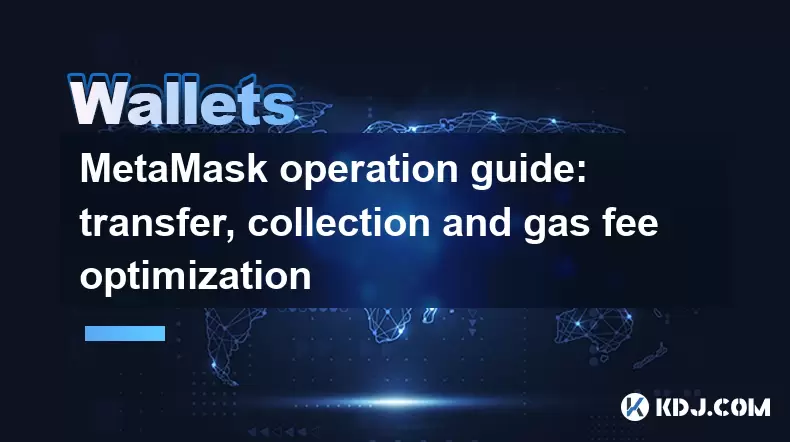
MetaMask operation guide: transfer, collection and gas fee optimization
Jun 06,2025 at 12:49am
MetaMask is one of the most popular cryptocurrency wallets in the Ethereum ecosystem, widely used for managing digital assets, interacting with decentralized applications (dApps), and conducting transactions on the Ethereum blockchain. This guide will walk you through the essential operations of MetaMask, including transferring funds, managing your coll...

MetaMask wallet transfer tutorial: from basic operation to advanced skills
Jun 02,2025 at 01:50pm
MetaMask is a popular cryptocurrency wallet that allows users to manage their digital assets on the Ethereum blockchain and other compatible networks. This tutorial will guide you through the basic operations of transferring funds with MetaMask, as well as delve into more advanced skills to enhance your experience. Setting Up Your MetaMask WalletBefore ...

MetaMask wallet safe transfer guide: avoid phishing and fraud risks
Jun 04,2025 at 01:49pm
In the world of cryptocurrencies, securing your digital assets is paramount. One popular tool for managing your cryptocurrencies is MetaMask, a browser extension and mobile app that allows you to interact with the Ethereum blockchain. However, with the rise in popularity of MetaMask, there has also been an increase in phishing and fraud attempts targeti...

How to transfer BSC in MetaMask? Binance Smart Chain cross-chain operation tutorial
Jun 05,2025 at 03:49pm
Transferring BSC (Binance Smart Chain) tokens within MetaMask involves a few crucial steps to ensure a smooth and secure cross-chain operation. In this tutorial, we will walk you through the process of transferring BSC tokens using MetaMask, covering everything from setting up your wallet to executing the transfer. Let's dive in. Setting Up MetaMask for...

How to add network in MetaMask? Custom RPC and cross-chain transfer guide
Jun 07,2025 at 01:21am
Adding a custom network to MetaMask and understanding how to perform cross-chain transfers can significantly enhance your cryptocurrency experience. This guide will walk you through the detailed steps of adding a custom network using a Custom RPC in MetaMask and will also cover the essentials of cross-chain transfers. Understanding Custom RPC in MetaMas...

How to transfer USDT in MetaMask? Stable currency transfer steps and precautions
Jun 04,2025 at 07:28pm
Transferring USDT (Tether) within the MetaMask wallet involves several steps and requires careful attention to detail to ensure the transaction goes smoothly. In this article, we will guide you through the process of transferring USDT using MetaMask, highlighting important steps and precautions to keep in mind. Understanding USDT and MetaMaskUSDT, or Te...
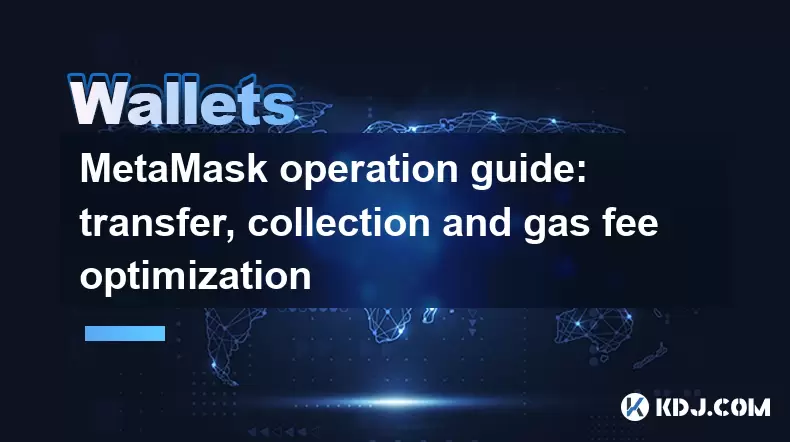
MetaMask operation guide: transfer, collection and gas fee optimization
Jun 06,2025 at 12:49am
MetaMask is one of the most popular cryptocurrency wallets in the Ethereum ecosystem, widely used for managing digital assets, interacting with decentralized applications (dApps), and conducting transactions on the Ethereum blockchain. This guide will walk you through the essential operations of MetaMask, including transferring funds, managing your coll...

MetaMask wallet transfer tutorial: from basic operation to advanced skills
Jun 02,2025 at 01:50pm
MetaMask is a popular cryptocurrency wallet that allows users to manage their digital assets on the Ethereum blockchain and other compatible networks. This tutorial will guide you through the basic operations of transferring funds with MetaMask, as well as delve into more advanced skills to enhance your experience. Setting Up Your MetaMask WalletBefore ...
See all articles