-
 Bitcoin
Bitcoin $114400
0.68% -
 Ethereum
Ethereum $3550
2.48% -
 XRP
XRP $3.001
4.99% -
 Tether USDt
Tether USDt $0.9999
0.01% -
 BNB
BNB $757.6
1.46% -
 Solana
Solana $162.9
1.07% -
 USDC
USDC $0.9998
0.00% -
 TRON
TRON $0.3294
0.91% -
 Dogecoin
Dogecoin $0.2015
2.46% -
 Cardano
Cardano $0.7379
2.01% -
 Stellar
Stellar $0.4141
8.83% -
 Hyperliquid
Hyperliquid $37.83
-1.91% -
 Sui
Sui $3.454
0.76% -
 Chainlink
Chainlink $16.62
3.53% -
 Bitcoin Cash
Bitcoin Cash $554.6
2.84% -
 Hedera
Hedera $0.2486
3.91% -
 Ethena USDe
Ethena USDe $1.001
0.00% -
 Avalanche
Avalanche $21.95
3.34% -
 Toncoin
Toncoin $3.563
-2.85% -
 Litecoin
Litecoin $112.7
2.65% -
 UNUS SED LEO
UNUS SED LEO $8.977
0.13% -
 Shiba Inu
Shiba Inu $0.00001232
1.85% -
 Uniswap
Uniswap $9.319
2.93% -
 Polkadot
Polkadot $3.632
1.38% -
 Monero
Monero $307.2
2.36% -
 Dai
Dai $0.9997
-0.03% -
 Bitget Token
Bitget Token $4.340
0.91% -
 Pepe
Pepe $0.00001048
1.07% -
 Cronos
Cronos $0.1348
3.26% -
 Aave
Aave $261.5
1.93%
MetaMask operation guide: transfer, collection and gas fee optimization
MetaMask is a popular Ethereum wallet for managing assets, using dApps, and optimizing gas fees; this guide covers setup, transfers, collections, and security tips.
Jun 06, 2025 at 12:49 am
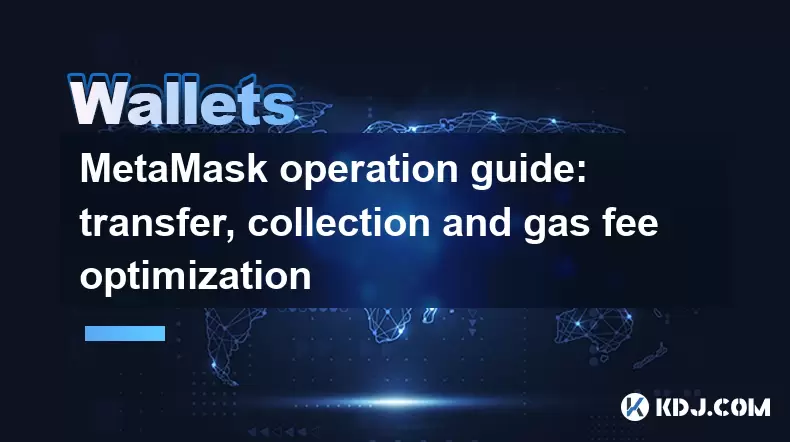
MetaMask is one of the most popular cryptocurrency wallets in the Ethereum ecosystem, widely used for managing digital assets, interacting with decentralized applications (dApps), and conducting transactions on the Ethereum blockchain. This guide will walk you through the essential operations of MetaMask, including transferring funds, managing your collection, and optimizing gas fees.
Setting Up MetaMask
Before diving into the operations, it's crucial to ensure you have MetaMask installed and set up correctly. If you haven't already, you can download the MetaMask extension for your browser or the mobile app from the official website.
- Download and Install MetaMask: Visit the official MetaMask website and download the extension or mobile app suitable for your device.
- Create a New Wallet: Once installed, click on "Create a New Wallet" and follow the prompts to set up your wallet. Make sure to securely store your seed phrase, as it is vital for recovering your wallet.
- Add Ethereum Network: By default, MetaMask connects to the Ethereum mainnet. Ensure you are connected to the correct network before proceeding with any transactions.
Transferring Funds with MetaMask
Transferring funds using MetaMask is a straightforward process, but it requires attention to detail to ensure your transactions are successful and secure.
- Open MetaMask: Click on the MetaMask icon in your browser extension or open the mobile app.
- Select the Account: Choose the account from which you want to send funds.
- Click on 'Send': You'll see a 'Send' button; click it to initiate a transfer.
- Enter Recipient Address: Input the recipient's Ethereum address carefully. Double-check the address to avoid sending funds to the wrong wallet.
- Specify Amount: Enter the amount of ETH or tokens you wish to send. Make sure you have enough balance to cover the transaction and gas fees.
- Adjust Gas Settings: You can click on 'Edit' next to the gas fee to adjust the settings. We will discuss gas fee optimization in detail later.
- Review and Confirm: Review all the details, including the recipient address, amount, and gas fee. Once everything looks correct, click 'Confirm' to proceed with the transaction.
Managing Your Collection in MetaMask
MetaMask allows you to manage a collection of various tokens and NFTs. Here's how you can view and manage your collection:
- Open MetaMask: Access MetaMask through your browser extension or mobile app.
- Navigate to 'Assets': Click on the 'Assets' tab to see a list of all the tokens and NFTs you hold.
- Add Custom Tokens: If you hold tokens that are not automatically detected by MetaMask, you can add them manually. Click on 'Add Token', enter the token's contract address, and follow the prompts to add it to your wallet.
- View NFTs: For NFTs, you might need to connect to specific dApps or marketplaces to view and manage them. MetaMask will prompt you to connect your wallet to these platforms.
- Transfer NFTs: To transfer an NFT, navigate to the specific NFT in your collection, and use the 'Send' feature similar to transferring ETH or tokens.
Gas Fee Optimization in MetaMask
Gas fees are a critical aspect of Ethereum transactions, and optimizing them can save you significant costs. Here are some strategies for optimizing gas fees in MetaMask:
- Check Gas Price: Before initiating a transaction, check the current gas prices on platforms like Etherscan or Eth Gas Station. These sites provide real-time data on gas prices, helping you decide the best time to transact.
- Adjust Gas Settings: In MetaMask, you can click on 'Edit' next to the gas fee to manually set the gas price and limit. A higher gas price can result in faster transaction confirmation, while a lower price might take longer but costs less.
- Use Gas Price Estimators: MetaMask provides a gas price estimator that suggests optimal settings based on current network conditions. You can choose from 'Low', 'Medium', or 'High' priority settings.
- Batch Transactions: If you need to perform multiple transactions, consider using a dApp or service that allows batching. Batching multiple transactions into one can significantly reduce overall gas costs.
- Leverage Layer 2 Solutions: Consider using Layer 2 solutions like Optimism or Arbitrum for transactions. These networks offer lower gas fees and faster transaction times compared to the Ethereum mainnet.
Security Tips for Using MetaMask
While MetaMask is a secure wallet, it's essential to follow best practices to protect your funds:
- Never Share Your Seed Phrase: Your seed phrase is the key to your wallet. Never share it with anyone or enter it on any website.
- Use Strong Passwords: Use a strong, unique password for your MetaMask account and change it regularly.
- Enable Two-Factor Authentication (2FA): If available, enable 2FA on any platforms or exchanges connected to your MetaMask wallet.
- Keep Software Updated: Regularly update MetaMask and your device's operating system to protect against known vulnerabilities.
- Be Wary of Phishing: Always double-check the URLs of websites you visit, especially those that ask you to connect your wallet. Phishing sites can mimic legitimate dApps to steal your funds.
Troubleshooting Common MetaMask Issues
Even with careful use, you might encounter issues with MetaMask. Here are some common problems and their solutions:
- Transaction Stuck: If a transaction is stuck due to low gas prices, you can try speeding it up by increasing the gas price through the 'Speed Up' option in MetaMask.
- Unable to Connect to dApps: Ensure you are using the correct Ethereum network and that the dApp supports MetaMask. Sometimes, clearing your browser cache and cookies can resolve connectivity issues.
- Wallet Not Syncing: If your wallet is not syncing, try refreshing the page or restarting your browser. In some cases, you might need to reinstall MetaMask, but remember to back up your seed phrase first.
- Error Messages: Pay attention to error messages in MetaMask, as they often provide clues about what went wrong. Common errors include insufficient funds for gas or incorrect network settings.
Frequently Asked Questions
Q: Can I use MetaMask on multiple devices?
A: Yes, you can use MetaMask on multiple devices by restoring your wallet using the seed phrase. However, ensure that each device is secure and that you trust the environment before entering your seed phrase.
Q: What should I do if I lose my seed phrase?
A: If you lose your seed phrase, you will not be able to recover your wallet or access your funds. It's crucial to store your seed phrase in a secure location, such as a hardware wallet or a safe deposit box.
Q: Can I use MetaMask to interact with other blockchains?
A: While MetaMask is primarily designed for Ethereum, it supports some other blockchains through custom networks. You can add networks like Binance Smart Chain or Polygon by manually entering the network details in MetaMask settings.
Q: How can I protect my MetaMask wallet from hackers?
A: To protect your MetaMask wallet from hackers, never share your seed phrase, use strong and unique passwords, enable 2FA where possible, keep your software updated, and be cautious of phishing attempts. Additionally, consider using a hardware wallet for added security.
Disclaimer:info@kdj.com
The information provided is not trading advice. kdj.com does not assume any responsibility for any investments made based on the information provided in this article. Cryptocurrencies are highly volatile and it is highly recommended that you invest with caution after thorough research!
If you believe that the content used on this website infringes your copyright, please contact us immediately (info@kdj.com) and we will delete it promptly.
- Cryptocurrency, Altcoins, and Profit Potential: Navigating the Wild West
- 2025-08-04 14:50:11
- Blue Gold & Crypto: Investing Disruption in Precious Metals
- 2025-08-04 14:30:11
- Japan, Metaplanet, and Bitcoin Acquisition: A New Era of Corporate Treasury?
- 2025-08-04 14:30:11
- Coinbase's Buy Rating & Bitcoin's Bold Future: A Canaccord Genuity Perspective
- 2025-08-04 14:50:11
- Coinbase's Buy Rating Maintained by Rosenblatt Securities: A Deep Dive
- 2025-08-04 14:55:11
- Cryptos, Strategic Choices, High Returns: Navigating the Meme Coin Mania
- 2025-08-04 14:55:11
Related knowledge

How to add TRC20 token to Trust Wallet?
Aug 04,2025 at 11:35am
Understanding TRC20 and Trust Wallet CompatibilityTrust Wallet is a widely used cryptocurrency wallet that supports multiple blockchain networks, incl...

What is a watch-only wallet in Trust Wallet?
Aug 02,2025 at 03:36am
Understanding the Concept of a Watch-Only WalletA watch-only wallet in Trust Wallet allows users to monitor a cryptocurrency address without having ac...

Why can't I connect my Trust Wallet to a DApp?
Aug 04,2025 at 12:00pm
Understanding DApp Connectivity and Trust WalletConnecting your Trust Wallet to a decentralized application (DApp) is a common process in the cryptocu...

How to fix a stuck pending transaction in Trust Wallet?
Aug 03,2025 at 06:14am
Understanding Why Transactions Get Stuck in Trust WalletWhen using Trust Wallet, users may occasionally encounter a pending transaction that appears t...

What is a multi-coin wallet in Trust Wallet?
Aug 03,2025 at 04:43am
Understanding Multi-Coin Wallets in Trust WalletA multi-coin wallet in Trust Wallet refers to a digital wallet that supports multiple cryptocurrencies...

How to switch between networks in Trust Wallet?
Aug 02,2025 at 12:36pm
Understanding Network Switching in Trust WalletSwitching between networks in Trust Wallet allows users to manage assets across different blockchains s...

How to add TRC20 token to Trust Wallet?
Aug 04,2025 at 11:35am
Understanding TRC20 and Trust Wallet CompatibilityTrust Wallet is a widely used cryptocurrency wallet that supports multiple blockchain networks, incl...

What is a watch-only wallet in Trust Wallet?
Aug 02,2025 at 03:36am
Understanding the Concept of a Watch-Only WalletA watch-only wallet in Trust Wallet allows users to monitor a cryptocurrency address without having ac...

Why can't I connect my Trust Wallet to a DApp?
Aug 04,2025 at 12:00pm
Understanding DApp Connectivity and Trust WalletConnecting your Trust Wallet to a decentralized application (DApp) is a common process in the cryptocu...

How to fix a stuck pending transaction in Trust Wallet?
Aug 03,2025 at 06:14am
Understanding Why Transactions Get Stuck in Trust WalletWhen using Trust Wallet, users may occasionally encounter a pending transaction that appears t...

What is a multi-coin wallet in Trust Wallet?
Aug 03,2025 at 04:43am
Understanding Multi-Coin Wallets in Trust WalletA multi-coin wallet in Trust Wallet refers to a digital wallet that supports multiple cryptocurrencies...

How to switch between networks in Trust Wallet?
Aug 02,2025 at 12:36pm
Understanding Network Switching in Trust WalletSwitching between networks in Trust Wallet allows users to manage assets across different blockchains s...
See all articles

























































































