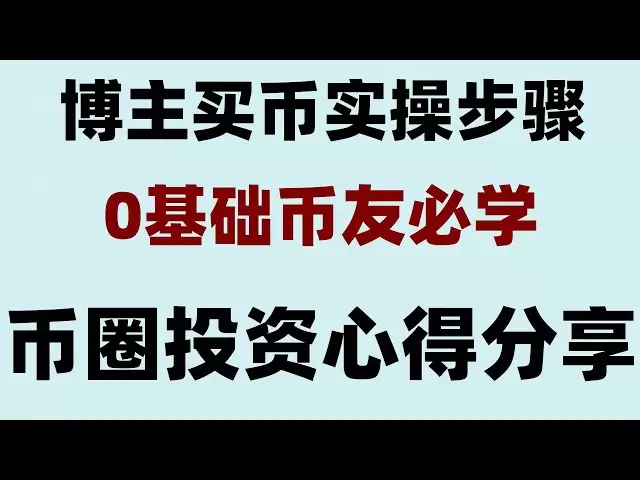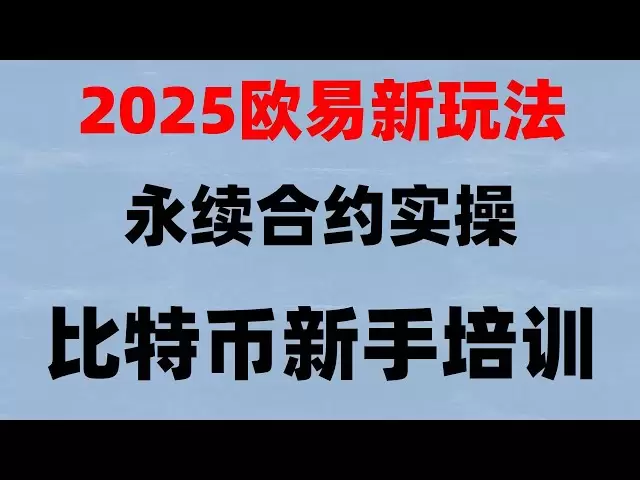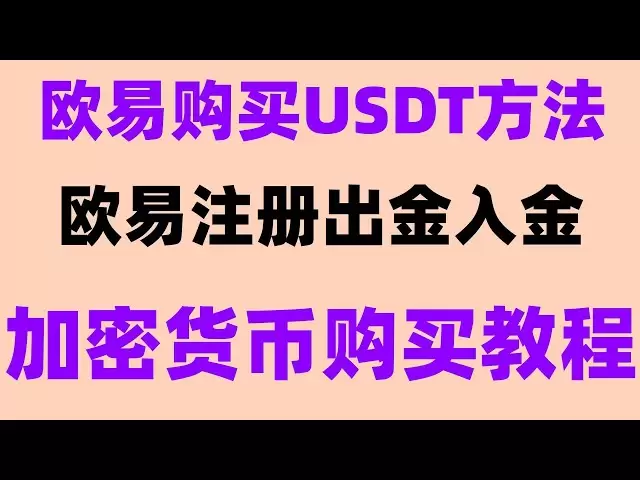-
 Bitcoin
Bitcoin $94,603.6384
-1.07% -
 Ethereum
Ethereum $1,829.9904
-0.25% -
 Tether USDt
Tether USDt $1.0000
-0.01% -
 XRP
XRP $2.1789
-0.98% -
 BNB
BNB $592.0343
-0.71% -
 Solana
Solana $146.7571
0.76% -
 USDC
USDC $1.0000
0.00% -
 Dogecoin
Dogecoin $0.1737
-0.40% -
 Cardano
Cardano $0.6880
-0.95% -
 TRON
TRON $0.2478
-0.21% -
 Sui
Sui $3.4433
6.85% -
 Chainlink
Chainlink $14.0776
-0.04% -
 UNUS SED LEO
UNUS SED LEO $9.0852
1.21% -
 Avalanche
Avalanche $19.9346
-1.22% -
 Stellar
Stellar $0.2678
-0.31% -
 Shiba Inu
Shiba Inu $0.0...01293
-0.56% -
 Toncoin
Toncoin $3.0262
-2.19% -
 Hedera
Hedera $0.1776
-0.74% -
 Bitcoin Cash
Bitcoin Cash $359.9493
0.48% -
 Hyperliquid
Hyperliquid $20.6297
0.95% -
 Litecoin
Litecoin $89.2257
3.75% -
 Polkadot
Polkadot $3.9871
-0.35% -
 Dai
Dai $1.0000
-0.01% -
 Monero
Monero $276.8844
0.69% -
 Bitget Token
Bitget Token $4.3180
-0.90% -
 Ethena USDe
Ethena USDe $1.0003
-0.04% -
 Pi
Pi $0.5923
0.36% -
 Pepe
Pepe $0.0...08322
2.16% -
 Uniswap
Uniswap $5.0957
0.67% -
 Aptos
Aptos $5.1620
0.45%
How to download the currency circle wallet
To embark on your digital financial journey in the cryptocurrency ecosystem, the first step is to download a reliable cryptocurrency wallet, which serves as a secure storage and management tool for your digital assets.
Jan 12, 2025 at 06:52 am

Unlocking the Gateway to Digital Assets: A Comprehensive Guide to Cryptocurrency Wallet Download
In the burgeoning cryptocurrency ecosystem, secure storage and management of digital assets are paramount. To embark on this digital financial journey, the first step is to download a reliable cryptocurrency wallet. This article provides a step-by-step guide, addressing potential queries and offering detailed explanations to ensure a seamless wallet download experience.
Key Points:
- Understanding Cryptocurrency Wallets
- Choosing a Wallet Type
- Setting Up a Hardware Wallet
- Installing a Software Wallet
- Securing Your Cryptocurrency Assets
Step 1: Understanding Cryptocurrency Wallets
A cryptocurrency wallet is a software or hardware device that enables users to store, send, and receive digital assets. Unlike traditional fiat currency wallets, crypto wallets do not physically hold coins or bills. Instead, they store private keys, which are encrypted strings of characters that grant access to specific cryptocurrency addresses on the blockchain.
Step 2: Choosing a Wallet Type
Two primary types of cryptocurrency wallets exist:
- Hardware Wallets: Physical devices dedicated to cryptocurrency storage, providing enhanced security by storing private keys offline.
- Software Wallets: Computer programs or mobile applications that connect to the blockchain, offering convenience but being more susceptible to online attacks.
Step 3: Setting Up a Hardware Wallet
- Purchase a Hardware Wallet: Reputable brands like Ledger and Trezor offer secure hardware wallet models.
- Connect to Computer: Plug the hardware wallet into a computer using a USB cable.
- Initialize the Wallet: Follow the on-screen instructions to create a unique PIN and recovery seed phrase.
- Generate Cryptocurrency Addresses: The hardware wallet will generate cryptocurrency addresses for each supported asset.
- Transfer Assets: Use the hardware wallet's software interface to transfer cryptocurrencies from an exchange or another wallet.
Step 4: Installing a Software Wallet
- Select a Software Wallet: Choose a software wallet that meets your specific needs and security requirements. Some popular options include MetaMask, Exodus, and Electrum.
- Install the Wallet: Download the wallet software for your operating system (Windows, macOS, Linux, or mobile).
- Create an Account: Follow the on-screen prompts to create a new wallet or import an existing one using a recovery seed phrase.
- Add Cryptocurrency Networks: Select the specific blockchain networks that you wish to use with the software wallet.
- Generate Cryptocurrency Addresses: The software wallet will automatically generate cryptocurrency addresses for the selected networks.
- Transfer Assets: Use the software wallet's interface to transfer cryptocurrencies from an exchange or another wallet.
Step 5: Securing Your Cryptocurrency Assets
- Enable 2-Factor Authentication: Most software wallets offer 2FA to enhance account security.
- Store Recovery Phrase Safely: Keep your recovery seed phrase safe in an offline location. It can be used to restore your wallet in case of loss or damage.
- Protect Your Device: Install antivirus software and keep your operating system up to date.
- Be Wary of Phishing Attacks: Never click on suspicious links or share your personal information or wallet credentials.
FAQs Regarding Cryptocurrency Wallets:
Q: Which cryptocurrency wallets are the best?
A: The best cryptocurrency wallet depends on individual needs and priorities. Hardware wallets offer the highest security, while software wallets provide convenience and accessibility.
Q: How can I recover my cryptocurrency wallet if I lose my device?
A: If you have your recovery seed phrase, you can restore your wallet on a new device.
Q: How do I send cryptocurrency from one wallet to another?
A: Open the sending wallet, select the cryptocurrency, and enter the recipient's address and the amount to be sent.
Q: Are cryptocurrency wallets free to use?
A: Most software wallets are free to download and use, while hardware wallets may incur a one-time purchase cost.
Q: Is it safe to store all my cryptocurrencies in one wallet?
A: For enhanced security, consider using multiple wallets or storing large amounts of cryptocurrency in a hardware wallet.
Q: How often should I update my cryptocurrency wallet software?
A: Keep your wallet software regularly updated to ensure the latest security patches and features.
Disclaimer:info@kdj.com
The information provided is not trading advice. kdj.com does not assume any responsibility for any investments made based on the information provided in this article. Cryptocurrencies are highly volatile and it is highly recommended that you invest with caution after thorough research!
If you believe that the content used on this website infringes your copyright, please contact us immediately (info@kdj.com) and we will delete it promptly.
- Bitcoin price predictions: BTC to $1 million by 2028 as multiple catalysts align
- 2025-05-05 16:20:12
- SHIB Aims for $0.00003 as ADA Holds Steady & BlockDAG’s Podcast Strategy Lifts Its $225.5M Presale
- 2025-05-05 16:20:12
- US Senator Elizabeth Warren Has Taken Swipes at the GENIUS Act
- 2025-05-05 16:15:12
- OpenAI Ignored Concerns from Expert Testers When It Rolled Out an Update to ChatGPT That Made It Excessively Agreeable
- 2025-05-05 16:15:12
- What Is Tokenized Gold?
- 2025-05-05 16:10:11
- Don't Miss the Troller Cat (TCAT) Presale. This New Presale Just Smashed $40K in 24 Hours and the Hype Is Real
- 2025-05-05 16:10:11
Related knowledge

How do I enable two-factor authentication on the Ledger Nano X? What are the security options?
May 02,2025 at 09:49pm
Enabling two-factor authentication (2FA) on your Ledger Nano X is a critical step in securing your cryptocurrency assets. The Ledger Nano X offers robust security options that enhance the protection of your digital wealth. In this article, we will guide you through the process of enabling 2FA on your Ledger Nano X and explore the various security featur...

How do I export the Ledger Nano X transaction history? How long can the data be saved?
May 04,2025 at 07:21am
Introduction to Ledger Nano X and Transaction HistoryThe Ledger Nano X is a hardware wallet designed to store your cryptocurrency safely. It supports a wide range of cryptocurrencies and offers robust security features. One of the essential aspects of managing your cryptocurrencies is keeping track of your transaction history. The Ledger Nano X allows y...

How does the Ledger Nano X sync with Ledger Live? What if the sync fails?
May 04,2025 at 12:07pm
The Ledger Nano X is a popular hardware wallet that allows users to securely manage their cryptocurrency assets. One of the key features of the Ledger Nano X is its ability to sync with the Ledger Live application, which provides a user-friendly interface for managing your crypto portfolio. In this article, we will explore how the Ledger Nano X syncs wi...

How do I send cryptocurrency with the Ledger Nano X? What are the transaction confirmation steps?
May 03,2025 at 05:01am
Sending cryptocurrency using the Ledger Nano X involves a series of steps that ensure the security and accuracy of your transactions. This process is designed to be user-friendly while maintaining the high level of security that Ledger devices are known for. In this article, we will guide you through the process of sending cryptocurrency with the Ledger...

How does the Ledger Nano X connect to my phone? What if Bluetooth pairing fails?
May 02,2025 at 07:07pm
The Ledger Nano X is a popular hardware wallet designed to securely store your cryptocurrency. One of its key features is the ability to connect to your smartphone via Bluetooth, allowing for a seamless and convenient user experience. In this article, we will explore how to connect your Ledger Nano X to your phone and what to do if Bluetooth pairing fai...

How do I restore the Ledger Nano X wallet? How do I use the mnemonic phrase?
May 04,2025 at 08:07am
Restoring a Ledger Nano X wallet and using its mnemonic phrase are critical processes for any cryptocurrency user. These steps ensure that you can recover your funds if your device is lost, damaged, or stolen. This article will guide you through the detailed process of restoring your Ledger Nano X wallet using the mnemonic phrase, ensuring you can acces...

How do I enable two-factor authentication on the Ledger Nano X? What are the security options?
May 02,2025 at 09:49pm
Enabling two-factor authentication (2FA) on your Ledger Nano X is a critical step in securing your cryptocurrency assets. The Ledger Nano X offers robust security options that enhance the protection of your digital wealth. In this article, we will guide you through the process of enabling 2FA on your Ledger Nano X and explore the various security featur...

How do I export the Ledger Nano X transaction history? How long can the data be saved?
May 04,2025 at 07:21am
Introduction to Ledger Nano X and Transaction HistoryThe Ledger Nano X is a hardware wallet designed to store your cryptocurrency safely. It supports a wide range of cryptocurrencies and offers robust security features. One of the essential aspects of managing your cryptocurrencies is keeping track of your transaction history. The Ledger Nano X allows y...

How does the Ledger Nano X sync with Ledger Live? What if the sync fails?
May 04,2025 at 12:07pm
The Ledger Nano X is a popular hardware wallet that allows users to securely manage their cryptocurrency assets. One of the key features of the Ledger Nano X is its ability to sync with the Ledger Live application, which provides a user-friendly interface for managing your crypto portfolio. In this article, we will explore how the Ledger Nano X syncs wi...

How do I send cryptocurrency with the Ledger Nano X? What are the transaction confirmation steps?
May 03,2025 at 05:01am
Sending cryptocurrency using the Ledger Nano X involves a series of steps that ensure the security and accuracy of your transactions. This process is designed to be user-friendly while maintaining the high level of security that Ledger devices are known for. In this article, we will guide you through the process of sending cryptocurrency with the Ledger...

How does the Ledger Nano X connect to my phone? What if Bluetooth pairing fails?
May 02,2025 at 07:07pm
The Ledger Nano X is a popular hardware wallet designed to securely store your cryptocurrency. One of its key features is the ability to connect to your smartphone via Bluetooth, allowing for a seamless and convenient user experience. In this article, we will explore how to connect your Ledger Nano X to your phone and what to do if Bluetooth pairing fai...

How do I restore the Ledger Nano X wallet? How do I use the mnemonic phrase?
May 04,2025 at 08:07am
Restoring a Ledger Nano X wallet and using its mnemonic phrase are critical processes for any cryptocurrency user. These steps ensure that you can recover your funds if your device is lost, damaged, or stolen. This article will guide you through the detailed process of restoring your Ledger Nano X wallet using the mnemonic phrase, ensuring you can acces...
See all articles