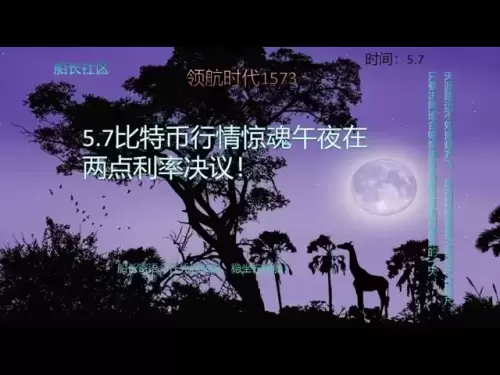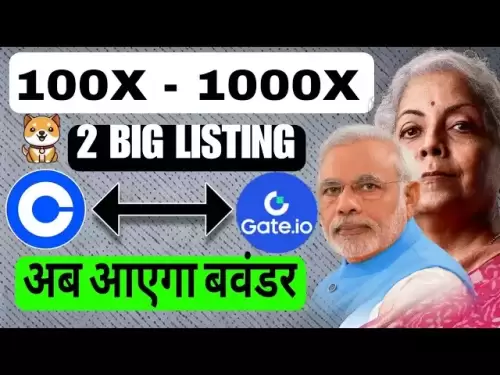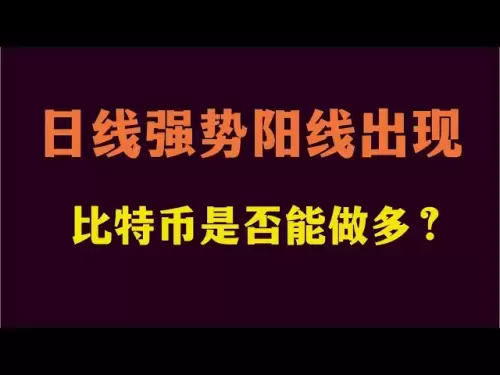-
 Bitcoin
Bitcoin $96,597.0979
2.11% -
 Ethereum
Ethereum $1,804.6867
1.92% -
 Tether USDt
Tether USDt $1.0002
0.02% -
 XRP
XRP $2.1161
-0.36% -
 BNB
BNB $598.4182
0.07% -
 Solana
Solana $145.2970
1.13% -
 USDC
USDC $1.0001
0.00% -
 Dogecoin
Dogecoin $0.1695
1.54% -
 TRON
TRON $0.2463
0.42% -
 Cardano
Cardano $0.6601
1.03% -
 Sui
Sui $3.2635
1.42% -
 Chainlink
Chainlink $13.5009
0.35% -
 UNUS SED LEO
UNUS SED LEO $8.7098
-0.02% -
 Avalanche
Avalanche $19.1267
-2.75% -
 Stellar
Stellar $0.2576
0.93% -
 Shiba Inu
Shiba Inu $0.0...01261
1.28% -
 Toncoin
Toncoin $2.9844
-0.67% -
 Hedera
Hedera $0.1730
0.19% -
 Bitcoin Cash
Bitcoin Cash $360.0948
0.85% -
 Hyperliquid
Hyperliquid $20.8398
1.13% -
 Litecoin
Litecoin $88.1330
6.67% -
 Polkadot
Polkadot $3.8861
-0.99% -
 Dai
Dai $1.0003
0.01% -
 Monero
Monero $281.5023
-0.76% -
 Bitget Token
Bitget Token $4.2361
-1.34% -
 Ethena USDe
Ethena USDe $1.0005
0.01% -
 Pi
Pi $0.5779
-0.26% -
 Pepe
Pepe $0.0...08054
2.91% -
 Bittensor
Bittensor $354.3024
-1.31% -
 OKB
OKB $50.7764
0.44%
What to do if the Dogecoin wallet cannot be synchronized
To troubleshoot Dogecoin wallet connection issues, consider checking your internet connection, disabling firewalls or antivirus software, using a different network, or verifying and resyncing the blockchain.
Feb 17, 2025 at 07:30 am

Key Points:
- Troubleshooting Connection Issues
- Verifying and Resyncing the Blockchain
- Repairing Corrupted Wallet Files
- Reinstalling the Dogecoin Core Wallet
- Consulting Technical Support
Troubleshooting Connection Issues:
- Check your internet connection: Ensure that your computer or device has a stable internet connection.
- Disable firewall and antivirus software: Certain security programs may interfere with the Dogecoin wallet's ability to connect to the network. Temporarily disable these programs to see if it resolves the issue.
- Check firewall settings: Configure your firewall to allow incoming and outgoing connections for the Dogecoin wallet application.
- Use a different network: Try connecting to the Dogecoin network from a different internet connection or using a different device to rule out network-related issues.
Verifying and Resyncing the Blockchain:
- Verify the blockchain: Open the Dogecoin Core wallet and go to Help > Debug Window > Console. Enter the command "getblockchaininfo" to check the status of the blockchain synchronization.
- Resync the blockchain: If the blockchain is not fully synchronized, enter the command "reindex" in the console. This will resynchronize the entire blockchain, which can take several hours.
Repairing Corrupted Wallet Files:
- Backup your wallet: Before proceeding, ensure you have a backup of your Dogecoin wallet file.
Locate the wallet file: The Dogecoin wallet file is typically stored in the following locations:
- Windows: %appdata%\DogeCoin
- Mac: ~/Library/Application Support/DogeCoin
- Linux: ~/.dogecoin
- Edit the wallet file: Using a plain text editor, open the wallet file located in the data directory (wallet.dat).
- Search for invalid entries: Scroll through the wallet file looking for any lines beginning with "544hh" followed by a long string of characters. These entries indicate corrupted transactions.
- Delete invalid entries: Select and delete any lines beginning with "544hh" found in the wallet file.
- Save and restart: Save the wallet file, then restart the Dogecoin Core wallet.
Reinstalling the Dogecoin Core Wallet:
- Back up your wallet: Create a backup of your wallet file before uninstalling the wallet.
- Uninstall the wallet: Uninstall the Dogecoin Core wallet from your computer or device.
- Download and reinstall: Download the latest version of the Dogecoin Core wallet from the official website.
- Restore your wallet: Once the wallet is reinstalled, restore your wallet file from the backup.
Consulting Technical Support:
If you have tried the above steps and are still unable to synchronize your Dogecoin wallet, you can reach out to technical support channels.
- Dogecoin subreddit: Join the Dogecoin subreddit community and seek assistance from other Dogecoin users.
- Dogecoin Discord server: The Dogecoin Discord server is a great place to connect with developers and experienced users who can provide support.
- Dogecoin developer forum: Visit the Dogecoin developer forum to ask technical questions and browse discussions related to the Dogecoin wallet.
FAQs:
- What is blockchain synchronization?
Blockchain synchronization refers to the process of downloading and verifying the complete history of Dogecoin transactions and adding them to the local wallet. This ensures that your wallet has an accurate record of all transactions and balances. - Why is blockchain synchronization taking so long?
Blockchain synchronization can take several hours or even days to complete, depending on the size of the blockchain and the speed of your internet connection. - Can I use my Dogecoin wallet while it is synchronizing?
You can still send and receive Dogecoin transactions while the wallet is synchronizing, but it is recommended to wait until synchronization is complete to ensure all transactions are accurately recorded. - What are the risks of editing my Dogecoin wallet file?
Editing the Dogecoin wallet file directly can lead to data corruption and loss of funds. It is highly recommended to back up your wallet file before making any changes.
Disclaimer:info@kdj.com
The information provided is not trading advice. kdj.com does not assume any responsibility for any investments made based on the information provided in this article. Cryptocurrencies are highly volatile and it is highly recommended that you invest with caution after thorough research!
If you believe that the content used on this website infringes your copyright, please contact us immediately (info@kdj.com) and we will delete it promptly.
- 21Shares Launches a New Exchange-Traded Product (ETP) That Provides Investors with Regulated Access to Crypto.com’s Cronos (CRO) Token
- 2025-05-08 00:35:12
- USD1 Stablecoin Has Officially Listed on HTX Exchange
- 2025-05-08 00:35:12
- Official Trump (TRUMP) Meme Coin: Only 58 Wallets Made Profits of $10 Million Each
- 2025-05-08 00:30:13
- Days before he was inaugurated for a second term, President Trump launched a meme coin
- 2025-05-08 00:30:13
- VeChain (VET) Draws Renewed Attention as It Moves Closer to Launching Its “Stargate” Protocol Update
- 2025-05-08 00:25:13
- World Liberty Financial (WLF) Initiates Next Phase of Token Distribution Strategy with USD1 Stablecoin Airdrop
- 2025-05-08 00:25:13
Related knowledge

How to choose a MOVE wallet? What should I pay attention to for safe storage?
May 08,2025 at 01:14am
Choosing the right MOVE wallet and ensuring safe storage of your cryptocurrencies is crucial for any investor or user in the crypto space. MOVE, a cryptocurrency designed for fast and secure transactions, requires a wallet that can handle its specific features. In this article, we will explore the various types of MOVE wallets, the factors to consider w...

How to choose a STRK wallet? Which is safer, a cold wallet or a hot wallet?
May 07,2025 at 07:29pm
Choosing the right STRK wallet is crucial for securely managing your STRK tokens. STRK, being a cryptocurrency, requires a wallet that supports its specific blockchain and offers robust security features. When selecting a wallet, consider factors such as security, ease of use, and compatibility with your devices. In this article, we will explore the dif...

How to store KAIA tokens safely? Which is more recommended, cold wallet or hot wallet?
May 07,2025 at 03:15pm
Storing KAIA tokens safely is crucial for protecting your digital assets. KAIA, the native token of the Kardiachain ecosystem, can be stored in various types of wallets, each with its own set of security features and conveniences. The primary decision you need to make is whether to use a cold wallet or a hot wallet. In this article, we will explore both...

How to choose THETA wallet? Which is safer, cold storage or hot wallet?
May 07,2025 at 02:01pm
Choosing the right THETA wallet is crucial for the security and management of your THETA tokens. With numerous options available, it's important to consider various factors such as security, ease of use, and compatibility with your devices. In this article, we'll explore how to choose a THETA wallet and compare the safety of cold storage versus hot wall...

How to view DApp authorization in Trust Wallet? How to revoke permissions?
May 06,2025 at 06:56pm
Managing DApp authorizations in Trust Wallet is crucial for maintaining the security of your cryptocurrency assets. Trust Wallet, a popular mobile wallet, allows users to interact with decentralized applications (DApps) directly from their mobile devices. However, it's important to keep track of which DApps have been granted access to your wallet and to...
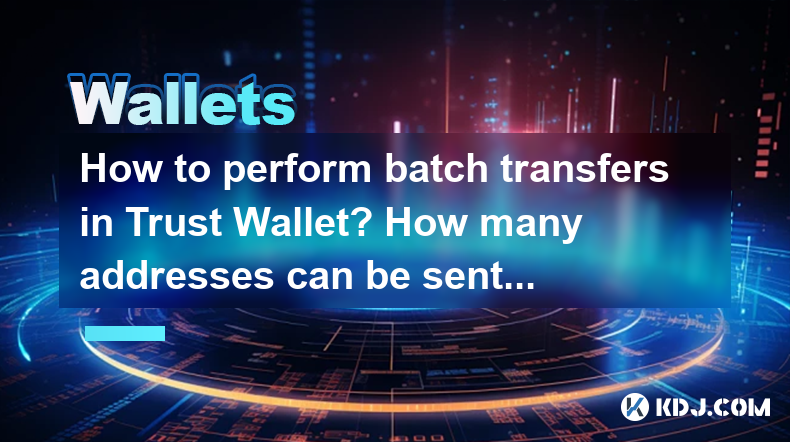
How to perform batch transfers in Trust Wallet? How many addresses can be sent at one time?
May 07,2025 at 05:07am
How to Perform Batch Transfers in Trust Wallet? How Many Addresses Can Be Sent at One Time? Trust Wallet is a popular mobile cryptocurrency wallet that supports a wide range of digital assets. One of its useful features is the ability to perform batch transfers, which allows users to send cryptocurrencies to multiple addresses in a single transaction. T...

How to choose a MOVE wallet? What should I pay attention to for safe storage?
May 08,2025 at 01:14am
Choosing the right MOVE wallet and ensuring safe storage of your cryptocurrencies is crucial for any investor or user in the crypto space. MOVE, a cryptocurrency designed for fast and secure transactions, requires a wallet that can handle its specific features. In this article, we will explore the various types of MOVE wallets, the factors to consider w...

How to choose a STRK wallet? Which is safer, a cold wallet or a hot wallet?
May 07,2025 at 07:29pm
Choosing the right STRK wallet is crucial for securely managing your STRK tokens. STRK, being a cryptocurrency, requires a wallet that supports its specific blockchain and offers robust security features. When selecting a wallet, consider factors such as security, ease of use, and compatibility with your devices. In this article, we will explore the dif...

How to store KAIA tokens safely? Which is more recommended, cold wallet or hot wallet?
May 07,2025 at 03:15pm
Storing KAIA tokens safely is crucial for protecting your digital assets. KAIA, the native token of the Kardiachain ecosystem, can be stored in various types of wallets, each with its own set of security features and conveniences. The primary decision you need to make is whether to use a cold wallet or a hot wallet. In this article, we will explore both...

How to choose THETA wallet? Which is safer, cold storage or hot wallet?
May 07,2025 at 02:01pm
Choosing the right THETA wallet is crucial for the security and management of your THETA tokens. With numerous options available, it's important to consider various factors such as security, ease of use, and compatibility with your devices. In this article, we'll explore how to choose a THETA wallet and compare the safety of cold storage versus hot wall...

How to view DApp authorization in Trust Wallet? How to revoke permissions?
May 06,2025 at 06:56pm
Managing DApp authorizations in Trust Wallet is crucial for maintaining the security of your cryptocurrency assets. Trust Wallet, a popular mobile wallet, allows users to interact with decentralized applications (DApps) directly from their mobile devices. However, it's important to keep track of which DApps have been granted access to your wallet and to...
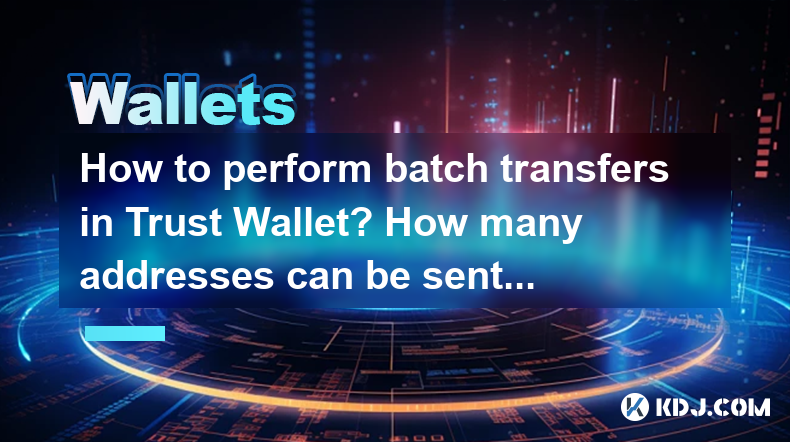
How to perform batch transfers in Trust Wallet? How many addresses can be sent at one time?
May 07,2025 at 05:07am
How to Perform Batch Transfers in Trust Wallet? How Many Addresses Can Be Sent at One Time? Trust Wallet is a popular mobile cryptocurrency wallet that supports a wide range of digital assets. One of its useful features is the ability to perform batch transfers, which allows users to send cryptocurrencies to multiple addresses in a single transaction. T...
See all articles