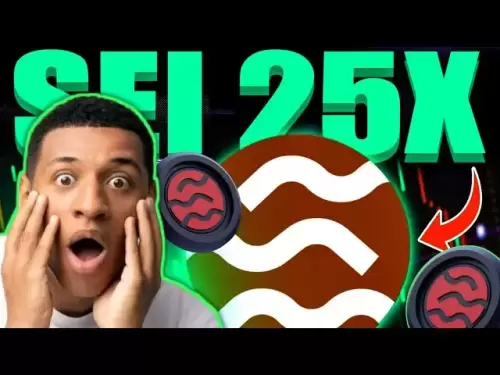-
 Bitcoin
Bitcoin $108,639.5535
1.29% -
 Ethereum
Ethereum $2,507.1944
3.16% -
 Tether USDt
Tether USDt $1.0003
0.00% -
 XRP
XRP $2.1982
0.65% -
 BNB
BNB $654.1814
0.99% -
 Solana
Solana $152.3907
1.88% -
 USDC
USDC $0.9998
-0.01% -
 TRON
TRON $0.2763
0.40% -
 Dogecoin
Dogecoin $0.1683
3.32% -
 Cardano
Cardano $0.5716
1.42% -
 Hyperliquid
Hyperliquid $40.7564
8.17% -
 Bitcoin Cash
Bitcoin Cash $500.5813
1.41% -
 Sui
Sui $2.8642
2.51% -
 Chainlink
Chainlink $13.5555
1.79% -
 UNUS SED LEO
UNUS SED LEO $9.1649
0.51% -
 Avalanche
Avalanche $18.4650
3.41% -
 Stellar
Stellar $0.2386
0.24% -
 Toncoin
Toncoin $2.8878
1.59% -
 Shiba Inu
Shiba Inu $0.0...01168
1.67% -
 Litecoin
Litecoin $87.6955
2.00% -
 Hedera
Hedera $0.1517
3.12% -
 Monero
Monero $312.6714
1.11% -
 Polkadot
Polkadot $3.5008
3.27% -
 Bitget Token
Bitget Token $4.6166
-0.55% -
 Dai
Dai $0.9999
0.00% -
 Ethena USDe
Ethena USDe $1.0002
0.01% -
 Uniswap
Uniswap $7.3109
3.98% -
 Pepe
Pepe $0.0...01008
6.25% -
 Aave
Aave $276.8587
7.04% -
 Pi
Pi $0.5277
-0.95%
How to choose THETA wallet? Which is safer, cold storage or hot wallet?
Choosing the right THETA wallet involves assessing security, ease of use, and compatibility; cold storage is safer for long-term holding, while hot wallets suit frequent transactions.
May 07, 2025 at 02:01 pm
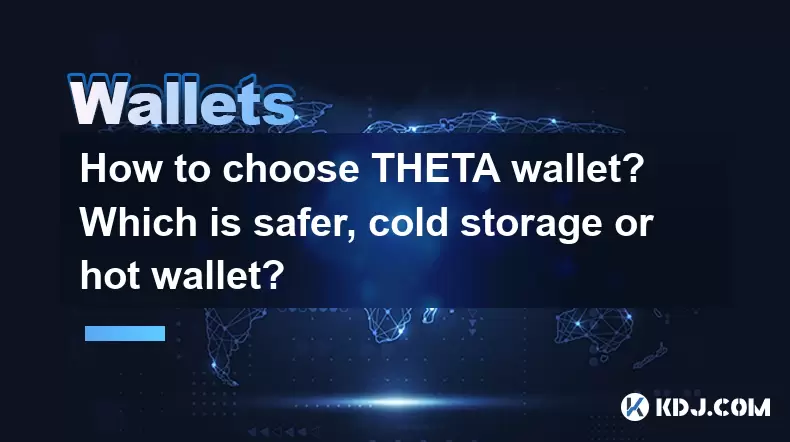
Choosing the right THETA wallet is crucial for the security and management of your THETA tokens. With numerous options available, it's important to consider various factors such as security, ease of use, and compatibility with your devices. In this article, we'll explore how to choose a THETA wallet and compare the safety of cold storage versus hot wallets.
Understanding THETA Wallets
Before diving into the selection process, it's essential to understand what a THETA wallet is. A THETA wallet is a software program or a physical device that stores the public and private keys needed to interact with the THETA blockchain. These keys allow you to send, receive, and manage your THETA tokens securely.
Factors to Consider When Choosing a THETA Wallet
When selecting a THETA wallet, several key factors should guide your decision. These include:
- Security: The primary concern for any cryptocurrency wallet is security. Look for wallets that offer robust encryption, multi-signature support, and a strong track record of protecting user funds.
- Ease of Use: A user-friendly interface can make managing your THETA tokens much simpler, especially if you're new to cryptocurrencies.
- Compatibility: Ensure the wallet is compatible with your devices, whether it's a desktop, mobile, or hardware wallet.
- Backup and Recovery: A good wallet should offer reliable backup and recovery options to prevent loss of funds in case of device failure or loss.
- Community and Support: A wallet with an active community and responsive support team can be invaluable for troubleshooting and staying updated on new features and security patches.
Types of THETA Wallets
THETA wallets can be broadly categorized into three types: software wallets, hardware wallets, and paper wallets. Each type has its own set of advantages and disadvantages.
- Software Wallets: These are applications that you can install on your computer or mobile device. Examples include Theta Wallet, Trust Wallet, and Atomic Wallet. They are convenient for everyday use but may be less secure than hardware wallets.
- Hardware Wallets: These are physical devices that store your private keys offline, offering a high level of security. Popular hardware wallets include Ledger and Trezor. They are ideal for long-term storage of large amounts of THETA tokens.
- Paper Wallets: These involve printing out your public and private keys on a piece of paper. While they are secure from online threats, they are vulnerable to physical damage and loss.
Cold Storage vs. Hot Wallet: Which is Safer?
The debate between cold storage and hot wallets centers around security and convenience. Let's examine both options in detail.
Cold Storage
Cold storage refers to keeping your THETA tokens offline, away from internet-connected devices. This method is considered the safest way to store cryptocurrencies because it minimizes the risk of hacking and online theft.
- Hardware Wallets: These are the most common form of cold storage for THETA tokens. They store your private keys on a secure chip within the device, which is not connected to the internet unless you initiate a transaction.
- Paper Wallets: Another form of cold storage, paper wallets involve printing your keys on paper. While they are secure from online threats, they are susceptible to physical damage and loss.
Hot Wallets
Hot wallets are connected to the internet and are designed for frequent transactions. They are more convenient for everyday use but come with higher security risks.
- Desktop Wallets: These are software applications installed on your computer. They offer a good balance between security and convenience but are vulnerable to malware and hacking if your computer is compromised.
- Mobile Wallets: These are apps installed on your smartphone. They are convenient for on-the-go transactions but can be less secure due to the higher risk of losing your phone or it being stolen.
- Web Wallets: These are online services that allow you to access your THETA tokens through a web browser. They are the least secure option because your keys are stored on a server that could be hacked.
How to Choose the Right THETA Wallet
Choosing the right THETA wallet involves weighing the factors mentioned earlier and considering your specific needs. Here's a step-by-step guide to help you make an informed decision:
- Assess Your Needs: Determine whether you need a wallet for daily transactions or long-term storage. If you're trading frequently, a hot wallet might be more suitable. For long-term storage, cold storage is the better option.
- Research Available Options: Look into different wallets that meet your criteria. Read reviews, check security features, and see if they are compatible with your devices.
- Evaluate Security Features: Pay close attention to the security measures each wallet offers. Look for features like two-factor authentication, multi-signature support, and encryption.
- Consider Ease of Use: If you're new to cryptocurrencies, a wallet with a user-friendly interface can make a big difference. Try out different wallets to see which one feels most intuitive to you.
- Check for Backup and Recovery Options: Ensure the wallet provides reliable backup and recovery options. This is crucial for preventing loss of funds in case of device failure or loss.
- Look for Community and Support: A wallet with an active community and responsive support team can be invaluable for troubleshooting and staying updated on new features and security patches.
Setting Up a THETA Wallet
Once you've chosen a THETA wallet, setting it up involves several steps. Here's a detailed guide on how to set up a hardware wallet, which is a popular choice for cold storage:
- Purchase a Hardware Wallet: Buy a reputable hardware wallet like Ledger or Trezor from their official websites or authorized resellers.
- Unbox and Initialize the Device: Follow the manufacturer's instructions to unbox and initialize your hardware wallet. This usually involves connecting it to your computer and setting up a PIN.
- Generate a Seed Phrase: The device will generate a seed phrase, which is a list of words that you must write down and keep in a safe place. This phrase is crucial for recovering your wallet if you lose your device.
- Install the THETA App: Download and install the THETA app on your hardware wallet. This app allows you to manage your THETA tokens directly from the device.
- Transfer THETA Tokens: Once the app is installed, you can transfer THETA tokens to your hardware wallet. Use the receive address provided by the wallet to send tokens from an exchange or another wallet.
Frequently Asked Questions
Q: Can I use multiple THETA wallets at the same time?
Yes, you can use multiple THETA wallets simultaneously. This can be useful for separating your daily transaction funds from your long-term storage. Just ensure you manage your keys and backups carefully to avoid losing access to your tokens.
Q: How often should I update my THETA wallet?
It's important to keep your THETA wallet updated to benefit from the latest security patches and features. Check for updates regularly, ideally once a month, and follow the wallet provider's instructions to install them.
Q: What should I do if I lose my hardware wallet?
If you lose your hardware wallet, you can recover your THETA tokens using the seed phrase you wrote down during setup. Use the seed phrase to restore your wallet on a new device or through a compatible software wallet.
Q: Is it safe to store THETA tokens on an exchange?
Storing THETA tokens on an exchange is generally less safe than using a personal wallet. Exchanges are prime targets for hackers, and you have less control over your private keys. It's recommended to transfer your tokens to a personal wallet, especially for long-term storage.
Disclaimer:info@kdj.com
The information provided is not trading advice. kdj.com does not assume any responsibility for any investments made based on the information provided in this article. Cryptocurrencies are highly volatile and it is highly recommended that you invest with caution after thorough research!
If you believe that the content used on this website infringes your copyright, please contact us immediately (info@kdj.com) and we will delete it promptly.
- Blockchain, Apple Stock, and UAE Investors: A New York Minute on Digital Finance
- 2025-06-30 10:30:11
- SEC, Grayscale, and Bitcoin ETFs: A New York Minute on Crypto's Next Big Thing
- 2025-06-30 10:30:11
- Bitcoin, Corporate Restructuring, and Institutional Investors: A New Era?
- 2025-06-30 10:50:12
- Cardano, Hoskinson, and Bitcoin DeFi: A New Narrative?
- 2025-06-30 11:10:14
- Ondo Finance and the Tokenized Revolution: Are Blockchain Stocks the Future?
- 2025-06-30 11:10:14
- SEI User Activity Sparks Short Squeeze Talk as Price Nears Key Resistance
- 2025-06-30 08:30:12
Related knowledge

Coinbase price alert settings: real-time monitoring of market fluctuations
Jun 29,2025 at 07:00am
Setting Up Coinbase Price AlertsTo begin real-time monitoring of market fluctuations on Coinbase, users can utilize the built-in price alert feature. This function allows you to receive notifications when a cryptocurrency reaches a specific price point. To access this setting, open the Coinbase app or log in via the web platform. Navigate to the 'Prices...

How to stake cryptocurrencies on Coinbase? Benefits and risks
Jun 27,2025 at 06:36pm
Understanding Cryptocurrency Staking on CoinbaseStaking cryptocurrencies involves locking up digital assets to support the operations of a blockchain network, typically in return for rewards. Coinbase, one of the most popular cryptocurrency exchanges globally, offers staking services for several proof-of-stake (PoS) coins. Users can stake their holdings...

Differences between Coinbase Pro and Coinbase: platform function comparison and analysis
Jun 29,2025 at 08:21am
Overview of Coinbase and Coinbase ProWhen exploring the cryptocurrency trading landscape, users often encounter two platforms under the same parent company: Coinbase and Coinbase Pro. While both are operated by the same organization, they cater to different types of users and offer varying features. Coinbase is primarily designed for beginners and casua...

What to do if your Coinbase account is frozen? Unfreezing process and preventive measures
Jun 30,2025 at 03:49am
Understanding Why Your Coinbase Account Might Be FrozenIf your Coinbase account is frozen, it typically indicates that the platform has detected suspicious activity or potential violations of its terms of service. This could be due to a variety of reasons such as unusual login attempts, high-risk transactions, or incomplete verification steps. Coinbase ...

How to contact Coinbase customer service? Support channels and response times
Jun 28,2025 at 01:29pm
Contacting Coinbase Customer Service: Support Channels and Response TimesIf you're a user of Coinbase, reaching their customer service team may become necessary for various reasons, such as account verification issues, transaction disputes, or technical difficulties. Understanding the different support channels available and what to expect in terms of r...

Coinbase advanced trading function usage tutorial: limit orders and market orders
Jun 28,2025 at 09:07pm
Understanding the Difference Between Limit Orders and Market OrdersWhen using Coinbase's advanced trading features, it is crucial to understand the fundamental difference between limit orders and market orders. A market order executes immediately at the best available price on the market. This type of order ensures that your trade goes through quickly, ...

Coinbase price alert settings: real-time monitoring of market fluctuations
Jun 29,2025 at 07:00am
Setting Up Coinbase Price AlertsTo begin real-time monitoring of market fluctuations on Coinbase, users can utilize the built-in price alert feature. This function allows you to receive notifications when a cryptocurrency reaches a specific price point. To access this setting, open the Coinbase app or log in via the web platform. Navigate to the 'Prices...

How to stake cryptocurrencies on Coinbase? Benefits and risks
Jun 27,2025 at 06:36pm
Understanding Cryptocurrency Staking on CoinbaseStaking cryptocurrencies involves locking up digital assets to support the operations of a blockchain network, typically in return for rewards. Coinbase, one of the most popular cryptocurrency exchanges globally, offers staking services for several proof-of-stake (PoS) coins. Users can stake their holdings...

Differences between Coinbase Pro and Coinbase: platform function comparison and analysis
Jun 29,2025 at 08:21am
Overview of Coinbase and Coinbase ProWhen exploring the cryptocurrency trading landscape, users often encounter two platforms under the same parent company: Coinbase and Coinbase Pro. While both are operated by the same organization, they cater to different types of users and offer varying features. Coinbase is primarily designed for beginners and casua...

What to do if your Coinbase account is frozen? Unfreezing process and preventive measures
Jun 30,2025 at 03:49am
Understanding Why Your Coinbase Account Might Be FrozenIf your Coinbase account is frozen, it typically indicates that the platform has detected suspicious activity or potential violations of its terms of service. This could be due to a variety of reasons such as unusual login attempts, high-risk transactions, or incomplete verification steps. Coinbase ...

How to contact Coinbase customer service? Support channels and response times
Jun 28,2025 at 01:29pm
Contacting Coinbase Customer Service: Support Channels and Response TimesIf you're a user of Coinbase, reaching their customer service team may become necessary for various reasons, such as account verification issues, transaction disputes, or technical difficulties. Understanding the different support channels available and what to expect in terms of r...

Coinbase advanced trading function usage tutorial: limit orders and market orders
Jun 28,2025 at 09:07pm
Understanding the Difference Between Limit Orders and Market OrdersWhen using Coinbase's advanced trading features, it is crucial to understand the fundamental difference between limit orders and market orders. A market order executes immediately at the best available price on the market. This type of order ensures that your trade goes through quickly, ...
See all articles