-
 Bitcoin
Bitcoin $117600
0.25% -
 Ethereum
Ethereum $4424
0.10% -
 XRP
XRP $3.101
0.50% -
 Tether USDt
Tether USDt $1.001
-0.01% -
 BNB
BNB $836.2
1.26% -
 Solana
Solana $188.8
2.11% -
 USDC
USDC $1.000
0.01% -
 Dogecoin
Dogecoin $0.2301
0.57% -
 TRON
TRON $0.3485
-1.00% -
 Cardano
Cardano $0.9209
-1.34% -
 Hyperliquid
Hyperliquid $46.72
-1.19% -
 Chainlink
Chainlink $22.62
4.84% -
 Stellar
Stellar $0.4275
-0.38% -
 Sui
Sui $3.761
1.91% -
 Bitcoin Cash
Bitcoin Cash $586.7
-0.25% -
 Ethena USDe
Ethena USDe $1.001
0.01% -
 Hedera
Hedera $0.2510
2.06% -
 Avalanche
Avalanche $24.21
2.22% -
 Litecoin
Litecoin $119.7
1.07% -
 Toncoin
Toncoin $3.450
1.06% -
 UNUS SED LEO
UNUS SED LEO $9.411
-0.93% -
 Shiba Inu
Shiba Inu $0.00001298
1.20% -
 Uniswap
Uniswap $10.98
3.25% -
 Polkadot
Polkadot $3.961
2.16% -
 Dai
Dai $1.000
0.00% -
 Bitget Token
Bitget Token $4.642
0.95% -
 Cronos
Cronos $0.1514
0.57% -
 Ethena
Ethena $0.7290
3.78% -
 Monero
Monero $254.1
7.69% -
 Pepe
Pepe $0.00001102
2.47%
What are the differences between the mobile and desktop versions of MetaMask?
Desktop MetaMask offers advanced features, better hardware wallet integration, and broader dApp compatibility, while the mobile version prioritizes ease of use and quick transactions via a simplified interface. Security is similar, but mobile may have platform-related limitations.
Mar 21, 2025 at 12:56 am
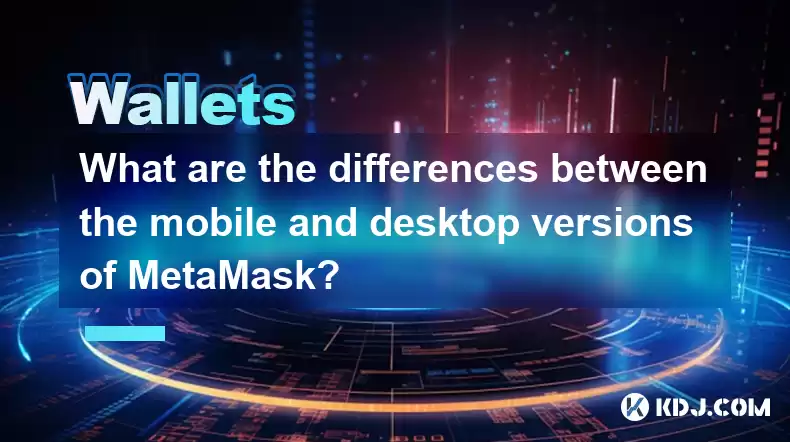
Key Points:
- Interface and Functionality: While both versions aim for similar functionality, the mobile interface is simplified for smaller screens. Desktop offers more advanced features and better customization.
- Security: Both versions utilize the same underlying security protocols, but the mobile version might have limitations in certain security features due to platform restrictions.
- Hardware Wallet Integration: Desktop MetaMask generally provides smoother integration with hardware wallets compared to the mobile version.
- DApp Accessibility: The range of decentralized applications (dApps) accessible might vary slightly between platforms, with the desktop version potentially supporting a broader range.
- User Experience: Mobile prioritizes ease of use and quick transactions, while desktop provides a more comprehensive and customizable experience.
What are the differences between the mobile and desktop versions of MetaMask?
MetaMask, a popular Ethereum wallet, offers both mobile (iOS and Android) and desktop (Chrome, Firefox, Brave, Edge) versions. While both share the core functionality of managing Ethereum-based tokens and interacting with dApps, significant differences exist. Understanding these differences is crucial for choosing the right version based on your needs and technical proficiency.
Interface and Functionality:
The most obvious difference lies in the user interface. The desktop version boasts a more expansive interface, allowing for greater customization and display of information. Mobile MetaMask simplifies the interface for smaller screens, prioritizing ease of navigation and quick access to essential features. This simplification sometimes means fewer advanced options readily available. The core functions remain the same, but the approach and accessibility differ considerably.
Security:
Both versions employ similar security protocols, such as seed phrase protection and private key management. However, certain security features might be less accessible or implemented differently on mobile due to platform limitations. Desktop versions often offer greater control over advanced security settings. Always remember to keep your seed phrase secure, regardless of the platform.
Hardware Wallet Integration:
Integrating a hardware wallet like Ledger or Trezor is generally smoother and more comprehensive on the desktop version of MetaMask. While mobile support exists, it might not be as seamless or feature-rich. This is due to the more complex interaction processes required by hardware wallets, which desktop environments handle more effectively.
DApp Accessibility:
While both versions connect to dApps, the desktop version sometimes offers broader compatibility. Some dApps may be optimized for desktop browsers and might not offer the same level of functionality or seamless integration on mobile. This difference isn't always consistent, as dApp developers continually improve cross-platform compatibility.
User Experience:
The mobile version prioritizes ease of use and speed. Transactions are streamlined for quick access and completion. Desktop MetaMask provides a richer, more customizable experience, allowing users to tailor their interface and access a broader range of settings and features. This makes the desktop version better suited for more experienced users who require greater control.
Network Connectivity and Speed:
The speed and reliability of transactions can be influenced by network conditions and the device's processing power. Desktop computers generally offer more stable and faster internet connections, leading to quicker transaction processing compared to mobile devices which may be affected by mobile data limitations.
Updates and Maintenance:
Both versions receive regular updates to improve functionality, security, and compatibility. However, the rollout of updates might differ slightly in timing, with desktop updates potentially being released earlier than mobile updates due to the platform's nature.
Storage Capacity and Offline Access:
Desktop versions typically have greater storage capacity for storing transaction history and wallet data. Offline access, while not directly a feature of MetaMask itself, is more practical on a desktop due to the ability to use external storage devices for backups and seed phrase storage. Mobile devices are more susceptible to data loss due to device failure or loss.
Frequently Asked Questions:
Q: Is the mobile version of MetaMask as secure as the desktop version?
A: Both versions utilize similar security protocols. However, mobile platforms might have inherent limitations in implementing certain advanced security features, potentially making the desktop version marginally more secure for highly sensitive transactions. Both prioritize the security of your seed phrase.
Q: Can I access all the same dApps on both mobile and desktop MetaMask?
A: While the majority of dApps are accessible on both platforms, some dApps might offer better functionality or integration on desktop due to browser compatibility or the dApp's own development priorities. This isn't always the case, and compatibility is constantly improving.
Q: Which version is better for beginners?
A: The mobile version's simplified interface and intuitive design generally make it more user-friendly for beginners. The desktop version, while more powerful, can be overwhelming for those unfamiliar with cryptocurrency concepts.
Q: Can I transfer funds between my mobile and desktop MetaMask wallets?
A: Yes, you can transfer funds between your mobile and desktop MetaMask wallets. Both wallets use the same underlying technology and address. You simply send tokens from one address to the other. Remember to double-check the address before sending any funds.
Disclaimer:info@kdj.com
The information provided is not trading advice. kdj.com does not assume any responsibility for any investments made based on the information provided in this article. Cryptocurrencies are highly volatile and it is highly recommended that you invest with caution after thorough research!
If you believe that the content used on this website infringes your copyright, please contact us immediately (info@kdj.com) and we will delete it promptly.
- Kazakhstan's Crypto Leap: Bitcoin ETF and Central Asia's Digital Finance Future
- 2025-08-13 12:45:19
- BlockDAG Presale Blazes Past $371M: Fundraising Frenzy Fuels Crypto Sensation
- 2025-08-13 13:05:21
- Meme Coins: Chasing the 2025 Surge – Which Will Moonshot?
- 2025-08-13 10:25:23
- Bitcoin's Wild Ride: Rally, Pullback, and What's Next
- 2025-08-13 10:25:23
- Bitcoin, Bitmax, and Institutional Demand: A New Era of Crypto Investment
- 2025-08-13 10:45:12
- Solana, ROAM, and Airdrops: What's the Buzz in 2025?
- 2025-08-13 11:35:13
Related knowledge

How to wrap Ethereum (wETH) in MetaMask
Aug 13,2025 at 11:36am
Understanding Wrapped Ethereum (wETH)Wrapped Ethereum (wETH) is a tokenized version of native Ethereum (ETH) that conforms to the ERC-20 standard, ena...

How to manage your portfolio in Exodus wallet
Aug 08,2025 at 10:07pm
Understanding the Exodus Wallet InterfaceThe Exodus wallet is a non-custodial cryptocurrency wallet that supports a wide range of digital assets. When...

How to manage your portfolio in Exodus wallet
Aug 13,2025 at 11:35am
Understanding the Exodus Wallet InterfaceThe Exodus wallet is a non-custodial cryptocurrency wallet that supports a wide range of digital assets. Upon...

How to reset your MetaMask password
Aug 08,2025 at 01:28pm
Understanding the MetaMask Password Reset ProcessMany users confuse the MetaMask password with the seed phrase or private key, but they serve differen...

How to use WalletConnect with Trust Wallet
Aug 13,2025 at 01:07am
What Is WalletConnect and Why It Matters for Trust Wallet UsersWalletConnect is an open-source protocol that enables secure communication between dece...

How to connect your wallet to a DeFi platform
Aug 13,2025 at 11:36am
Understanding Wallet Compatibility with DeFi PlatformsBefore connecting your wallet to any DeFi platform, it's essential to ensure your wallet is comp...

How to wrap Ethereum (wETH) in MetaMask
Aug 13,2025 at 11:36am
Understanding Wrapped Ethereum (wETH)Wrapped Ethereum (wETH) is a tokenized version of native Ethereum (ETH) that conforms to the ERC-20 standard, ena...

How to manage your portfolio in Exodus wallet
Aug 08,2025 at 10:07pm
Understanding the Exodus Wallet InterfaceThe Exodus wallet is a non-custodial cryptocurrency wallet that supports a wide range of digital assets. When...

How to manage your portfolio in Exodus wallet
Aug 13,2025 at 11:35am
Understanding the Exodus Wallet InterfaceThe Exodus wallet is a non-custodial cryptocurrency wallet that supports a wide range of digital assets. Upon...

How to reset your MetaMask password
Aug 08,2025 at 01:28pm
Understanding the MetaMask Password Reset ProcessMany users confuse the MetaMask password with the seed phrase or private key, but they serve differen...

How to use WalletConnect with Trust Wallet
Aug 13,2025 at 01:07am
What Is WalletConnect and Why It Matters for Trust Wallet UsersWalletConnect is an open-source protocol that enables secure communication between dece...

How to connect your wallet to a DeFi platform
Aug 13,2025 at 11:36am
Understanding Wallet Compatibility with DeFi PlatformsBefore connecting your wallet to any DeFi platform, it's essential to ensure your wallet is comp...
See all articles

























































































