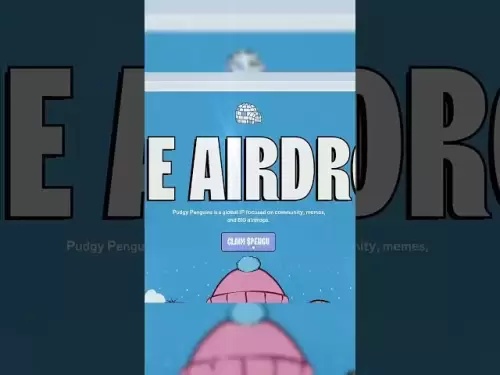-
 Bitcoin
Bitcoin $107,177.4639
-1.14% -
 Ethereum
Ethereum $2,491.2037
-0.61% -
 Tether USDt
Tether USDt $1.0002
0.01% -
 XRP
XRP $2.2429
1.26% -
 BNB
BNB $657.3356
0.28% -
 Solana
Solana $155.4695
1.22% -
 USDC
USDC $0.9999
0.00% -
 TRON
TRON $0.2807
1.56% -
 Dogecoin
Dogecoin $0.1651
-2.72% -
 Cardano
Cardano $0.5729
-1.27% -
 Hyperliquid
Hyperliquid $39.6884
-0.35% -
 Bitcoin Cash
Bitcoin Cash $507.4439
0.67% -
 Sui
Sui $2.7830
-4.69% -
 Chainlink
Chainlink $13.4283
-2.75% -
 UNUS SED LEO
UNUS SED LEO $9.0352
-0.48% -
 Avalanche
Avalanche $17.9622
-4.71% -
 Stellar
Stellar $0.2388
-1.01% -
 Toncoin
Toncoin $2.9152
-0.08% -
 Shiba Inu
Shiba Inu $0.0...01143
-4.04% -
 Litecoin
Litecoin $86.1768
-2.26% -
 Hedera
Hedera $0.1501
-1.98% -
 Monero
Monero $325.6175
4.22% -
 Polkadot
Polkadot $3.4095
-4.60% -
 Dai
Dai $1.0000
0.01% -
 Bitget Token
Bitget Token $4.5457
-1.85% -
 Ethena USDe
Ethena USDe $1.0002
-0.01% -
 Uniswap
Uniswap $7.1505
-3.76% -
 Aave
Aave $275.8099
-0.99% -
 Pepe
Pepe $0.0...09777
-6.00% -
 Pi
Pi $0.5071
-5.03%
What is the difference between the mobile and desktop versions of the Exodus wallet?
Desktop Exodus wallet offers advanced tools and more cryptocurrencies, while the mobile version prioritizes ease of use and portability for on-the-go management.
Apr 05, 2025 at 08:14 am
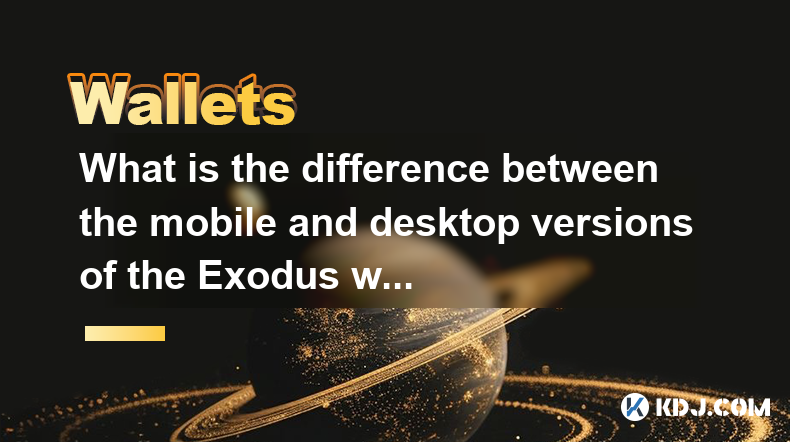
The Exodus wallet is a popular choice for cryptocurrency enthusiasts looking to manage their digital assets across various platforms. Both the mobile and desktop versions of the Exodus wallet offer a user-friendly interface and robust security features, but there are notable differences between the two. Understanding these differences can help users decide which version best suits their needs. This article will delve into the key distinctions in terms of functionality, user experience, supported cryptocurrencies, security measures, and additional features.
Functionality
The desktop version of the Exodus wallet typically offers more advanced features compared to its mobile counterpart. For instance, desktop users can access a more comprehensive set of tools for portfolio management and analysis. The desktop wallet also supports a wider range of cryptocurrencies and tokens, allowing users to manage a more diverse portfolio directly from their computer.
On the other hand, the mobile version of Exodus is designed for convenience and portability. It allows users to manage their cryptocurrencies on the go, making it ideal for those who need to access their funds frequently. The mobile app includes essential features like sending and receiving cryptocurrencies, viewing transaction history, and checking balances, but it may lack some of the advanced tools available on the desktop version.
User Experience
The user experience of the desktop version of Exodus is often described as more robust and feature-rich. The larger screen size of a computer allows for a more detailed and interactive interface. Users can easily navigate through different sections of the wallet, such as the portfolio, exchange, and settings, with minimal effort. The desktop version also tends to have more customization options, allowing users to tailor their experience to their preferences.
In contrast, the mobile version of Exodus prioritizes simplicity and ease of use. The app is designed to be intuitive and user-friendly, with a streamlined interface that makes it easy to perform basic tasks. While the mobile app may not offer the same level of customization as the desktop version, it excels in providing a smooth and hassle-free experience for users on the go. The mobile app also benefits from regular updates that enhance its functionality and performance.
Supported Cryptocurrencies
One of the key differences between the mobile and desktop versions of Exodus is the number of supported cryptocurrencies. The desktop version typically supports a broader range of digital assets, including popular cryptocurrencies like Bitcoin, Ethereum, and Litecoin, as well as a variety of lesser-known tokens. This makes the desktop wallet a better choice for users who want to manage a diverse portfolio of cryptocurrencies.
The mobile version of Exodus, while still supporting a significant number of cryptocurrencies, may have a more limited selection compared to the desktop version. However, the mobile app still covers the most popular and widely used cryptocurrencies, ensuring that users can manage their essential assets on the go. Exodus regularly updates both versions of the wallet to add support for new cryptocurrencies, so users can expect to see improvements in this area over time.
Security Measures
Both the mobile and desktop versions of Exodus prioritize security, but there are some differences in the specific measures implemented. The desktop version of Exodus includes advanced security features such as hardware wallet integration, which allows users to store their private keys on a separate device for added protection. The desktop wallet also supports multi-signature wallets, which require multiple signatures to authorize transactions, providing an extra layer of security.
The mobile version of Exodus also offers robust security features, including biometric authentication (such as fingerprint or facial recognition) and PIN protection. However, the mobile app may not support all the advanced security options available on the desktop version, such as hardware wallet integration. Despite this, Exodus ensures that both versions of the wallet are regularly updated to address any potential security vulnerabilities and maintain the highest standards of protection for users' funds.
Additional Features
The desktop version of Exodus often includes additional features that enhance the user experience and provide more options for managing cryptocurrencies. For example, the desktop wallet offers a built-in exchange feature that allows users to swap one cryptocurrency for another directly within the wallet. This feature can be particularly useful for users who want to diversify their portfolio or take advantage of trading opportunities without leaving the safety of their wallet.
The mobile version of Exodus also includes some additional features, such as the ability to track the performance of your portfolio over time. The mobile app may not have all the advanced features available on the desktop version, but it still provides essential tools for managing cryptocurrencies on the go. Both versions of the wallet support staking for certain cryptocurrencies, allowing users to earn rewards by holding their assets in the wallet.
Performance and Speed
The performance and speed of the Exodus wallet can vary between the mobile and desktop versions. The desktop version typically offers faster transaction processing and smoother overall performance, thanks to the more powerful hardware of a computer. Users can expect quicker load times and more efficient handling of large transactions when using the desktop wallet.
The mobile version of Exodus, while still offering reliable performance, may experience slower transaction processing and occasional lag due to the limitations of mobile devices. However, Exodus continuously works to optimize the mobile app's performance, ensuring that users can enjoy a smooth and efficient experience even on less powerful devices. Both versions of the wallet are designed to handle a high volume of transactions and provide a seamless user experience.
Accessibility and Convenience
The mobile version of Exodus excels in terms of accessibility and convenience. Users can access their wallet from anywhere, at any time, as long as they have their mobile device with them. This makes the mobile app an excellent choice for those who need to manage their cryptocurrencies frequently or on the go. The mobile version also supports push notifications, which can alert users to important events such as incoming transactions or price changes.
The desktop version of Exodus, while less portable, offers its own advantages in terms of accessibility. Users can access the wallet from their computer, which may be more convenient for those who prefer to manage their cryptocurrencies from a larger screen. The desktop version also supports multiple user profiles, allowing different family members or team members to use the same computer to manage their own wallets. This can be particularly useful for households or businesses that need to manage multiple cryptocurrency portfolios.
Integration with Other Services
Both the mobile and desktop versions of Exodus offer integration with various third-party services, but there are some differences in the specific integrations available. The desktop version of Exodus often supports a wider range of integrations, including popular cryptocurrency exchanges and hardware wallets. This allows users to seamlessly connect their Exodus wallet to other services and enhance their overall cryptocurrency management experience.
The mobile version of Exodus also supports some third-party integrations, such as popular cryptocurrency exchanges, but the selection may be more limited compared to the desktop version. However, the mobile app still provides essential integrations that allow users to manage their cryptocurrencies effectively. Exodus regularly updates both versions of the wallet to add new integrations and improve existing ones, ensuring that users have access to the latest features and services.
User Support and Community
Exodus offers comprehensive user support and a vibrant community for both the mobile and desktop versions of the wallet. Users can access a variety of resources, including a detailed knowledge base, FAQ section, and customer support team, to help them navigate any issues they may encounter. The Exodus community is active on social media platforms and forums, providing a space for users to share tips, ask questions, and connect with other cryptocurrency enthusiasts.
The desktop version of Exodus may have a more extensive set of support resources, given its more advanced features and broader user base. However, the mobile version also benefits from robust user support, ensuring that users can get the help they need regardless of which version they use. Exodus is committed to providing excellent customer service and fostering a supportive community for all its users.
Updates and Maintenance
Both the mobile and desktop versions of Exodus receive regular updates to improve performance, add new features, and enhance security. The desktop version may receive updates more frequently due to its more complex feature set and the need to stay current with the latest developments in the cryptocurrency space. Users can expect to see new cryptocurrencies added, security enhancements implemented, and user interface improvements made on a regular basis.
The mobile version of Exodus also receives regular updates, ensuring that users have access to the latest features and security measures. The mobile app's updates may focus more on optimizing performance and enhancing the user experience on mobile devices. Exodus prioritizes keeping both versions of the wallet up to date and well-maintained, ensuring that users can rely on the wallet for their cryptocurrency management needs.
Cost and Availability
The Exodus wallet is available for free on both mobile and desktop platforms, making it an accessible choice for cryptocurrency users. The mobile version can be downloaded from the Apple App Store or Google Play Store, while the desktop version is available for Windows, macOS, and Linux. Users can easily install the wallet on their preferred device and start managing their cryptocurrencies without any upfront costs.
While the wallet itself is free to use, users should be aware that some features, such as the built-in exchange, may incur transaction fees. These fees are typically competitive and transparent, ensuring that users can make informed decisions about their cryptocurrency transactions. Exodus strives to provide a cost-effective solution for managing cryptocurrencies, regardless of whether users choose the mobile or desktop version.
Common Questions
Q: Can I use the same wallet address on both the mobile and desktop versions of Exodus?
A: Yes, you can use the same wallet address on both the mobile and desktop versions of Exodus. The wallet uses a single set of private keys, allowing you to access your funds from any device where you have installed the Exodus wallet.
Q: Are the security features the same on both the mobile and desktop versions of Exodus?
A: While both versions of Exodus prioritize security, the desktop version offers more advanced security features, such as hardware wallet integration and multi-signature wallets. The mobile version includes essential security measures like biometric authentication and PIN protection.
Q: Can I manage the same portfolio on both the mobile and desktop versions of Exodus?
A: Yes, you can manage the same portfolio on both the mobile and desktop versions of Exodus. The wallet syncs your data across devices, allowing you to access and manage your cryptocurrencies seamlessly.
Q: Does the mobile version of Exodus support all the cryptocurrencies that the desktop version supports?
A: The desktop version of Exodus typically supports a broader range of cryptocurrencies compared to the mobile version. However, the mobile app still supports the most popular and widely used cryptocurrencies, ensuring that users can manage their essential assets on the go.
Q: How often are updates released for the mobile and desktop versions of Exodus?
A: Both the mobile and desktop versions of Exodus receive regular updates to improve performance, add new features, and enhance security. The desktop version may receive updates more frequently due to its more complex feature set, while the mobile version focuses on optimizing performance and enhancing the user experience on mobile devices.
Disclaimer:info@kdj.com
The information provided is not trading advice. kdj.com does not assume any responsibility for any investments made based on the information provided in this article. Cryptocurrencies are highly volatile and it is highly recommended that you invest with caution after thorough research!
If you believe that the content used on this website infringes your copyright, please contact us immediately (info@kdj.com) and we will delete it promptly.
- Ruvi AI: Is This Token Gem Delivering Real ROI?
- 2025-07-01 06:30:11
- Bitcoin Price, Robinhood, & BTC Momentum: What's the Deal?
- 2025-07-01 06:30:11
- PNG Membership Soars to Record High: A Deep Dive into Growth and What It Means
- 2025-07-01 06:50:11
- Bitcoin's Breakout to $110K: What's the Real Deal, New York?
- 2025-07-01 06:50:11
- Valhalla Beckons: Norse Mythology Meets Blockchain Gaming
- 2025-07-01 07:10:11
- Valhalla Beckons: Norse Mythology Meets Blockchain Gaming
- 2025-07-01 06:55:12
Related knowledge
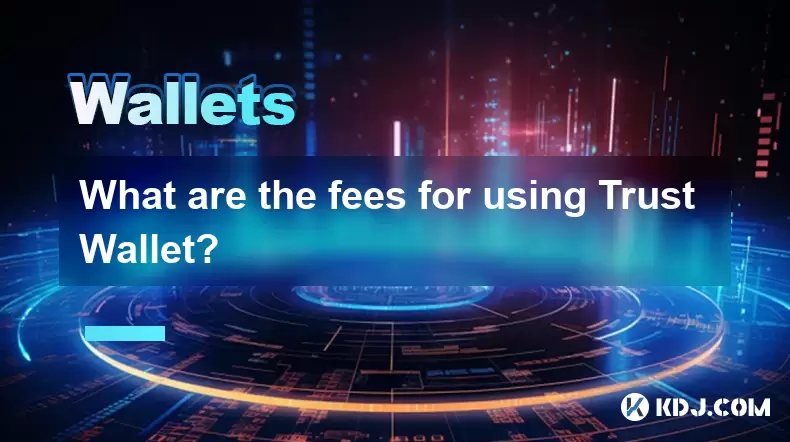
What are the fees for using Trust Wallet?
Jul 01,2025 at 07:36am
Overview of Trust Wallet and Its Fee StructureTrust Wallet is a popular mobile cryptocurrency wallet that supports multiple blockchain networks and tokens. As users begin to explore the functionalities of this wallet, one of the most common questions relates to fees — specifically, what fees are involved when using Trust Wallet for transactions or inter...
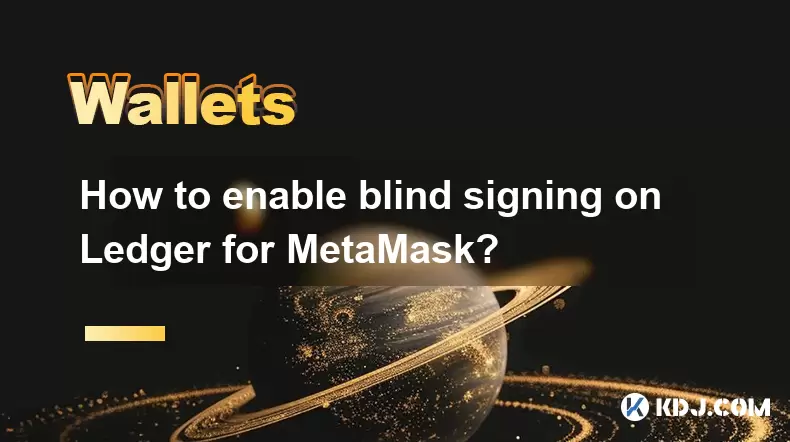
How to enable blind signing on Ledger for MetaMask?
Jul 01,2025 at 07:28am
What is Blind Signing and Why Is It Important?Blind signing refers to a feature that allows certain applications, like MetaMask, to interact with hardware wallets such as Ledger for advanced operations. Normally, when you sign a transaction using a Ledger device, the device displays the full transaction details on its screen for verification. However, s...

How to view a transaction on Etherscan from MetaMask?
Jul 01,2025 at 07:21am
What Is Etherscan and Why Use It with MetaMask?Etherscan is a blockchain explorer specifically designed for the Ethereum network. It allows users to search, verify, and analyze transactions, smart contracts, and wallet addresses on the Ethereum blockchain. MetaMask, on the other hand, is a popular Ethereum wallet that enables users to interact with dece...

How to use MetaMask on mobile?
Jul 01,2025 at 06:00am
What is MetaMask and Why Use It on Mobile?MetaMask is one of the most widely used cryptocurrency wallets, offering users a secure way to interact with decentralized applications (dApps) on the Ethereum blockchain. While traditionally used as a browser extension on desktops, MetaMask also provides a mobile app, enabling seamless access to your crypto ass...

What is a private key vs public key?
Jul 01,2025 at 04:21am
Understanding the Basics of Cryptographic KeysIn the world of cryptocurrencies, the terms private key and public key are foundational. These keys form the backbone of blockchain security and ensure that digital assets remain protected while allowing for transparent transactions. At their core, these keys are part of a cryptographic system known as asymm...

What is the best crypto wallet for beginners?
Jul 01,2025 at 02:42am
Understanding the Basics of Crypto WalletsA crypto wallet is a digital tool that allows users to store, send, and receive cryptocurrencies securely. Unlike traditional wallets that hold physical cash, crypto wallets do not actually store coins. Instead, they manage the private keys that grant access to blockchain addresses where your funds are recorded....
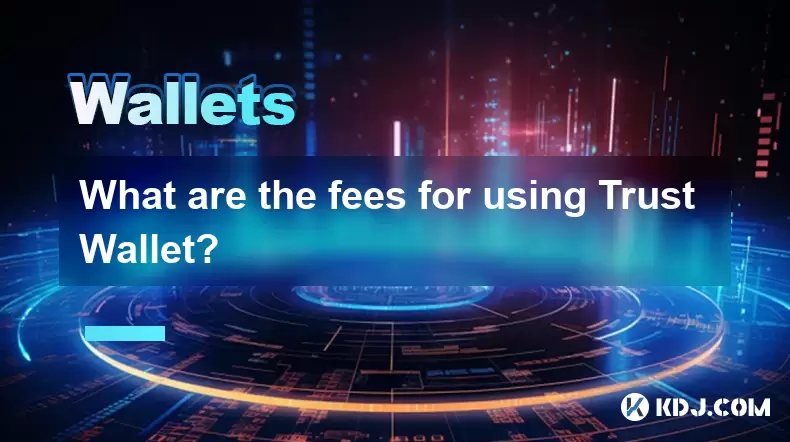
What are the fees for using Trust Wallet?
Jul 01,2025 at 07:36am
Overview of Trust Wallet and Its Fee StructureTrust Wallet is a popular mobile cryptocurrency wallet that supports multiple blockchain networks and tokens. As users begin to explore the functionalities of this wallet, one of the most common questions relates to fees — specifically, what fees are involved when using Trust Wallet for transactions or inter...
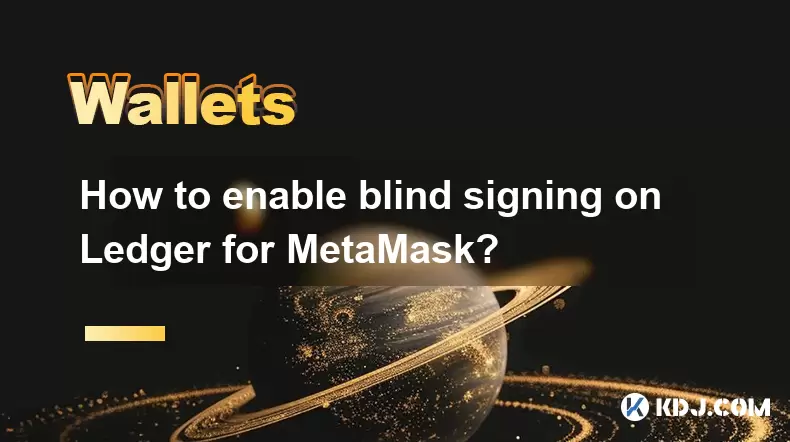
How to enable blind signing on Ledger for MetaMask?
Jul 01,2025 at 07:28am
What is Blind Signing and Why Is It Important?Blind signing refers to a feature that allows certain applications, like MetaMask, to interact with hardware wallets such as Ledger for advanced operations. Normally, when you sign a transaction using a Ledger device, the device displays the full transaction details on its screen for verification. However, s...

How to view a transaction on Etherscan from MetaMask?
Jul 01,2025 at 07:21am
What Is Etherscan and Why Use It with MetaMask?Etherscan is a blockchain explorer specifically designed for the Ethereum network. It allows users to search, verify, and analyze transactions, smart contracts, and wallet addresses on the Ethereum blockchain. MetaMask, on the other hand, is a popular Ethereum wallet that enables users to interact with dece...

How to use MetaMask on mobile?
Jul 01,2025 at 06:00am
What is MetaMask and Why Use It on Mobile?MetaMask is one of the most widely used cryptocurrency wallets, offering users a secure way to interact with decentralized applications (dApps) on the Ethereum blockchain. While traditionally used as a browser extension on desktops, MetaMask also provides a mobile app, enabling seamless access to your crypto ass...

What is a private key vs public key?
Jul 01,2025 at 04:21am
Understanding the Basics of Cryptographic KeysIn the world of cryptocurrencies, the terms private key and public key are foundational. These keys form the backbone of blockchain security and ensure that digital assets remain protected while allowing for transparent transactions. At their core, these keys are part of a cryptographic system known as asymm...

What is the best crypto wallet for beginners?
Jul 01,2025 at 02:42am
Understanding the Basics of Crypto WalletsA crypto wallet is a digital tool that allows users to store, send, and receive cryptocurrencies securely. Unlike traditional wallets that hold physical cash, crypto wallets do not actually store coins. Instead, they manage the private keys that grant access to blockchain addresses where your funds are recorded....
See all articles