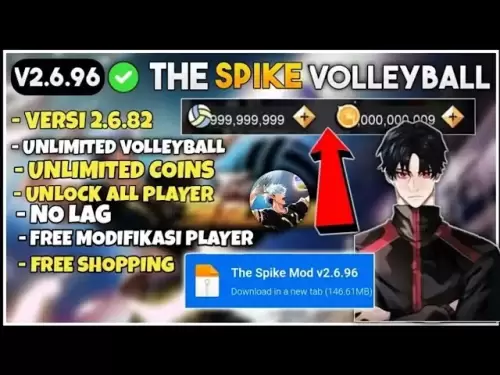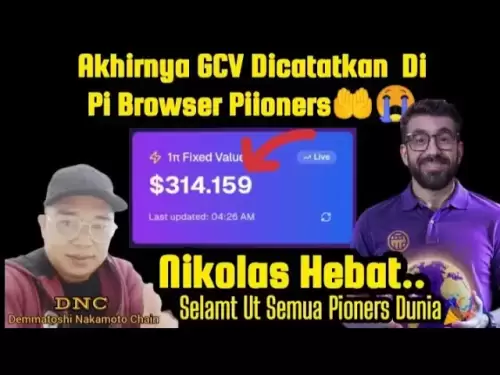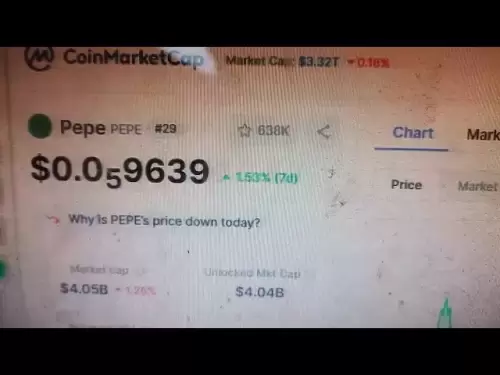-
 Bitcoin
Bitcoin $108,250.0992
0.11% -
 Ethereum
Ethereum $2,515.9404
0.03% -
 Tether USDt
Tether USDt $1.0003
0.00% -
 XRP
XRP $2.2166
-0.19% -
 BNB
BNB $656.5904
0.29% -
 Solana
Solana $147.4122
-0.58% -
 USDC
USDC $1.0000
-0.01% -
 TRON
TRON $0.2830
0.06% -
 Dogecoin
Dogecoin $0.1641
0.27% -
 Cardano
Cardano $0.5739
-0.19% -
 Hyperliquid
Hyperliquid $39.1463
-0.11% -
 Sui
Sui $2.8882
-0.02% -
 Bitcoin Cash
Bitcoin Cash $487.6428
0.31% -
 Chainlink
Chainlink $13.2097
0.07% -
 UNUS SED LEO
UNUS SED LEO $9.0308
0.10% -
 Avalanche
Avalanche $17.8608
0.13% -
 Stellar
Stellar $0.2379
-0.06% -
 Toncoin
Toncoin $2.7400
-0.39% -
 Shiba Inu
Shiba Inu $0.0...01144
-0.36% -
 Litecoin
Litecoin $87.5467
0.66% -
 Hedera
Hedera $0.1538
0.22% -
 Monero
Monero $315.5479
0.36% -
 Dai
Dai $1.0000
0.00% -
 Polkadot
Polkadot $3.3523
-0.71% -
 Ethena USDe
Ethena USDe $1.0003
0.01% -
 Bitget Token
Bitget Token $4.3960
-1.03% -
 Uniswap
Uniswap $7.2663
4.19% -
 Aave
Aave $272.8619
2.04% -
 Pepe
Pepe $0.0...09676
-0.18% -
 Pi
Pi $0.4586
-2.87%
How do I detect if Trust Wallet is connected to a malicious DApp?
To safeguard your crypto, watch for unusual permission requests and suspicious URLs when using Trust Wallet with DApps, and always verify smart contract addresses.
Apr 13, 2025 at 06:56 pm

Detecting whether your Trust Wallet is connected to a malicious decentralized application (DApp) is crucial for safeguarding your cryptocurrency assets. Trust Wallet, like other non-custodial wallets, allows users to interact directly with DApps on various blockchains. However, the open nature of these interactions can expose users to risks if they connect to malicious DApps. Here’s a comprehensive guide on how to detect if your Trust Wallet is connected to a malicious DApp.
Understanding DApps and Their Risks
DApps, or decentralized applications, are software programs that run on a blockchain or a peer-to-peer network of computers rather than a single centralized server. They can offer various services, from decentralized finance (DeFi) to gaming and social media. However, not all DApps are created with good intentions. Malicious DApps can be designed to steal your private keys, drain your wallet, or trick you into approving harmful transactions.
Signs of a Malicious DApp
Identifying a malicious DApp involves being vigilant about several key indicators:
- Unusual Requests for Permissions: If a DApp asks for permissions that seem unnecessary for its stated function, such as requesting access to your private keys or asking for excessive transaction approvals, it might be malicious.
- Suspicious URLs: Always check the URL of the DApp. Malicious DApps often use URLs that are very similar to legitimate ones but with slight alterations. For example, a fake DApp might use
trustwallett.cominstead oftrustwallet.com. - Poorly Designed Interface: While not always a definitive sign, a poorly designed or unprofessional-looking interface can be a red flag. Legitimate DApps usually invest in a user-friendly and polished design.
- Negative Reviews and Warnings: Before connecting to a DApp, research it online. Look for reviews and warnings from other users. Websites like DappRadar and DeFi Pulse can provide insights into the reputation of a DApp.
- Unexpected Transaction Requests: If a DApp prompts you to sign transactions that you did not initiate or that seem out of context, it could be a sign of malicious activity.
Steps to Verify a DApp's Legitimacy
To ensure the DApp you are connecting to is legitimate, follow these steps:
- Check the DApp's Official Website: Visit the official website of the DApp to confirm its authenticity. Look for official social media accounts and community forums where you can ask about the DApp's legitimacy.
- Use Trust Wallet's Built-in Browser: Trust Wallet includes a built-in browser that can help you safely navigate to DApps. This browser often includes warnings about potentially harmful sites.
- Verify Smart Contract Addresses: If possible, verify the smart contract addresses used by the DApp. You can do this by comparing the addresses listed on the DApp's official website with those shown in your wallet. Use blockchain explorers like Etherscan to check the contract's history and reputation.
- Consult Community Resources: Engage with the cryptocurrency community on platforms like Reddit, Twitter, and specialized forums. Ask about the DApp and see if other users have had positive or negative experiences.
Using Trust Wallet's Security Features
Trust Wallet offers several security features that can help you detect and avoid malicious DApps:
- Transaction Confirmation: Always review the details of any transaction before confirming it. Trust Wallet will show you the transaction details, including the recipient address and the amount being sent.
- Phishing Detection: Trust Wallet includes phishing detection features that warn you about potentially harmful websites. If you encounter a warning, do not proceed with the connection.
- WalletConnect: When using WalletConnect to connect to a DApp, ensure that the QR code or connection link is from a trusted source. Malicious DApps can use fake WalletConnect links to trick you into connecting to them.
What to Do If You Suspect a Malicious DApp
If you suspect that you have connected to a malicious DApp, take immediate action to protect your assets:
- Disconnect Immediately: If you are still connected to the DApp, disconnect from it immediately. In Trust Wallet, you can do this by closing the DApp's tab in the built-in browser.
- Revoke Permissions: Go to the settings of your Trust Wallet and revoke any permissions you may have granted to the DApp. This can prevent further unauthorized transactions.
- Monitor Your Wallet: Keep a close eye on your wallet for any unauthorized transactions. If you notice any suspicious activity, take steps to secure your wallet further.
- Report the DApp: Report the malicious DApp to Trust Wallet's support team and to the broader cryptocurrency community. This can help prevent others from falling victim to the same scam.
Frequently Asked Questions
Q: Can Trust Wallet protect me from all malicious DApps?
A: While Trust Wallet includes several security features to help protect users, no wallet can guarantee complete protection against all malicious DApps. It's essential to remain vigilant and follow best practices for security.
Q: What should I do if I accidentally approve a transaction from a malicious DApp?
A: If you accidentally approve a transaction from a malicious DApp, immediately disconnect from the DApp, revoke any permissions, and monitor your wallet for further unauthorized transactions. If funds are stolen, report the incident to the relevant blockchain's support team and consider moving your remaining assets to a new wallet.
Q: How can I verify the authenticity of a DApp's smart contract?
A: To verify the authenticity of a DApp's smart contract, compare the contract address listed on the DApp's official website with the one shown in your wallet. Use a blockchain explorer like Etherscan to check the contract's history and reputation. If the addresses match and the contract has a good reputation, it is likely legitimate.
Q: Are there any tools or services that can help me identify malicious DApps?
A: Yes, several tools and services can help identify malicious DApps. Websites like DappRadar and DeFi Pulse provide reviews and ratings of DApps. Additionally, blockchain explorers like Etherscan can show you the history and reputation of a smart contract, helping you determine its legitimacy.
Disclaimer:info@kdj.com
The information provided is not trading advice. kdj.com does not assume any responsibility for any investments made based on the information provided in this article. Cryptocurrencies are highly volatile and it is highly recommended that you invest with caution after thorough research!
If you believe that the content used on this website infringes your copyright, please contact us immediately (info@kdj.com) and we will delete it promptly.
- Litecoin Breakout Watch: What Traders Need to Know Now
- 2025-07-06 16:50:13
- Bitcoin, Solana, Ethereum: Decoding the Latest Buzz on the Blockchain
- 2025-07-06 16:50:13
- Widnes Resident's 50p Could Be Your Ticket to Easy Street: Rare Coin Mania!
- 2025-07-06 16:55:13
- Bitcoin, Solaris Presale, and Token Rewards: What's the Buzz?
- 2025-07-06 16:55:13
- Ethereum Under Pressure: Price Drop Amid Global Uncertainties
- 2025-07-06 17:00:13
- XRP, SEC Case, and Prosperity: A New Era for XRP Holders?
- 2025-07-06 17:10:13
Related knowledge

How to cancel a pending transaction in Phantom wallet?
Jul 03,2025 at 07:21pm
Understanding Pending Transactions in Phantom WalletA pending transaction in the Phantom wallet occurs when a user initiates a transfer or interaction with the Solana blockchain, but it hasn't yet been confirmed by the network. This can happen due to various reasons such as low transaction fees, network congestion, or incorrect gas settings. It's import...

How to see the estimated value of my tokens in Phantom wallet?
Jul 04,2025 at 12:21am
What is Phantom Wallet?Phantom wallet is one of the most popular cryptocurrency wallets designed for the Solana blockchain. It allows users to store, send, receive, and manage various tokens built on Solana, including SPL tokens and NFTs. The wallet offers a user-friendly interface, making it accessible for both beginners and advanced users in the crypt...

How to lock my Phantom wallet extension?
Jul 03,2025 at 11:14am
What Is the Phantom Wallet and Why Lock It?The Phantom wallet is a popular non-custodial cryptocurrency wallet designed for interacting with the Solana blockchain. Supporting both browser extensions and mobile apps, Phantom allows users to store, send, receive, and stake SOL tokens, as well as interact with decentralized applications (dApps). Securing y...

Does Phantom wallet offer two-factor authentication (2FA)?
Jul 03,2025 at 09:00am
Understanding Phantom Wallet and Its Security FeaturesPhantom wallet is a widely used non-custodial cryptocurrency wallet that supports the Solana blockchain. It allows users to store, send, receive, and interact with decentralized applications (dApps) seamlessly. As security is a top priority for any crypto wallet user, security features like two-facto...

How to send all my SOL from my Phantom wallet?
Jul 06,2025 at 10:00am
Preparing to Send SOL from Your Phantom WalletBefore initiating any transaction, it is crucial to ensure that your Phantom wallet is fully set up and connected to the correct network. Phantom supports multiple networks, but for sending SOL, you must be on the Solana blockchain. Confirm this by checking the network indicator in the top-right corner of th...

What is "rent" on Solana and how does it affect my Phantom wallet?
Jul 02,2025 at 08:35pm
Understanding 'Rent' on SolanaIn the context of Solana, the term 'rent' refers to a storage fee that users pay for maintaining data on the blockchain. Unlike Ethereum, where storage costs are paid once via gas fees during contract deployment, Solana implements a recurring cost model to ensure efficient usage of network resources. This means that any acc...

How to cancel a pending transaction in Phantom wallet?
Jul 03,2025 at 07:21pm
Understanding Pending Transactions in Phantom WalletA pending transaction in the Phantom wallet occurs when a user initiates a transfer or interaction with the Solana blockchain, but it hasn't yet been confirmed by the network. This can happen due to various reasons such as low transaction fees, network congestion, or incorrect gas settings. It's import...

How to see the estimated value of my tokens in Phantom wallet?
Jul 04,2025 at 12:21am
What is Phantom Wallet?Phantom wallet is one of the most popular cryptocurrency wallets designed for the Solana blockchain. It allows users to store, send, receive, and manage various tokens built on Solana, including SPL tokens and NFTs. The wallet offers a user-friendly interface, making it accessible for both beginners and advanced users in the crypt...

How to lock my Phantom wallet extension?
Jul 03,2025 at 11:14am
What Is the Phantom Wallet and Why Lock It?The Phantom wallet is a popular non-custodial cryptocurrency wallet designed for interacting with the Solana blockchain. Supporting both browser extensions and mobile apps, Phantom allows users to store, send, receive, and stake SOL tokens, as well as interact with decentralized applications (dApps). Securing y...

Does Phantom wallet offer two-factor authentication (2FA)?
Jul 03,2025 at 09:00am
Understanding Phantom Wallet and Its Security FeaturesPhantom wallet is a widely used non-custodial cryptocurrency wallet that supports the Solana blockchain. It allows users to store, send, receive, and interact with decentralized applications (dApps) seamlessly. As security is a top priority for any crypto wallet user, security features like two-facto...

How to send all my SOL from my Phantom wallet?
Jul 06,2025 at 10:00am
Preparing to Send SOL from Your Phantom WalletBefore initiating any transaction, it is crucial to ensure that your Phantom wallet is fully set up and connected to the correct network. Phantom supports multiple networks, but for sending SOL, you must be on the Solana blockchain. Confirm this by checking the network indicator in the top-right corner of th...

What is "rent" on Solana and how does it affect my Phantom wallet?
Jul 02,2025 at 08:35pm
Understanding 'Rent' on SolanaIn the context of Solana, the term 'rent' refers to a storage fee that users pay for maintaining data on the blockchain. Unlike Ethereum, where storage costs are paid once via gas fees during contract deployment, Solana implements a recurring cost model to ensure efficient usage of network resources. This means that any acc...
See all articles