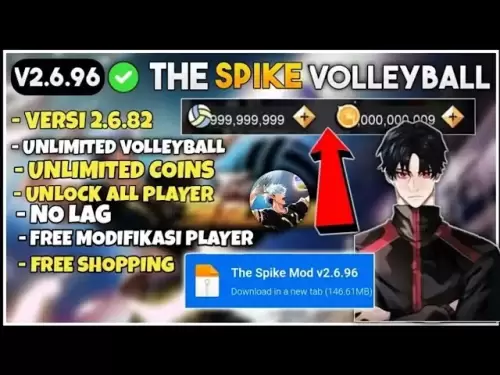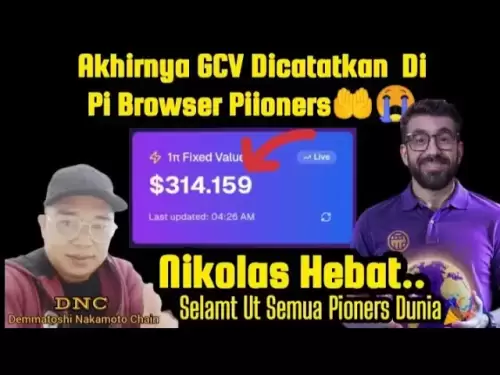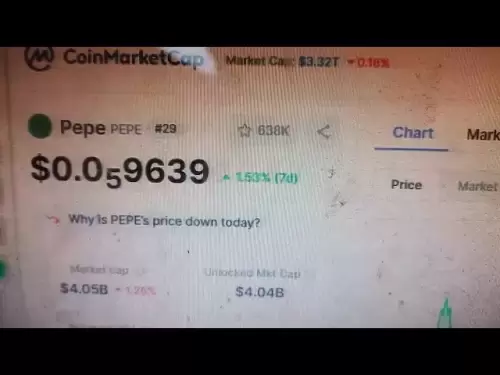-
 Bitcoin
Bitcoin $108,802.0448
0.59% -
 Ethereum
Ethereum $2,556.7655
1.66% -
 Tether USDt
Tether USDt $1.0001
-0.02% -
 XRP
XRP $2.2765
2.15% -
 BNB
BNB $662.6901
1.16% -
 Solana
Solana $151.4936
2.68% -
 USDC
USDC $0.9999
0.00% -
 TRON
TRON $0.2857
0.49% -
 Dogecoin
Dogecoin $0.1704
4.33% -
 Cardano
Cardano $0.5847
1.63% -
 Hyperliquid
Hyperliquid $39.2227
-0.47% -
 Sui
Sui $2.9110
0.60% -
 Bitcoin Cash
Bitcoin Cash $491.8681
1.55% -
 Chainlink
Chainlink $13.4311
2.12% -
 UNUS SED LEO
UNUS SED LEO $9.0273
0.09% -
 Avalanche
Avalanche $18.1653
1.64% -
 Stellar
Stellar $0.2442
2.69% -
 Toncoin
Toncoin $2.8966
5.36% -
 Shiba Inu
Shiba Inu $0.0...01180
2.95% -
 Litecoin
Litecoin $87.8955
1.49% -
 Hedera
Hedera $0.1573
1.30% -
 Monero
Monero $316.6881
0.88% -
 Polkadot
Polkadot $3.3938
1.37% -
 Dai
Dai $0.9999
-0.01% -
 Ethena USDe
Ethena USDe $1.0001
-0.01% -
 Bitget Token
Bitget Token $4.3976
0.08% -
 Uniswap
Uniswap $7.4020
6.83% -
 Pepe
Pepe $0.0...01000
3.22% -
 Aave
Aave $276.6854
2.05% -
 Pi
Pi $0.4586
-0.62%
How to detect and prevent phishing attacks on Trezor Model T2?
Phishing attacks threaten Trezor Model T2 users by tricking them into revealing seed phrases; always verify URLs and download updates from trezor.io to stay safe.
Apr 13, 2025 at 06:35 pm

Phishing attacks pose a significant threat to cryptocurrency users, particularly those using hardware wallets like the Trezor Model T2. These attacks aim to trick users into revealing their private keys or seed phrases, leading to potential loss of funds. Understanding how to detect and prevent such attacks is crucial for maintaining the security of your digital assets. This article will guide you through the steps to identify and mitigate phishing risks specific to the Trezor Model T2.
Understanding Phishing Attacks on Trezor Model T2
Phishing attacks on hardware wallets like the Trezor Model T2 typically involve fraudulent websites, emails, or messages that mimic legitimate sources. The goal is to deceive users into entering their sensitive information, such as their recovery seed or private keys, into a fake interface. It's important to recognize that the Trezor Model T2 itself is secure, but the vulnerability lies in how users interact with external interfaces.
Detecting Phishing Attempts
To effectively detect phishing attempts, you need to be vigilant about the following signs:
Suspicious URLs: Always verify the URL before entering any sensitive information. Phishing sites often use URLs that are very similar to the official Trezor website but with slight variations. For example,
trezor.commight be replaced withtrezor-support.comortrezor-wallet.com.Unexpected Emails or Messages: Be cautious of unsolicited emails or messages that claim to be from Trezor. These may request you to update your wallet, confirm your seed phrase, or provide other sensitive information. Trezor will never ask for your seed phrase via email or any other communication channel.
Fake Software Updates: Phishers may trick you into downloading fake software updates or firmware for your Trezor Model T2. Always download updates directly from the official Trezor website.
Impersonation on Social Media: Scammers may create fake social media accounts posing as Trezor support. Verify the authenticity of any account before engaging with it.
Preventing Phishing Attacks
Preventing phishing attacks involves adopting a series of best practices that enhance your overall security. Here are detailed steps to protect your Trezor Model T2 from phishing attempts:
Always Use the Official Trezor Website: When accessing your wallet or downloading software, ensure you are on the official Trezor website (
trezor.io). Bookmark this site and use the bookmark to access it.Verify the Trezor Bridge: When connecting your Trezor Model T2 to your computer, use the Trezor Bridge. Download it directly from the official website to avoid fake versions.
Enable Two-Factor Authentication (2FA): Use 2FA on any accounts related to your cryptocurrency, such as email accounts or exchanges. This adds an extra layer of security against phishing.
Educate Yourself and Others: Stay informed about the latest phishing techniques and share this knowledge with your community. Awareness is a powerful tool in preventing phishing attacks.
Use a Hardware Wallet-Only Approach: For the highest level of security, manage your cryptocurrencies solely through your Trezor Model T2. Avoid using software wallets or online interfaces that could be compromised.
Verifying the Authenticity of Your Trezor Model T2
Ensuring that your Trezor Model T2 is genuine is crucial for your security. Here are steps to verify its authenticity:
Check the Hologram: The Trezor Model T2 comes with a holographic sticker. Ensure that the hologram changes when viewed from different angles and that it matches the images provided on the official Trezor website.
Serial Number Verification: Each Trezor Model T2 has a unique serial number. You can enter this number on the Trezor website to verify its authenticity.
Firmware Check: When you first set up your Trezor Model T2, it will prompt you to install the latest firmware. Ensure you download the firmware directly from the official Trezor website and follow the on-screen instructions carefully.
Securely Managing Your Seed Phrase
Your seed phrase is the key to your cryptocurrency funds, and protecting it is paramount. Here are best practices for managing your seed phrase securely:
Write It Down and Store It Safely: Write your seed phrase on the provided card and store it in a secure location, such as a safe or a secure deposit box. Never store it digitally or take a photo of it.
Memorize It: If possible, memorize your seed phrase. This reduces the risk of physical theft or loss.
Do Not Share It: Never share your seed phrase with anyone, including Trezor support. If someone claims to be from Trezor and asks for your seed phrase, it's a phishing attempt.
Use a Passphrase: Consider adding a passphrase to your Trezor Model T2. This adds an additional layer of security, as even if someone gains access to your seed phrase, they will not be able to access your funds without the passphrase.
Responding to a Suspected Phishing Attack
If you suspect you've encountered a phishing attempt, take immediate action to protect your assets:
Disconnect and Verify: If you are using your Trezor Model T2 and notice anything suspicious, immediately disconnect it from your computer and verify the website or software you were using.
Change Passcodes: If you believe your email or any other account related to your cryptocurrency may have been compromised, change the passwords and enable 2FA if not already done.
Monitor Your Accounts: Keep a close eye on your cryptocurrency accounts for any unauthorized transactions. If you notice anything unusual, take action immediately to secure your funds.
Report the Incident: Inform Trezor support about the phishing attempt. They can help you verify the legitimacy of any communication and provide guidance on securing your wallet.
Frequently Asked Questions
Q: Can phishing attacks compromise the security of my Trezor Model T2 itself?
A: No, phishing attacks do not compromise the hardware security of your Trezor Model T2. The device itself is designed to be secure against such attacks. However, phishing can trick you into revealing your seed phrase or private keys, which can then be used to access your funds.
Q: Is it safe to use my Trezor Model T2 on public Wi-Fi networks?
A: It is generally not recommended to use your Trezor Model T2 on public Wi-Fi networks. While the device itself is secure, public Wi-Fi networks can be compromised, potentially exposing your data to phishing attempts. Use a secure, private network whenever possible.
Q: What should I do if I accidentally entered my seed phrase into a phishing site?
A: If you entered your seed phrase into a phishing site, immediately move your funds to a new wallet. Generate a new seed phrase for your Trezor Model T2 and do not reuse the compromised phrase. Monitor your accounts for any unauthorized activity and report the incident to Trezor support.
Q: How often should I update the firmware on my Trezor Model T2?
A: You should update the firmware on your Trezor Model T2 whenever a new version is available. Trezor regularly releases firmware updates to enhance security and fix any vulnerabilities. Always download these updates from the official Trezor website to ensure their authenticity.
Disclaimer:info@kdj.com
The information provided is not trading advice. kdj.com does not assume any responsibility for any investments made based on the information provided in this article. Cryptocurrencies are highly volatile and it is highly recommended that you invest with caution after thorough research!
If you believe that the content used on this website infringes your copyright, please contact us immediately (info@kdj.com) and we will delete it promptly.
- Litecoin Breakout Watch: What Traders Need to Know Now
- 2025-07-06 16:50:13
- Bitcoin, Solana, Ethereum: Decoding the Latest Buzz on the Blockchain
- 2025-07-06 16:50:13
- Widnes Resident's 50p Could Be Your Ticket to Easy Street: Rare Coin Mania!
- 2025-07-06 16:55:13
- Bitcoin, Solaris Presale, and Token Rewards: What's the Buzz?
- 2025-07-06 16:55:13
- Ethereum Under Pressure: Price Drop Amid Global Uncertainties
- 2025-07-06 17:00:13
- XRP, SEC Case, and Prosperity: A New Era for XRP Holders?
- 2025-07-06 17:10:13
Related knowledge

How to cancel a pending transaction in Phantom wallet?
Jul 03,2025 at 07:21pm
Understanding Pending Transactions in Phantom WalletA pending transaction in the Phantom wallet occurs when a user initiates a transfer or interaction with the Solana blockchain, but it hasn't yet been confirmed by the network. This can happen due to various reasons such as low transaction fees, network congestion, or incorrect gas settings. It's import...

How to see the estimated value of my tokens in Phantom wallet?
Jul 04,2025 at 12:21am
What is Phantom Wallet?Phantom wallet is one of the most popular cryptocurrency wallets designed for the Solana blockchain. It allows users to store, send, receive, and manage various tokens built on Solana, including SPL tokens and NFTs. The wallet offers a user-friendly interface, making it accessible for both beginners and advanced users in the crypt...

How to lock my Phantom wallet extension?
Jul 03,2025 at 11:14am
What Is the Phantom Wallet and Why Lock It?The Phantom wallet is a popular non-custodial cryptocurrency wallet designed for interacting with the Solana blockchain. Supporting both browser extensions and mobile apps, Phantom allows users to store, send, receive, and stake SOL tokens, as well as interact with decentralized applications (dApps). Securing y...

Does Phantom wallet offer two-factor authentication (2FA)?
Jul 03,2025 at 09:00am
Understanding Phantom Wallet and Its Security FeaturesPhantom wallet is a widely used non-custodial cryptocurrency wallet that supports the Solana blockchain. It allows users to store, send, receive, and interact with decentralized applications (dApps) seamlessly. As security is a top priority for any crypto wallet user, security features like two-facto...

How to send all my SOL from my Phantom wallet?
Jul 06,2025 at 10:00am
Preparing to Send SOL from Your Phantom WalletBefore initiating any transaction, it is crucial to ensure that your Phantom wallet is fully set up and connected to the correct network. Phantom supports multiple networks, but for sending SOL, you must be on the Solana blockchain. Confirm this by checking the network indicator in the top-right corner of th...

What is "rent" on Solana and how does it affect my Phantom wallet?
Jul 02,2025 at 08:35pm
Understanding 'Rent' on SolanaIn the context of Solana, the term 'rent' refers to a storage fee that users pay for maintaining data on the blockchain. Unlike Ethereum, where storage costs are paid once via gas fees during contract deployment, Solana implements a recurring cost model to ensure efficient usage of network resources. This means that any acc...

How to cancel a pending transaction in Phantom wallet?
Jul 03,2025 at 07:21pm
Understanding Pending Transactions in Phantom WalletA pending transaction in the Phantom wallet occurs when a user initiates a transfer or interaction with the Solana blockchain, but it hasn't yet been confirmed by the network. This can happen due to various reasons such as low transaction fees, network congestion, or incorrect gas settings. It's import...

How to see the estimated value of my tokens in Phantom wallet?
Jul 04,2025 at 12:21am
What is Phantom Wallet?Phantom wallet is one of the most popular cryptocurrency wallets designed for the Solana blockchain. It allows users to store, send, receive, and manage various tokens built on Solana, including SPL tokens and NFTs. The wallet offers a user-friendly interface, making it accessible for both beginners and advanced users in the crypt...

How to lock my Phantom wallet extension?
Jul 03,2025 at 11:14am
What Is the Phantom Wallet and Why Lock It?The Phantom wallet is a popular non-custodial cryptocurrency wallet designed for interacting with the Solana blockchain. Supporting both browser extensions and mobile apps, Phantom allows users to store, send, receive, and stake SOL tokens, as well as interact with decentralized applications (dApps). Securing y...

Does Phantom wallet offer two-factor authentication (2FA)?
Jul 03,2025 at 09:00am
Understanding Phantom Wallet and Its Security FeaturesPhantom wallet is a widely used non-custodial cryptocurrency wallet that supports the Solana blockchain. It allows users to store, send, receive, and interact with decentralized applications (dApps) seamlessly. As security is a top priority for any crypto wallet user, security features like two-facto...

How to send all my SOL from my Phantom wallet?
Jul 06,2025 at 10:00am
Preparing to Send SOL from Your Phantom WalletBefore initiating any transaction, it is crucial to ensure that your Phantom wallet is fully set up and connected to the correct network. Phantom supports multiple networks, but for sending SOL, you must be on the Solana blockchain. Confirm this by checking the network indicator in the top-right corner of th...

What is "rent" on Solana and how does it affect my Phantom wallet?
Jul 02,2025 at 08:35pm
Understanding 'Rent' on SolanaIn the context of Solana, the term 'rent' refers to a storage fee that users pay for maintaining data on the blockchain. Unlike Ethereum, where storage costs are paid once via gas fees during contract deployment, Solana implements a recurring cost model to ensure efficient usage of network resources. This means that any acc...
See all articles