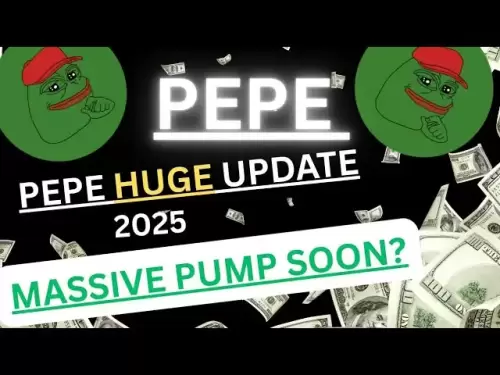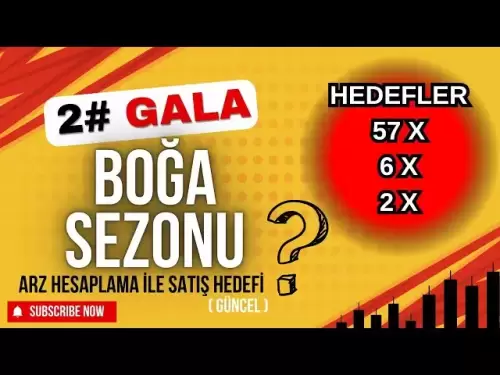-
 Bitcoin
Bitcoin $108,270.9768
2.07% -
 Ethereum
Ethereum $2,489.8066
2.50% -
 Tether USDt
Tether USDt $1.0004
0.01% -
 XRP
XRP $2.2035
0.66% -
 BNB
BNB $661.6608
2.32% -
 Solana
Solana $150.6425
2.13% -
 USDC
USDC $0.9999
-0.01% -
 TRON
TRON $0.2810
0.90% -
 Dogecoin
Dogecoin $0.1645
3.05% -
 Cardano
Cardano $0.5743
4.91% -
 Hyperliquid
Hyperliquid $38.8419
-0.15% -
 Bitcoin Cash
Bitcoin Cash $504.3134
-2.64% -
 Sui
Sui $2.8096
4.35% -
 Chainlink
Chainlink $13.3095
2.21% -
 UNUS SED LEO
UNUS SED LEO $8.9469
0.33% -
 Avalanche
Avalanche $17.9231
3.93% -
 Stellar
Stellar $0.2340
0.74% -
 Toncoin
Toncoin $2.8458
3.21% -
 Shiba Inu
Shiba Inu $0.0...01158
3.47% -
 Litecoin
Litecoin $86.0738
1.94% -
 Hedera
Hedera $0.1507
2.99% -
 Monero
Monero $319.8544
2.31% -
 Polkadot
Polkadot $3.4081
1.95% -
 Dai
Dai $1.0000
0.01% -
 Bitget Token
Bitget Token $4.5645
0.91% -
 Ethena USDe
Ethena USDe $1.0002
0.00% -
 Uniswap
Uniswap $7.2959
5.27% -
 Aave
Aave $272.4623
2.90% -
 Pepe
Pepe $0.0...09680
2.96% -
 Pi
Pi $0.4955
0.78%
How to detect whether the Dogecoin wallet is infected with malware?
Protect your Dogecoin by using official wallet software, regularly updating security software, and verifying all transactions. Avoid suspicious links and consider a hardware wallet for enhanced security against malware.
Mar 15, 2025 at 11:30 pm

Key Points:
- Unusual Activity: Monitor your Dogecoin wallet for unexpected transactions or balance changes.
- Software Integrity: Ensure your wallet software is downloaded from official sources and regularly updated.
- Security Software: Employ robust antivirus and anti-malware software on your devices.
- Suspicious Links/Emails: Avoid clicking links or opening attachments from unknown sources.
- Hardware Wallets: Consider using hardware wallets for enhanced security.
- Transaction Verification: Manually verify all transactions before confirmation.
- Multiple Devices: Don't solely rely on one device for managing your Dogecoin.
How to Detect Whether the Dogecoin Wallet is Infected with Malware?
Protecting your Dogecoin wallet from malware is crucial to prevent theft or loss of your cryptocurrency. Malware can take various forms, from keyloggers that record your password to Trojans that steal your private keys. Detecting an infection requires vigilance and proactive security measures.
1. Unusual Wallet Activity:
One of the most significant indicators of a compromised Dogecoin wallet is unusual activity. This includes unauthorized transactions, unexpected balance changes, or attempts to send Dogecoin to unfamiliar addresses. Regularly monitor your wallet's transaction history for any discrepancies. If you notice something amiss, act immediately.
2. Software Integrity:
Always download your Dogecoin wallet software from the official website or trusted app stores. Avoid downloading from unofficial sources or using cracked versions, as these may contain malware. Regularly check for updates and install them promptly. Updates often include security patches that address known vulnerabilities.
3. Employing Robust Security Software:
Install and regularly update reputable antivirus and anti-malware software on all devices you use to access your Dogecoin wallet. These programs can detect and remove malicious software before it can compromise your security. Run full system scans periodically to ensure your system remains clean.
4. Avoiding Suspicious Links and Emails:
Be wary of phishing attempts. Never click on links or open attachments from unknown or suspicious sources, especially emails claiming to be from Dogecoin developers or exchanges. These may lead to malicious websites or downloads. Always verify the sender's authenticity before interacting with any communication.
5. The Importance of Hardware Wallets:
Consider using a hardware wallet for storing your Dogecoin. Hardware wallets are physical devices that store your private keys offline, making them significantly more secure than software wallets. This provides an extra layer of protection against malware that might infect your computer.
6. Verifying Transactions Manually:
Before confirming any transaction, double-check all details, including the recipient's address and the amount of Dogecoin being sent. A small mistake can lead to irreversible loss of funds. Take your time and carefully review each transaction.
7. Utilizing Multiple Devices:
Avoid relying solely on one device for managing your Dogecoin. If one device is compromised, your funds are at risk. Use multiple devices and regularly back up your wallet data to ensure you have access to your Dogecoin even if one device fails.
8. Unusual System Behavior:
Pay attention to any unusual system behavior. This might include slower-than-normal performance, unexpected pop-ups, or programs running in the background that you don't recognize. These could be signs of malware activity on your system. Investigate any unfamiliar processes immediately.
9. Regularly Update Operating Systems:
Keep your operating systems (Windows, macOS, Linux, Android, iOS) updated with the latest security patches. These updates often include fixes for vulnerabilities that malware can exploit. Regularly checking for and installing updates is a crucial aspect of maintaining system security.
10. Strong Passwords and Passphrases:
Use strong, unique passwords and passphrases for your Dogecoin wallet and all related accounts. Avoid using easily guessable passwords and consider using a password manager to help you generate and manage strong, unique passwords. This will significantly enhance your security.
Frequently Asked Questions:
Q: Can malware directly steal my Dogecoin from my wallet without my knowledge?
A: Yes, certain types of malware, such as keyloggers or Trojans that steal private keys, can allow attackers to access and steal your Dogecoin without your explicit knowledge or interaction.
Q: If I suspect my wallet is infected, what should I do immediately?
A: Immediately disconnect your infected device from the internet, run a full system scan with your anti-malware software, and consider contacting Dogecoin support or a cybersecurity expert for assistance.
Q: Are software wallets inherently less secure than hardware wallets?
A: Yes, software wallets are generally considered less secure than hardware wallets because they are vulnerable to malware infections on the device they are stored on. Hardware wallets offer an extra layer of protection by storing private keys offline.
Q: How often should I check my Dogecoin wallet for unusual activity?
A: It's advisable to check your Dogecoin wallet regularly, ideally daily or at least several times a week, to monitor for any unauthorized transactions or balance changes. The frequency depends on your risk tolerance and the amount of Dogecoin you hold.
Q: Can I recover my Dogecoin if my wallet is compromised?
A: Recovery depends on the nature of the compromise. If your private keys are stolen, recovery may be impossible. If the compromise is due to a malware infection and your private keys remain secure, recovering your wallet after removing the malware might be possible, depending on the wallet's backup mechanisms.
Disclaimer:info@kdj.com
The information provided is not trading advice. kdj.com does not assume any responsibility for any investments made based on the information provided in this article. Cryptocurrencies are highly volatile and it is highly recommended that you invest with caution after thorough research!
If you believe that the content used on this website infringes your copyright, please contact us immediately (info@kdj.com) and we will delete it promptly.
- XRP Price Targets $2.40 After Descending Channel Breakout: Is $40 Next?
- 2025-07-03 08:50:12
- All Blacks' Loose Forward Conundrum: New Faces and Familiar Battles
- 2025-07-03 08:30:12
- Bitcoin's Wild Ride: Open Interest, Institutional Bets, and Billions on the Line
- 2025-07-03 08:30:12
- Bitcoin, Strategy, & Profit: MSTR's Crypto Playbook and Trump's Digital Diversification
- 2025-07-03 08:50:12
- Bitcoin on the Brink: Active Supply Signals Potential Rally
- 2025-07-03 06:30:12
- Solana, XRP, SEI: Altcoin Titans and the Next Big Thing
- 2025-07-03 06:50:12
Related knowledge

Does Phantom wallet offer two-factor authentication (2FA)?
Jul 03,2025 at 09:00am
Understanding Phantom Wallet and Its Security FeaturesPhantom wallet is a widely used non-custodial cryptocurrency wallet that supports the Solana blockchain. It allows users to store, send, receive, and interact with decentralized applications (dApps) seamlessly. As security is a top priority for any crypto wallet user, security features like two-facto...

What is "rent" on Solana and how does it affect my Phantom wallet?
Jul 02,2025 at 08:35pm
Understanding 'Rent' on SolanaIn the context of Solana, the term 'rent' refers to a storage fee that users pay for maintaining data on the blockchain. Unlike Ethereum, where storage costs are paid once via gas fees during contract deployment, Solana implements a recurring cost model to ensure efficient usage of network resources. This means that any acc...

Is Phantom wallet open source?
Jul 03,2025 at 12:29am
What is Phantom Wallet?Phantom wallet is a non-custodial cryptocurrency wallet primarily designed for the Solana blockchain. It allows users to store, send, receive, and interact with decentralized applications (dApps) on the Solana network. The wallet is available as a browser extension and mobile application, offering a seamless experience for both be...

Why is my Phantom wallet app crashing?
Jul 02,2025 at 07:35pm
Understanding Phantom Wallet App CrashesIf you're experiencing issues with the Phantom wallet app crashing, you're not alone. Many users have reported similar problems, especially during high network activity or after recent updates. Phantom is a popular Solana-based wallet that allows users to store, send, and receive SOL tokens as well as interact wit...

What is the difference between a private key and a recovery phrase in Phantom wallet?
Jul 02,2025 at 09:57am
Understanding the Basics of Phantom WalletPhantom wallet is a non-custodial digital wallet primarily used for interacting with the Solana blockchain. It allows users to store, send, and receive SOL tokens and other digital assets like NFTs. Non-custodial means that the user retains full control over their private keys and recovery phrases. Understanding...

Can I change my secret recovery phrase for my Phantom wallet?
Jul 02,2025 at 12:07pm
Understanding the Role of a Secret Recovery PhraseThe secret recovery phrase, often referred to as a seed phrase, is a critical component in managing cryptocurrency wallets like Phantom. It serves as a backup mechanism that allows users to recover their wallet and associated assets if they lose access to their device or password. Typically, this phrase ...

Does Phantom wallet offer two-factor authentication (2FA)?
Jul 03,2025 at 09:00am
Understanding Phantom Wallet and Its Security FeaturesPhantom wallet is a widely used non-custodial cryptocurrency wallet that supports the Solana blockchain. It allows users to store, send, receive, and interact with decentralized applications (dApps) seamlessly. As security is a top priority for any crypto wallet user, security features like two-facto...

What is "rent" on Solana and how does it affect my Phantom wallet?
Jul 02,2025 at 08:35pm
Understanding 'Rent' on SolanaIn the context of Solana, the term 'rent' refers to a storage fee that users pay for maintaining data on the blockchain. Unlike Ethereum, where storage costs are paid once via gas fees during contract deployment, Solana implements a recurring cost model to ensure efficient usage of network resources. This means that any acc...

Is Phantom wallet open source?
Jul 03,2025 at 12:29am
What is Phantom Wallet?Phantom wallet is a non-custodial cryptocurrency wallet primarily designed for the Solana blockchain. It allows users to store, send, receive, and interact with decentralized applications (dApps) on the Solana network. The wallet is available as a browser extension and mobile application, offering a seamless experience for both be...

Why is my Phantom wallet app crashing?
Jul 02,2025 at 07:35pm
Understanding Phantom Wallet App CrashesIf you're experiencing issues with the Phantom wallet app crashing, you're not alone. Many users have reported similar problems, especially during high network activity or after recent updates. Phantom is a popular Solana-based wallet that allows users to store, send, and receive SOL tokens as well as interact wit...

What is the difference between a private key and a recovery phrase in Phantom wallet?
Jul 02,2025 at 09:57am
Understanding the Basics of Phantom WalletPhantom wallet is a non-custodial digital wallet primarily used for interacting with the Solana blockchain. It allows users to store, send, and receive SOL tokens and other digital assets like NFTs. Non-custodial means that the user retains full control over their private keys and recovery phrases. Understanding...

Can I change my secret recovery phrase for my Phantom wallet?
Jul 02,2025 at 12:07pm
Understanding the Role of a Secret Recovery PhraseThe secret recovery phrase, often referred to as a seed phrase, is a critical component in managing cryptocurrency wallets like Phantom. It serves as a backup mechanism that allows users to recover their wallet and associated assets if they lose access to their device or password. Typically, this phrase ...
See all articles