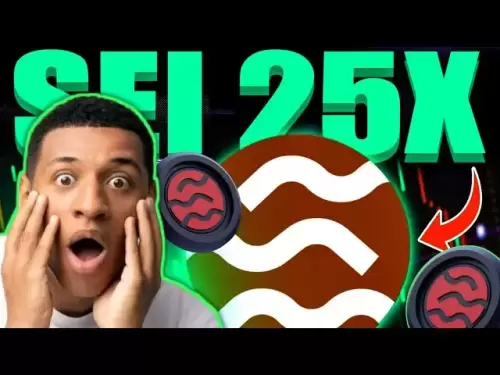-
 Bitcoin
Bitcoin $108,165.4587
0.78% -
 Ethereum
Ethereum $2,456.3517
1.15% -
 Tether USDt
Tether USDt $1.0003
0.00% -
 XRP
XRP $2.1934
0.05% -
 BNB
BNB $650.0935
0.52% -
 Solana
Solana $151.3905
2.69% -
 USDC
USDC $0.9998
0.00% -
 TRON
TRON $0.2751
-0.32% -
 Dogecoin
Dogecoin $0.1640
0.87% -
 Cardano
Cardano $0.5631
0.57% -
 Hyperliquid
Hyperliquid $38.7115
4.69% -
 Bitcoin Cash
Bitcoin Cash $493.1868
-0.39% -
 Sui
Sui $2.8217
3.61% -
 Chainlink
Chainlink $13.3994
2.08% -
 UNUS SED LEO
UNUS SED LEO $9.1632
0.94% -
 Avalanche
Avalanche $18.0318
1.97% -
 Stellar
Stellar $0.2388
0.35% -
 Toncoin
Toncoin $2.8763
1.41% -
 Shiba Inu
Shiba Inu $0.0...01160
1.59% -
 Litecoin
Litecoin $86.6393
1.29% -
 Hedera
Hedera $0.1485
0.16% -
 Monero
Monero $315.7948
1.56% -
 Polkadot
Polkadot $3.4240
1.88% -
 Bitget Token
Bitget Token $4.6314
-0.44% -
 Dai
Dai $0.9998
-0.01% -
 Ethena USDe
Ethena USDe $1.0002
-0.01% -
 Uniswap
Uniswap $7.2110
2.59% -
 Aave
Aave $270.6087
6.07% -
 Pi
Pi $0.5350
0.52% -
 Pepe
Pepe $0.0...09545
1.26%
What cryptocurrencies does the MetaMask wallet support?
MetaMask supports Ethereum, ERC-20 tokens like USDT and USDC, NFTs via ERC-721/1155, Layer 2 solutions like Polygon, and EVM-compatible chains like BSC, enhancing its utility in crypto.
Apr 03, 2025 at 05:15 am

MetaMask is a popular cryptocurrency wallet and gateway to blockchain apps that primarily supports Ethereum and Ethereum-based tokens. However, its compatibility extends beyond just Ethereum, making it a versatile tool for users in the cryptocurrency space. In this article, we will explore the various cryptocurrencies that MetaMask supports, providing a comprehensive overview for users looking to understand the wallet's capabilities.
Ethereum and ERC-20 Tokens
MetaMask's primary function is to interact with the Ethereum blockchain. As such, it fully supports Ethereum (ETH), the native cryptocurrency of the Ethereum network. Additionally, MetaMask supports all ERC-20 tokens, which are tokens built on the Ethereum blockchain. This includes popular tokens like:
- Tether (USDT)
- USD Coin (USDC)
- Dai (DAI)
- Chainlink (LINK)
- Uniswap (UNI)
These tokens are widely used in decentralized finance (DeFi) applications, making MetaMask an essential tool for users engaging with these platforms.
ERC-721 and ERC-1155 Tokens
Beyond ERC-20 tokens, MetaMask also supports ERC-721 and ERC-1155 tokens. These are standards for non-fungible tokens (NFTs) and semi-fungible tokens, respectively. ERC-721 tokens are unique and indivisible, often used for digital art, collectibles, and gaming assets. ERC-1155 tokens, on the other hand, can represent both fungible and non-fungible items, offering more flexibility. Examples of these tokens include:
- CryptoKitties
- Decentraland (MANA)
- Axie Infinity (AXS)
This support for NFTs makes MetaMask a valuable tool for users interested in the burgeoning NFT market.
Layer 2 Solutions
MetaMask also supports various Layer 2 scaling solutions built on top of Ethereum. These solutions aim to improve transaction speed and reduce costs. Some of the Layer 2 networks that MetaMask supports include:
- Polygon (MATIC)
- Optimism
- Arbitrum
These networks allow users to interact with decentralized applications (dApps) more efficiently, and MetaMask's support for them enhances its utility in the Ethereum ecosystem.
Other EVM-Compatible Chains
In addition to Ethereum and its Layer 2 solutions, MetaMask supports other blockchain networks that are compatible with the Ethereum Virtual Machine (EVM). These networks can run Ethereum smart contracts and interact with Ethereum-based dApps. Some of the EVM-compatible chains supported by MetaMask include:
- Binance Smart Chain (BSC)
- Avalanche (AVAX)
- Fantom (FTM)
This compatibility allows users to manage a diverse portfolio of cryptocurrencies within a single wallet, enhancing the flexibility and convenience of MetaMask.
Adding Custom Tokens
One of the strengths of MetaMask is its ability to add custom tokens. This feature allows users to add tokens that are not automatically recognized by the wallet. To add a custom token, users can follow these steps:
- Open the MetaMask extension or mobile app
- Click on "Add Token"
- Select "Custom Token"
- Enter the token's contract address, symbol, and decimals
- Click "Next" and then "Add Tokens"
This functionality is particularly useful for users who want to interact with new or less common tokens that are not yet widely supported.
Interacting with dApps
MetaMask's support for various cryptocurrencies extends to its ability to interact with decentralized applications (dApps). Users can connect their MetaMask wallet to dApps on different networks, allowing them to perform transactions, stake tokens, and participate in DeFi protocols. Some popular dApps that MetaMask users can interact with include:
- Uniswap
- Aave
- Compound
This integration with dApps makes MetaMask a central hub for users looking to engage with the broader DeFi ecosystem.
Security Considerations
While MetaMask supports a wide range of cryptocurrencies, it's important for users to consider security when managing their assets. MetaMask offers several security features, including:
- Seed phrase backup
- Hardware wallet integration
- Two-factor authentication (2FA)
Users should always be cautious of phishing attempts and ensure they are using the official MetaMask website and extensions. Additionally, it's recommended to use strong, unique passwords and to keep software up to date to protect against vulnerabilities.
Future Developments
MetaMask continues to evolve, with ongoing developments aimed at expanding its support for additional cryptocurrencies and improving user experience. Some of the anticipated features include:
- Enhanced support for more EVM-compatible chains
- Improved user interface for managing multiple networks
- Integration with more DeFi protocols
These developments are expected to further solidify MetaMask's position as a leading wallet in the cryptocurrency space.
Common Questions
Q: Can I use MetaMask to store Bitcoin?
A: No, MetaMask does not support Bitcoin (BTC) as it is not an Ethereum-based token. However, you can use other wallets like Trust Wallet or Ledger to store Bitcoin.
Q: How do I add a custom token to MetaMask?
A: To add a custom token, open the MetaMask extension or app, click on "Add Token," select "Custom Token," and enter the token's contract address, symbol, and decimals. Then, click "Next" and "Add Tokens."
Q: Does MetaMask support NFTs?
A: Yes, MetaMask supports NFTs through ERC-721 and ERC-1155 tokens. You can use MetaMask to buy, sell, and manage NFTs on the Ethereum blockchain.
Q: Can I use MetaMask with Binance Smart Chain?
A: Yes, MetaMask supports Binance Smart Chain (BSC). You can add BSC to your MetaMask wallet by selecting the network and entering the appropriate network details.
Q: Is MetaMask safe to use?
A: MetaMask is generally considered safe, but users must take precautions such as backing up their seed phrase, using strong passwords, and being wary of phishing attempts. Integrating with hardware wallets can also enhance security.
Disclaimer:info@kdj.com
The information provided is not trading advice. kdj.com does not assume any responsibility for any investments made based on the information provided in this article. Cryptocurrencies are highly volatile and it is highly recommended that you invest with caution after thorough research!
If you believe that the content used on this website infringes your copyright, please contact us immediately (info@kdj.com) and we will delete it promptly.
- Cryptos, Web3, Growth: What's Hot in the Streets (and on the Blockchain) for 2025
- 2025-06-30 06:30:12
- XRPL Validator Vet Sets the Record Straight: XRP, Not Your Typical US-Based Crypto
- 2025-06-30 06:30:12
- BNB, Maxwell Fork, and BSC Mainnet: Navigating Speed, Stability, and Geopolitical Tides
- 2025-06-30 06:50:12
- Qubetics, Render, Cronos: The Altcoins Poised to Pop in the Next Bull Run
- 2025-06-30 06:54:04
- Web3 AI, Bitcoin Cash, and Cardano: Crypto's Rising Stars in 2025
- 2025-06-30 06:57:13
- Bitcoin, Exchanges, and Institutions: A New Era of Crypto Dynamics
- 2025-06-30 06:35:12
Related knowledge

Coinbase price alert settings: real-time monitoring of market fluctuations
Jun 29,2025 at 07:00am
Setting Up Coinbase Price AlertsTo begin real-time monitoring of market fluctuations on Coinbase, users can utilize the built-in price alert feature. This function allows you to receive notifications when a cryptocurrency reaches a specific price point. To access this setting, open the Coinbase app or log in via the web platform. Navigate to the 'Prices...

How to stake cryptocurrencies on Coinbase? Benefits and risks
Jun 27,2025 at 06:36pm
Understanding Cryptocurrency Staking on CoinbaseStaking cryptocurrencies involves locking up digital assets to support the operations of a blockchain network, typically in return for rewards. Coinbase, one of the most popular cryptocurrency exchanges globally, offers staking services for several proof-of-stake (PoS) coins. Users can stake their holdings...

Differences between Coinbase Pro and Coinbase: platform function comparison and analysis
Jun 29,2025 at 08:21am
Overview of Coinbase and Coinbase ProWhen exploring the cryptocurrency trading landscape, users often encounter two platforms under the same parent company: Coinbase and Coinbase Pro. While both are operated by the same organization, they cater to different types of users and offer varying features. Coinbase is primarily designed for beginners and casua...

What to do if your Coinbase account is frozen? Unfreezing process and preventive measures
Jun 30,2025 at 03:49am
Understanding Why Your Coinbase Account Might Be FrozenIf your Coinbase account is frozen, it typically indicates that the platform has detected suspicious activity or potential violations of its terms of service. This could be due to a variety of reasons such as unusual login attempts, high-risk transactions, or incomplete verification steps. Coinbase ...

How to contact Coinbase customer service? Support channels and response times
Jun 28,2025 at 01:29pm
Contacting Coinbase Customer Service: Support Channels and Response TimesIf you're a user of Coinbase, reaching their customer service team may become necessary for various reasons, such as account verification issues, transaction disputes, or technical difficulties. Understanding the different support channels available and what to expect in terms of r...

Coinbase advanced trading function usage tutorial: limit orders and market orders
Jun 28,2025 at 09:07pm
Understanding the Difference Between Limit Orders and Market OrdersWhen using Coinbase's advanced trading features, it is crucial to understand the fundamental difference between limit orders and market orders. A market order executes immediately at the best available price on the market. This type of order ensures that your trade goes through quickly, ...

Coinbase price alert settings: real-time monitoring of market fluctuations
Jun 29,2025 at 07:00am
Setting Up Coinbase Price AlertsTo begin real-time monitoring of market fluctuations on Coinbase, users can utilize the built-in price alert feature. This function allows you to receive notifications when a cryptocurrency reaches a specific price point. To access this setting, open the Coinbase app or log in via the web platform. Navigate to the 'Prices...

How to stake cryptocurrencies on Coinbase? Benefits and risks
Jun 27,2025 at 06:36pm
Understanding Cryptocurrency Staking on CoinbaseStaking cryptocurrencies involves locking up digital assets to support the operations of a blockchain network, typically in return for rewards. Coinbase, one of the most popular cryptocurrency exchanges globally, offers staking services for several proof-of-stake (PoS) coins. Users can stake their holdings...

Differences between Coinbase Pro and Coinbase: platform function comparison and analysis
Jun 29,2025 at 08:21am
Overview of Coinbase and Coinbase ProWhen exploring the cryptocurrency trading landscape, users often encounter two platforms under the same parent company: Coinbase and Coinbase Pro. While both are operated by the same organization, they cater to different types of users and offer varying features. Coinbase is primarily designed for beginners and casua...

What to do if your Coinbase account is frozen? Unfreezing process and preventive measures
Jun 30,2025 at 03:49am
Understanding Why Your Coinbase Account Might Be FrozenIf your Coinbase account is frozen, it typically indicates that the platform has detected suspicious activity or potential violations of its terms of service. This could be due to a variety of reasons such as unusual login attempts, high-risk transactions, or incomplete verification steps. Coinbase ...

How to contact Coinbase customer service? Support channels and response times
Jun 28,2025 at 01:29pm
Contacting Coinbase Customer Service: Support Channels and Response TimesIf you're a user of Coinbase, reaching their customer service team may become necessary for various reasons, such as account verification issues, transaction disputes, or technical difficulties. Understanding the different support channels available and what to expect in terms of r...

Coinbase advanced trading function usage tutorial: limit orders and market orders
Jun 28,2025 at 09:07pm
Understanding the Difference Between Limit Orders and Market OrdersWhen using Coinbase's advanced trading features, it is crucial to understand the fundamental difference between limit orders and market orders. A market order executes immediately at the best available price on the market. This type of order ensures that your trade goes through quickly, ...
See all articles