-
 Bitcoin
Bitcoin $94,769.2347
-0.15% -
 Ethereum
Ethereum $1,804.3384
-1.04% -
 Tether USDt
Tether USDt $1.0002
-0.03% -
 XRP
XRP $2.2294
-2.54% -
 BNB
BNB $603.6082
-1.14% -
 Solana
Solana $146.8486
-1.23% -
 USDC
USDC $1.0000
0.00% -
 Dogecoin
Dogecoin $0.1744
-3.08% -
 Cardano
Cardano $0.6962
-2.47% -
 TRON
TRON $0.2439
-1.36% -
 Sui
Sui $3.5756
-0.49% -
 Chainlink
Chainlink $14.5560
-3.98% -
 Avalanche
Avalanche $21.6009
-2.19% -
 Stellar
Stellar $0.2770
-1.95% -
 UNUS SED LEO
UNUS SED LEO $9.0414
0.47% -
 Toncoin
Toncoin $3.2178
-1.85% -
 Shiba Inu
Shiba Inu $0.0...01335
-3.39% -
 Hedera
Hedera $0.1857
-2.70% -
 Bitcoin Cash
Bitcoin Cash $363.3477
-2.22% -
 Polkadot
Polkadot $4.1231
-4.16% -
 Litecoin
Litecoin $85.1149
-1.54% -
 Hyperliquid
Hyperliquid $18.3915
-3.05% -
 Dai
Dai $1.0001
-0.01% -
 Bitget Token
Bitget Token $4.3859
-1.07% -
 Monero
Monero $275.5995
-0.92% -
 Ethena USDe
Ethena USDe $0.9995
-0.01% -
 Pi
Pi $0.5836
-3.48% -
 Pepe
Pepe $0.0...08876
-1.52% -
 Aptos
Aptos $5.4067
-3.49% -
 Uniswap
Uniswap $5.3285
-2.82%
What cryptocurrencies does my Ledger wallet support?
Ledger wallets support over 1,800 cryptocurrencies, including Bitcoin, Ethereum, and Ripple, and can be managed via Ledger Live for secure transactions and asset management.
Apr 09, 2025 at 11:42 pm

Your Ledger wallet is a versatile hardware wallet that supports a wide range of cryptocurrencies, ensuring you can securely store, manage, and transact with various digital assets. In this article, we will explore the different cryptocurrencies supported by Ledger wallets, how to check for supported assets, and how to add new cryptocurrencies to your device.
Understanding Ledger Wallet Compatibility
Ledger wallets are designed to be compatible with a broad spectrum of cryptocurrencies. This compatibility is achieved through the use of Ledger Live, the official software application that interfaces with your Ledger device. Ledger Live not only allows you to manage your assets but also keeps you updated on the latest supported cryptocurrencies.
List of Supported Cryptocurrencies
Ledger wallets support over 1,800 cryptocurrencies and tokens. Some of the most popular ones include:
- Bitcoin (BTC)
- Ethereum (ETH)
- Ripple (XRP)
- Litecoin (LTC)
- Bitcoin Cash (BCH)
- Cardano (ADA)
- Polkadot (DOT)
- Stellar (XLM)
- Tron (TRX)
- Chainlink (LINK)
This list is not exhaustive, and Ledger continuously adds support for new cryptocurrencies. To get the most up-to-date list, you should refer to the Ledger Live application or the official Ledger website.
How to Check Supported Cryptocurrencies
To check which cryptocurrencies your Ledger wallet supports, follow these steps:
- Open Ledger Live: Launch the Ledger Live application on your computer or mobile device.
- Navigate to the Manager: Click on the "Manager" tab in the left sidebar.
- View Installed Apps: You will see a list of installed cryptocurrency apps on your Ledger device.
- Search for New Apps: Use the search bar to look for other cryptocurrencies you are interested in. If an app is available, you can install it to support that cryptocurrency.
Adding New Cryptocurrencies to Your Ledger Wallet
If you want to add a new cryptocurrency to your Ledger wallet, follow these steps:
- Connect Your Ledger Device: Ensure your Ledger device is connected to your computer or mobile device and unlocked.
- Open Ledger Live: Launch the Ledger Live application.
- Go to the Manager: Click on the "Manager" tab.
- Search for the Cryptocurrency: Use the search bar to find the cryptocurrency you want to add.
- Install the App: Click on the "Install" button next to the cryptocurrency app. Wait for the installation to complete.
- Verify Installation: Once installed, the app will appear in your list of installed apps, and you can now manage that cryptocurrency on your Ledger wallet.
Managing Multiple Cryptocurrencies
Ledger wallets are designed to handle multiple cryptocurrencies simultaneously. Here’s how you can manage them:
- Switch Between Apps: In Ledger Live, you can switch between different cryptocurrency apps by selecting them from the left sidebar.
- Send and Receive: You can send and receive different cryptocurrencies by selecting the appropriate app and using the "Send" or "Receive" options.
- View Balances: Ledger Live provides a clear overview of your balances for all supported cryptocurrencies in one place.
Security Considerations
When dealing with multiple cryptocurrencies on your Ledger wallet, it’s important to consider security:
- Firmware Updates: Regularly update your Ledger device’s firmware to ensure you have the latest security patches.
- Backup Your Recovery Phrase: Always keep your 24-word recovery phrase safe and secure. This is crucial for recovering your wallet if your device is lost or damaged.
- Use Strong Passcodes: Set a strong passcode on your Ledger device to prevent unauthorized access.
Troubleshooting Common Issues
Sometimes, you might encounter issues when adding or managing cryptocurrencies on your Ledger wallet. Here are some common problems and their solutions:
- App Not Installing: If an app fails to install, ensure your Ledger device is connected and unlocked. Also, check if your Ledger Live application is up to date.
- Cryptocurrency Not Supported: If a cryptocurrency you want to use is not supported, check the Ledger website for any announcements about future support.
- Transaction Issues: If you face issues with sending or receiving transactions, ensure your Ledger device and Ledger Live are updated, and check the network status of the cryptocurrency you are using.
Frequently Asked Questions
Q: Can I use my Ledger wallet with third-party software?
A: Yes, Ledger wallets are compatible with various third-party software solutions like MetaMask for Ethereum and Electrum for Bitcoin. However, always ensure you are using reputable and secure software to avoid compromising your wallet's security.
Q: How often does Ledger add new cryptocurrencies to its supported list?
A: Ledger regularly updates its list of supported cryptocurrencies. New additions are typically announced on the Ledger blog and through the Ledger Live application. The frequency of updates can vary, but Ledger strives to keep its users informed about new supported assets.
Q: Is it safe to store multiple cryptocurrencies on one Ledger wallet?
A: Yes, it is safe to store multiple cryptocurrencies on one Ledger wallet. Ledger devices use secure chip technology to protect your private keys, and managing multiple assets does not compromise the security of your wallet. Just ensure you follow best practices for security, such as keeping your recovery phrase safe and updating your device regularly.
Q: Can I use my Ledger wallet to stake cryptocurrencies?
A: Yes, Ledger wallets support staking for certain cryptocurrencies like Tezos (XTZ) and Cosmos (ATOM) directly through Ledger Live. For other cryptocurrencies, you might need to use third-party staking services that are compatible with Ledger devices. Always research and use reputable staking platforms to ensure the security of your assets.
Disclaimer:info@kdj.com
The information provided is not trading advice. kdj.com does not assume any responsibility for any investments made based on the information provided in this article. Cryptocurrencies are highly volatile and it is highly recommended that you invest with caution after thorough research!
If you believe that the content used on this website infringes your copyright, please contact us immediately (info@kdj.com) and we will delete it promptly.
- BlackRock Just Reminded Everyone Who's Boss in the Bitcoin ETF Space
- 2025-04-30 16:15:12
- Lightchain AI (LCAI) May Outshine Shiba Inu (SHIB) by Dominating the Meme Coin Chatter in Q2 2025
- 2025-04-30 16:15:12
- Bitcoin (BTC) Holds Above US$94,600 as Major Altcoins Extend Losses
- 2025-04-30 16:10:12
- Greece crowned the world's top culinary destination by TasteAtlas
- 2025-04-30 16:10:12
- XRP Traded at $2.29
- 2025-04-30 16:05:13
- BlackRock Launches Blockchain-Based Digital Share Class Called DLT Shares for Its $150B Treasury Trust Fund
- 2025-04-30 16:05:13
Related knowledge

Which SHIB wallet is recommended? What is the difference between a cold wallet and a hot wallet?
Apr 29,2025 at 07:42pm
When it comes to storing your Shiba Inu (SHIB) tokens, choosing the right wallet is crucial for the security and management of your digital assets. In the cryptocurrency world, wallets are categorized into two main types: cold wallets and hot wallets. This article will explore the recommended SHIB wallets and delve into the differences between cold and ...

How to store AVAX safely after purchase? Which is better, cold wallet or hot wallet?
Apr 28,2025 at 09:28pm
When you purchase AVAX, the native cryptocurrency of the Avalanche network, ensuring its safe storage is crucial. The choice between a cold wallet and a hot wallet depends on your specific needs, such as security, convenience, and frequency of transactions. In this article, we will explore both options in detail, helping you make an informed decision on...

What to do if LINK wallet transfer fails? FAQ
Apr 29,2025 at 06:08pm
If you encounter a LINK wallet transfer failure, it can be a frustrating experience. However, there are several steps you can take to diagnose and resolve the issue. LINK, or Chainlink, is a decentralized oracle network that provides real-world data to smart contracts on the blockchain. Ensuring that your LINK transfers go smoothly is crucial for partic...
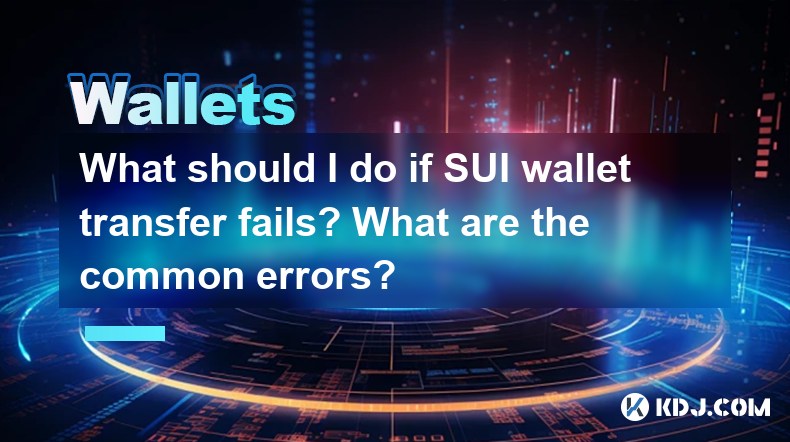
What should I do if SUI wallet transfer fails? What are the common errors?
Apr 29,2025 at 01:14am
If you are experiencing issues with SUI wallet transfers, it can be frustrating and confusing. This article will guide you through the common errors that may occur during a SUI wallet transfer and provide detailed steps on how to troubleshoot and resolve these issues. Understanding Common SUI Wallet Transfer ErrorsSUI wallet transfer failures can stem f...

Why is the MetaMask withdrawal button gray? How to solve
Apr 28,2025 at 10:07am
When users encounter a grayed-out withdrawal button on MetaMask, it can be a source of frustration and confusion. Understanding why this happens and how to solve it is crucial for smooth transactions. The grayed-out withdrawal button typically indicates that certain conditions are not met, preventing the user from proceeding with a withdrawal. This arti...
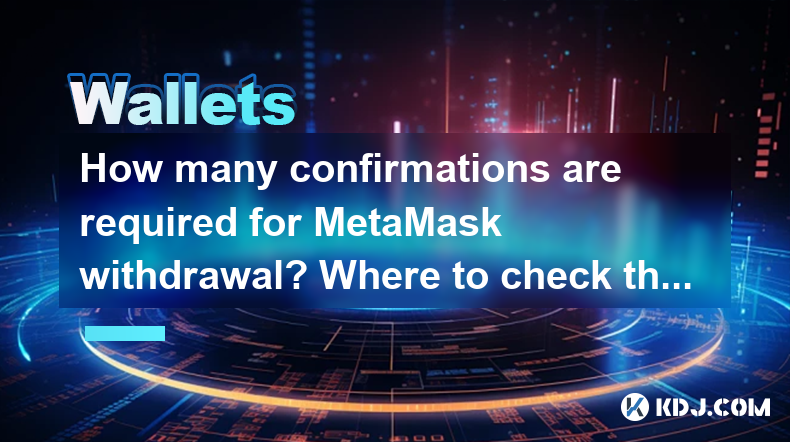
How many confirmations are required for MetaMask withdrawal? Where to check the progress
Apr 28,2025 at 05:49am
When using MetaMask to withdraw cryptocurrency, understanding the number of confirmations required and how to check the progress of your transactions is crucial for a smooth experience. Confirmations refer to the number of blocks added to the blockchain after the block containing your transaction, which helps to verify and secure the transaction. This a...

Which SHIB wallet is recommended? What is the difference between a cold wallet and a hot wallet?
Apr 29,2025 at 07:42pm
When it comes to storing your Shiba Inu (SHIB) tokens, choosing the right wallet is crucial for the security and management of your digital assets. In the cryptocurrency world, wallets are categorized into two main types: cold wallets and hot wallets. This article will explore the recommended SHIB wallets and delve into the differences between cold and ...

How to store AVAX safely after purchase? Which is better, cold wallet or hot wallet?
Apr 28,2025 at 09:28pm
When you purchase AVAX, the native cryptocurrency of the Avalanche network, ensuring its safe storage is crucial. The choice between a cold wallet and a hot wallet depends on your specific needs, such as security, convenience, and frequency of transactions. In this article, we will explore both options in detail, helping you make an informed decision on...

What to do if LINK wallet transfer fails? FAQ
Apr 29,2025 at 06:08pm
If you encounter a LINK wallet transfer failure, it can be a frustrating experience. However, there are several steps you can take to diagnose and resolve the issue. LINK, or Chainlink, is a decentralized oracle network that provides real-world data to smart contracts on the blockchain. Ensuring that your LINK transfers go smoothly is crucial for partic...
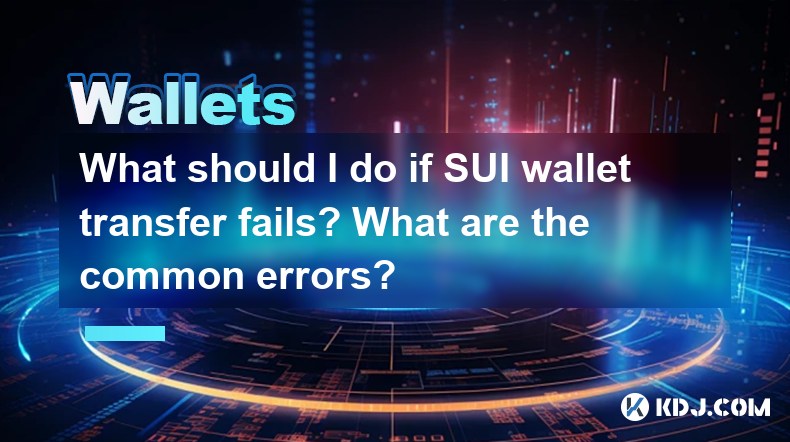
What should I do if SUI wallet transfer fails? What are the common errors?
Apr 29,2025 at 01:14am
If you are experiencing issues with SUI wallet transfers, it can be frustrating and confusing. This article will guide you through the common errors that may occur during a SUI wallet transfer and provide detailed steps on how to troubleshoot and resolve these issues. Understanding Common SUI Wallet Transfer ErrorsSUI wallet transfer failures can stem f...

Why is the MetaMask withdrawal button gray? How to solve
Apr 28,2025 at 10:07am
When users encounter a grayed-out withdrawal button on MetaMask, it can be a source of frustration and confusion. Understanding why this happens and how to solve it is crucial for smooth transactions. The grayed-out withdrawal button typically indicates that certain conditions are not met, preventing the user from proceeding with a withdrawal. This arti...
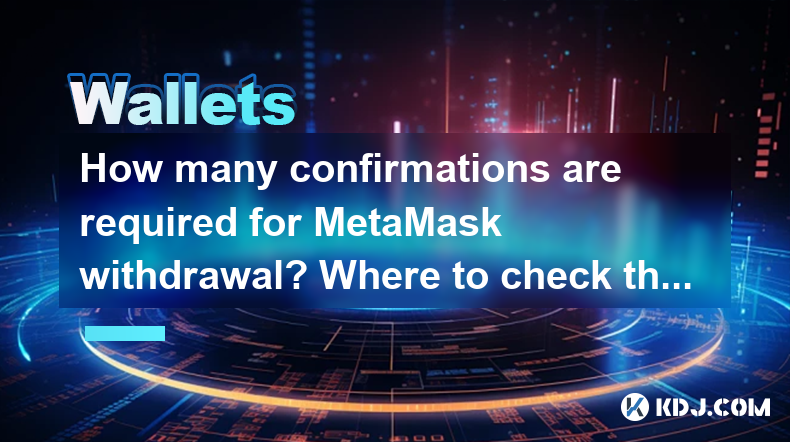
How many confirmations are required for MetaMask withdrawal? Where to check the progress
Apr 28,2025 at 05:49am
When using MetaMask to withdraw cryptocurrency, understanding the number of confirmations required and how to check the progress of your transactions is crucial for a smooth experience. Confirmations refer to the number of blocks added to the blockchain after the block containing your transaction, which helps to verify and secure the transaction. This a...
See all articles
















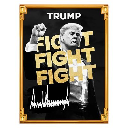




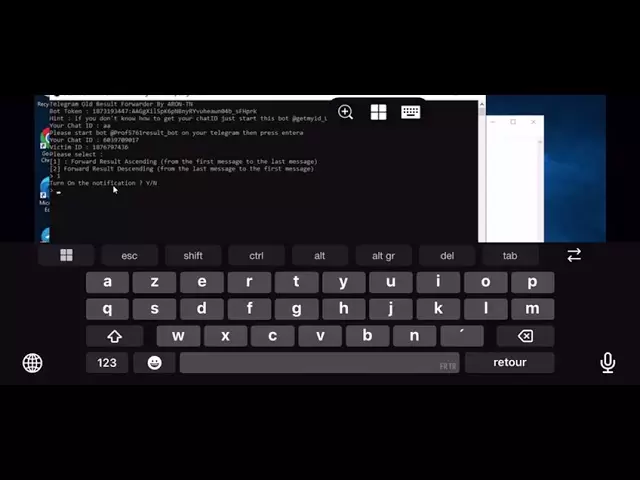
![Bowsers Castle by: YraX 100% (1 coin) (Mobile) Geometry Dash [2.2] Bowsers Castle by: YraX 100% (1 coin) (Mobile) Geometry Dash [2.2]](/uploads/2025/04/30/cryptocurrencies-news/videos/bowsers-castle-yrax-coin-mobile-geometry-dash/image-1.webp)































































