-
 Bitcoin
Bitcoin $107,352.1067
0.28% -
 Ethereum
Ethereum $2,429.3531
-0.90% -
 Tether USDt
Tether USDt $1.0001
-0.02% -
 XRP
XRP $2.1894
4.62% -
 BNB
BNB $646.7968
0.36% -
 Solana
Solana $147.4290
4.03% -
 USDC
USDC $0.9998
-0.02% -
 TRON
TRON $0.2756
1.52% -
 Dogecoin
Dogecoin $0.1630
1.14% -
 Cardano
Cardano $0.5612
1.18% -
 Hyperliquid
Hyperliquid $37.0580
-0.05% -
 Bitcoin Cash
Bitcoin Cash $496.9410
-0.09% -
 Sui
Sui $2.7318
3.19% -
 Chainlink
Chainlink $13.1503
0.58% -
 UNUS SED LEO
UNUS SED LEO $9.0766
0.55% -
 Avalanche
Avalanche $17.7220
1.46% -
 Stellar
Stellar $0.2380
1.52% -
 Toncoin
Toncoin $2.8439
0.38% -
 Shiba Inu
Shiba Inu $0.0...01143
1.84% -
 Litecoin
Litecoin $85.8053
1.47% -
 Hedera
Hedera $0.1483
2.70% -
 Monero
Monero $314.3240
2.12% -
 Bitget Token
Bitget Token $4.6725
0.77% -
 Dai
Dai $1.0000
0.00% -
 Polkadot
Polkadot $3.3555
1.28% -
 Ethena USDe
Ethena USDe $1.0001
0.02% -
 Uniswap
Uniswap $7.0890
2.64% -
 Pi
Pi $0.5355
-3.40% -
 Pepe
Pepe $0.0...09393
1.06% -
 Aave
Aave $256.8136
-1.90%
How to create a personal Bitcoin wallet address
A Bitcoin wallet address is a unique identifier for receiving and sending Bitcoins, linked to a private key that must be secured to prevent loss of funds.
Apr 01, 2025 at 09:56 am

Understanding Bitcoin Wallet Addresses
Before diving into the creation process, it's crucial to understand what a Bitcoin wallet address is. It's essentially a unique identifier, similar to a bank account number, used to receive and send Bitcoins. Unlike a bank account, it doesn't hold your Bitcoins directly. Instead, it represents a public key linked to your private key, which grants you access to your funds. Losing your private key means losing access to your Bitcoins. Therefore, securing your private key is paramount.
Choosing a Bitcoin Wallet Type
Several types of Bitcoin wallets cater to different needs and technical expertise levels. Hardware wallets offer the highest security, storing your private keys offline on a physical device. Software wallets, either desktop or mobile applications, are more convenient but require careful security measures. Web wallets are accessible online but carry higher risks due to potential vulnerabilities. Paper wallets involve printing your public and private keys, offering offline security but posing risks of physical damage or loss. The best choice depends on your security needs and technical skills.
Creating a Bitcoin Wallet Address: Hardware Wallet Method
Using a hardware wallet like Ledger or Trezor is recommended for maximum security.
- Connect your hardware wallet to your computer.
- Install the corresponding software and follow the on-screen instructions.
- Create a new wallet or account within the software.
- Your wallet will generate a unique Bitcoin address, which you can view in the software interface. This address is what you'll provide to others to receive Bitcoin.
- Always keep your hardware wallet's seed phrase (a list of recovery words) in a safe place, offline and separate from your device. This is crucial for recovering your funds if your hardware wallet is lost or damaged.
Creating a Bitcoin Wallet Address: Software Wallet Method
Software wallets provide a balance between convenience and security. Choose a reputable wallet like Electrum or Exodus.
- Download and install the chosen software wallet on your computer or mobile device.
- Follow the wallet's setup instructions, which usually involve creating a new wallet.
- The software will generate a new Bitcoin address for you. This address will be displayed within the wallet interface.
- Back up your wallet's seed phrase or recovery keys. This is crucial to regain access to your Bitcoin if you lose your device or need to restore your wallet. Store this backup securely, offline and separate from your device.
Creating a Bitcoin Wallet Address: Web Wallet Method
Web wallets are convenient but less secure. Use only reputable providers and understand the inherent risks.
- Create an account with a chosen web wallet provider. Thoroughly research the provider's reputation and security measures before proceeding.
- Follow the provider's instructions to create a new Bitcoin wallet.
- Your Bitcoin address will be displayed in your account dashboard. Remember that web wallets are vulnerable to hacking, so use strong passwords and enable two-factor authentication whenever possible.
Creating a Bitcoin Wallet Address: Paper Wallet Method
Paper wallets offer offline security but require careful handling.
- Use a reputable paper wallet generator website.
- Generate a new Bitcoin address and its corresponding private key.
- Print the public and private keys separately on paper. Avoid using inkjet printers as the ink may fade over time. Use a laser printer for optimal durability.
- Store the paper wallet in a secure, offline location. This method is vulnerable to physical damage, theft, or loss.
Understanding Public and Private Keys
Your Bitcoin wallet address is your public key, which you share with others to receive payments. Your private key is a secret code that allows you to spend your Bitcoins. Never share your private key with anyone. Compromising your private key results in the loss of your Bitcoin.
Frequently Asked Questions
Q: Is it safe to use a web wallet?
A: Web wallets offer convenience but are less secure than hardware or software wallets. Use reputable providers and employ strong security measures, including two-factor authentication.
Q: What is a seed phrase?
A: A seed phrase is a list of words that acts as a backup for your wallet. It allows you to restore your wallet and access your funds if your device is lost or damaged. Keep it secure and offline.
Q: How many Bitcoin addresses can I have?
A: You can have multiple Bitcoin addresses associated with a single wallet. Each address is unique and independent. This enhances privacy and security.
Q: Can I recover my Bitcoin if I lose my private key?
A: No, losing your private key means irreversible loss of access to your Bitcoin. Securely backing up your seed phrase is critical.
Q: What is the difference between a public and private key?
A: Your public key (Bitcoin address) is for receiving Bitcoin; your private key is for spending it. Never share your private key.
Q: Which type of wallet is best for beginners?
A: Software wallets offer a good balance of security and ease of use for beginners. However, thoroughly research the chosen wallet's reputation and security features before using it.
Q: How do I choose a reputable Bitcoin wallet?
A: Look for wallets with a strong track record, positive user reviews, open-source code (for added transparency), and robust security features like multi-signature support and two-factor authentication. Avoid wallets with unknown developers or a history of security breaches.
Q: What should I do if I suspect my wallet has been compromised?
A: Immediately secure your seed phrase (if you have one) and contact the wallet provider's support team for assistance. If you suspect unauthorized access, change your passwords and take steps to secure your funds. Consider consulting a cybersecurity expert.
Disclaimer:info@kdj.com
The information provided is not trading advice. kdj.com does not assume any responsibility for any investments made based on the information provided in this article. Cryptocurrencies are highly volatile and it is highly recommended that you invest with caution after thorough research!
If you believe that the content used on this website infringes your copyright, please contact us immediately (info@kdj.com) and we will delete it promptly.
- RUVI Token Soars: Can It Eclipse Cardano's Forecast?
- 2025-06-29 02:30:12
- Meme Coin Mania: Can Little Pepe Outshine Shiba Inu and Dogecoin?
- 2025-06-29 02:30:12
- XRP Tokens: Navigating Financial Status and the Art of Buying In
- 2025-06-29 02:50:12
- Transparent Fees, Trading Power, No Surprises: LeveX's Honest Approach
- 2025-06-29 02:50:12
- DAO Price, Total Value Locked, and All-Time Highs: What's Driving the DeFi Surge?
- 2025-06-29 03:21:18
- BlockDAG, Polygon, Render, and Polkadot: Navigating the Altcoin Landscape in NYC Style
- 2025-06-29 03:21:18
Related knowledge

How to stake cryptocurrencies on Coinbase? Benefits and risks
Jun 27,2025 at 06:36pm
Understanding Cryptocurrency Staking on CoinbaseStaking cryptocurrencies involves locking up digital assets to support the operations of a blockchain network, typically in return for rewards. Coinbase, one of the most popular cryptocurrency exchanges globally, offers staking services for several proof-of-stake (PoS) coins. Users can stake their holdings...

How to contact Coinbase customer service? Support channels and response times
Jun 28,2025 at 01:29pm
Contacting Coinbase Customer Service: Support Channels and Response TimesIf you're a user of Coinbase, reaching their customer service team may become necessary for various reasons, such as account verification issues, transaction disputes, or technical difficulties. Understanding the different support channels available and what to expect in terms of r...

Coinbase advanced trading function usage tutorial: limit orders and market orders
Jun 28,2025 at 09:07pm
Understanding the Difference Between Limit Orders and Market OrdersWhen using Coinbase's advanced trading features, it is crucial to understand the fundamental difference between limit orders and market orders. A market order executes immediately at the best available price on the market. This type of order ensures that your trade goes through quickly, ...

Which cryptocurrencies does Coinbase support? Full currency list
Jun 28,2025 at 08:36am
Overview of Cryptocurrencies Supported by CoinbaseCoinbase is one of the most popular and trusted cryptocurrency exchanges globally. It provides users with a platform to buy, sell, trade, and store various digital assets. As of the latest updates, Coinbase supports over 200 cryptocurrencies, including major ones like Bitcoin (BTC), Ethereum (ETH), and L...

Coinbase withdrawal tutorial: How to transfer funds to a bank account
Jun 28,2025 at 02:35am
Understanding Coinbase WithdrawalsCoinbase is one of the most widely used cryptocurrency platforms, allowing users to buy, sell, and store digital assets. Once you've successfully traded or held your crypto on Coinbase, the next logical step may be to withdraw funds to a bank account. This process involves converting your cryptocurrency into fiat curren...
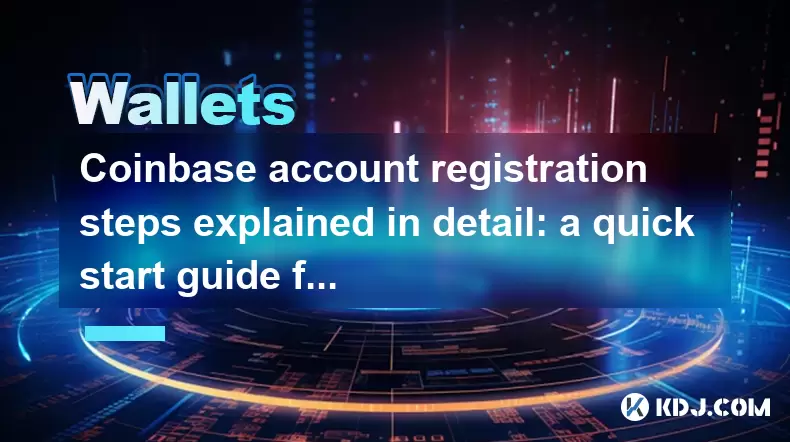
Coinbase account registration steps explained in detail: a quick start guide for beginners
Jun 29,2025 at 03:00am
Understanding the Coinbase PlatformCoinbase is one of the most popular and trusted cryptocurrency exchanges in the world. It allows users to buy, sell, store, and manage various cryptocurrencies with ease. For beginners, understanding how to create a Coinbase account is the first crucial step toward entering the world of digital assets. Before diving in...

How to stake cryptocurrencies on Coinbase? Benefits and risks
Jun 27,2025 at 06:36pm
Understanding Cryptocurrency Staking on CoinbaseStaking cryptocurrencies involves locking up digital assets to support the operations of a blockchain network, typically in return for rewards. Coinbase, one of the most popular cryptocurrency exchanges globally, offers staking services for several proof-of-stake (PoS) coins. Users can stake their holdings...

How to contact Coinbase customer service? Support channels and response times
Jun 28,2025 at 01:29pm
Contacting Coinbase Customer Service: Support Channels and Response TimesIf you're a user of Coinbase, reaching their customer service team may become necessary for various reasons, such as account verification issues, transaction disputes, or technical difficulties. Understanding the different support channels available and what to expect in terms of r...

Coinbase advanced trading function usage tutorial: limit orders and market orders
Jun 28,2025 at 09:07pm
Understanding the Difference Between Limit Orders and Market OrdersWhen using Coinbase's advanced trading features, it is crucial to understand the fundamental difference between limit orders and market orders. A market order executes immediately at the best available price on the market. This type of order ensures that your trade goes through quickly, ...

Which cryptocurrencies does Coinbase support? Full currency list
Jun 28,2025 at 08:36am
Overview of Cryptocurrencies Supported by CoinbaseCoinbase is one of the most popular and trusted cryptocurrency exchanges globally. It provides users with a platform to buy, sell, trade, and store various digital assets. As of the latest updates, Coinbase supports over 200 cryptocurrencies, including major ones like Bitcoin (BTC), Ethereum (ETH), and L...

Coinbase withdrawal tutorial: How to transfer funds to a bank account
Jun 28,2025 at 02:35am
Understanding Coinbase WithdrawalsCoinbase is one of the most widely used cryptocurrency platforms, allowing users to buy, sell, and store digital assets. Once you've successfully traded or held your crypto on Coinbase, the next logical step may be to withdraw funds to a bank account. This process involves converting your cryptocurrency into fiat curren...
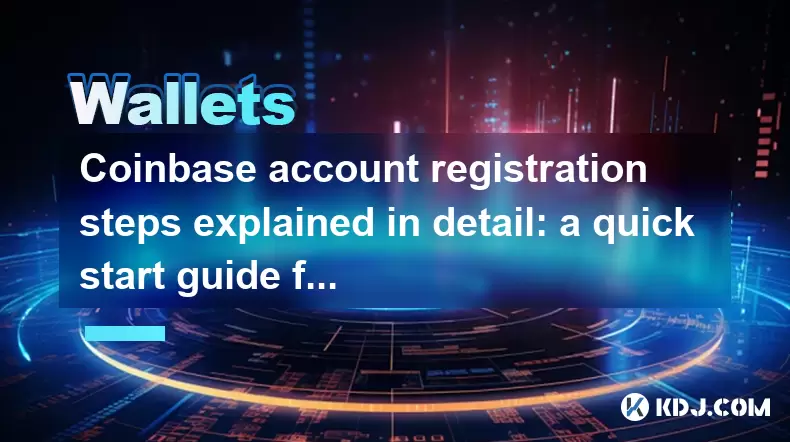
Coinbase account registration steps explained in detail: a quick start guide for beginners
Jun 29,2025 at 03:00am
Understanding the Coinbase PlatformCoinbase is one of the most popular and trusted cryptocurrency exchanges in the world. It allows users to buy, sell, store, and manage various cryptocurrencies with ease. For beginners, understanding how to create a Coinbase account is the first crucial step toward entering the world of digital assets. Before diving in...
See all articles

























































































