-
 Bitcoin
Bitcoin $120100
0.91% -
 Ethereum
Ethereum $4597
8.09% -
 XRP
XRP $3.292
4.12% -
 Tether USDt
Tether USDt $0.9999
-0.01% -
 BNB
BNB $837.7
3.84% -
 Solana
Solana $190.8
8.16% -
 USDC
USDC $0.9998
-0.01% -
 Dogecoin
Dogecoin $0.2365
4.04% -
 TRON
TRON $0.3515
1.90% -
 Cardano
Cardano $0.8502
8.56% -
 Chainlink
Chainlink $23.56
10.38% -
 Hyperliquid
Hyperliquid $44.88
2.69% -
 Stellar
Stellar $0.4538
4.57% -
 Sui
Sui $3.910
5.74% -
 Bitcoin Cash
Bitcoin Cash $624.3
6.95% -
 Hedera
Hedera $0.2626
6.35% -
 Ethena USDe
Ethena USDe $1.001
-0.01% -
 Avalanche
Avalanche $24.81
6.92% -
 Litecoin
Litecoin $129.0
6.38% -
 Toncoin
Toncoin $3.519
3.77% -
 UNUS SED LEO
UNUS SED LEO $9.069
1.07% -
 Shiba Inu
Shiba Inu $0.00001367
4.45% -
 Uniswap
Uniswap $11.55
3.55% -
 Polkadot
Polkadot $4.186
7.13% -
 Ethena
Ethena $0.8169
2.57% -
 Cronos
Cronos $0.1670
0.16% -
 Dai
Dai $0.9999
-0.01% -
 Pepe
Pepe $0.00001223
6.79% -
 Bitget Token
Bitget Token $4.464
1.34% -
 Aave
Aave $317.0
6.94%
How to connect SafePal S1 with MetaMask?
SafePal S1 enhances MetaMask's security by using it as a secure signing device, keeping private keys safe on the hardware wallet. Follow steps carefully for secure connection.
Mar 27, 2025 at 02:00 pm
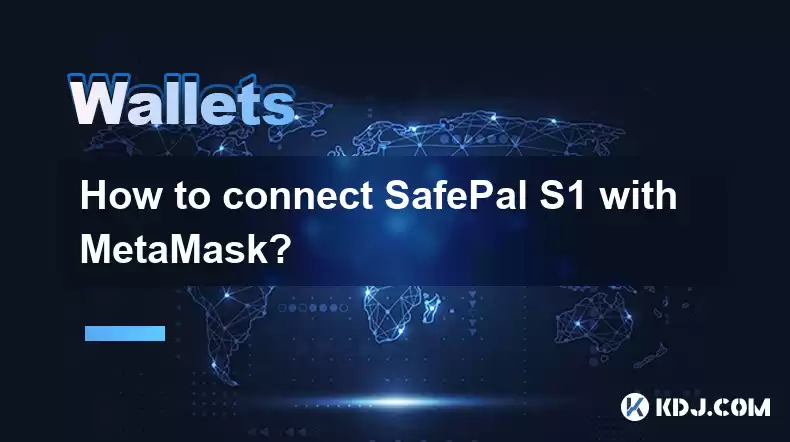
Understanding SafePal S1 and MetaMask Integration
The SafePal S1 hardware wallet prioritizes security for your crypto assets. MetaMask, on the other hand, is a popular browser extension wallet offering convenient access to decentralized applications (dApps). While they serve different purposes, connecting them allows you to leverage the security of the SafePal S1 with the usability of MetaMask. This connection doesn't involve directly linking the wallets; instead, it utilizes the SafePal S1 as a secure signing device for MetaMask transactions. This means you retain the enhanced security of your private keys residing solely on your hardware wallet.
Why Connect SafePal S1 to MetaMask?
Connecting your SafePal S1 to MetaMask enhances security significantly. MetaMask, being a software wallet, is vulnerable to phishing and malware attacks. By using your SafePal S1 to sign transactions, you add a crucial layer of protection. Your private keys remain safely stored on your hardware wallet, preventing unauthorized access even if your computer is compromised. This setup provides the best of both worlds: the convenience of MetaMask's interface and the robust security of a hardware wallet.
Step-by-Step Guide to Connecting SafePal S1 and MetaMask
Connecting your SafePal S1 to MetaMask requires a few simple steps. It's crucial to follow these instructions carefully to ensure a secure connection. Remember, never share your seed phrase with anyone.
Step 1: Ensure your SafePal S1 is updated to the latest firmware. This is essential for compatibility and security. Check the SafePal app for updates.
Step 2: Open the SafePal App on your mobile device. This app will be your intermediary between the hardware wallet and MetaMask.
Step 3: Navigate to the "DApp Browser" section within the SafePal App. This feature allows interaction with various decentralized applications.
Step 4: Access MetaMask through the SafePal App's DApp Browser. You'll need to open MetaMask in your browser and ensure it's connected to the network you intend to use.
Step 5: Initiate a transaction in MetaMask. This could be anything from sending tokens to interacting with a dApp.
Step 6: Approve the transaction on your SafePal S1. Once you initiate a transaction in MetaMask, the SafePal S1 will prompt you to confirm the transaction details on its screen. Review carefully and approve only if everything is correct.
Step 7: Complete the transaction. After confirming on your SafePal S1, the transaction will be finalized on the blockchain.
Step 8: Always double-check the transaction details on both your SafePal S1 and MetaMask before confirming. This helps prevent accidental or malicious transactions.
Troubleshooting Common Issues
During the connection process, you might encounter some issues. Here are some common problems and their solutions:
Problem: SafePal S1 is not detected by the SafePal App. Solution: Ensure Bluetooth is enabled on your mobile device and that your SafePal S1 is within range. Try restarting both your phone and the SafePal S1.
Problem: MetaMask doesn't recognize the SafePal S1. Solution: Ensure you're using the latest versions of both the SafePal App and MetaMask. Check your browser's extensions to make sure MetaMask is properly installed and enabled.
Problem: Transaction fails to execute. Solution: Verify the network settings are consistent between your SafePal S1, MetaMask, and the blockchain you are using. Check sufficient balance in your wallet.
Problem: Incorrect transaction details displayed on SafePal S1. Solution: Carefully review all transaction details on both MetaMask and your SafePal S1. If there's a discrepancy, do not proceed. Contact SafePal support if needed.
Security Best Practices
Remember that security is paramount when handling cryptocurrencies. Here are some crucial security practices to follow:
Never share your SafePal S1 seed phrase with anyone. This phrase grants complete access to your funds.
Keep your SafePal S1 firmware updated. Regular updates patch security vulnerabilities.
Use strong and unique passwords for your SafePal App and MetaMask accounts.
Be wary of phishing attempts. Never click on suspicious links or provide your seed phrase to unsolicited requests.
Always verify the contract address before interacting with any dApp to avoid scams.
Frequently Asked Questions
Q: Can I use SafePal S1 with multiple MetaMask accounts?
A: Yes, you can use your SafePal S1 to sign transactions for multiple MetaMask accounts, but you'll need to manage them separately within the SafePal App and MetaMask.
Q: Is my private key stored on MetaMask when using SafePal S1?
A: No, your private key remains securely stored on your SafePal S1 hardware wallet. MetaMask only interacts with the public key.
Q: What happens if my phone is lost or stolen?
A: Your funds remain safe as long as you haven't disclosed your SafePal S1 seed phrase. You can recover your SafePal S1 with your seed phrase on a new device.
Q: Can I use SafePal S1 with MetaMask on multiple devices?
A: While you can use MetaMask on multiple devices, the SafePal S1 connection is typically device-specific due to Bluetooth pairing. You'll need to re-pair your SafePal S1 with each device.
Q: What if I forget my SafePal S1 PIN?
A: You'll need your recovery seed phrase to regain access to your wallet. Never share this phrase with anyone. Refer to SafePal's support documentation for the recovery process.
Disclaimer:info@kdj.com
The information provided is not trading advice. kdj.com does not assume any responsibility for any investments made based on the information provided in this article. Cryptocurrencies are highly volatile and it is highly recommended that you invest with caution after thorough research!
If you believe that the content used on this website infringes your copyright, please contact us immediately (info@kdj.com) and we will delete it promptly.
- Unich's OTC Exchange: Surging with $1.2B Volume – What's the Hype?
- 2025-08-13 02:50:11
- MoonBull's Explosive Moves: Your Crypto Whitelist Ticket to Ride!
- 2025-08-13 02:30:11
- MAGACOIN Finance: Don't Miss the Presale Bonus!
- 2025-08-13 02:30:11
- Trump's Crypto Kingdom: $2.4 Billion and Counting
- 2025-08-13 02:50:11
- Solana, LSTs, and SEC Approval: A New Dawn for Crypto?
- 2025-08-13 02:55:12
- Bitcoin's Profit Surge: Unpacking the BTC Value Boom
- 2025-08-13 02:55:12
Related knowledge

How to manage your portfolio in Exodus wallet
Aug 08,2025 at 10:07pm
Understanding the Exodus Wallet InterfaceThe Exodus wallet is a non-custodial cryptocurrency wallet that supports a wide range of digital assets. When...

How to reset your MetaMask password
Aug 08,2025 at 01:28pm
Understanding the MetaMask Password Reset ProcessMany users confuse the MetaMask password with the seed phrase or private key, but they serve differen...

How to use WalletConnect with Trust Wallet
Aug 13,2025 at 01:07am
What Is WalletConnect and Why It Matters for Trust Wallet UsersWalletConnect is an open-source protocol that enables secure communication between dece...

How to buy Dogecoin on MetaMask
Aug 08,2025 at 03:42am
Understanding Dogecoin and MetaMask CompatibilityDogecoin (DOGE) is a popular meme-based cryptocurrency that operates on its own blockchain, originall...

How to switch between networks in Trust Wallet
Aug 09,2025 at 11:07am
Understanding Network Switching in Trust WalletSwitching between networks in Trust Wallet allows users to manage assets across different blockchains, ...

How to set up Face ID for MetaMask
Aug 12,2025 at 02:42am
Understanding Face ID and Its Role in MetaMask SecurityMetaMask is a widely used cryptocurrency wallet that allows users to interact with the Ethereum...

How to manage your portfolio in Exodus wallet
Aug 08,2025 at 10:07pm
Understanding the Exodus Wallet InterfaceThe Exodus wallet is a non-custodial cryptocurrency wallet that supports a wide range of digital assets. When...

How to reset your MetaMask password
Aug 08,2025 at 01:28pm
Understanding the MetaMask Password Reset ProcessMany users confuse the MetaMask password with the seed phrase or private key, but they serve differen...

How to use WalletConnect with Trust Wallet
Aug 13,2025 at 01:07am
What Is WalletConnect and Why It Matters for Trust Wallet UsersWalletConnect is an open-source protocol that enables secure communication between dece...

How to buy Dogecoin on MetaMask
Aug 08,2025 at 03:42am
Understanding Dogecoin and MetaMask CompatibilityDogecoin (DOGE) is a popular meme-based cryptocurrency that operates on its own blockchain, originall...

How to switch between networks in Trust Wallet
Aug 09,2025 at 11:07am
Understanding Network Switching in Trust WalletSwitching between networks in Trust Wallet allows users to manage assets across different blockchains, ...

How to set up Face ID for MetaMask
Aug 12,2025 at 02:42am
Understanding Face ID and Its Role in MetaMask SecurityMetaMask is a widely used cryptocurrency wallet that allows users to interact with the Ethereum...
See all articles

























































































