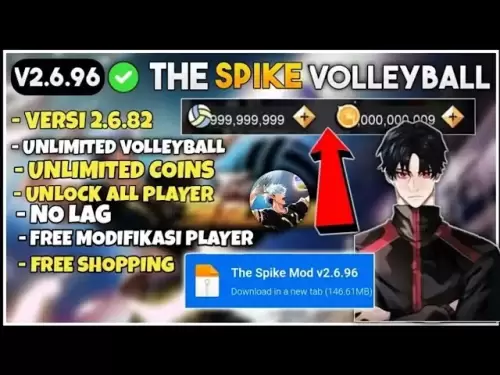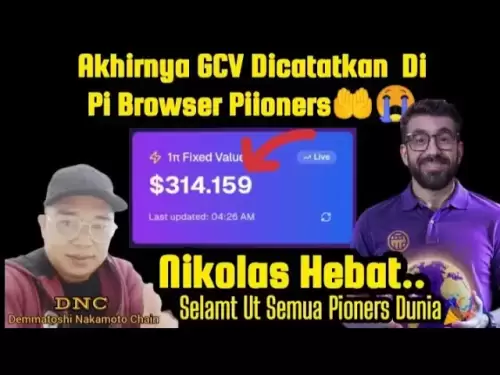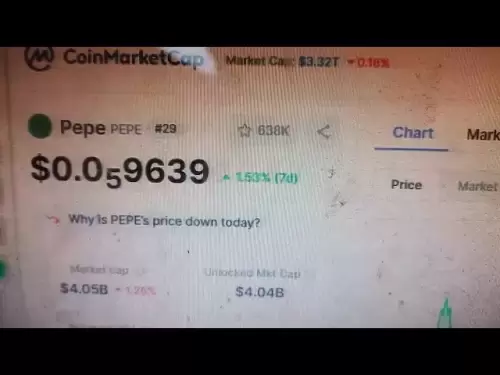-
 Bitcoin
Bitcoin $108,250.0992
0.11% -
 Ethereum
Ethereum $2,515.9404
0.03% -
 Tether USDt
Tether USDt $1.0003
0.00% -
 XRP
XRP $2.2166
-0.19% -
 BNB
BNB $656.5904
0.29% -
 Solana
Solana $147.4122
-0.58% -
 USDC
USDC $1.0000
-0.01% -
 TRON
TRON $0.2830
0.06% -
 Dogecoin
Dogecoin $0.1641
0.27% -
 Cardano
Cardano $0.5739
-0.19% -
 Hyperliquid
Hyperliquid $39.1463
-0.11% -
 Sui
Sui $2.8882
-0.02% -
 Bitcoin Cash
Bitcoin Cash $487.6428
0.31% -
 Chainlink
Chainlink $13.2097
0.07% -
 UNUS SED LEO
UNUS SED LEO $9.0308
0.10% -
 Avalanche
Avalanche $17.8608
0.13% -
 Stellar
Stellar $0.2379
-0.06% -
 Toncoin
Toncoin $2.7400
-0.39% -
 Shiba Inu
Shiba Inu $0.0...01144
-0.36% -
 Litecoin
Litecoin $87.5467
0.66% -
 Hedera
Hedera $0.1538
0.22% -
 Monero
Monero $315.5479
0.36% -
 Dai
Dai $1.0000
0.00% -
 Polkadot
Polkadot $3.3523
-0.71% -
 Ethena USDe
Ethena USDe $1.0003
0.01% -
 Bitget Token
Bitget Token $4.3960
-1.03% -
 Uniswap
Uniswap $7.2663
4.19% -
 Aave
Aave $272.8619
2.04% -
 Pepe
Pepe $0.0...09676
-0.18% -
 Pi
Pi $0.4586
-2.87%
Why can't Coinbase Wallet import mnemonics?
Coinbase Wallet prioritizes security by not allowing mnemonic imports, reducing risks but limiting flexibility for users managing digital assets across devices.
Apr 08, 2025 at 10:35 am

Why can't Coinbase Wallet import mnemonics?
Coinbase Wallet, a popular cryptocurrency wallet, has specific functionalities and limitations that users need to understand. One of the common questions among users is why Coinbase Wallet cannot import mnemonics. This article delves into the reasons behind this limitation, exploring the technical and security aspects that influence this decision.
Understanding Mnemonics in Cryptocurrency Wallets
Mnemonics, also known as seed phrases, are a series of words used to restore access to a cryptocurrency wallet. They are crucial for the security and recovery of digital assets. Most wallets allow users to import these mnemonics to access their funds on different devices or platforms. However, Coinbase Wallet does not support this feature, and understanding why requires a closer look at its design and security protocols.
Security Concerns with Importing Mnemonics
One of the primary reasons Coinbase Wallet does not allow importing mnemonics is related to security. Importing mnemonics can expose users to significant risks. When a user imports a mnemonic into a wallet, they are essentially trusting the wallet with the keys to their funds. If the wallet is compromised or if there is a security flaw, the user's assets could be at risk.
Coinbase Wallet prioritizes security by not allowing the import of mnemonics, thereby reducing the potential attack vectors. By not supporting this feature, Coinbase ensures that users cannot inadvertently expose their seed phrases to potential threats. This approach aligns with their commitment to maintaining a secure environment for managing digital assets.
Technical Limitations and Design Philosophy
Another factor contributing to Coinbase Wallet's inability to import mnemonics is technical limitations. The wallet's architecture is designed to be user-friendly and secure, but this design philosophy sometimes means sacrificing certain features. Coinbase Wallet's focus on simplicity and security means that it does not support the complex operations required to import mnemonics safely.
The wallet's developers have chosen to streamline the user experience by limiting the functionalities that could complicate the interface or introduce security risks. This decision reflects a broader trend in the cryptocurrency industry, where some wallets prioritize ease of use and security over extensive feature sets.
Alternative Methods for Managing Digital Assets
While Coinbase Wallet does not support importing mnemonics, there are alternative methods for users to manage their digital assets. Users can create a new wallet within Coinbase Wallet and transfer their funds to it. This process involves:
- Creating a new wallet: Open the Coinbase Wallet app and follow the prompts to create a new wallet. Make sure to securely store the new mnemonic phrase.
- Transferring funds: Use the send/receive feature to transfer your assets from your old wallet to the new Coinbase Wallet. Ensure you double-check the recipient address to avoid errors.
This method allows users to continue using Coinbase Wallet while maintaining control over their assets. It also aligns with the wallet's security-focused approach by ensuring that users do not need to import sensitive information.
User Experience and Feedback
The decision not to support importing mnemonics has elicited varied responses from the user community. Some users appreciate the enhanced security measures, while others find the limitation inconvenient. Coinbase Wallet's user feedback indicates that while many understand the security rationale, there is a demand for more flexibility in managing digital assets.
To address these concerns, Coinbase Wallet provides robust customer support and educational resources to help users navigate the platform effectively. They also encourage users to use other wallets that support importing mnemonics if this feature is essential for their needs.
Comparison with Other Wallets
To better understand Coinbase Wallet's stance on importing mnemonics, it is helpful to compare it with other popular wallets. Wallets like MetaMask and Trust Wallet allow users to import mnemonics, providing more flexibility in managing digital assets across different platforms. However, these wallets also come with their own set of security considerations.
- MetaMask: Supports importing mnemonics, allowing users to access their funds on different devices. However, users must be cautious about phishing attacks and ensure they are using the official MetaMask extension.
- Trust Wallet: Also supports importing mnemonics, offering a user-friendly interface for managing multiple cryptocurrencies. Users need to be vigilant about the security of their devices and the integrity of the wallet's software.
In contrast, Coinbase Wallet's approach focuses on minimizing security risks by not allowing the import of mnemonics. This decision reflects a trade-off between flexibility and security, which is a critical consideration for users choosing a wallet.
Frequently Asked Questions
Q: Can I use Coinbase Wallet if I already have a mnemonic from another wallet?
A: Yes, you can use Coinbase Wallet by creating a new wallet within the app and transferring your funds to it. You will need to securely store the new mnemonic phrase provided by Coinbase Wallet.
Q: Are there any plans for Coinbase Wallet to support importing mnemonics in the future?
A: Coinbase has not publicly announced any plans to support importing mnemonics. Their current focus remains on enhancing security and user experience without compromising on safety.
Q: What should I do if I need to access my funds from multiple devices?
A: If accessing funds from multiple devices is crucial, consider using a wallet that supports importing mnemonics, such as MetaMask or Trust Wallet. Always prioritize security and ensure you are using reputable software.
Q: How can I ensure the security of my digital assets if I cannot import mnemonics into Coinbase Wallet?
A: To ensure the security of your digital assets, always create a new wallet within Coinbase Wallet and securely store the new mnemonic phrase. Use strong passwords, enable two-factor authentication, and be cautious of phishing attempts.
Disclaimer:info@kdj.com
The information provided is not trading advice. kdj.com does not assume any responsibility for any investments made based on the information provided in this article. Cryptocurrencies are highly volatile and it is highly recommended that you invest with caution after thorough research!
If you believe that the content used on this website infringes your copyright, please contact us immediately (info@kdj.com) and we will delete it promptly.
- BNB, Nano Labs, and Binance: A $160 Million Crypto Play
- 2025-07-06 12:30:13
- Bitcoin, Taxing, and Fund Managers: Navigating the Crypto Maze in NYC
- 2025-07-06 12:50:14
- Mercado Bitcoin, Tokenization, and XRP Ledger: A New Era for Global Finance
- 2025-07-06 13:50:13
- Debt Ceiling, Trump, and Bitcoin's Allure: A New York Minute on Fiscal Policy
- 2025-07-06 12:30:13
- BlockDAG Presale: Aiming for High Returns in a Crowded Crypto Space
- 2025-07-06 14:10:13
- Bitcoin, Ethereum, and Crypto Gains: What's Hot in the NYC Crypto Scene?
- 2025-07-06 13:10:15
Related knowledge

How to cancel a pending transaction in Phantom wallet?
Jul 03,2025 at 07:21pm
Understanding Pending Transactions in Phantom WalletA pending transaction in the Phantom wallet occurs when a user initiates a transfer or interaction with the Solana blockchain, but it hasn't yet been confirmed by the network. This can happen due to various reasons such as low transaction fees, network congestion, or incorrect gas settings. It's import...

How to see the estimated value of my tokens in Phantom wallet?
Jul 04,2025 at 12:21am
What is Phantom Wallet?Phantom wallet is one of the most popular cryptocurrency wallets designed for the Solana blockchain. It allows users to store, send, receive, and manage various tokens built on Solana, including SPL tokens and NFTs. The wallet offers a user-friendly interface, making it accessible for both beginners and advanced users in the crypt...

How to lock my Phantom wallet extension?
Jul 03,2025 at 11:14am
What Is the Phantom Wallet and Why Lock It?The Phantom wallet is a popular non-custodial cryptocurrency wallet designed for interacting with the Solana blockchain. Supporting both browser extensions and mobile apps, Phantom allows users to store, send, receive, and stake SOL tokens, as well as interact with decentralized applications (dApps). Securing y...

Does Phantom wallet offer two-factor authentication (2FA)?
Jul 03,2025 at 09:00am
Understanding Phantom Wallet and Its Security FeaturesPhantom wallet is a widely used non-custodial cryptocurrency wallet that supports the Solana blockchain. It allows users to store, send, receive, and interact with decentralized applications (dApps) seamlessly. As security is a top priority for any crypto wallet user, security features like two-facto...

How to send all my SOL from my Phantom wallet?
Jul 06,2025 at 10:00am
Preparing to Send SOL from Your Phantom WalletBefore initiating any transaction, it is crucial to ensure that your Phantom wallet is fully set up and connected to the correct network. Phantom supports multiple networks, but for sending SOL, you must be on the Solana blockchain. Confirm this by checking the network indicator in the top-right corner of th...

What is "rent" on Solana and how does it affect my Phantom wallet?
Jul 02,2025 at 08:35pm
Understanding 'Rent' on SolanaIn the context of Solana, the term 'rent' refers to a storage fee that users pay for maintaining data on the blockchain. Unlike Ethereum, where storage costs are paid once via gas fees during contract deployment, Solana implements a recurring cost model to ensure efficient usage of network resources. This means that any acc...

How to cancel a pending transaction in Phantom wallet?
Jul 03,2025 at 07:21pm
Understanding Pending Transactions in Phantom WalletA pending transaction in the Phantom wallet occurs when a user initiates a transfer or interaction with the Solana blockchain, but it hasn't yet been confirmed by the network. This can happen due to various reasons such as low transaction fees, network congestion, or incorrect gas settings. It's import...

How to see the estimated value of my tokens in Phantom wallet?
Jul 04,2025 at 12:21am
What is Phantom Wallet?Phantom wallet is one of the most popular cryptocurrency wallets designed for the Solana blockchain. It allows users to store, send, receive, and manage various tokens built on Solana, including SPL tokens and NFTs. The wallet offers a user-friendly interface, making it accessible for both beginners and advanced users in the crypt...

How to lock my Phantom wallet extension?
Jul 03,2025 at 11:14am
What Is the Phantom Wallet and Why Lock It?The Phantom wallet is a popular non-custodial cryptocurrency wallet designed for interacting with the Solana blockchain. Supporting both browser extensions and mobile apps, Phantom allows users to store, send, receive, and stake SOL tokens, as well as interact with decentralized applications (dApps). Securing y...

Does Phantom wallet offer two-factor authentication (2FA)?
Jul 03,2025 at 09:00am
Understanding Phantom Wallet and Its Security FeaturesPhantom wallet is a widely used non-custodial cryptocurrency wallet that supports the Solana blockchain. It allows users to store, send, receive, and interact with decentralized applications (dApps) seamlessly. As security is a top priority for any crypto wallet user, security features like two-facto...

How to send all my SOL from my Phantom wallet?
Jul 06,2025 at 10:00am
Preparing to Send SOL from Your Phantom WalletBefore initiating any transaction, it is crucial to ensure that your Phantom wallet is fully set up and connected to the correct network. Phantom supports multiple networks, but for sending SOL, you must be on the Solana blockchain. Confirm this by checking the network indicator in the top-right corner of th...

What is "rent" on Solana and how does it affect my Phantom wallet?
Jul 02,2025 at 08:35pm
Understanding 'Rent' on SolanaIn the context of Solana, the term 'rent' refers to a storage fee that users pay for maintaining data on the blockchain. Unlike Ethereum, where storage costs are paid once via gas fees during contract deployment, Solana implements a recurring cost model to ensure efficient usage of network resources. This means that any acc...
See all articles