-
 Bitcoin
Bitcoin $113900
-1.39% -
 Ethereum
Ethereum $3517
-4.15% -
 XRP
XRP $3.009
1.59% -
 Tether USDt
Tether USDt $0.9997
-0.04% -
 BNB
BNB $766.8
-1.41% -
 Solana
Solana $164.6
-2.38% -
 USDC
USDC $0.9998
-0.02% -
 TRON
TRON $0.3277
0.65% -
 Dogecoin
Dogecoin $0.2023
-1.67% -
 Cardano
Cardano $0.7246
0.05% -
 Hyperliquid
Hyperliquid $38.27
-4.77% -
 Sui
Sui $3.528
-0.52% -
 Stellar
Stellar $0.3890
-0.73% -
 Chainlink
Chainlink $16.16
-2.69% -
 Bitcoin Cash
Bitcoin Cash $539.9
-4.38% -
 Hedera
Hedera $0.2425
-2.00% -
 Avalanche
Avalanche $21.71
-0.97% -
 Toncoin
Toncoin $3.662
5.73% -
 Ethena USDe
Ethena USDe $1.000
-0.02% -
 UNUS SED LEO
UNUS SED LEO $8.964
0.35% -
 Litecoin
Litecoin $107.7
2.33% -
 Shiba Inu
Shiba Inu $0.00001223
-0.40% -
 Polkadot
Polkadot $3.617
-0.97% -
 Uniswap
Uniswap $9.052
-2.49% -
 Monero
Monero $295.1
-3.79% -
 Dai
Dai $0.9999
0.00% -
 Bitget Token
Bitget Token $4.315
-1.85% -
 Pepe
Pepe $0.00001060
0.11% -
 Cronos
Cronos $0.1342
-2.72% -
 Aave
Aave $256.0
-0.87%
Coinbase staking operation manual: from entry to mastering coin earning skills
Learn to stake on Coinbase and earn passive income with ETH2, XTZ, ADA, and SOL; maximize rewards by staking more and staying informed.
Jun 03, 2025 at 11:07 am
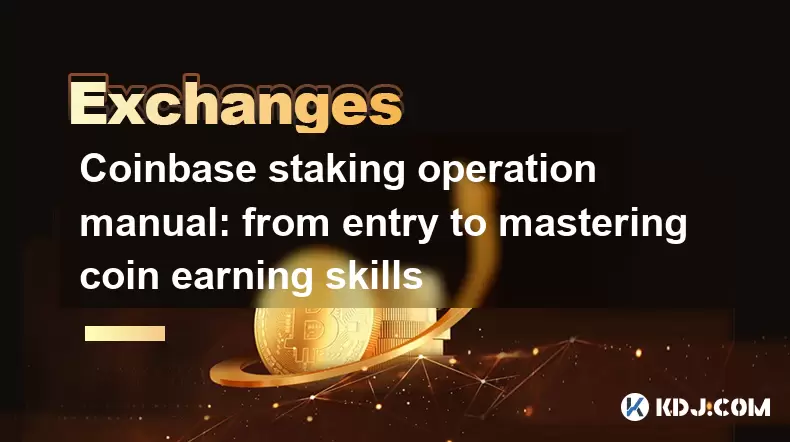
Coinbase staking operation manual: from entry to mastering coin earning skills
Staking has become a popular way for cryptocurrency enthusiasts to earn passive income, and Coinbase, one of the world's leading cryptocurrency exchanges, offers a user-friendly platform for staking various cryptocurrencies. This manual will guide you through the process of staking on Coinbase, from setting up your account to mastering the skills needed to maximize your coin earnings.
Understanding Staking on Coinbase
Staking on Coinbase allows you to earn rewards by holding certain cryptocurrencies in your wallet. This process supports the blockchain network by validating transactions and maintaining the integrity of the network. Coinbase currently supports staking for several cryptocurrencies, including Ethereum 2.0 (ETH2), Tezos (XTZ), Cardano (ADA), and Solana (SOL). Each of these assets has its own staking mechanism and reward structure, which Coinbase simplifies for its users.
To start staking, you need to have a Coinbase account and hold the supported cryptocurrencies in your Coinbase wallet. The rewards you earn are typically distributed in the same cryptocurrency you staked, and the amount of rewards depends on the amount staked and the specific staking rules of the cryptocurrency.
Setting Up Your Coinbase Account for Staking
Before you can start staking, you need to set up your Coinbase account and ensure it is ready for staking. Here's how you can do that:
- Create a Coinbase Account: If you don't have an account yet, visit the Coinbase website and sign up. You'll need to provide your email address, create a password, and complete the identity verification process.
- Fund Your Account: Once your account is set up, deposit funds into your Coinbase wallet. You can do this by transferring cryptocurrencies from another wallet or by purchasing them directly on Coinbase.
- Enable Two-Factor Authentication (2FA): For security purposes, it's crucial to enable 2FA on your account. This adds an extra layer of protection to your account and your staked assets.
How to Stake on Coinbase
Staking on Coinbase is straightforward, but it's important to follow the steps carefully to ensure a smooth process. Here's how you can stake your cryptocurrencies:
- Navigate to the Staking Page: Log into your Coinbase account and go to the 'Earn' section. Here, you'll see the list of cryptocurrencies available for staking.
- Select the Cryptocurrency: Choose the cryptocurrency you want to stake. Click on the 'Stake' button next to the cryptocurrency you've selected.
- Enter the Amount to Stake: You'll be prompted to enter the amount of cryptocurrency you want to stake. Make sure you have enough in your wallet to cover the minimum staking amount, if applicable.
- Confirm the Staking: Review the details and confirm your staking. Once confirmed, your staked assets will be locked in your Coinbase wallet and start earning rewards.
Maximizing Your Staking Rewards
To maximize your staking rewards on Coinbase, it's important to understand the factors that influence your earnings. Here are some tips to help you get the most out of your staking:
- Stake the Maximum Amount: The more you stake, the more rewards you can earn. If you have the funds, consider staking the maximum amount allowed for the cryptocurrency.
- Keep Your Staked Assets in Your Wallet: Ensure that your staked assets remain in your Coinbase wallet. Moving them to another wallet will stop the staking process and you'll miss out on potential rewards.
- Stay Informed About Staking Changes: Coinbase may update its staking policies or add new cryptocurrencies for staking. Stay informed about these changes to adjust your staking strategy accordingly.
Managing Your Staked Assets
Once you've staked your assets, it's important to manage them effectively to ensure you continue earning rewards. Here are some key points to keep in mind:
- Monitor Your Rewards: Regularly check your Coinbase account to see the rewards you've earned. These rewards are typically added to your wallet automatically, but it's good practice to keep track of them.
- Understand the Lockup Periods: Some cryptocurrencies have lockup periods during which you cannot withdraw your staked assets. Be aware of these periods to avoid any surprises.
- Reinvest Your Rewards: Consider reinvesting your staking rewards to compound your earnings. This can significantly increase your returns over time.
Withdrawing Your Staked Assets
When you're ready to withdraw your staked assets, follow these steps:
- Navigate to the Staking Page: Go to the 'Earn' section of your Coinbase account.
- Select the Staked Cryptocurrency: Find the cryptocurrency you've staked and click on the 'Unstake' button.
- Enter the Amount to Unstake: Specify the amount of cryptocurrency you want to unstake. Keep in mind any lockup periods or minimum unstake amounts.
- Confirm the Unstaking: Review the details and confirm the unstaking. Your assets will be unlocked and available in your wallet after the unstaking process is complete.
Frequently Asked Questions
Q: Can I stake multiple cryptocurrencies at the same time on Coinbase?
A: Yes, you can stake multiple cryptocurrencies at the same time on Coinbase. Each cryptocurrency has its own staking process, so you can stake different assets independently and earn rewards on all of them.
Q: What happens if I want to sell my staked assets?
A: If you want to sell your staked assets, you'll need to unstake them first. This process may take some time due to lockup periods, so plan accordingly. Once your assets are unstaked, you can sell them on Coinbase or transfer them to another wallet.
Q: Are there any fees associated with staking on Coinbase?
A: Coinbase does not charge any fees for staking, but you should be aware of the network fees associated with the cryptocurrencies you're staking. These fees are not controlled by Coinbase and can vary based on network congestion.
Q: How often are staking rewards distributed on Coinbase?
A: Staking rewards on Coinbase are typically distributed on a regular basis, which can vary depending on the cryptocurrency. For most assets, rewards are added to your wallet daily or weekly, but it's important to check the specific details for each cryptocurrency.
Disclaimer:info@kdj.com
The information provided is not trading advice. kdj.com does not assume any responsibility for any investments made based on the information provided in this article. Cryptocurrencies are highly volatile and it is highly recommended that you invest with caution after thorough research!
If you believe that the content used on this website infringes your copyright, please contact us immediately (info@kdj.com) and we will delete it promptly.
- Solana, Axiom Exchange, and Revenue: Navigating the Future of DeFi
- 2025-08-02 12:50:12
- Cardano (ADA) and Altcoin Gains: Navigating the Crypto Landscape
- 2025-08-02 12:55:11
- Bitcoin's Bearish Momentum: Fakeout or the Real Deal?
- 2025-08-02 12:30:12
- Ethereum's Rocky Climb: Analysts Eye New ATH Despite Recent Dip
- 2025-08-02 10:30:11
- Ethereum Price, ETF Inflows, and ETH Tokens: What's Driving the Market?
- 2025-08-02 10:50:12
- Ethereum, ADA, and Price Support: What's Next for These Crypto Titans?
- 2025-08-02 10:50:12
Related knowledge

How to place a take-profit order on Kraken
Aug 02,2025 at 02:28pm
Understanding the Role of Private Keys in Cryptocurrency SecurityIn the world of cryptocurrency, private keys are the most critical component of digit...

How to authenticate with the Kraken API
Aug 02,2025 at 01:49pm
Understanding Kraken API Authentication RequirementsTo interact securely with the Kraken API, authentication is required for any private endpoints suc...

How to connect to the Kraken WebSocket API
Aug 02,2025 at 02:22pm
Understanding the Kraken WebSocket APIThe Kraken WebSocket API is a real-time data streaming interface provided by the Kraken cryptocurrency exchange....

How to use the Kraken API
Aug 02,2025 at 10:28am
Understanding the Kraken API and Its PurposeThe Kraken API is a powerful tool that allows developers and traders to interact with the Kraken cryptocur...

How to margin trade on Bybit?
Aug 02,2025 at 12:00pm
Understanding Margin Trading on BybitMargin trading on Bybit allows users to borrow funds to increase their trading position beyond what their own cap...
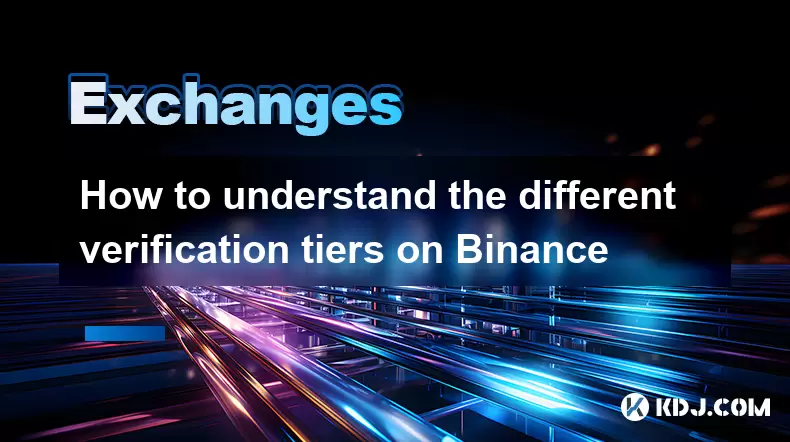
How to understand the different verification tiers on Binance
Aug 02,2025 at 08:58am
What Are Verification Tiers on Binance?Binance, one of the world’s largest cryptocurrency exchanges, implements a tiered identity verification system ...

How to place a take-profit order on Kraken
Aug 02,2025 at 02:28pm
Understanding the Role of Private Keys in Cryptocurrency SecurityIn the world of cryptocurrency, private keys are the most critical component of digit...

How to authenticate with the Kraken API
Aug 02,2025 at 01:49pm
Understanding Kraken API Authentication RequirementsTo interact securely with the Kraken API, authentication is required for any private endpoints suc...

How to connect to the Kraken WebSocket API
Aug 02,2025 at 02:22pm
Understanding the Kraken WebSocket APIThe Kraken WebSocket API is a real-time data streaming interface provided by the Kraken cryptocurrency exchange....

How to use the Kraken API
Aug 02,2025 at 10:28am
Understanding the Kraken API and Its PurposeThe Kraken API is a powerful tool that allows developers and traders to interact with the Kraken cryptocur...

How to margin trade on Bybit?
Aug 02,2025 at 12:00pm
Understanding Margin Trading on BybitMargin trading on Bybit allows users to borrow funds to increase their trading position beyond what their own cap...
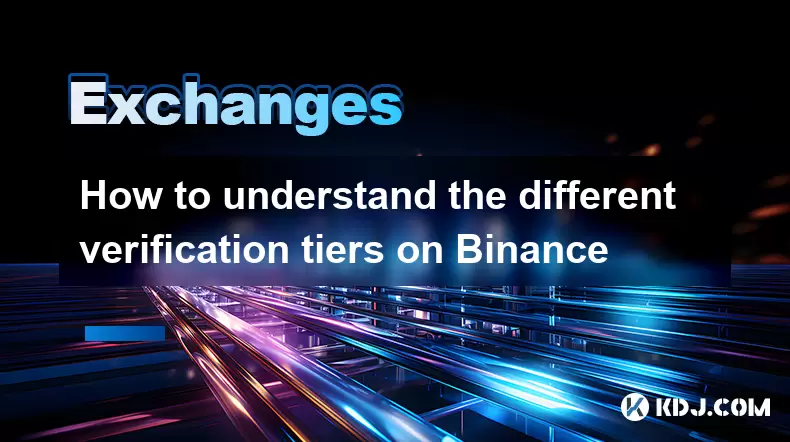
How to understand the different verification tiers on Binance
Aug 02,2025 at 08:58am
What Are Verification Tiers on Binance?Binance, one of the world’s largest cryptocurrency exchanges, implements a tiered identity verification system ...
See all articles

























































































