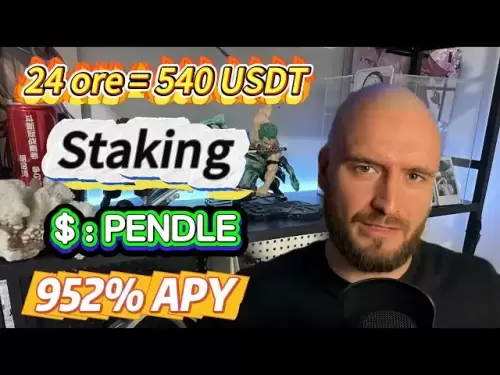-
 Bitcoin
Bitcoin $108,165.4587
0.78% -
 Ethereum
Ethereum $2,456.3517
1.15% -
 Tether USDt
Tether USDt $1.0003
0.00% -
 XRP
XRP $2.1934
0.05% -
 BNB
BNB $650.0935
0.52% -
 Solana
Solana $151.3905
2.69% -
 USDC
USDC $0.9998
0.00% -
 TRON
TRON $0.2751
-0.32% -
 Dogecoin
Dogecoin $0.1640
0.87% -
 Cardano
Cardano $0.5631
0.57% -
 Hyperliquid
Hyperliquid $38.7115
4.69% -
 Bitcoin Cash
Bitcoin Cash $493.1868
-0.39% -
 Sui
Sui $2.8217
3.61% -
 Chainlink
Chainlink $13.3994
2.08% -
 UNUS SED LEO
UNUS SED LEO $9.1632
0.94% -
 Avalanche
Avalanche $18.0318
1.97% -
 Stellar
Stellar $0.2388
0.35% -
 Toncoin
Toncoin $2.8763
1.41% -
 Shiba Inu
Shiba Inu $0.0...01160
1.59% -
 Litecoin
Litecoin $86.6393
1.29% -
 Hedera
Hedera $0.1485
0.16% -
 Monero
Monero $315.7948
1.56% -
 Polkadot
Polkadot $3.4240
1.88% -
 Bitget Token
Bitget Token $4.6314
-0.44% -
 Dai
Dai $0.9998
-0.01% -
 Ethena USDe
Ethena USDe $1.0002
-0.01% -
 Uniswap
Uniswap $7.2110
2.59% -
 Aave
Aave $270.6087
6.07% -
 Pi
Pi $0.5350
0.52% -
 Pepe
Pepe $0.0...09545
1.26%
How to check the real-time price of tokens in the Trust Wallet?
Trust Wallet users can easily check real-time token prices in the Portfolio section, with options to view detailed charts and customize currency settings.
Apr 02, 2025 at 09:08 pm

Checking the real-time price of tokens in Trust Wallet is a straightforward process that allows users to stay updated on their investments. Trust Wallet, a popular mobile cryptocurrency wallet, supports a wide range of tokens and cryptocurrencies, enabling users to track their portfolio's performance easily. To check the real-time price of tokens, users need to follow a few simple steps within the app. This guide will walk you through the process, ensuring you can quickly access the information you need to make informed decisions about your crypto assets.
Getting Started with Trust Wallet
Before diving into checking token prices, ensure you have the Trust Wallet app installed on your mobile device. You can download it from the Google Play Store for Android devices or the Apple App Store for iOS devices. Once installed, open the app and set up your wallet if you're a new user. If you already have a wallet, simply log in. Trust Wallet supports multiple cryptocurrencies, including major ones like Bitcoin, Ethereum, and many ERC-20 tokens, which makes it a versatile tool for crypto enthusiasts.
Navigating to the Portfolio Section
Upon opening Trust Wallet, you'll be greeted with the main dashboard. To check the real-time price of your tokens, you need to navigate to the Portfolio section. This section provides an overview of all the cryptocurrencies and tokens you hold in your wallet. To access it, tap on the Portfolio tab at the bottom of the screen. Here, you will see a list of all your assets, along with their current values and price changes over the last 24 hours.
Viewing Real-Time Prices
Once in the Portfolio section, you can see the real-time price of each token you hold. Each token is displayed with its current price in your chosen currency, typically USD by default, but you can change this in the settings. To get a more detailed view of a specific token's price, simply tap on the token. This action will open a new screen showing additional information such as the token's price chart, market cap, and trading volume. The price chart allows you to view the token's price performance over different time frames, helping you understand its volatility and trends.
Using the DApps Browser for Additional Insights
Trust Wallet also includes a built-in DApps browser, which can be used to access decentralized applications and other crypto-related services. This feature can be particularly useful if you want to delve deeper into token prices and market analysis. To access the DApps browser, tap on the DApps tab at the bottom of the screen. From here, you can visit various decentralized exchanges and market analysis platforms to get real-time price data and additional insights into the tokens you're interested in.
Customizing Your Experience
Trust Wallet allows you to customize your experience to better suit your needs. For instance, you can change the default currency used to display token prices. To do this, go to the Settings menu, accessible from the top right corner of the main dashboard. Scroll down to the Preferences section and tap on Currency. Here, you can select your preferred currency from a list of options, which will then be used to display token prices throughout the app. This feature is particularly useful if you want to see token prices in your local currency.
Staying Updated with Price Alerts
While Trust Wallet does not have a built-in price alert feature, you can still stay updated on token prices by using external services. Many cryptocurrency tracking apps and websites offer price alert functionalities that can notify you when a token reaches a certain price threshold. You can set up these alerts on your mobile device or computer and keep an eye on your investments even when you're not actively using Trust Wallet. This way, you can react quickly to market changes and make timely decisions about buying or selling tokens.
Understanding Token Price Fluctuations
Token prices in the cryptocurrency market can be highly volatile, and understanding these fluctuations is crucial for making informed investment decisions. When checking the real-time price of tokens in Trust Wallet, pay attention to the price change percentage over the last 24 hours. This metric gives you a quick snapshot of the token's recent performance. Additionally, use the price chart feature to analyze longer-term trends. By understanding these patterns, you can better anticipate potential price movements and adjust your investment strategy accordingly.
Integrating with External Price Tracking Tools
For users who require more advanced price tracking features, integrating Trust Wallet with external tools can be beneficial. There are numerous apps and websites dedicated to cryptocurrency price tracking, such as CoinGecko and CoinMarketCap. These platforms offer detailed charts, historical data, and real-time price updates for a wide range of tokens. You can use these tools in conjunction with Trust Wallet to get a comprehensive view of your portfolio's performance. Simply note down the token addresses from Trust Wallet and input them into these external platforms for detailed analysis.
Ensuring Security While Checking Prices
While checking token prices in Trust Wallet, it's important to maintain the security of your wallet and personal information. Always ensure that you are using the official Trust Wallet app and never share your private keys or recovery phrases with anyone. When using the DApps browser to access external services, be cautious of phishing sites and only interact with trusted platforms. Additionally, keep your app updated to the latest version to benefit from the latest security enhancements. By following these best practices, you can safely monitor token prices and manage your crypto assets.
Exploring Additional Features in Trust Wallet
Trust Wallet offers more than just price checking capabilities. It also supports features like staking, swapping tokens, and interacting with decentralized finance (DeFi) protocols. These features can enhance your overall crypto experience and provide additional ways to grow your investments. For instance, you can use the Swap feature to exchange one token for another directly within the app, often at competitive rates. Additionally, the Staking feature allows you to earn rewards by holding certain tokens, adding another layer of potential income to your portfolio. Exploring these features can help you make the most out of your Trust Wallet experience.
Common Questions Related to Checking Token Prices in Trust Wallet
Q: Can I check the price of any token in Trust Wallet?
A: Trust Wallet supports a wide range of tokens, including major cryptocurrencies like Bitcoin and Ethereum, as well as many ERC-20 tokens. However, if a token is not listed in Trust Wallet, you may need to use external platforms like CoinGecko or CoinMarketCap to check its price.
Q: How often does Trust Wallet update token prices?
A: Trust Wallet updates token prices in real-time, typically every few seconds, to ensure you have the most current information available.
Q: Can I set up price alerts within Trust Wallet?
A: Trust Wallet does not have a built-in price alert feature. However, you can use external cryptocurrency tracking apps and websites to set up price alerts for your tokens.
Q: Is it safe to use the DApps browser in Trust Wallet to check token prices?
A: Yes, it is safe to use the DApps browser in Trust Wallet, provided you only interact with trusted and verified platforms. Always be cautious of phishing sites and never share your private keys or recovery phrases.
Q: Can I change the currency used to display token prices in Trust Wallet?
A: Yes, you can change the default currency in Trust Wallet's settings. Go to Settings > Preferences > Currency and select your preferred currency from the list of options.
Q: How can I get more detailed price analysis for tokens in Trust Wallet?
A: For more detailed price analysis, you can use external platforms like CoinGecko or CoinMarketCap. These platforms offer comprehensive charts, historical data, and real-time price updates for a wide range of tokens.
Disclaimer:info@kdj.com
The information provided is not trading advice. kdj.com does not assume any responsibility for any investments made based on the information provided in this article. Cryptocurrencies are highly volatile and it is highly recommended that you invest with caution after thorough research!
If you believe that the content used on this website infringes your copyright, please contact us immediately (info@kdj.com) and we will delete it promptly.
- Bitcoin: A Lifeline Against Authoritarian Regimes and a Strategic Asset?
- 2025-06-29 22:30:12
- Elementary, My Dear Collector: Sherlock Holmes 50p Coins on eBay!
- 2025-06-29 22:30:12
- New Coin Disappearing Fast: The Price Impact of Angry Pepe Fork
- 2025-06-29 22:35:12
- Tron vs. Dogecoin: A Cryptocurrency Showdown in 2025
- 2025-06-29 22:50:12
- Ethereum, DeFi, and Cryptocurrency: Navigating the Evolving Landscape
- 2025-06-29 23:07:14
- Bitcoin Acquisition Strategy: From Saylor's Playbook to London's Crypto Craze
- 2025-06-29 23:30:12
Related knowledge

Coinbase price alert settings: real-time monitoring of market fluctuations
Jun 29,2025 at 07:00am
Setting Up Coinbase Price AlertsTo begin real-time monitoring of market fluctuations on Coinbase, users can utilize the built-in price alert feature. This function allows you to receive notifications when a cryptocurrency reaches a specific price point. To access this setting, open the Coinbase app or log in via the web platform. Navigate to the 'Prices...

How to stake cryptocurrencies on Coinbase? Benefits and risks
Jun 27,2025 at 06:36pm
Understanding Cryptocurrency Staking on CoinbaseStaking cryptocurrencies involves locking up digital assets to support the operations of a blockchain network, typically in return for rewards. Coinbase, one of the most popular cryptocurrency exchanges globally, offers staking services for several proof-of-stake (PoS) coins. Users can stake their holdings...

Differences between Coinbase Pro and Coinbase: platform function comparison and analysis
Jun 29,2025 at 08:21am
Overview of Coinbase and Coinbase ProWhen exploring the cryptocurrency trading landscape, users often encounter two platforms under the same parent company: Coinbase and Coinbase Pro. While both are operated by the same organization, they cater to different types of users and offer varying features. Coinbase is primarily designed for beginners and casua...

How to contact Coinbase customer service? Support channels and response times
Jun 28,2025 at 01:29pm
Contacting Coinbase Customer Service: Support Channels and Response TimesIf you're a user of Coinbase, reaching their customer service team may become necessary for various reasons, such as account verification issues, transaction disputes, or technical difficulties. Understanding the different support channels available and what to expect in terms of r...

Coinbase advanced trading function usage tutorial: limit orders and market orders
Jun 28,2025 at 09:07pm
Understanding the Difference Between Limit Orders and Market OrdersWhen using Coinbase's advanced trading features, it is crucial to understand the fundamental difference between limit orders and market orders. A market order executes immediately at the best available price on the market. This type of order ensures that your trade goes through quickly, ...

How to sell Bitcoin on Coinbase? Detailed transaction steps
Jun 29,2025 at 04:22am
Setting Up Your Coinbase Account for TransactionsBefore you can sell Bitcoin on Coinbase, you must ensure your account is fully set up and verified. Coinbase requires identity verification to comply with regulatory standards. This process involves uploading a government-issued ID, confirming your address, and sometimes submitting a selfie holding the ID...

Coinbase price alert settings: real-time monitoring of market fluctuations
Jun 29,2025 at 07:00am
Setting Up Coinbase Price AlertsTo begin real-time monitoring of market fluctuations on Coinbase, users can utilize the built-in price alert feature. This function allows you to receive notifications when a cryptocurrency reaches a specific price point. To access this setting, open the Coinbase app or log in via the web platform. Navigate to the 'Prices...

How to stake cryptocurrencies on Coinbase? Benefits and risks
Jun 27,2025 at 06:36pm
Understanding Cryptocurrency Staking on CoinbaseStaking cryptocurrencies involves locking up digital assets to support the operations of a blockchain network, typically in return for rewards. Coinbase, one of the most popular cryptocurrency exchanges globally, offers staking services for several proof-of-stake (PoS) coins. Users can stake their holdings...

Differences between Coinbase Pro and Coinbase: platform function comparison and analysis
Jun 29,2025 at 08:21am
Overview of Coinbase and Coinbase ProWhen exploring the cryptocurrency trading landscape, users often encounter two platforms under the same parent company: Coinbase and Coinbase Pro. While both are operated by the same organization, they cater to different types of users and offer varying features. Coinbase is primarily designed for beginners and casua...

How to contact Coinbase customer service? Support channels and response times
Jun 28,2025 at 01:29pm
Contacting Coinbase Customer Service: Support Channels and Response TimesIf you're a user of Coinbase, reaching their customer service team may become necessary for various reasons, such as account verification issues, transaction disputes, or technical difficulties. Understanding the different support channels available and what to expect in terms of r...

Coinbase advanced trading function usage tutorial: limit orders and market orders
Jun 28,2025 at 09:07pm
Understanding the Difference Between Limit Orders and Market OrdersWhen using Coinbase's advanced trading features, it is crucial to understand the fundamental difference between limit orders and market orders. A market order executes immediately at the best available price on the market. This type of order ensures that your trade goes through quickly, ...

How to sell Bitcoin on Coinbase? Detailed transaction steps
Jun 29,2025 at 04:22am
Setting Up Your Coinbase Account for TransactionsBefore you can sell Bitcoin on Coinbase, you must ensure your account is fully set up and verified. Coinbase requires identity verification to comply with regulatory standards. This process involves uploading a government-issued ID, confirming your address, and sometimes submitting a selfie holding the ID...
See all articles