-
 Bitcoin
Bitcoin $103,330.7342
-0.11% -
 Ethereum
Ethereum $2,608.3446
5.06% -
 XRP
XRP $2.6457
4.13% -
 Tether USDt
Tether USDt $0.9999
0.00% -
 Solana
Solana $179.7325
3.44% -
 BNB
BNB $655.0221
0.43% -
 USDC
USDC $1.0001
-0.01% -
 Dogecoin
Dogecoin $0.2353
3.60% -
 Cardano
Cardano $0.8173
2.13% -
 TRON
TRON $0.2736
3.59% -
 Sui
Sui $3.9276
-1.97% -
 Chainlink
Chainlink $17.0155
2.37% -
 Avalanche
Avalanche $25.6632
4.53% -
 Stellar
Stellar $0.3154
2.35% -
 Shiba Inu
Shiba Inu $0.0...01591
2.01% -
 Hedera
Hedera $0.2121
1.11% -
 Hyperliquid
Hyperliquid $25.3093
0.70% -
 Pi
Pi $1.1756
5.81% -
 Toncoin
Toncoin $3.3493
0.98% -
 UNUS SED LEO
UNUS SED LEO $8.8578
3.12% -
 Bitcoin Cash
Bitcoin Cash $405.4948
0.73% -
 Polkadot
Polkadot $5.0875
1.18% -
 Litecoin
Litecoin $102.3725
-0.06% -
 Monero
Monero $339.0342
0.03% -
 Pepe
Pepe $0.0...01400
0.00% -
 Bitget Token
Bitget Token $4.7870
0.83% -
 Dai
Dai $1.0000
-0.02% -
 Ethena USDe
Ethena USDe $1.0006
-0.02% -
 Uniswap
Uniswap $6.7190
-0.54% -
 Bittensor
Bittensor $454.6908
-2.36%
How to check the network connection status in Binance Wallet?
Binance Wallet's functionality depends on a stable network connection; check the app for error messages, connectivity icons, and your device's network settings. External resources & Binance's status page can help diagnose issues beyond your device.
Mar 26, 2025 at 03:35 am

Key Points:
- Binance Wallet's network connectivity is crucial for seamless transaction processing.
- Several methods exist to check the network status within the Binance Wallet app.
- Troubleshooting steps are available for resolving connectivity issues.
- Understanding different network types and their implications is vital.
- External resources can aid in verifying network health independently.
How to Check the Network Connection Status in Binance Wallet?
Binance Wallet relies on a stable network connection for all its operations, from viewing balances to executing trades. A poor connection can lead to failed transactions, delays, and frustrating user experiences. Therefore, understanding how to check your network status is paramount. This article explores various methods to determine the health of your network connection within the Binance Wallet application and offers troubleshooting steps for common problems.
The most straightforward method involves observing the app itself. Successful transactions and a responsive interface usually indicate a healthy connection. However, subtle issues might not be immediately apparent. Look for error messages within the app. These messages often pinpoint the problem, whether it's a slow connection, a server issue, or a problem with your device's network settings.
Binance Wallet might display a visual indicator, such as a network connectivity icon, usually depicted as a signal strength bar or a similar graphic. This icon, if present, will provide a quick assessment of your connection quality. A weak or absent signal suggests a connectivity problem that needs addressing. Check your device's overall network connectivity. This is an important first step before focusing on the Binance Wallet app itself. Your phone or computer's network settings will show if there's a broader internet connectivity issue.
If you suspect a problem despite the app seemingly functioning, consider checking your device's network settings directly. This includes verifying your Wi-Fi connection (if using Wi-Fi) or checking your mobile data strength and signal. A weak signal can manifest as slow transaction speeds or intermittent connectivity within the Binance Wallet app. Restarting your device can often resolve temporary network glitches. This simple step can refresh your network connection and resolve minor software issues that might be interfering with Binance Wallet's functionality.
Sometimes, the issue might lie outside your immediate control. Binance Wallet, like any online service, relies on external servers. These servers can experience outages or periods of high traffic that impact performance. Checking the Binance status page or social media channels for official announcements can confirm if a widespread server issue is affecting the service. Consider using a different network. If your home Wi-Fi is problematic, try switching to your mobile data or vice versa. This helps determine if the problem is with your internet provider or a specific network.
Troubleshooting Network Connectivity Issues in Binance Wallet
If you've identified a network connectivity problem, here are some steps to troubleshoot:
- Check your internet connection: Ensure your device is connected to a stable Wi-Fi network or has a strong mobile data signal.
- Restart your device: A simple restart can often resolve temporary network glitches.
- Check your router: If using Wi-Fi, ensure your router is working correctly and isn't overloaded.
- Update your Binance Wallet app: An outdated app may contain bugs that affect network connectivity.
- Contact your internet service provider: If the problem persists, contact your ISP to rule out any issues on their end.
- Check Binance's server status: Look for announcements regarding server maintenance or outages.
Understanding Different Network Types
Binance Wallet, depending on the specific cryptocurrency and blockchain used, may utilize different network types. Understanding these is important for troubleshooting. For example, some cryptocurrencies rely on faster networks, while others might be slower. Knowing which network your transaction is using can help you understand any delays or issues.
The speed and reliability of your internet connection directly impact your experience within the Binance Wallet app. A slow connection can significantly increase transaction times and even lead to transaction failures. This is particularly important for transactions involving larger amounts of cryptocurrency or during periods of high network congestion. A stable, high-speed connection is crucial for optimal performance.
Using External Resources to Verify Network Health
Independent tools can help verify your network's health. Speed test websites measure your download and upload speeds, providing a quantitative assessment of your connection's performance. This helps isolate whether the problem is with your internet connection or the Binance Wallet app itself. Using these tools gives you an objective measure of your connection's capabilities.
Frequently Asked Questions
Q: My Binance Wallet shows a "Network Error." What should I do?
A: First, check your internet connection. Restart your device and router. Then, check the Binance status page for any reported outages. If the problem persists, contact Binance support.
Q: Why are my transactions slow in Binance Wallet?
A: Slow transactions can be due to a weak internet connection, high network congestion on the cryptocurrency network itself, or server issues on Binance's end. Check your internet speed and look for service announcements.
Q: What if my Binance Wallet app is completely unresponsive?
A: An unresponsive app could indicate a severe network problem, a problem with the app itself, or a device issue. Try restarting your device and reinstalling the app as a first step. If the problem persists, contact Binance support.
Q: How can I tell if the problem is my internet or Binance's servers?
A: Use a speed test to check your internet connection. Then, check the Binance status page for service announcements. If your internet speed is fine, and there are no reported outages, the problem likely lies within the Binance Wallet app or your device.
Disclaimer:info@kdj.com
The information provided is not trading advice. kdj.com does not assume any responsibility for any investments made based on the information provided in this article. Cryptocurrencies are highly volatile and it is highly recommended that you invest with caution after thorough research!
If you believe that the content used on this website infringes your copyright, please contact us immediately (info@kdj.com) and we will delete it promptly.
- Investors Are Betting Big on Kaspa (KAS): Here's What They See
- 2025-05-14 18:15:12
- Pump.fun, the dominant memecoin launchpad on Solana, has rolled out a game-changing revenue-sharing model
- 2025-05-14 18:15:12
- Twenty One Capital Adds Another 4,812 Bitcoin to Its Treasury After Fresh Purchase by Major Backer Tether
- 2025-05-14 18:10:12
- Ruvi (RUV) Has the Potential to Outperform Shiba Inu (SHIB) by a Wide Margin
- 2025-05-14 18:10:12
- RWA Tokenization Emerges from the Shadows
- 2025-05-14 18:05:12
- Navigating the Unpredictable Tides: The Official Trump Meme Coin Charts a Stormy Course
- 2025-05-14 18:05:12
Related knowledge

What to do if MetaMask fails to connect to DApp? How to adjust the network settings?
May 14,2025 at 04:49pm
If you're experiencing issues with MetaMask failing to connect to a decentralized application (DApp) and need to adjust your network settings, this guide will walk you through the troubleshooting steps and network configuration adjustments. Let's delve into the specifics of resolving these issues. Understanding MetaMask Connection IssuesMetaMask is a po...

What happened to Trust Wallet's crash?
May 14,2025 at 04:14pm
On a seemingly ordinary day, the cryptocurrency community was rocked by an unexpected event: the crash of Trust Wallet, one of the most popular mobile cryptocurrency wallets. This incident left many users scrambling to understand what had happened and how it would affect their digital assets. In this article, we will delve into the details of the Trust ...

What to do if Trust Wallet balance query fails?
May 14,2025 at 04:22pm
If you encounter a situation where your Trust Wallet balance query fails, it can be frustrating and concerning. However, there are several steps you can take to troubleshoot and resolve this issue. This article will guide you through the process, ensuring you can access your cryptocurrency balances smoothly. Understanding Trust Wallet Balance Query Fail...
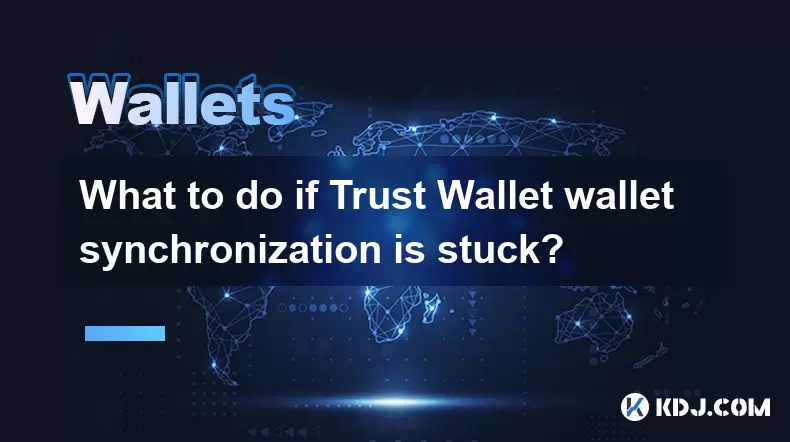
What to do if Trust Wallet wallet synchronization is stuck?
May 14,2025 at 05:57pm
If you're experiencing issues with your Trust Wallet synchronization being stuck, it can be frustrating and worrisome. However, there are several steps you can take to resolve this problem and get your wallet functioning smoothly again. This article will guide you through various troubleshooting methods to help you resolve the synchronization issue. Und...

How to deal with Trust Wallet transaction failure?
May 14,2025 at 04:35pm
Dealing with transaction failures in Trust Wallet can be frustrating, but understanding the common causes and solutions can help you navigate these issues smoothly. Trust Wallet is a popular mobile cryptocurrency wallet that supports a wide range of cryptocurrencies and tokens. Transaction failures can occur due to various reasons, including network con...
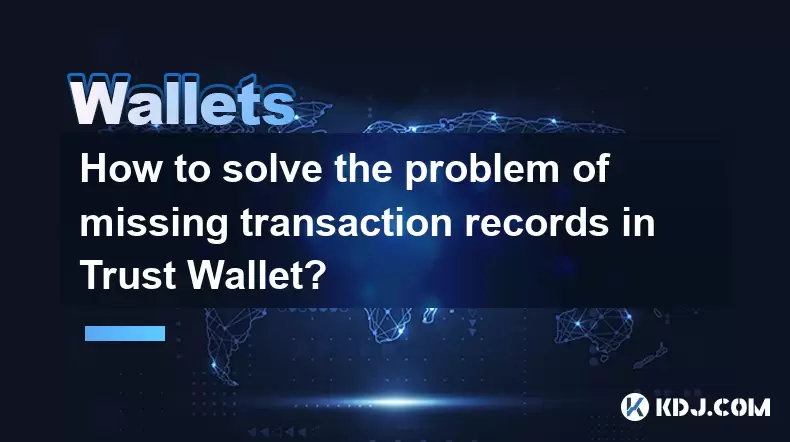
How to solve the problem of missing transaction records in Trust Wallet?
May 14,2025 at 05:07pm
Introduction to Missing Transaction Records in Trust WalletTrust Wallet is a popular cryptocurrency wallet that supports a wide variety of tokens and blockchain networks. However, users sometimes encounter issues such as missing transaction records. This can be a frustrating experience, especially when trying to track financial transactions or troublesh...

What to do if MetaMask fails to connect to DApp? How to adjust the network settings?
May 14,2025 at 04:49pm
If you're experiencing issues with MetaMask failing to connect to a decentralized application (DApp) and need to adjust your network settings, this guide will walk you through the troubleshooting steps and network configuration adjustments. Let's delve into the specifics of resolving these issues. Understanding MetaMask Connection IssuesMetaMask is a po...

What happened to Trust Wallet's crash?
May 14,2025 at 04:14pm
On a seemingly ordinary day, the cryptocurrency community was rocked by an unexpected event: the crash of Trust Wallet, one of the most popular mobile cryptocurrency wallets. This incident left many users scrambling to understand what had happened and how it would affect their digital assets. In this article, we will delve into the details of the Trust ...

What to do if Trust Wallet balance query fails?
May 14,2025 at 04:22pm
If you encounter a situation where your Trust Wallet balance query fails, it can be frustrating and concerning. However, there are several steps you can take to troubleshoot and resolve this issue. This article will guide you through the process, ensuring you can access your cryptocurrency balances smoothly. Understanding Trust Wallet Balance Query Fail...
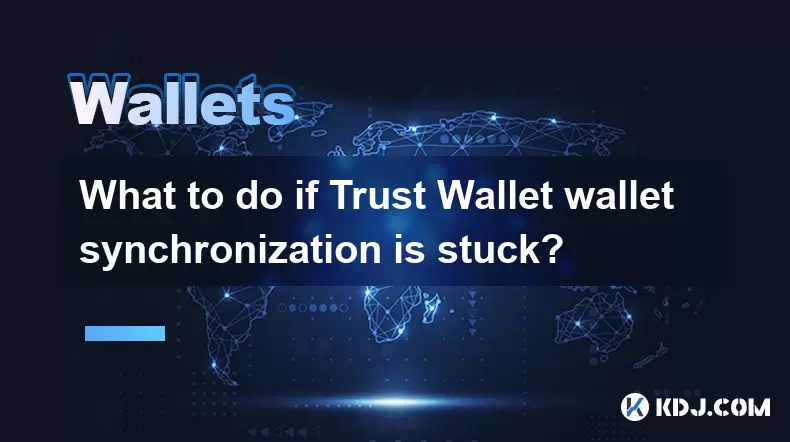
What to do if Trust Wallet wallet synchronization is stuck?
May 14,2025 at 05:57pm
If you're experiencing issues with your Trust Wallet synchronization being stuck, it can be frustrating and worrisome. However, there are several steps you can take to resolve this problem and get your wallet functioning smoothly again. This article will guide you through various troubleshooting methods to help you resolve the synchronization issue. Und...

How to deal with Trust Wallet transaction failure?
May 14,2025 at 04:35pm
Dealing with transaction failures in Trust Wallet can be frustrating, but understanding the common causes and solutions can help you navigate these issues smoothly. Trust Wallet is a popular mobile cryptocurrency wallet that supports a wide range of cryptocurrencies and tokens. Transaction failures can occur due to various reasons, including network con...
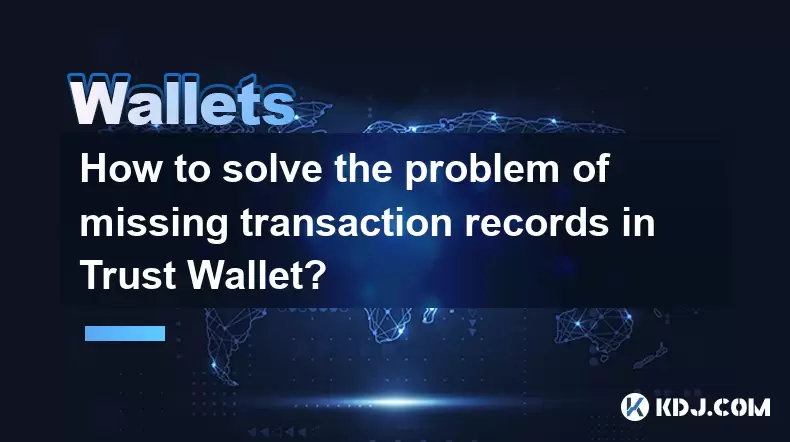
How to solve the problem of missing transaction records in Trust Wallet?
May 14,2025 at 05:07pm
Introduction to Missing Transaction Records in Trust WalletTrust Wallet is a popular cryptocurrency wallet that supports a wide variety of tokens and blockchain networks. However, users sometimes encounter issues such as missing transaction records. This can be a frustrating experience, especially when trying to track financial transactions or troublesh...
See all articles



















![[Market 5.13] BTC continues to play music and dance? #btc #ETH #sol #doge [Market 5.13] BTC continues to play music and dance? #btc #ETH #sol #doge](/uploads/2025/05/14/cryptocurrencies-news/videos/market-btc-continues-play-music-dance-btc-eth-sol-doge/image_500_375.webp)




![[Ronnie Trading Guide]-2025.5.14-Notice: Bitcoin will test the previous high soon~ wait and see~ [Ronnie Trading Guide]-2025.5.14-Notice: Bitcoin will test the previous high soon~ wait and see~](/uploads/2025/05/14/cryptocurrencies-news/videos/ronnie-trading-guidenotice-bitcoin-test-previous-wait/image_500_375.webp)





























































