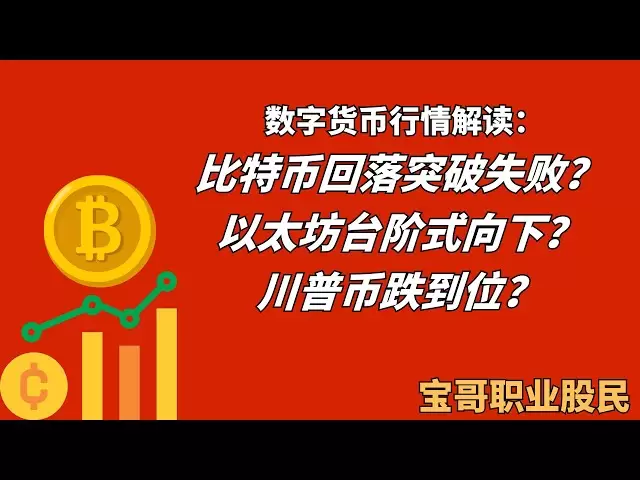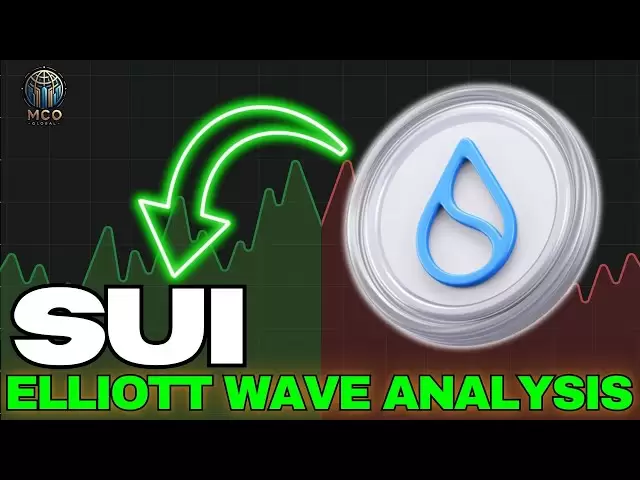-
 Bitcoin
Bitcoin $94,161.8994
-0.04% -
 Ethereum
Ethereum $1,794.3158
-0.70% -
 Tether USDt
Tether USDt $0.9998
-0.03% -
 XRP
XRP $2.0999
-2.74% -
 BNB
BNB $596.9136
0.98% -
 Solana
Solana $143.7871
-0.47% -
 USDC
USDC $1.0000
0.00% -
 Dogecoin
Dogecoin $0.1666
-3.07% -
 TRON
TRON $0.2448
-1.19% -
 Cardano
Cardano $0.6559
-2.73% -
 Sui
Sui $3.2536
-3.91% -
 Chainlink
Chainlink $13.3748
-2.85% -
 Avalanche
Avalanche $19.6184
-0.14% -
 UNUS SED LEO
UNUS SED LEO $8.7231
-2.99% -
 Stellar
Stellar $0.2556
-3.77% -
 Toncoin
Toncoin $2.9738
-0.40% -
 Shiba Inu
Shiba Inu $0.0...01248
-1.98% -
 Hedera
Hedera $0.1708
-1.97% -
 Bitcoin Cash
Bitcoin Cash $359.4772
1.34% -
 Hyperliquid
Hyperliquid $19.9336
-1.95% -
 Litecoin
Litecoin $81.9823
-7.02% -
 Polkadot
Polkadot $3.8792
-0.99% -
 Dai
Dai $1.0001
0.00% -
 Monero
Monero $286.3898
3.11% -
 Bitget Token
Bitget Token $4.3162
0.25% -
 Ethena USDe
Ethena USDe $1.0000
-0.02% -
 Pi
Pi $0.5786
-1.95% -
 Pepe
Pepe $0.0...07778
-4.66% -
 Bittensor
Bittensor $364.0496
1.83% -
 Uniswap
Uniswap $4.8906
-2.14%
How to check the currency wallet address
A cryptocurrency wallet address serves as a unique alphanumeric identifier for receiving, sending, and tracking digital assets on a blockchain network, resembling email addresses like "1BvBMSEYstWetqTFn5Au4m4GFg7xJaNVN2."
Jan 13, 2025 at 01:26 am

Key Points:
- Understanding the Concept of Cryptocurrency Wallet Addresses
- Identifying Different Types of Cryptocurrency Wallet Addresses
- Step-by-Step Guide to Finding Your Wallet Address
- Common Methods for Sharing Wallet Addresses
- Security Measures for Protecting Your Wallet Address
- Frequently Asked Questions on Cryptocurrency Wallet Addresses
Comprehensive Guide to Checking Cryptocurrency Wallet Addresses
Understanding Cryptocurrency Wallet Addresses
A cryptocurrency wallet address, often abbreviated as "address," is an alphanumeric string that serves as a unique identifier for a specific account within a blockchain network. It is responsible for receiving, sending, and tracking digital assets on the blockchain.
Types of Cryptocurrency Wallet Addresses
There are two primary types of cryptocurrency wallet addresses:
- Public Addresses: Known as "receive addresses," these are visible and shared with others to receive cryptocurrency funds. They resemble email addresses and appear as strings of numbers and letters, for example, "1BvBMSEYstWetqTFn5Au4m4GFg7xJaNVN2."
- Private Addresses: Referred to as "spend addresses," these are confidential and should never be disclosed. They allow users to sign transactions, authorizing the movement of funds from their wallet.
Step-by-Step Guide to Finding Your Wallet Address
- Access Your Cryptocurrency Wallet: Log in to your cryptocurrency wallet platform, either through a mobile app, desktop software, or hardware device. Each wallet will have its unique interface, so the exact steps may vary.
- Navigate to the "Receive" Tab: Within the wallet, look for a section or tab labeled "Receive" or "Account Details." This will typically display your public wallet address.
- Verify Your Address: Check the displayed address carefully to ensure its accuracy. You can usually copy the address or scan a QR code for convenience.
Common Methods for Sharing Wallet Addresses
- QR Codes: Quick Response codes allow you to share your public wallet address easily by displaying it as a scannable QR code.
- Email or Social Media: You can copy and paste your public address into an email or share it on social media platforms to receive funds from others.
- Cryptocurrency Exchanges: When depositing cryptocurrency into an exchange, you may be required to provide your receiving address.
Security Measures for Protecting Your Wallet Address
- Keep Your Address Private: Never share your private wallet address with anyone. It is crucial to guard this information as it could give access to your funds.
- Be Cautious of Phishing Scams: Avoid clicking on suspicious links or opening attachments from unknown senders, as they may contain malware designed to steal your wallet address.
- Use Two-Factor Authentication: Enable two-factor authentication (2FA) on your wallet platform to add an extra layer of security and prevent unauthorized access to your account.
Frequently Asked Questions
What does a cryptocurrency wallet address look like?
A cryptocurrency wallet address typically consists of a string of between 27 and 34 characters. It may include a mixture of upper and lowercase letters, as well as numbers. The format varies depending on the specific blockchain network and wallet provider.
Can I have multiple wallet addresses?
Yes, you can create multiple wallet addresses within the same wallet platform. This allows you to receive funds from different sources and organize your cryptocurrency holdings separately.
How do I receive cryptocurrency using a wallet address?
To receive cryptocurrency, simply provide your public wallet address to the sender. They can transfer funds directly to your address using their own cryptocurrency wallet. The transaction will be recorded on the blockchain network, and the funds will be deposited into your wallet.
What happens if I lose my wallet address?
If you lose your public wallet address, you can typically recover it by accessing your cryptocurrency wallet platform and navigating to the "Account Details" or "Receive" section. However, if you lose your private wallet address, it is generally not possible to recover it, and you may lose access to your funds.
Disclaimer:info@kdj.com
The information provided is not trading advice. kdj.com does not assume any responsibility for any investments made based on the information provided in this article. Cryptocurrencies are highly volatile and it is highly recommended that you invest with caution after thorough research!
If you believe that the content used on this website infringes your copyright, please contact us immediately (info@kdj.com) and we will delete it promptly.
- CryptoBilis to Host Bitcoin Pizza Day 2025 in Manila
- 2025-05-06 19:25:12
- Bitcoin mining noise leads to health problems in Texas town
- 2025-05-06 19:25:12
- Pi Network (PI) Price Update: Continues Its Downward Trajectory, Now Trading at Approximately $0.59
- 2025-05-06 19:20:12
- Matrixdock Featured in Tokenized Asset Coalition's Inaugural Member Spotlight Series with Deep Dive on Tokenized Gold, XAUm
- 2025-05-06 19:20:12
- Canary Capital's Spot Litecoin (LTC) ETF Application Delayed by the SEC, Requesting Public Input
- 2025-05-06 19:15:12
- RWA Tokenization Pioneer MultiBank Group Inks $3B Deal to Tokenize MAG Lifestyle Development Assets
- 2025-05-06 19:15:12
Related knowledge

How to view DApp authorization in Trust Wallet? How to revoke permissions?
May 06,2025 at 06:56pm
Managing DApp authorizations in Trust Wallet is crucial for maintaining the security of your cryptocurrency assets. Trust Wallet, a popular mobile wallet, allows users to interact with decentralized applications (DApps) directly from their mobile devices. However, it's important to keep track of which DApps have been granted access to your wallet and to...

How to view NFTs in Trust Wallet? Which chains of NFTs are supported?
May 06,2025 at 05:28pm
How to View NFTs in Trust Wallet? Which Chains of NFTs Are Supported? Trust Wallet is a popular mobile cryptocurrency wallet that supports a wide range of digital assets, including Non-Fungible Tokens (NFTs). Viewing your NFTs in Trust Wallet is a straightforward process, and the wallet supports NFTs from various blockchain networks. In this article, we...

How to exchange tokens in Trust Wallet? How to solve transaction failures?
May 06,2025 at 06:08pm
Exchanging tokens in Trust Wallet and solving transaction failures are essential skills for any cryptocurrency user. Trust Wallet, a popular mobile wallet, supports a wide range of cryptocurrencies and offers a user-friendly interface for token swaps. However, users may encounter issues such as transaction failures, which can be frustrating. This articl...

How does MetaMask simulate transactions? Can I estimate Gas consumption?
May 06,2025 at 03:49pm
How does MetaMask simulate transactions? Can I estimate Gas consumption?MetaMask, a popular Ethereum wallet and gateway to blockchain applications, offers users the ability to simulate transactions and estimate gas consumption before they are executed on the Ethereum network. This feature is crucial for users to understand the potential costs and outcom...

How to customize token icons in MetaMask? What image formats are supported?
May 06,2025 at 07:21pm
Customizing token icons in MetaMask can enhance your user experience by making your tokens more visually identifiable. MetaMask supports various image formats for token icons, ensuring flexibility in how you can represent your digital assets. In this article, we will guide you through the process of customizing token icons and discuss the supported imag...

How do I enable two-factor authentication on the Ledger Nano X? What are the security options?
May 02,2025 at 09:49pm
Enabling two-factor authentication (2FA) on your Ledger Nano X is a critical step in securing your cryptocurrency assets. The Ledger Nano X offers robust security options that enhance the protection of your digital wealth. In this article, we will guide you through the process of enabling 2FA on your Ledger Nano X and explore the various security featur...

How to view DApp authorization in Trust Wallet? How to revoke permissions?
May 06,2025 at 06:56pm
Managing DApp authorizations in Trust Wallet is crucial for maintaining the security of your cryptocurrency assets. Trust Wallet, a popular mobile wallet, allows users to interact with decentralized applications (DApps) directly from their mobile devices. However, it's important to keep track of which DApps have been granted access to your wallet and to...

How to view NFTs in Trust Wallet? Which chains of NFTs are supported?
May 06,2025 at 05:28pm
How to View NFTs in Trust Wallet? Which Chains of NFTs Are Supported? Trust Wallet is a popular mobile cryptocurrency wallet that supports a wide range of digital assets, including Non-Fungible Tokens (NFTs). Viewing your NFTs in Trust Wallet is a straightforward process, and the wallet supports NFTs from various blockchain networks. In this article, we...

How to exchange tokens in Trust Wallet? How to solve transaction failures?
May 06,2025 at 06:08pm
Exchanging tokens in Trust Wallet and solving transaction failures are essential skills for any cryptocurrency user. Trust Wallet, a popular mobile wallet, supports a wide range of cryptocurrencies and offers a user-friendly interface for token swaps. However, users may encounter issues such as transaction failures, which can be frustrating. This articl...

How does MetaMask simulate transactions? Can I estimate Gas consumption?
May 06,2025 at 03:49pm
How does MetaMask simulate transactions? Can I estimate Gas consumption?MetaMask, a popular Ethereum wallet and gateway to blockchain applications, offers users the ability to simulate transactions and estimate gas consumption before they are executed on the Ethereum network. This feature is crucial for users to understand the potential costs and outcom...

How to customize token icons in MetaMask? What image formats are supported?
May 06,2025 at 07:21pm
Customizing token icons in MetaMask can enhance your user experience by making your tokens more visually identifiable. MetaMask supports various image formats for token icons, ensuring flexibility in how you can represent your digital assets. In this article, we will guide you through the process of customizing token icons and discuss the supported imag...

How do I enable two-factor authentication on the Ledger Nano X? What are the security options?
May 02,2025 at 09:49pm
Enabling two-factor authentication (2FA) on your Ledger Nano X is a critical step in securing your cryptocurrency assets. The Ledger Nano X offers robust security options that enhance the protection of your digital wealth. In this article, we will guide you through the process of enabling 2FA on your Ledger Nano X and explore the various security featur...
See all articles