-
 Bitcoin
Bitcoin $118300
-1.72% -
 Ethereum
Ethereum $3591
-0.69% -
 XRP
XRP $3.478
-3.53% -
 Tether USDt
Tether USDt $1.001
-0.01% -
 BNB
BNB $737.7
-0.54% -
 Solana
Solana $177.3
-2.40% -
 USDC
USDC $0.9999
-0.01% -
 Dogecoin
Dogecoin $0.2538
7.04% -
 TRON
TRON $0.3256
-0.85% -
 Cardano
Cardano $0.8332
-3.48% -
 Hyperliquid
Hyperliquid $44.80
-3.30% -
 Stellar
Stellar $0.4672
-6.09% -
 Sui
Sui $3.828
-5.98% -
 Chainlink
Chainlink $18.15
-3.41% -
 Hedera
Hedera $0.2655
-7.16% -
 Bitcoin Cash
Bitcoin Cash $517.5
-0.64% -
 Avalanche
Avalanche $23.89
-2.37% -
 Shiba Inu
Shiba Inu $0.00001519
-0.45% -
 UNUS SED LEO
UNUS SED LEO $8.973
0.13% -
 Toncoin
Toncoin $3.211
-2.54% -
 Litecoin
Litecoin $103.5
-3.58% -
 Polkadot
Polkadot $4.313
-3.90% -
 Uniswap
Uniswap $10.31
0.67% -
 Monero
Monero $325.4
-2.88% -
 Bitget Token
Bitget Token $5.049
3.51% -
 Ethena USDe
Ethena USDe $1.002
0.04% -
 Pepe
Pepe $0.00001346
-2.96% -
 Dai
Dai $0.9999
-0.02% -
 Aave
Aave $322.1
-2.93% -
 Bittensor
Bittensor $411.9
-4.70%
How to charge the battery of SafePal S1?
Use a high-quality micro-USB cable to charge your SafePal S1, avoiding fast chargers to prevent battery damage. Full charge takes a few hours.
Mar 28, 2025 at 12:21 am
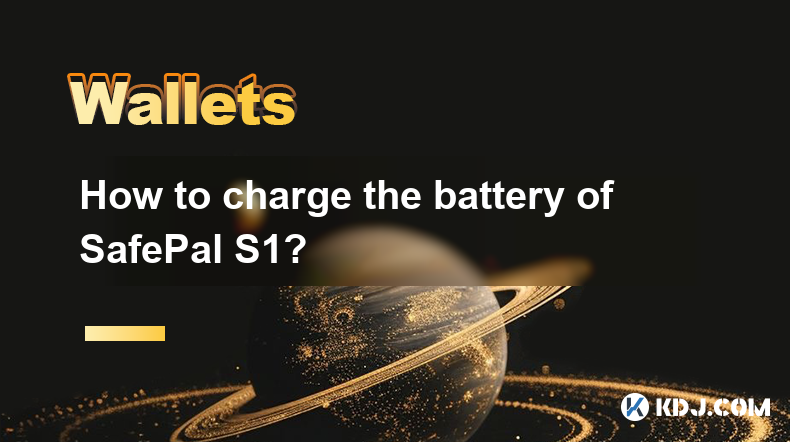
How to Charge the Battery of Your SafePal S1 Hardware Wallet?
Understanding SafePal S1 Charging
The SafePal S1 is a hardware wallet designed for secure cryptocurrency storage. Its battery life is crucial for maintaining access to your assets. Knowing how to properly charge it is essential for optimal performance and longevity. Improper charging practices could potentially damage the device. This guide will detail the correct charging procedure for your SafePal S1.
Connecting the SafePal S1 to a Power Source
The SafePal S1 uses a standard micro-USB port for charging. Ensure you use a reputable, high-quality micro-USB cable to avoid potential charging issues or damage to the device. Avoid using cheap or damaged cables, as these can lead to inconsistent charging or even short circuits. A damaged cable could compromise your device's security.
The Charging Process: Step-by-Step
- Connect the micro-USB cable to the charging port on your SafePal S1. The port is located on the side of the device.
- Connect the other end of the cable to a suitable power source. This could be a computer's USB port, a wall adapter, or a power bank. Avoid using fast-charging adapters, as these can potentially damage the battery.
- Observe the charging indicator on your SafePal S1. The device will usually display a visual indicator (e.g., a charging icon) to confirm that it's receiving power. The exact visual representation may vary depending on the firmware version.
- Allow the device to charge completely. Do not interrupt the charging process unless absolutely necessary. Full charging typically takes a few hours, depending on the power source and the battery's current level.
- Once fully charged, disconnect the cable from the device. Leaving the device connected to the power source after it's fully charged isn't harmful but is unnecessary and may slightly reduce the battery's lifespan over extended periods.
Troubleshooting Charging Issues
If your SafePal S1 isn't charging, try these troubleshooting steps:
- Check the micro-USB cable for any damage. Replace the cable if it's damaged or frayed.
- Try a different USB port or power source. The issue might be with the original port or adapter you used.
- Ensure the charging port on your SafePal S1 is clean and free of debris. Gently clean the port using a compressed air canister.
- Check your SafePal S1's firmware version. Outdated firmware can sometimes cause charging problems. Update to the latest version if available.
- Contact SafePal support if the problem persists. They can provide further assistance and potentially diagnose more complex issues.
Battery Life and Optimization
The SafePal S1's battery life depends on usage. Frequent use of the device, such as repeatedly accessing your cryptocurrency accounts or performing transactions, will naturally drain the battery faster. To maximize battery life:
- Minimize screen time. The screen is a major power consumer.
- Avoid leaving the device connected to a power source unnecessarily. Once fully charged, disconnect the cable.
- Keep the device updated with the latest firmware. Firmware updates often include battery optimization improvements.
Understanding SafePal S1 Battery Indicators
The SafePal S1 provides visual indicators to show its battery level. These indicators usually appear on the screen when the device is turned on. Pay attention to these indicators to know when it's time to recharge. Low battery warnings are crucial to avoid unexpectedly losing access to your wallet.
SafePal S1 Charging and Security
While charging your SafePal S1, it's important to maintain security best practices. Never leave your device unattended while charging in a public place. Also, ensure you are using a trusted power source to avoid potential hacking attempts. The security of your cryptocurrency is paramount.
Frequently Asked Questions
Q: How long does it take to fully charge a SafePal S1?
A: The charging time varies, but it generally takes a few hours using a standard USB power source. Avoid fast charging.
Q: What happens if I interrupt the charging process?
A: While not ideal, interrupting the charging process is usually not harmful. However, it's best to allow the device to charge fully for optimal battery health.
Q: Can I use a fast charger to charge my SafePal S1 faster?
A: No, it's strongly recommended to avoid fast chargers. They can potentially damage the battery and the device. Use a standard USB power source.
Q: My SafePal S1 isn't charging. What should I do?
A: First, check the cable, the power source, and the charging port for any issues. If the problem persists, contact SafePal support.
Q: What type of USB cable should I use?
A: Use a high-quality micro-USB cable. Avoid cheap or damaged cables to prevent charging issues and potential damage to the device.
Q: How can I maximize my SafePal S1's battery life?
A: Minimize screen usage, avoid unnecessary charging, and keep the device's firmware updated. These steps help optimize battery performance.
Q: What should I do if my SafePal S1 shows a low battery warning?
A: Charge your SafePal S1 immediately. Low battery warnings indicate that the device's power is critically low, and you risk losing access to your wallet.
Disclaimer:info@kdj.com
The information provided is not trading advice. kdj.com does not assume any responsibility for any investments made based on the information provided in this article. Cryptocurrencies are highly volatile and it is highly recommended that you invest with caution after thorough research!
If you believe that the content used on this website infringes your copyright, please contact us immediately (info@kdj.com) and we will delete it promptly.
- Altcoin Season Incoming? Coins Ready to Explode!
- 2025-07-19 18:30:12
- Dogecoin Price Prediction: Cup and Handle Pattern Points to Potential Breakout!
- 2025-07-19 18:50:11
- Hit the Jackpot? Brexit 50p Coin Could Be Worth £40,000!
- 2025-07-19 18:30:12
- Galactic Meme Coin Mania: Troller Cat Leads the Crypto Pack in 2025
- 2025-07-19 18:50:11
- Pi Coin, Bitcoin, and 2025: What the Future Holds, Ya Know?
- 2025-07-19 18:55:12
- Stellar (XLM) Price Skyrockets: Is This the Real Deal?
- 2025-07-19 19:10:12
Related knowledge

Can I use Coinbase Wallet without a Coinbase account?
Jul 18,2025 at 04:35am
What is Coinbase Wallet?Coinbase Wallet is a self-custodial wallet that allows users to store, send, and receive various cryptocurrencies directly on ...

How to add Arbitrum to Coinbase Wallet
Jul 18,2025 at 03:00pm
Understanding Arbitrum and Its Integration with Coinbase WalletArbitrum is a layer-2 scaling solution developed by Offchain Labs to enhance the speed ...

Coinbase Wallet not showing my tokens
Jul 18,2025 at 09:49am
Understanding Coinbase Wallet Token Display IssuesIf you're experiencing issues where Coinbase Wallet not showing my tokens, it can be frustrating, es...

Coinbase Wallet Chrome extension not working
Jul 19,2025 at 05:14am
Understanding Coinbase Wallet Chrome ExtensionThe Coinbase Wallet Chrome extension is a browser-based cryptocurrency wallet that allows users to inter...

Does Coinbase Wallet have a desktop app?
Jul 18,2025 at 12:08am
Understanding Coinbase Wallet and Its Core FeaturesCoinbase Wallet is a non-custodial cryptocurrency wallet developed by Coinbase, one of the leading ...

Coinbase Wallet not syncing
Jul 18,2025 at 07:49am
Understanding Coinbase Wallet Syncing IssuesWhen users encounter problems with Coinbase Wallet not syncing, it typically means that the wallet is unab...

Can I use Coinbase Wallet without a Coinbase account?
Jul 18,2025 at 04:35am
What is Coinbase Wallet?Coinbase Wallet is a self-custodial wallet that allows users to store, send, and receive various cryptocurrencies directly on ...

How to add Arbitrum to Coinbase Wallet
Jul 18,2025 at 03:00pm
Understanding Arbitrum and Its Integration with Coinbase WalletArbitrum is a layer-2 scaling solution developed by Offchain Labs to enhance the speed ...

Coinbase Wallet not showing my tokens
Jul 18,2025 at 09:49am
Understanding Coinbase Wallet Token Display IssuesIf you're experiencing issues where Coinbase Wallet not showing my tokens, it can be frustrating, es...

Coinbase Wallet Chrome extension not working
Jul 19,2025 at 05:14am
Understanding Coinbase Wallet Chrome ExtensionThe Coinbase Wallet Chrome extension is a browser-based cryptocurrency wallet that allows users to inter...

Does Coinbase Wallet have a desktop app?
Jul 18,2025 at 12:08am
Understanding Coinbase Wallet and Its Core FeaturesCoinbase Wallet is a non-custodial cryptocurrency wallet developed by Coinbase, one of the leading ...

Coinbase Wallet not syncing
Jul 18,2025 at 07:49am
Understanding Coinbase Wallet Syncing IssuesWhen users encounter problems with Coinbase Wallet not syncing, it typically means that the wallet is unab...
See all articles

























































































