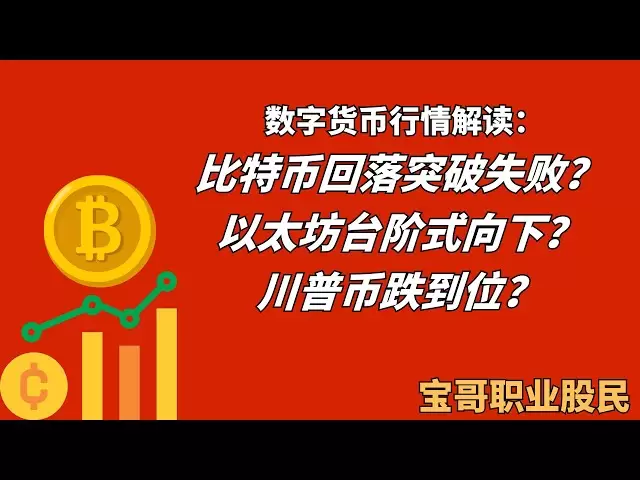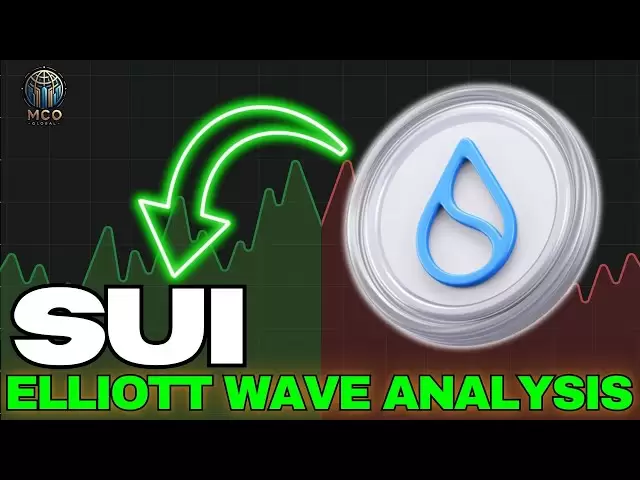-
 Bitcoin
Bitcoin $94,178.2696
-0.16% -
 Ethereum
Ethereum $1,797.8459
-0.09% -
 Tether USDt
Tether USDt $0.9999
-0.01% -
 XRP
XRP $2.1034
-2.70% -
 BNB
BNB $597.2445
1.54% -
 Solana
Solana $144.2857
-0.44% -
 USDC
USDC $0.9999
0.00% -
 Dogecoin
Dogecoin $0.1677
-1.93% -
 TRON
TRON $0.2479
-0.33% -
 Cardano
Cardano $0.6552
-3.32% -
 Sui
Sui $3.3008
-0.91% -
 Chainlink
Chainlink $13.4491
-3.79% -
 Avalanche
Avalanche $19.5090
-3.13% -
 UNUS SED LEO
UNUS SED LEO $8.6562
-4.70% -
 Stellar
Stellar $0.2558
-4.51% -
 Toncoin
Toncoin $2.9790
-1.37% -
 Shiba Inu
Shiba Inu $0.0...01250
-2.47% -
 Hedera
Hedera $0.1719
-2.76% -
 Bitcoin Cash
Bitcoin Cash $351.7733
-1.12% -
 Hyperliquid
Hyperliquid $20.0428
-1.08% -
 Litecoin
Litecoin $82.0553
-4.40% -
 Polkadot
Polkadot $3.8710
-2.98% -
 Dai
Dai $1.0000
0.00% -
 Monero
Monero $274.4029
-0.45% -
 Bitget Token
Bitget Token $4.2956
-0.11% -
 Ethena USDe
Ethena USDe $1.0004
0.00% -
 Pi
Pi $0.5861
-0.74% -
 Pepe
Pepe $0.0...07804
-4.97% -
 Bittensor
Bittensor $368.2951
5.54% -
 Uniswap
Uniswap $4.8977
-2.94%
How to open a central bank digital currency wallet
To securely manage and transact central bank digital currencies (CBDCs), it's essential to select a compatible wallet, implement robust security measures, and stay vigilant with monitoring and best practices.
Jan 12, 2025 at 08:46 pm

Key Points:
- Know the different types of CBDC wallets available.
- Choose a wallet that is compatible with your device and needs.
- Create an account and follow the verification process.
- Secure your wallet with a strong password and two-factor authentication.
- Fund your wallet using the supported methods.
- Manage your CBDC balance and track transactions.
- Monitor for security updates and follow best practices.
Detailed Guide:
1. Understanding CBDC Wallets:
CBDC wallets are specifically designed to store and manage central bank digital currencies (CBDCs). Unlike cryptocurrency wallets that support multiple digital assets, CBDC wallets are tailored to a specific CBDC issued by a central bank. Two main types of CBDC wallets exist:
- Custodial Wallets: Hosted by a third-party provider, such as banks, fintech companies, or government agencies. These wallets manage private keys and security for users, but users have less direct control over their funds.
- Non-Custodial Wallets: Users hold complete control over their private keys and maintain independent custody of their funds. These wallets prioritize privacy and decentralization.
2. Wallet Selection:
When selecting a CBDC wallet, consider the following factors:
- Compatibility: Ensure the wallet is compatible with your preferred device (smartphone, computer, hardware device) and operating system.
- Security Features: Look for wallets that offer robust security measures such as strong encryption, multi-factor authentication, and anti-phishing tools.
- User Interface: Choose a wallet with an intuitive and user-friendly interface that aligns with your technical proficiency.
- Transaction Fees: Check for any fees associated with sending, receiving, or storing CBDCs.
- Reputation: Verify the wallet's reputation and reviews from trusted sources.
3. Account Creation and Verification:
To set up a CBDC wallet, you will typically need to create an account by providing personal information such as name, address, and email. Some wallets may require additional verification steps, including identity verification (e.g., government-issued ID, passport) or biometric authentication (e.g., fingerprint scan, facial recognition).
4. Security Measures:
Securing your CBDC wallet is crucial to protect your funds. Implement the following measures:
- Strong Password: Create a robust and unique password that is difficult to guess.
- Two-Factor Authentication: Enable two-factor authentication (2FA) for an extra layer of security.
- Regular Backups: Periodically back up your wallet's seed phrase or private keys in case of loss or damage.
- Stay Alert for Updates: Keep your wallet and its security features up-to-date with software updates released by the wallet provider.
5. Funding the Wallet:
Funding your CBDC wallet typically involves the following methods:
- Bank Transfer: Link your bank account to the wallet and transfer funds using the supported fiat currency.
- Cryptocurrency Exchange: Connect your cryptocurrency exchange account to the wallet and exchange digital assets for CBDCs.
- ATM: Locate ATMs that support CBDC withdrawals and use your wallet to access the funds.
6. Managing CBDCs:
Once your wallet is funded, you can manage your CBDC balance by sending, receiving, and tracking transactions. The wallet interface typically includes features for:
- Balance Inquiry: Displaying your current CBDC balance.
- Transaction History: Viewing a list of transactions associated with your wallet.
- Payment Interface: Initiating payments by scanning QR codes or entering recipient wallet addresses.
- Contact Management: Adding frequently used contacts for easy payment and transfer.
7. Monitoring and Best Practices:
Regularly monitor your wallet for security updates and any suspicious activities. Follow these best practices to enhance security:
- Avoid Clicking Suspicious Links: Be cautious of emails or messages that request sensitive information or direct you to malicious websites.
- Report Security Issues: Immediately contact the wallet provider or relevant authorities if you suspect any suspicious activity or security breach.
- Use Unique Passwords and Keychains: Avoid using the same password or private keys across different wallets or online accounts.
FAQs:
Q: What are the benefits of using a CBDC wallet?
A: * Enhanced security: CBDC wallets are specifically designed to protect the integrity and security of CBDCs.
- Convenience: They provide an accessible and convenient way to store, manage, and transact CBDCs compared to traditional banking systems.
- Reduced costs: The fees associated with CBDC transactions within the wallet may be lower than those charged by banks for fiat currency transactions.
Q: Which CBDC wallet is the most popular?
A: While no specific CBDC wallet is universally recognized as the "most popular," popular options include Colombia Central Bank's dale!, The Bahamas Sand Dollar Mobile Wallet, and Nigeria's e-Naira Speed Wallet.
Q: What is the future of CBDC wallets?
A: The future of CBDC wallets is closely tied to the adoption and implementation of CBDCs themselves. As CBDCs become more widely used, a greater variety of wallets and features are expected to emerge. Innovations may include enhanced security protocols, interoperability between different CBDCs, and integration with decentralized finance (DeFi) applications.
Disclaimer:info@kdj.com
The information provided is not trading advice. kdj.com does not assume any responsibility for any investments made based on the information provided in this article. Cryptocurrencies are highly volatile and it is highly recommended that you invest with caution after thorough research!
If you believe that the content used on this website infringes your copyright, please contact us immediately (info@kdj.com) and we will delete it promptly.
- BetMGM Bonus Code CUSE150 Upgraded: Unlock More Value When You Bet on the Denver Nuggets vs. Oklahoma City Thunder
- 2025-05-06 11:10:14
- title: The gambling mentality is becoming the dominant mindset among crypto traders amid a surge in memecoin discussions
- 2025-05-06 11:10:14
- Banxa KYB Approval Paves the Way for Global PI Coin Fiat On-Ramps
- 2025-05-06 11:05:12
- Ruvi AI, a Groundbreaking Project Merging Blockchain and Artificial Intelligence, Has Inspired a New Wave of Innovation
- 2025-05-06 11:05:12
- The SEC Delayed Canary Capital's Application for a Litecoin ETF Today
- 2025-05-06 11:00:26
- Cryptocurrency investment scams are leading to growing financial losses
- 2025-05-06 11:00:26
Related knowledge

How do I enable two-factor authentication on the Ledger Nano X? What are the security options?
May 02,2025 at 09:49pm
Enabling two-factor authentication (2FA) on your Ledger Nano X is a critical step in securing your cryptocurrency assets. The Ledger Nano X offers robust security options that enhance the protection of your digital wealth. In this article, we will guide you through the process of enabling 2FA on your Ledger Nano X and explore the various security featur...

How do I set the transaction fee on the Ledger Nano X? What if the fee is too high?
May 05,2025 at 09:21pm
Setting the transaction fee on your Ledger Nano X is an essential part of managing your cryptocurrency transactions efficiently. The transaction fee directly impacts how quickly your transaction is processed and confirmed on the blockchain. In this guide, we will walk you through the steps to set the transaction fee on your Ledger Nano X, and what to do...

How do I export the Ledger Nano X transaction history? How long can the data be saved?
May 04,2025 at 07:21am
Introduction to Ledger Nano X and Transaction HistoryThe Ledger Nano X is a hardware wallet designed to store your cryptocurrency safely. It supports a wide range of cryptocurrencies and offers robust security features. One of the essential aspects of managing your cryptocurrencies is keeping track of your transaction history. The Ledger Nano X allows y...

How does the Ledger Nano X sync with Ledger Live? What if the sync fails?
May 04,2025 at 12:07pm
The Ledger Nano X is a popular hardware wallet that allows users to securely manage their cryptocurrency assets. One of the key features of the Ledger Nano X is its ability to sync with the Ledger Live application, which provides a user-friendly interface for managing your crypto portfolio. In this article, we will explore how the Ledger Nano X syncs wi...
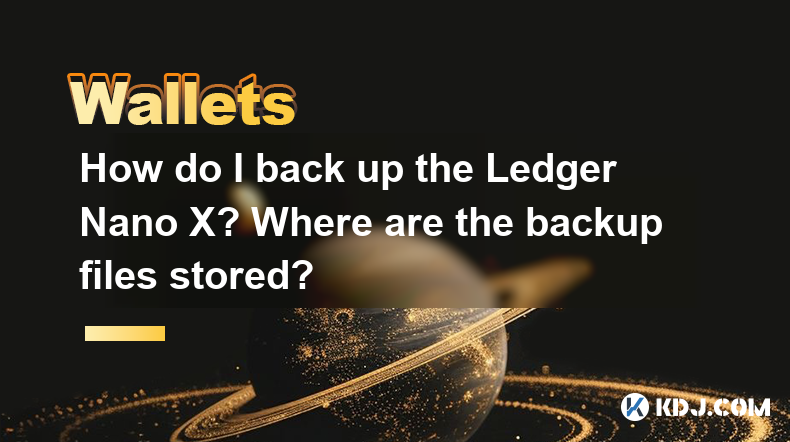
How do I back up the Ledger Nano X? Where are the backup files stored?
May 06,2025 at 09:07am
Introduction to Backing Up Your Ledger Nano XBacking up your Ledger Nano X is crucial for safeguarding your cryptocurrencies. A backup ensures that you can recover your funds if your device is lost, stolen, or damaged. In this article, we will delve into the step-by-step process of backing up your Ledger Nano X, as well as where the backup files are sto...

How do I send cryptocurrency with the Ledger Nano X? What are the transaction confirmation steps?
May 03,2025 at 05:01am
Sending cryptocurrency using the Ledger Nano X involves a series of steps that ensure the security and accuracy of your transactions. This process is designed to be user-friendly while maintaining the high level of security that Ledger devices are known for. In this article, we will guide you through the process of sending cryptocurrency with the Ledger...

How do I enable two-factor authentication on the Ledger Nano X? What are the security options?
May 02,2025 at 09:49pm
Enabling two-factor authentication (2FA) on your Ledger Nano X is a critical step in securing your cryptocurrency assets. The Ledger Nano X offers robust security options that enhance the protection of your digital wealth. In this article, we will guide you through the process of enabling 2FA on your Ledger Nano X and explore the various security featur...

How do I set the transaction fee on the Ledger Nano X? What if the fee is too high?
May 05,2025 at 09:21pm
Setting the transaction fee on your Ledger Nano X is an essential part of managing your cryptocurrency transactions efficiently. The transaction fee directly impacts how quickly your transaction is processed and confirmed on the blockchain. In this guide, we will walk you through the steps to set the transaction fee on your Ledger Nano X, and what to do...

How do I export the Ledger Nano X transaction history? How long can the data be saved?
May 04,2025 at 07:21am
Introduction to Ledger Nano X and Transaction HistoryThe Ledger Nano X is a hardware wallet designed to store your cryptocurrency safely. It supports a wide range of cryptocurrencies and offers robust security features. One of the essential aspects of managing your cryptocurrencies is keeping track of your transaction history. The Ledger Nano X allows y...

How does the Ledger Nano X sync with Ledger Live? What if the sync fails?
May 04,2025 at 12:07pm
The Ledger Nano X is a popular hardware wallet that allows users to securely manage their cryptocurrency assets. One of the key features of the Ledger Nano X is its ability to sync with the Ledger Live application, which provides a user-friendly interface for managing your crypto portfolio. In this article, we will explore how the Ledger Nano X syncs wi...
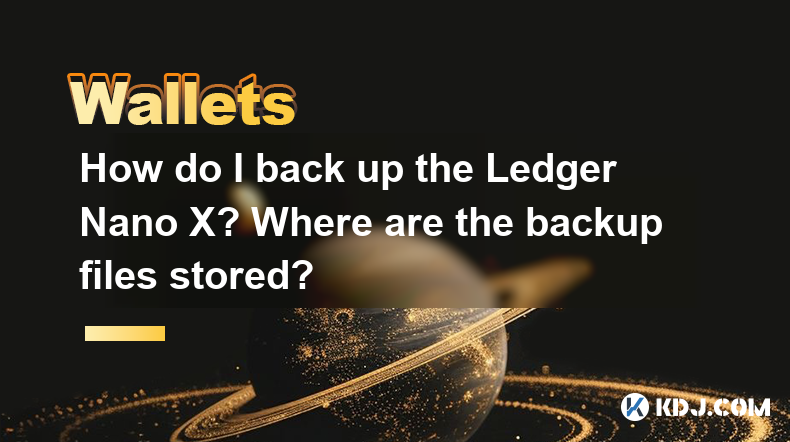
How do I back up the Ledger Nano X? Where are the backup files stored?
May 06,2025 at 09:07am
Introduction to Backing Up Your Ledger Nano XBacking up your Ledger Nano X is crucial for safeguarding your cryptocurrencies. A backup ensures that you can recover your funds if your device is lost, stolen, or damaged. In this article, we will delve into the step-by-step process of backing up your Ledger Nano X, as well as where the backup files are sto...

How do I send cryptocurrency with the Ledger Nano X? What are the transaction confirmation steps?
May 03,2025 at 05:01am
Sending cryptocurrency using the Ledger Nano X involves a series of steps that ensure the security and accuracy of your transactions. This process is designed to be user-friendly while maintaining the high level of security that Ledger devices are known for. In this article, we will guide you through the process of sending cryptocurrency with the Ledger...
See all articles