-
 Bitcoin
Bitcoin $114400
1.32% -
 Ethereum
Ethereum $3499
2.20% -
 XRP
XRP $2.922
4.26% -
 Tether USDt
Tether USDt $0.0000
0.03% -
 BNB
BNB $752.6
1.53% -
 Solana
Solana $161.8
1.64% -
 USDC
USDC $0.9999
0.01% -
 TRON
TRON $0.3267
1.32% -
 Dogecoin
Dogecoin $0.1991
3.02% -
 Cardano
Cardano $0.7251
3.29% -
 Hyperliquid
Hyperliquid $38.32
3.36% -
 Stellar
Stellar $0.3972
7.58% -
 Sui
Sui $3.437
2.74% -
 Chainlink
Chainlink $16.29
3.65% -
 Bitcoin Cash
Bitcoin Cash $545.3
3.70% -
 Hedera
Hedera $0.2482
7.49% -
 Ethena USDe
Ethena USDe $1.001
0.03% -
 Avalanche
Avalanche $21.40
2.02% -
 Toncoin
Toncoin $3.579
1.56% -
 Litecoin
Litecoin $109.3
2.20% -
 UNUS SED LEO
UNUS SED LEO $8.951
-0.18% -
 Shiba Inu
Shiba Inu $0.00001220
2.75% -
 Polkadot
Polkadot $3.613
2.99% -
 Uniswap
Uniswap $9.173
3.78% -
 Monero
Monero $302.6
2.62% -
 Dai
Dai $0.0000
0.00% -
 Bitget Token
Bitget Token $4.320
1.52% -
 Pepe
Pepe $0.00001048
3.40% -
 Cronos
Cronos $0.1314
4.33% -
 Aave
Aave $259.4
3.54%
How to cancel the transfer in MetaMask pending? Will the handling fee be deducted?
To cancel a pending MetaMask transfer, send a new transaction with the same nonce but higher gas price; the original fee won't be deducted, but you'll pay for the new transaction.
Apr 28, 2025 at 02:21 am
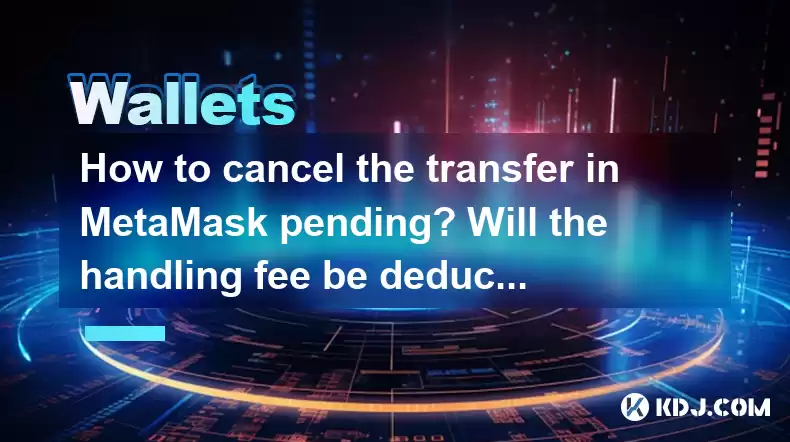
How to Cancel a Pending Transfer in MetaMask: A Detailed Guide
If you have initiated a transfer in MetaMask and it is still pending, you may find yourself in a situation where you need to cancel the transaction. This guide will walk you through the process of canceling a pending transfer in MetaMask, and explain whether the handling fee will be deducted.
Understanding Pending Transactions in MetaMask
When you send a transaction through MetaMask, it is broadcast to the Ethereum network and waits to be picked up by miners. During this time, the transaction is considered pending. If you need to cancel this transaction, you can do so by sending a new transaction that replaces the original one.
Steps to Cancel a Pending Transaction in MetaMask
To cancel a pending transaction in MetaMask, follow these steps:
- Open MetaMask: Launch the MetaMask extension or mobile app and ensure you are logged into the correct account.
- Go to the Activity Tab: Navigate to the "Activity" tab where you will see a list of your recent transactions. Find the pending transaction you wish to cancel.
- Copy the Transaction Hash: Click on the pending transaction to view its details. Copy the transaction hash, which is a unique identifier for the transaction.
- Prepare a New Transaction: To cancel the pending transaction, you need to send a new transaction with the same nonce but a higher gas price. Navigate to the "Send" tab in MetaMask.
- Enter the Same Address: In the "Send to" field, enter the same address that you used for the original transaction. This ensures that the new transaction will replace the old one.
- Set the Nonce: Click on "Edit" next to "Gas Fee" and then click on "Advanced Options." Here, you will see a field for "Nonce." Enter the same nonce value as the pending transaction. You can find the nonce in the details of the pending transaction.
- Increase the Gas Price: To ensure that the new transaction is processed before the original one, you need to set a higher gas price. Increase the gas price significantly, but be aware that this will increase the transaction fee.
- Confirm and Send: Review the details of the new transaction and click "Confirm" to send it. This new transaction will replace the pending one, effectively canceling it.
Will the Handling Fee Be Deducted?
When you cancel a pending transaction in MetaMask by sending a new transaction with a higher gas price, the handling fee for the original transaction will not be deducted. However, you will need to pay the gas fee for the new transaction that you send to cancel the original one. The gas fee for the new transaction will be higher than the original one due to the increased gas price.
What Happens to the Original Transaction?
Once the new transaction with the higher gas price is mined, it will replace the original pending transaction. The original transaction will be removed from the mempool and will no longer be processed by the network. The funds that were intended to be sent in the original transaction will remain in your wallet.
Troubleshooting Common Issues
Sometimes, you may encounter issues when trying to cancel a pending transaction. Here are some common problems and their solutions:
- Transaction Not Canceling: If the new transaction with the higher gas price is not being mined quickly enough, you may need to increase the gas price even further. You can use tools like EthGasStation or GasNow to check the current gas prices and adjust accordingly.
- Nonce Issues: If you have sent other transactions after the pending one, you may need to cancel those as well to free up the nonce. Follow the same steps to cancel each transaction in the correct order.
- Insufficient Funds: Ensure that you have enough funds in your wallet to cover the gas fee for the new transaction. If you do not have enough funds, you will need to add more to your wallet before you can cancel the pending transaction.
Verifying the Cancellation
After sending the new transaction to cancel the pending one, you should monitor the status of both transactions. You can do this by:
- Checking the Transaction Status: Go back to the "Activity" tab in MetaMask and refresh the page to see the updated status of both transactions. The original transaction should show as "Cancelled" or "Replaced," and the new transaction should show as "Pending" until it is mined.
- Using a Blockchain Explorer: You can also use a blockchain explorer like Etherscan to track the status of your transactions. Enter the transaction hash of both the original and new transactions to see their current status on the blockchain.
Frequently Asked Questions
Q: Can I cancel a pending transaction if it has already been mined?
A: No, once a transaction has been mined and included in a block, it cannot be canceled. You can only cancel transactions that are still in the mempool and have not yet been mined.
Q: What happens if I don't have enough funds to cover the gas fee for the new transaction?
A: If you do not have enough funds to cover the gas fee for the new transaction, you will not be able to send it. You will need to add more funds to your wallet before you can proceed with the cancellation.
Q: Can I cancel a pending transaction on other Ethereum-based networks like Binance Smart Chain?
A: Yes, the process for canceling a pending transaction on other Ethereum-based networks like Binance Smart Chain is similar. You will need to use the appropriate wallet and follow the same steps to send a new transaction with a higher gas price and the same nonce.
Q: Is there a way to cancel a pending transaction without sending a new transaction?
A: No, the only way to cancel a pending transaction in MetaMask is by sending a new transaction with a higher gas price and the same nonce. This new transaction will replace the original one in the mempool.
Disclaimer:info@kdj.com
The information provided is not trading advice. kdj.com does not assume any responsibility for any investments made based on the information provided in this article. Cryptocurrencies are highly volatile and it is highly recommended that you invest with caution after thorough research!
If you believe that the content used on this website infringes your copyright, please contact us immediately (info@kdj.com) and we will delete it promptly.
- Cold Wallet vs. MetaMask: A Web3 Wallet Revolution?
- 2025-08-04 06:30:12
- Chainlink Price Prediction: Bearish Continuation or a Bullish Reversal?
- 2025-08-04 06:35:12
- Bitcoin Whale Alert: Navigating Liquidation Risks in a Volatile Market
- 2025-08-04 07:10:12
- BNB Price Under Pressure: Navigating the Bearish Trend and Market Sentiment
- 2025-08-04 07:15:12
- Bitcoin Price Wobbles: Options Analysis Points to Bullish Undercurrent Despite Dip
- 2025-08-04 04:30:12
- Ark Invest, Coinbase, and Bitcoin: Decoding the Crypto Investment Landscape in NYC
- 2025-08-04 04:30:12
Related knowledge

What is a watch-only wallet in Trust Wallet?
Aug 02,2025 at 03:36am
Understanding the Concept of a Watch-Only WalletA watch-only wallet in Trust Wallet allows users to monitor a cryptocurrency address without having ac...

How to fix a stuck pending transaction in Trust Wallet?
Aug 03,2025 at 06:14am
Understanding Why Transactions Get Stuck in Trust WalletWhen using Trust Wallet, users may occasionally encounter a pending transaction that appears t...

What is a multi-coin wallet in Trust Wallet?
Aug 03,2025 at 04:43am
Understanding Multi-Coin Wallets in Trust WalletA multi-coin wallet in Trust Wallet refers to a digital wallet that supports multiple cryptocurrencies...

How to switch between networks in Trust Wallet?
Aug 02,2025 at 12:36pm
Understanding Network Switching in Trust WalletSwitching between networks in Trust Wallet allows users to manage assets across different blockchains s...

How to check my full transaction history on Trust Wallet?
Aug 02,2025 at 09:24am
Understanding Transaction History in Trust WalletTrust Wallet is a widely used non-custodial cryptocurrency wallet that supports a broad range of bloc...

What are gas fees in Trust Wallet?
Aug 04,2025 at 06:14am
Understanding Gas Fees in Trust WalletGas fees in Trust Wallet refer to the transaction costs required to execute operations on a blockchain network. ...

What is a watch-only wallet in Trust Wallet?
Aug 02,2025 at 03:36am
Understanding the Concept of a Watch-Only WalletA watch-only wallet in Trust Wallet allows users to monitor a cryptocurrency address without having ac...

How to fix a stuck pending transaction in Trust Wallet?
Aug 03,2025 at 06:14am
Understanding Why Transactions Get Stuck in Trust WalletWhen using Trust Wallet, users may occasionally encounter a pending transaction that appears t...

What is a multi-coin wallet in Trust Wallet?
Aug 03,2025 at 04:43am
Understanding Multi-Coin Wallets in Trust WalletA multi-coin wallet in Trust Wallet refers to a digital wallet that supports multiple cryptocurrencies...

How to switch between networks in Trust Wallet?
Aug 02,2025 at 12:36pm
Understanding Network Switching in Trust WalletSwitching between networks in Trust Wallet allows users to manage assets across different blockchains s...

How to check my full transaction history on Trust Wallet?
Aug 02,2025 at 09:24am
Understanding Transaction History in Trust WalletTrust Wallet is a widely used non-custodial cryptocurrency wallet that supports a broad range of bloc...

What are gas fees in Trust Wallet?
Aug 04,2025 at 06:14am
Understanding Gas Fees in Trust WalletGas fees in Trust Wallet refer to the transaction costs required to execute operations on a blockchain network. ...
See all articles

























































































