-
 Bitcoin
Bitcoin $107,443.3008
-1.17% -
 Ethereum
Ethereum $2,494.2503
-0.63% -
 Tether USDt
Tether USDt $1.0003
0.00% -
 XRP
XRP $2.2496
2.23% -
 BNB
BNB $658.7569
0.63% -
 Solana
Solana $154.9826
1.94% -
 USDC
USDC $1.0000
0.01% -
 TRON
TRON $0.2799
1.07% -
 Dogecoin
Dogecoin $0.1659
-1.78% -
 Cardano
Cardano $0.5745
0.25% -
 Hyperliquid
Hyperliquid $39.7005
0.13% -
 Bitcoin Cash
Bitcoin Cash $519.5989
3.78% -
 Sui
Sui $2.7874
-2.40% -
 Chainlink
Chainlink $13.3762
-1.69% -
 UNUS SED LEO
UNUS SED LEO $9.0784
-0.64% -
 Avalanche
Avalanche $17.9846
-2.81% -
 Stellar
Stellar $0.2390
-0.06% -
 Toncoin
Toncoin $2.9028
0.25% -
 Shiba Inu
Shiba Inu $0.0...01147
-2.17% -
 Litecoin
Litecoin $86.6956
-1.27% -
 Hedera
Hedera $0.1508
-0.50% -
 Monero
Monero $322.6222
3.26% -
 Polkadot
Polkadot $3.4124
-2.99% -
 Dai
Dai $0.9999
0.00% -
 Bitget Token
Bitget Token $4.5434
-1.97% -
 Ethena USDe
Ethena USDe $1.0002
0.00% -
 Uniswap
Uniswap $7.1562
-2.61% -
 Aave
Aave $275.8830
-1.02% -
 Pepe
Pepe $0.0...09790
-4.04% -
 Pi
Pi $0.5018
-5.09%
How to buy Shiba Inu coins on MetaMask wallet
To buy Shiba Inu coins on MetaMask, set up your wallet, add Ethereum, connect to Uniswap, and swap ETH for SHIB, ensuring secure and efficient transactions.
Apr 05, 2025 at 07:29 am

Buying Shiba Inu coins on MetaMask wallet involves a series of steps that ensure you can safely and efficiently purchase this popular cryptocurrency. Shiba Inu, often referred to as SHIB, has gained significant attention in the crypto community due to its meme-inspired origins and substantial growth. To navigate the process of acquiring SHIB on MetaMask, you'll need to understand how to set up your wallet, add Ethereum, and use decentralized exchanges to make your purchase. This guide will walk you through each step, ensuring you have the knowledge and tools to join the Shiba Inu community.
Setting Up Your MetaMask Wallet
Before you can buy Shiba Inu coins, you need to set up a MetaMask wallet. MetaMask is a popular cryptocurrency wallet that allows you to interact with the Ethereum blockchain. Here's how to get started:
- Download and Install MetaMask: Visit the MetaMask website and download the extension for your preferred browser, such as Chrome, Firefox, or Brave. Follow the prompts to install the extension.
- Create a New Wallet: Once installed, click on the MetaMask icon in your browser and select "Create a New Wallet." Follow the on-screen instructions to set up your wallet.
- Secure Your Wallet: You'll be given a 12-word secret recovery phrase. Write this down and store it in a safe place. This phrase is crucial for recovering your wallet if you lose access.
- Set a Strong Password: Choose a strong, unique password to protect your wallet. This password will be required each time you access MetaMask.
Adding Ethereum to Your MetaMask Wallet
To buy Shiba Inu coins, you'll need to have Ethereum (ETH) in your MetaMask wallet. Ethereum is used to pay for transaction fees and to purchase SHIB on decentralized exchanges. Here's how to add ETH to your wallet:
- Purchase Ethereum: You can buy Ethereum from a reputable cryptocurrency exchange like Coinbase, Binance, or Kraken. Follow the exchange's instructions to deposit funds and purchase ETH.
- Withdraw Ethereum to MetaMask: Once you have ETH in your exchange account, withdraw it to your MetaMask wallet. In MetaMask, click on your account balance, then "Deposit," and copy your Ethereum address. Return to the exchange and paste this address to send ETH to your MetaMask wallet.
Connecting to a Decentralized Exchange
To buy Shiba Inu coins, you'll need to connect your MetaMask wallet to a decentralized exchange (DEX) that supports SHIB. Uniswap is a popular choice for this purpose. Here's how to connect and use Uniswap:
- Visit Uniswap: Go to the Uniswap website and click on "Connect Wallet" in the top right corner.
- Connect MetaMask: Select "MetaMask" from the list of available wallets. A MetaMask window will pop up, asking you to confirm the connection. Click "Next" and then "Connect" to link your wallet to Uniswap.
- Select Shiba Inu Token: In the Uniswap interface, click on "Select a token" in the "To" field. Search for "Shiba Inu" or "SHIB" and select it from the list. If SHIB doesn't appear, you may need to add it manually using its contract address.
Buying Shiba Inu Coins
Now that you're connected to Uniswap and have ETH in your MetaMask wallet, you can proceed to buy Shiba Inu coins. Here's how to do it:
- Enter the Amount: In the "From" field, enter the amount of ETH you want to spend on SHIB. Uniswap will automatically calculate the amount of SHIB you'll receive based on the current market rate.
- Review and Confirm: Review the transaction details, including the amount of SHIB you'll receive and the transaction fee. Click "Swap" to proceed.
- Confirm in MetaMask: A MetaMask window will pop up, asking you to confirm the transaction. Review the details and click "Confirm" to complete the purchase.
- Wait for Confirmation: The transaction will be processed on the Ethereum blockchain. Once confirmed, the SHIB will appear in your MetaMask wallet.
Managing Your Shiba Inu Coins
After purchasing Shiba Inu coins, it's important to manage them effectively. Here are some tips for managing your SHIB:
- Monitor Your Balance: Regularly check your MetaMask wallet to monitor your SHIB balance and any changes in its value.
- Secure Your Wallet: Keep your MetaMask wallet secure by never sharing your secret recovery phrase and using strong, unique passwords.
- Stay Informed: Keep up with the latest news and developments in the Shiba Inu community to make informed decisions about your investment.
Common Questions About Buying Shiba Inu Coins on MetaMask
Q: Is it safe to buy Shiba Inu coins on MetaMask?
A: Buying Shiba Inu coins on MetaMask can be safe if you follow best practices for securing your wallet. Always use strong passwords, never share your secret recovery phrase, and only connect to reputable decentralized exchanges like Uniswap.
Q: How long does it take to buy Shiba Inu coins on MetaMask?
A: The time it takes to buy Shiba Inu coins on MetaMask depends on the Ethereum network's congestion. Typically, transactions are confirmed within a few minutes, but during peak times, it may take longer.
Q: Can I buy Shiba Inu coins directly with fiat currency on MetaMask?
A: No, you cannot buy Shiba Inu coins directly with fiat currency on MetaMask. You need to first purchase Ethereum on a centralized exchange and then use that ETH to buy SHIB on a decentralized exchange like Uniswap.
Q: What are the fees associated with buying Shiba Inu coins on MetaMask?
A: When buying Shiba Inu coins on MetaMask, you'll encounter two types of fees: the transaction fee (gas fee) on the Ethereum network and the exchange fee on the decentralized exchange. The gas fee varies based on network congestion, while the exchange fee is typically a small percentage of the transaction amount.
Q: Can I store Shiba Inu coins in MetaMask long-term?
A: Yes, you can store Shiba Inu coins in MetaMask long-term. However, for added security, consider transferring your SHIB to a hardware wallet for long-term storage.
Q: How do I add Shiba Inu to MetaMask if it's not listed?
A: If Shiba Inu is not listed in MetaMask, you can add it manually by clicking "Add Token" and entering the SHIB contract address. The contract address for Shiba Inu is 0x95aD61b0a150d79219dCF64E1E6Cc01f0B64C4cE.
Q: Can I sell Shiba Inu coins on MetaMask?
A: Yes, you can sell Shiba Inu coins on MetaMask by connecting to a decentralized exchange like Uniswap and swapping your SHIB for ETH or another supported token.
Q: What should I do if I encounter issues buying Shiba Inu coins on MetaMask?
A: If you encounter issues, ensure your MetaMask wallet is properly set up and connected to the Ethereum mainnet. Check for sufficient ETH to cover transaction fees, and if problems persist, consult the MetaMask support resources or community forums for assistance.
Disclaimer:info@kdj.com
The information provided is not trading advice. kdj.com does not assume any responsibility for any investments made based on the information provided in this article. Cryptocurrencies are highly volatile and it is highly recommended that you invest with caution after thorough research!
If you believe that the content used on this website infringes your copyright, please contact us immediately (info@kdj.com) and we will delete it promptly.
- Rare Find: The 2p Coin Error Worth £1,000!
- 2025-07-01 14:30:12
- Bitcoin Price Rollercoaster: Trump vs. Musk, and What It Means for Your Crypto
- 2025-07-01 14:30:12
- German Banks, Crypto Trading, and FOMO: A New Era?
- 2025-07-01 14:35:12
- XRPL, Token Tracker, and XRP Holders: Navigating Security, Innovation, and Future Wealth
- 2025-07-01 15:10:12
- ETF Approval, Crypto, and Institutional Investment: A New Era?
- 2025-07-01 15:10:12
- Bitcoin Breakout Incoming? July Patterns Hint at Historic Rally!
- 2025-07-01 14:50:12
Related knowledge

How to restore Phantom wallet with a secret recovery phrase?
Jul 01,2025 at 02:56pm
What is a Phantom wallet and why might you need to restore it?Phantom is a popular non-custodial cryptocurrency wallet primarily used for interacting with the Solana blockchain. It allows users to store, send, receive, and stake SOL tokens as well as manage NFTs and other SPL tokens. Since Phantom wallet is non-custodial, users are solely responsible fo...

How to fix Phantom wallet connection issues?
Jul 01,2025 at 02:21pm
Understanding Phantom Wallet Connection IssuesPhantom wallet is one of the most popular non-custodial wallets for interacting with Solana-based decentralized applications (dApps). However, users occasionally face connection problems when trying to link their wallet to a dApp or platform. These issues can manifest as error messages, failed connection att...

How to opt-out of data collection in Trust Wallet?
Jul 01,2025 at 12:22pm
Understanding Data Collection in Trust WalletTrust Wallet, a popular mobile cryptocurrency wallet, collects certain types of data to enhance user experience and ensure the security of transactions. This data may include device information, usage patterns, crash reports, and anonymous analytics. While Trust Wallet emphasizes that it does not store privat...

Is it safe to enter my Trust Wallet recovery phrase online?
Jul 01,2025 at 11:42am
Understanding the Role of a Recovery Phrase in Trust WalletA recovery phrase, also known as a seed phrase, is a sequence of 12 or 24 words generated during the initial setup of your Trust Wallet. This phrase acts as the ultimate backup to your wallet and grants access to all your funds stored within it. It is essentially the master key to your digital a...

How to claim airdropped tokens in Trust Wallet?
Jul 01,2025 at 12:29pm
What Is an Airdropped Token?An airdropped token is a type of cryptocurrency distributed for free to wallet addresses, often as part of a marketing strategy or blockchain project launch. These tokens are typically sent automatically to eligible wallets or require users to complete certain tasks before claiming them. Trust Wallet, being one of the most wi...
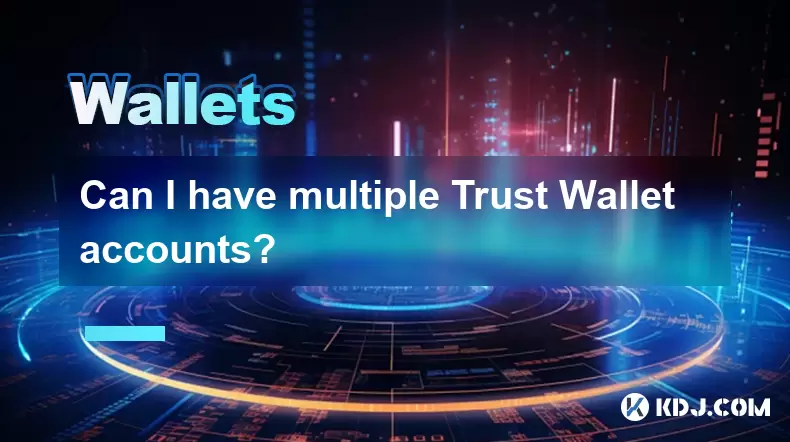
Can I have multiple Trust Wallet accounts?
Jul 01,2025 at 03:01pm
Understanding Trust Wallet Account StructureTrust Wallet is a non-custodial cryptocurrency wallet, meaning users have full control over their private keys and recovery phrases. One of the most commonly asked questions among users is: Can I have multiple Trust Wallet accounts? The short answer is yes, but it’s essential to understand how Trust Wallet str...

How to restore Phantom wallet with a secret recovery phrase?
Jul 01,2025 at 02:56pm
What is a Phantom wallet and why might you need to restore it?Phantom is a popular non-custodial cryptocurrency wallet primarily used for interacting with the Solana blockchain. It allows users to store, send, receive, and stake SOL tokens as well as manage NFTs and other SPL tokens. Since Phantom wallet is non-custodial, users are solely responsible fo...

How to fix Phantom wallet connection issues?
Jul 01,2025 at 02:21pm
Understanding Phantom Wallet Connection IssuesPhantom wallet is one of the most popular non-custodial wallets for interacting with Solana-based decentralized applications (dApps). However, users occasionally face connection problems when trying to link their wallet to a dApp or platform. These issues can manifest as error messages, failed connection att...

How to opt-out of data collection in Trust Wallet?
Jul 01,2025 at 12:22pm
Understanding Data Collection in Trust WalletTrust Wallet, a popular mobile cryptocurrency wallet, collects certain types of data to enhance user experience and ensure the security of transactions. This data may include device information, usage patterns, crash reports, and anonymous analytics. While Trust Wallet emphasizes that it does not store privat...

Is it safe to enter my Trust Wallet recovery phrase online?
Jul 01,2025 at 11:42am
Understanding the Role of a Recovery Phrase in Trust WalletA recovery phrase, also known as a seed phrase, is a sequence of 12 or 24 words generated during the initial setup of your Trust Wallet. This phrase acts as the ultimate backup to your wallet and grants access to all your funds stored within it. It is essentially the master key to your digital a...

How to claim airdropped tokens in Trust Wallet?
Jul 01,2025 at 12:29pm
What Is an Airdropped Token?An airdropped token is a type of cryptocurrency distributed for free to wallet addresses, often as part of a marketing strategy or blockchain project launch. These tokens are typically sent automatically to eligible wallets or require users to complete certain tasks before claiming them. Trust Wallet, being one of the most wi...
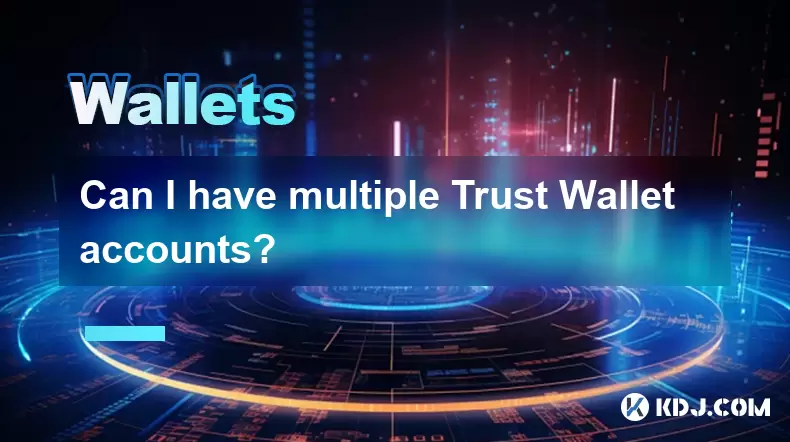
Can I have multiple Trust Wallet accounts?
Jul 01,2025 at 03:01pm
Understanding Trust Wallet Account StructureTrust Wallet is a non-custodial cryptocurrency wallet, meaning users have full control over their private keys and recovery phrases. One of the most commonly asked questions among users is: Can I have multiple Trust Wallet accounts? The short answer is yes, but it’s essential to understand how Trust Wallet str...
See all articles

























































































