-
 bitcoin
bitcoin $87959.907984 USD
1.34% -
 ethereum
ethereum $2920.497338 USD
3.04% -
 tether
tether $0.999775 USD
0.00% -
 xrp
xrp $2.237324 USD
8.12% -
 bnb
bnb $860.243768 USD
0.90% -
 solana
solana $138.089498 USD
5.43% -
 usd-coin
usd-coin $0.999807 USD
0.01% -
 tron
tron $0.272801 USD
-1.53% -
 dogecoin
dogecoin $0.150904 USD
2.96% -
 cardano
cardano $0.421635 USD
1.97% -
 hyperliquid
hyperliquid $32.152445 USD
2.23% -
 bitcoin-cash
bitcoin-cash $533.301069 USD
-1.94% -
 chainlink
chainlink $12.953417 USD
2.68% -
 unus-sed-leo
unus-sed-leo $9.535951 USD
0.73% -
 zcash
zcash $521.483386 USD
-2.87%
Can I have multiple Trust Wallet accounts?
Trust Wallet allows multiple accounts, each with unique private keys and recovery phrases, offering users full control and security over their crypto assets across various blockchains.
Jul 01, 2025 at 03:01 pm
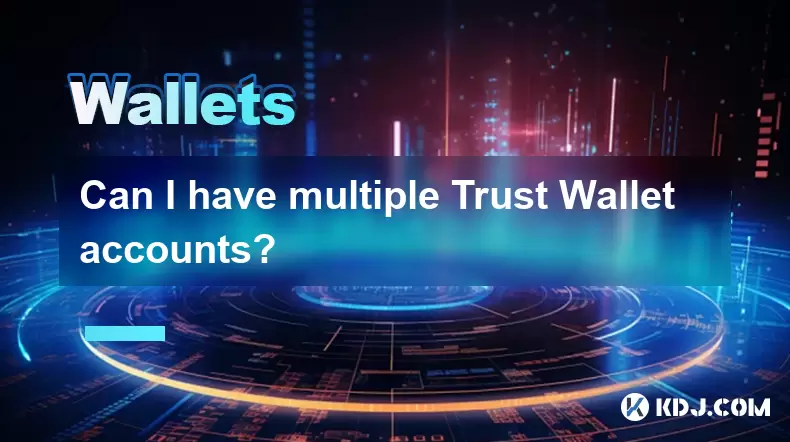
Understanding Trust Wallet Account Structure
Trust Wallet is a non-custodial cryptocurrency wallet, meaning users have full control over their private keys and recovery phrases. One of the most commonly asked questions among users is: Can I have multiple Trust Wallet accounts? The short answer is yes, but it’s essential to understand how Trust Wallet structures its accounts and what limitations or features are associated with managing multiple wallets.
Unlike traditional banking systems where each account requires a separate login, Trust Wallet allows users to manage multiple blockchain addresses under a single app interface. Each wallet created within Trust Wallet corresponds to a unique set of private keys and recovery phrases. This means that while you can create and manage several wallets, each one operates independently from the others in terms of access and security.
How to Create Multiple Wallets in Trust Wallet
To create additional wallets within Trust Wallet, follow these steps:
- Open the Trust Wallet app on your mobile device
- Tap on the profile icon (top-left corner)
- Select 'Manage Wallets'
- Click on '+' icon to add a new wallet
- Choose between 'Create New Wallet' or 'Import Existing Wallet'
- If creating a new wallet, securely store the recovery phrase provided
Each time you create a new wallet, Trust Wallet generates a unique 12-word recovery phrase, which must be backed up separately. These recovery phrases are not shared between wallets, so losing access to one does not affect the others—provided they are stored correctly.
Differentiating Between Accounts and Chains
A common point of confusion for users is the difference between wallet accounts and blockchain chains. Trust Wallet supports multiple blockchains, including Ethereum, Binance Smart Chain, Solana, and many more. However, this support doesn’t equate to having multiple accounts in the traditional sense.
When you create a wallet, you’re assigned a unique address per supported blockchain. For example, a single wallet may have an Ethereum address, a BSC address, and a Bitcoin address, all tied to the same recovery phrase. These are not separate accounts—they are different chain-specific addresses belonging to the same wallet.
In contrast, if you create another wallet using the 'Add New Wallet' feature, it will have its own distinct recovery phrase and will function as a completely independent account across all chains.
Managing Multiple Wallets Simultaneously
Once you’ve added multiple wallets, Trust Wallet provides a user-friendly way to switch between them. Here’s how:
- Tap the wallet name or address displayed at the top of the home screen
- A list of all added wallets appears
- Select any wallet to view its balances and transaction history
- You can also rename each wallet for easier identification
This functionality allows users to segregate funds by purpose, such as keeping trading funds separate from long-term holdings or maintaining personal versus business accounts. It also helps in testing transactions across different wallets without mixing assets.
However, it’s important to note that while switching between wallets is easy, each wallet must be secured individually. Losing the recovery phrase of any wallet results in permanent loss of access to that specific wallet and its contents.
Security Considerations When Using Multiple Wallets
Using multiple wallets increases the need for meticulous organization and security practices. Here are some best practices to consider:
- Store each recovery phrase in a secure and isolated location
- Avoid digital storage of recovery phrases unless encrypted and offline
- Use hardware backups like steel plates for critical wallets
- Enable biometric authentication or PIN lock on the Trust Wallet app
- Never share any recovery phrase, even with trusted individuals
Since Trust Wallet is non-custodial, there is no customer support option to recover lost recovery phrases. Therefore, duplicating or misplacing recovery phrases can lead to irreversible asset loss. Users should treat each wallet as a standalone entity with equal importance in terms of backup and protection.
Frequently Asked Questions
Q: Can I export my Trust Wallet recovery phrase to another wallet app?Yes, you can import your recovery phrase into other compatible wallet apps such as MetaMask or Coinbase Wallet. However, doing so exposes your funds to potential risks if the imported wallet is compromised.
Q: Does Trust Wallet allow me to delete a wallet from the app?Yes, you can delete a wallet from within the 'Manage Wallets' section. Deleting a wallet only removes it from the app—it does not erase the wallet itself or its associated blockchain data.
Q: Is it safe to use multiple wallets for staking or DeFi activities?Yes, using multiple wallets can enhance security and help organize different investment strategies. Just ensure each wallet is backed up properly and avoid sharing recovery phrases across platforms.
Q: Can I import the same wallet into multiple Trust Wallet apps?Yes, by using the same recovery phrase, you can import the same wallet into multiple devices or Trust Wallet installations. However, this practice increases exposure to theft or accidental leaks of the recovery phrase.
Disclaimer:info@kdj.com
The information provided is not trading advice. kdj.com does not assume any responsibility for any investments made based on the information provided in this article. Cryptocurrencies are highly volatile and it is highly recommended that you invest with caution after thorough research!
If you believe that the content used on this website infringes your copyright, please contact us immediately (info@kdj.com) and we will delete it promptly.
- Bitcoin Price Plummets Amid ETF Outflows and Fed Fears: A Market Reset?
- 2026-02-06 09:40:02
- Bitcoin Core Resignation Sparks Speculation Over Epstein Funding Links, But Facts Tell a Different Story
- 2026-02-06 06:30:01
- Shiba Inu Coin Price Prediction: Navigating the Hype and Reality
- 2026-02-06 07:20:02
- Epstein's Ghost, Satoshi's Shadow: Bitcoin's Hijacked Narrative Takes Center Stage
- 2026-02-06 07:05:01
- Altcoin Season Heats Up: APEMARS Presale Emerges as a Key Player in the Crypto Rush
- 2026-02-06 07:15:01
- Bitcoin's Boardroom Breakthrough: Reshaping B2B Payments and Corporate Balance Sheets
- 2026-02-06 07:15:01
Related knowledge

How to generate a new receiving address for Bitcoin privacy?
Jan 28,2026 at 01:00pm
Understanding Bitcoin Address Reuse Risks1. Reusing the same Bitcoin address across multiple transactions exposes transaction history to public blockc...

How to view transaction history on Etherscan via wallet link?
Jan 29,2026 at 02:40am
Accessing Wallet Transaction History1. Navigate to the official Etherscan website using a secure and updated web browser. 2. Locate the search bar pos...

How to restore a Trezor wallet on a new device?
Jan 28,2026 at 06:19am
Understanding the Recovery Process1. Trezor devices rely on a 12- or 24-word recovery seed generated during initial setup. This seed is the sole crypt...

How to delegate Tezos (XTZ) staking in Temple Wallet?
Jan 28,2026 at 11:00am
Accessing the Staking Interface1. Open the Temple Wallet browser extension or mobile application and ensure your wallet is unlocked. 2. Navigate to th...

How to set up a recurring buy on a non-custodial wallet?
Jan 28,2026 at 03:19pm
Understanding Non-Custodial Wallet Limitations1. Non-custodial wallets do not store private keys on centralized servers, meaning users retain full con...

How to protect your wallet from clipboard hijacking malware?
Jan 27,2026 at 10:39pm
Understanding Clipboard Hijacking in Cryptocurrency Wallets1. Clipboard hijacking malware monitors the system clipboard for cryptocurrency wallet addr...

How to generate a new receiving address for Bitcoin privacy?
Jan 28,2026 at 01:00pm
Understanding Bitcoin Address Reuse Risks1. Reusing the same Bitcoin address across multiple transactions exposes transaction history to public blockc...

How to view transaction history on Etherscan via wallet link?
Jan 29,2026 at 02:40am
Accessing Wallet Transaction History1. Navigate to the official Etherscan website using a secure and updated web browser. 2. Locate the search bar pos...

How to restore a Trezor wallet on a new device?
Jan 28,2026 at 06:19am
Understanding the Recovery Process1. Trezor devices rely on a 12- or 24-word recovery seed generated during initial setup. This seed is the sole crypt...

How to delegate Tezos (XTZ) staking in Temple Wallet?
Jan 28,2026 at 11:00am
Accessing the Staking Interface1. Open the Temple Wallet browser extension or mobile application and ensure your wallet is unlocked. 2. Navigate to th...

How to set up a recurring buy on a non-custodial wallet?
Jan 28,2026 at 03:19pm
Understanding Non-Custodial Wallet Limitations1. Non-custodial wallets do not store private keys on centralized servers, meaning users retain full con...

How to protect your wallet from clipboard hijacking malware?
Jan 27,2026 at 10:39pm
Understanding Clipboard Hijacking in Cryptocurrency Wallets1. Clipboard hijacking malware monitors the system clipboard for cryptocurrency wallet addr...
See all articles























![[Geometry Dash - Power Gauntlet] Rush by DHaner (with coin) [Geometry Dash - Power Gauntlet] Rush by DHaner (with coin)](/uploads/2026/02/05/cryptocurrencies-news/videos/origin_6984a77c2dcad_image_500_375.webp)


















































