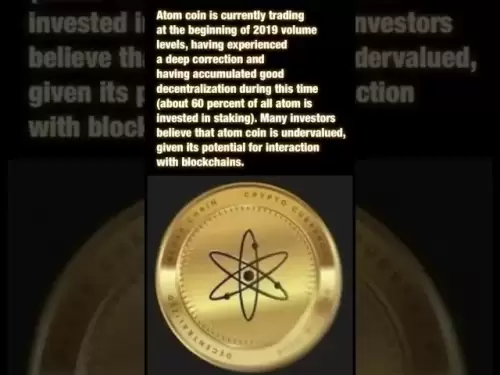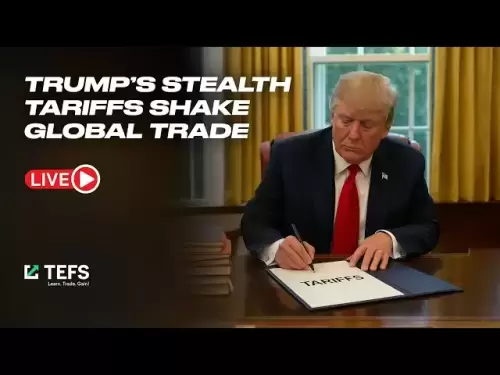-
 Bitcoin
Bitcoin $115200
-2.68% -
 Ethereum
Ethereum $3601
-5.16% -
 XRP
XRP $3.035
-2.96% -
 Tether USDt
Tether USDt $0.9997
-0.04% -
 BNB
BNB $764.5
-5.43% -
 Solana
Solana $168.1
-5.92% -
 USDC
USDC $0.9998
-0.02% -
 Dogecoin
Dogecoin $0.2090
-4.80% -
 TRON
TRON $0.3272
-0.49% -
 Cardano
Cardano $0.7306
-5.00% -
 Hyperliquid
Hyperliquid $39.16
-12.22% -
 Stellar
Stellar $0.3967
-4.96% -
 Sui
Sui $3.566
-5.95% -
 Chainlink
Chainlink $16.55
-6.57% -
 Bitcoin Cash
Bitcoin Cash $552.3
-3.90% -
 Hedera
Hedera $0.2516
-4.69% -
 Avalanche
Avalanche $21.99
-5.75% -
 Toncoin
Toncoin $3.621
-0.28% -
 Ethena USDe
Ethena USDe $1.000
-0.03% -
 UNUS SED LEO
UNUS SED LEO $8.951
0.02% -
 Litecoin
Litecoin $105.9
-3.59% -
 Shiba Inu
Shiba Inu $0.00001232
-5.00% -
 Polkadot
Polkadot $3.640
-5.55% -
 Uniswap
Uniswap $9.048
-7.03% -
 Monero
Monero $301.8
-1.51% -
 Dai
Dai $0.9999
-0.01% -
 Bitget Token
Bitget Token $4.334
-3.66% -
 Pepe
Pepe $0.00001064
-6.17% -
 Cronos
Cronos $0.1367
-5.78% -
 Aave
Aave $259.2
-4.59%
How do I buy and sell SOL directly with a cryptocurrency wallet?
Use Phantom wallet to buy and sell SOL securely: connect to DEXs like Raydium, use strong passwords, and keep software updated for best security practices.
Apr 19, 2025 at 05:35 pm
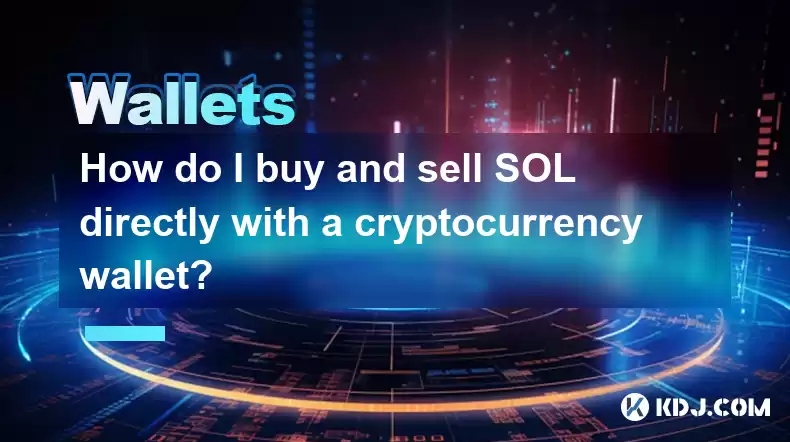
Introduction to Buying and Selling SOL with a Cryptocurrency Wallet
Buying and selling Solana (SOL) directly from a cryptocurrency wallet offers a convenient and secure way to manage your digital assets. Cryptocurrency wallets are essential tools for anyone looking to interact with the Solana blockchain. They allow you to store, send, and receive SOL without relying on centralized exchanges. In this article, we will walk you through the process of buying and selling SOL using a cryptocurrency wallet, highlighting the necessary steps and precautions to ensure a smooth transaction.
Choosing the Right Cryptocurrency Wallet
Before you can buy or sell SOL, you need to select a suitable cryptocurrency wallet. There are several types of wallets available, each with its own set of features and security levels. Hardware wallets, like Ledger and Trezor, offer the highest level of security by storing your private keys offline. Software wallets, such as Phantom and Solflare, are more user-friendly and can be installed on your computer or smartphone. Web wallets provide easy access but are generally considered less secure than their hardware and software counterparts.
When choosing a wallet, consider factors such as ease of use, security features, and compatibility with the Solana network. For the purpose of this guide, we will focus on using the Phantom wallet, a popular software wallet that supports Solana.
Setting Up Your Phantom Wallet
To get started with buying and selling SOL, you first need to set up your Phantom wallet. Follow these steps:
- Download and Install Phantom: Visit the official Phantom website and download the wallet extension for your browser or the mobile app for your smartphone.
- Create a New Wallet: Once installed, click on "Create New Wallet" and follow the prompts to set up your wallet. You will be asked to create a password and generate a recovery phrase.
- Secure Your Recovery Phrase: Your recovery phrase is crucial for accessing your wallet. Write it down and store it in a safe place. Never share your recovery phrase with anyone.
- Add Solana Network: Ensure that your wallet is connected to the Solana network. Phantom should automatically detect and connect to Solana, but you can manually add it if needed.
Buying SOL with a Cryptocurrency Wallet
Now that your Phantom wallet is set up, you can proceed to buy SOL. Here's how to do it:
- Connect to a Decentralized Exchange (DEX): Open your Phantom wallet and navigate to the "Buy" section. You will see a list of decentralized exchanges (DEXs) that you can connect to, such as Raydium or Orca. Choose a DEX and connect your wallet to it.
- Select Your Payment Method: Most DEXs support various payment methods, including credit/debit cards, bank transfers, and other cryptocurrencies. Choose the method that suits you best.
- Enter the Amount: Specify the amount of SOL you want to buy. The DEX will show you the current price and the total cost in your chosen payment method.
- Review and Confirm: Double-check the transaction details, including the amount of SOL you are buying and the fees involved. Once you are satisfied, confirm the transaction.
- Complete the Purchase: Follow the prompts to complete the payment. Once the transaction is processed, the SOL will be credited to your Phantom wallet.
Selling SOL with a Cryptocurrency Wallet
Selling SOL is just as straightforward as buying it. Here's how to sell SOL using your Phantom wallet:
- Connect to a DEX: Open your Phantom wallet and navigate to the "Sell" section. Connect to a DEX of your choice, such as Raydium or Orca.
- Select the Amount of SOL to Sell: Enter the amount of SOL you want to sell. The DEX will display the current market price and the estimated amount you will receive in your chosen currency.
- Choose Your Receiving Method: Select the method you want to receive your funds, such as a bank transfer or another cryptocurrency.
- Review and Confirm: Carefully review the transaction details, including the amount of SOL you are selling and the fees involved. Once you are satisfied, confirm the transaction.
- Complete the Sale: Follow the prompts to complete the sale. Once the transaction is processed, the funds will be transferred to your chosen receiving method.
Ensuring Security and Best Practices
When buying and selling SOL with a cryptocurrency wallet, it's crucial to prioritize security. Here are some best practices to keep in mind:
- Use Strong Passwords: Always use a strong, unique password for your wallet and change it regularly.
- Enable Two-Factor Authentication (2FA): If your wallet supports it, enable 2FA to add an extra layer of security.
- Keep Your Software Updated: Regularly update your wallet software to protect against vulnerabilities.
- Be Wary of Phishing Attempts: Always double-check the URLs of the websites you visit and never enter your private keys or recovery phrase on any site other than the official wallet interface.
- Monitor Your Transactions: Keep an eye on your wallet's transaction history to quickly detect any unauthorized activity.
Frequently Asked Questions
Q: Can I buy SOL with fiat currency directly from my wallet?
A: Yes, some decentralized exchanges connected to wallets like Phantom allow you to buy SOL using fiat currency through methods like credit/debit cards or bank transfers. However, availability may vary depending on your location and the specific DEX you are using.
Q: What are the fees associated with buying and selling SOL through a wallet?
A: Fees can vary depending on the DEX and the payment method you use. Typically, you will encounter transaction fees on the Solana network, as well as fees charged by the DEX for facilitating the trade. Always review the fee structure before confirming your transaction.
Q: Is it safe to store large amounts of SOL in a software wallet like Phantom?
A: While software wallets like Phantom are generally secure, they are not as safe as hardware wallets for storing large amounts of cryptocurrency. If you plan to hold significant amounts of SOL, consider transferring them to a hardware wallet for added security.
Q: Can I use my Phantom wallet to interact with other Solana-based tokens?
A: Yes, Phantom wallet supports a wide range of Solana-based tokens. You can use it to buy, sell, and manage various tokens on the Solana network, not just SOL.
Disclaimer:info@kdj.com
The information provided is not trading advice. kdj.com does not assume any responsibility for any investments made based on the information provided in this article. Cryptocurrencies are highly volatile and it is highly recommended that you invest with caution after thorough research!
If you believe that the content used on this website infringes your copyright, please contact us immediately (info@kdj.com) and we will delete it promptly.
- FTX Token's Wild Ride: FTT Drop Amidst Creditor Repayment Buzz
- 2025-08-02 01:30:12
- Navigating the Crypto Market: Bitcoin, Trader Experience, and Avoiding the Noise
- 2025-08-02 00:50:12
- Deep Agents, AI Task Management, and Evolution AI: A New Era?
- 2025-08-02 00:50:12
- SPX6900, BlockDAG, and Miner Sales: A New York Minute on Crypto Trends
- 2025-08-01 23:30:15
- BlackRock, XRP ETF, and Ripple: Is the Perfect Storm Brewing?
- 2025-08-01 22:50:11
- Solana ETF Momentum Builds: Will SOL Join the Institutional Party?
- 2025-08-02 00:10:15
Related knowledge
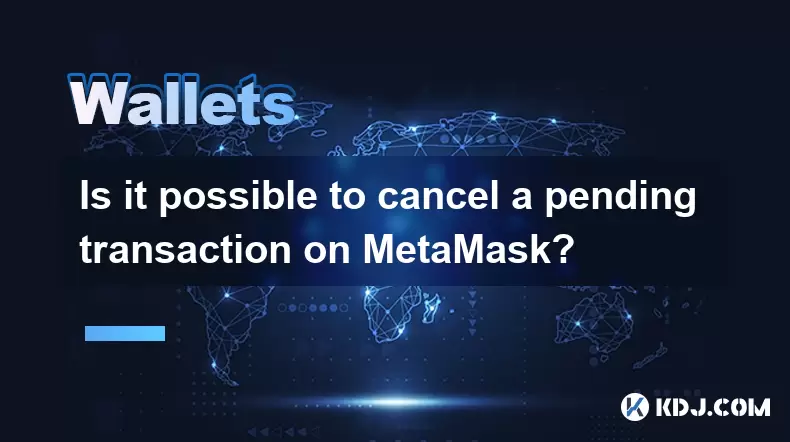
Is it possible to cancel a pending transaction on MetaMask?
Aug 02,2025 at 12:28am
Understanding Pending Transactions in MetaMaskWhen using MetaMask, a popular cryptocurrency wallet for Ethereum and EVM-compatible blockchains, users ...
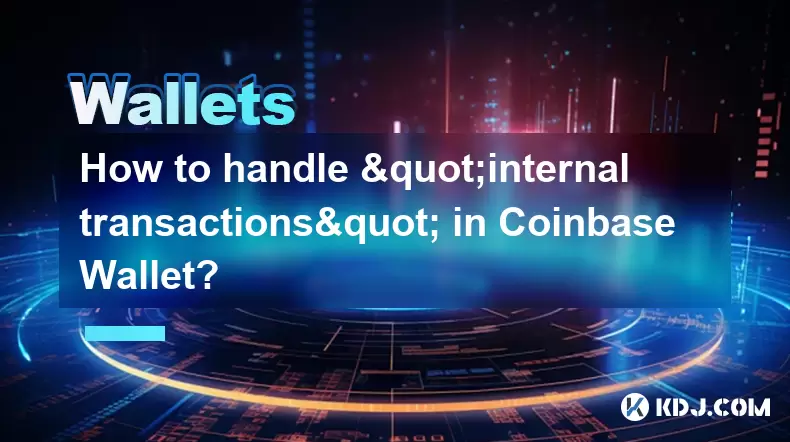
How to handle "internal transactions" in Coinbase Wallet?
Aug 01,2025 at 11:21pm
Understanding Internal Transactions in Coinbase WalletInternal transactions in Coinbase Wallet refer to movements of assets that occur between address...

How to use Coinbase Wallet for DeFi?
Aug 01,2025 at 11:43pm
Understanding Coinbase Wallet and Its Role in DeFiThe Coinbase Wallet is a self-custody cryptocurrency wallet that allows users to store, send, receiv...

How to link my Coinbase account to my Coinbase Wallet?
Aug 01,2025 at 10:50pm
Understanding the Difference Between Coinbase and Coinbase WalletBefore linking your Coinbase account to your Coinbase Wallet, it's essential to under...
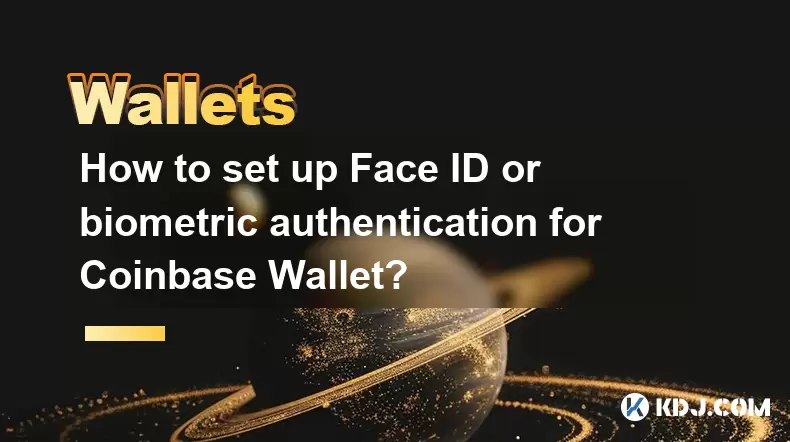
How to set up Face ID or biometric authentication for Coinbase Wallet?
Aug 01,2025 at 11:35pm
Understanding Biometric Authentication in Coinbase WalletBiometric authentication in Coinbase Wallet enhances security by allowing users to access the...

How to bridge assets on Coinbase Wallet
Jul 27,2025 at 01:14am
What Is Asset Bridging in the Context of Coinbase Wallet?Bridging assets refers to the process of transferring tokens from one blockchain network to a...
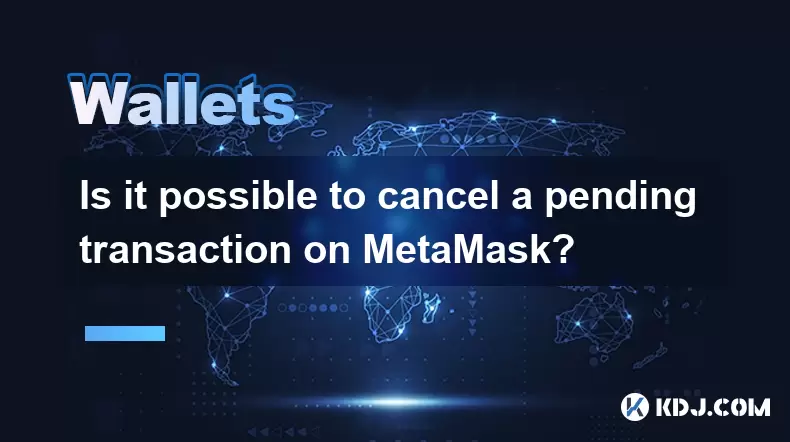
Is it possible to cancel a pending transaction on MetaMask?
Aug 02,2025 at 12:28am
Understanding Pending Transactions in MetaMaskWhen using MetaMask, a popular cryptocurrency wallet for Ethereum and EVM-compatible blockchains, users ...
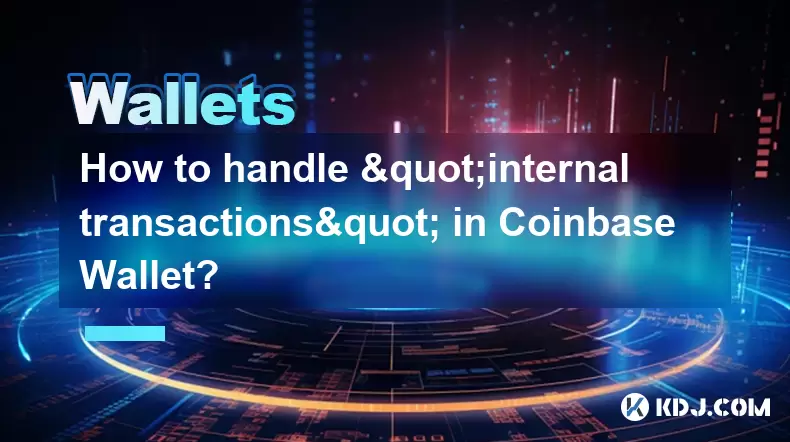
How to handle "internal transactions" in Coinbase Wallet?
Aug 01,2025 at 11:21pm
Understanding Internal Transactions in Coinbase WalletInternal transactions in Coinbase Wallet refer to movements of assets that occur between address...

How to use Coinbase Wallet for DeFi?
Aug 01,2025 at 11:43pm
Understanding Coinbase Wallet and Its Role in DeFiThe Coinbase Wallet is a self-custody cryptocurrency wallet that allows users to store, send, receiv...

How to link my Coinbase account to my Coinbase Wallet?
Aug 01,2025 at 10:50pm
Understanding the Difference Between Coinbase and Coinbase WalletBefore linking your Coinbase account to your Coinbase Wallet, it's essential to under...
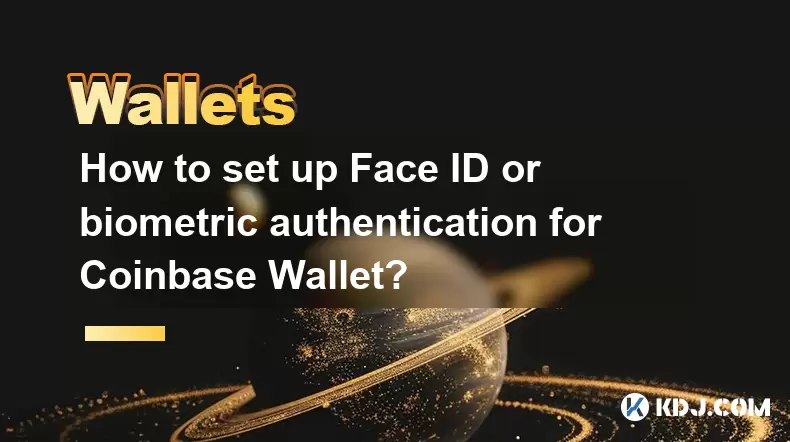
How to set up Face ID or biometric authentication for Coinbase Wallet?
Aug 01,2025 at 11:35pm
Understanding Biometric Authentication in Coinbase WalletBiometric authentication in Coinbase Wallet enhances security by allowing users to access the...

How to bridge assets on Coinbase Wallet
Jul 27,2025 at 01:14am
What Is Asset Bridging in the Context of Coinbase Wallet?Bridging assets refers to the process of transferring tokens from one blockchain network to a...
See all articles