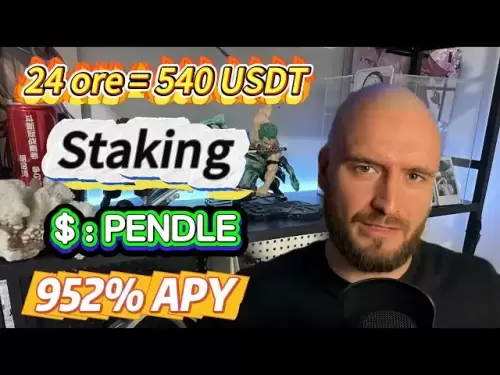-
 Bitcoin
Bitcoin $108,165.4587
0.78% -
 Ethereum
Ethereum $2,456.3517
1.15% -
 Tether USDt
Tether USDt $1.0003
0.00% -
 XRP
XRP $2.1934
0.05% -
 BNB
BNB $650.0935
0.52% -
 Solana
Solana $151.3905
2.69% -
 USDC
USDC $0.9998
0.00% -
 TRON
TRON $0.2751
-0.32% -
 Dogecoin
Dogecoin $0.1640
0.87% -
 Cardano
Cardano $0.5631
0.57% -
 Hyperliquid
Hyperliquid $38.7115
4.69% -
 Bitcoin Cash
Bitcoin Cash $493.1868
-0.39% -
 Sui
Sui $2.8217
3.61% -
 Chainlink
Chainlink $13.3994
2.08% -
 UNUS SED LEO
UNUS SED LEO $9.1632
0.94% -
 Avalanche
Avalanche $18.0318
1.97% -
 Stellar
Stellar $0.2388
0.35% -
 Toncoin
Toncoin $2.8763
1.41% -
 Shiba Inu
Shiba Inu $0.0...01160
1.59% -
 Litecoin
Litecoin $86.6393
1.29% -
 Hedera
Hedera $0.1485
0.16% -
 Monero
Monero $315.7948
1.56% -
 Polkadot
Polkadot $3.4240
1.88% -
 Bitget Token
Bitget Token $4.6314
-0.44% -
 Dai
Dai $0.9998
-0.01% -
 Ethena USDe
Ethena USDe $1.0002
-0.01% -
 Uniswap
Uniswap $7.2110
2.59% -
 Aave
Aave $270.6087
6.07% -
 Pi
Pi $0.5350
0.52% -
 Pepe
Pepe $0.0...09545
1.26%
How to get BTC wallet address in ZenGo wallet?
To access your BTC wallet address in ZenGo, open the app, tap on Bitcoin, and your unique address will be displayed with a QR code for easy sharing.
Apr 02, 2025 at 07:14 pm

How to Get Your BTC Wallet Address in ZenGo Wallet
Accessing Your Bitcoin Wallet Address in ZenGo
ZenGo, known for its user-friendly interface and security features, simplifies the process of accessing your Bitcoin wallet address. Unlike some wallets requiring complex navigation, ZenGo makes it straightforward. This guide will walk you through the steps.
First, ensure you have the ZenGo app installed and are logged in. If not, download the app from the appropriate app store (Apple App Store or Google Play Store) and complete the registration process. This involves creating a secure password and potentially verifying your identity. Remember, security is paramount in the cryptocurrency world.
Next, open the ZenGo app. You'll see a list of your cryptocurrencies. Locate Bitcoin (BTC) in this list. If you haven't already added Bitcoin to your portfolio, you might need to initiate this process through the app's "Add Asset" or similar function. This usually involves a simple search for BTC.
Now, to access your Bitcoin wallet address, simply tap on the Bitcoin asset. The screen that appears will display various details about your BTC holdings, including your current balance and transaction history. Crucially, it will also display your unique Bitcoin wallet address. This address is what you'll need to receive Bitcoin payments.
This address is usually presented clearly, often with a QR code for easy scanning. Remember, this address is unique to your ZenGo Bitcoin wallet. Sharing it with others allows them to send Bitcoin directly to your wallet. Never share this address with anyone you don't trust completely.
Understanding the Importance of Your BTC Wallet Address
Your BTC wallet address is essentially your Bitcoin account number. It's a long string of alphanumeric characters, uniquely identifying your specific wallet within the Bitcoin network. Anyone sending you Bitcoin needs this address to complete the transaction. Think of it like your bank account number, but for the decentralized world of Bitcoin. Losing access to this address effectively means losing access to your Bitcoin.
The security of your BTC wallet address is paramount. Never share it with untrusted parties. Avoid websites or applications that request your wallet address unless you are absolutely certain of their legitimacy. Phishing scams are prevalent in the cryptocurrency space, aiming to steal your funds.
Receiving Bitcoin Payments: A Step-by-Step Guide
Receiving Bitcoin payments using your ZenGo wallet is a simple process once you have your wallet address. Here’s how:
Obtain the recipient's BTC address: This is the crucial step. Make sure you have the correct address. Double-check for any typos to avoid sending your Bitcoin to the wrong address. Irreversible transactions are a real risk.
Share your BTC address: Provide your ZenGo BTC wallet address to the sender. You can either copy and paste the address or share the QR code for convenient scanning.
Confirm the transaction: Once the sender initiates the transaction, you'll receive a notification in your ZenGo app. The transaction will be pending until it receives sufficient confirmations on the Bitcoin network. This usually takes a few minutes to an hour, depending on network congestion.
Check your balance: After the transaction is confirmed, you'll see the Bitcoin reflected in your ZenGo wallet balance. You can then manage your Bitcoin as desired.
Security Best Practices for Your ZenGo Wallet
Security should always be your top priority when dealing with cryptocurrencies. ZenGo implements robust security measures, but your actions also play a vital role in protecting your assets.
Strong Password: Choose a strong, unique password for your ZenGo account. Avoid using easily guessable passwords or reusing passwords from other accounts.
Two-Factor Authentication (2FA): Enable 2FA if available. This adds an extra layer of security, requiring a second verification step beyond your password.
Regular Updates: Keep your ZenGo app updated to the latest version. Updates often include security patches that protect against vulnerabilities.
Beware of Scams: Be wary of phishing attempts and scams. Never share your seed phrase or private keys with anyone. Legitimate companies will never ask for this information.
Offline Backup: Although ZenGo offers recovery options, consider creating an offline backup of your recovery information. Store it securely and separately from your device.
Frequently Asked Questions
Q: What if I lose access to my ZenGo account?
A: ZenGo provides recovery options, typically involving a recovery phrase or key. However, losing this information could mean irreversible loss of access to your Bitcoin.
Q: Can I use my ZenGo BTC address for multiple transactions?
A: Yes, your ZenGo BTC address can be reused for multiple transactions. It's like your bank account number; you can receive multiple deposits into the same account.
Q: How long does it take to receive Bitcoin after sharing my address?
A: The time it takes to receive Bitcoin varies depending on network congestion. It can range from a few minutes to an hour or more.
Q: Is it safe to share my ZenGo BTC address?
A: It's safe to share your ZenGo BTC address with trusted individuals or businesses. However, be cautious and only share it with those you trust implicitly. Never share it with unknown individuals or websites.
Q: What happens if I send Bitcoin to the wrong address?
A: Sending Bitcoin to the wrong address is irreversible. The Bitcoin is lost, and there's typically no way to recover it. Always double-check the address before sending.
Disclaimer:info@kdj.com
The information provided is not trading advice. kdj.com does not assume any responsibility for any investments made based on the information provided in this article. Cryptocurrencies are highly volatile and it is highly recommended that you invest with caution after thorough research!
If you believe that the content used on this website infringes your copyright, please contact us immediately (info@kdj.com) and we will delete it promptly.
- ATOM, BNB, BlockDAG: Decoding the Latest Crypto Dynamics in the Concrete Jungle
- 2025-06-30 01:30:11
- Bitcoin's Role in a Weak Dollar World: Crypto Demand and Freedom
- 2025-06-30 00:50:12
- Binance, CZ, and XRP: Navigating the Crypto Currents
- 2025-06-30 00:55:12
- PayPal, PYUSD, and Stellar (XLM:
- 2025-06-30 00:30:12
- Nike, Coinbase, and Large Cap Gainers: What's the Buzz?
- 2025-06-30 00:30:12
- Crypto's Cutting Edge: Web3 AI, Ethereum's Foundation, and Dogecoin's Enduring Meme Magic
- 2025-06-30 01:30:11
Related knowledge

Coinbase price alert settings: real-time monitoring of market fluctuations
Jun 29,2025 at 07:00am
Setting Up Coinbase Price AlertsTo begin real-time monitoring of market fluctuations on Coinbase, users can utilize the built-in price alert feature. This function allows you to receive notifications when a cryptocurrency reaches a specific price point. To access this setting, open the Coinbase app or log in via the web platform. Navigate to the 'Prices...

How to stake cryptocurrencies on Coinbase? Benefits and risks
Jun 27,2025 at 06:36pm
Understanding Cryptocurrency Staking on CoinbaseStaking cryptocurrencies involves locking up digital assets to support the operations of a blockchain network, typically in return for rewards. Coinbase, one of the most popular cryptocurrency exchanges globally, offers staking services for several proof-of-stake (PoS) coins. Users can stake their holdings...

Differences between Coinbase Pro and Coinbase: platform function comparison and analysis
Jun 29,2025 at 08:21am
Overview of Coinbase and Coinbase ProWhen exploring the cryptocurrency trading landscape, users often encounter two platforms under the same parent company: Coinbase and Coinbase Pro. While both are operated by the same organization, they cater to different types of users and offer varying features. Coinbase is primarily designed for beginners and casua...

How to contact Coinbase customer service? Support channels and response times
Jun 28,2025 at 01:29pm
Contacting Coinbase Customer Service: Support Channels and Response TimesIf you're a user of Coinbase, reaching their customer service team may become necessary for various reasons, such as account verification issues, transaction disputes, or technical difficulties. Understanding the different support channels available and what to expect in terms of r...

Coinbase advanced trading function usage tutorial: limit orders and market orders
Jun 28,2025 at 09:07pm
Understanding the Difference Between Limit Orders and Market OrdersWhen using Coinbase's advanced trading features, it is crucial to understand the fundamental difference between limit orders and market orders. A market order executes immediately at the best available price on the market. This type of order ensures that your trade goes through quickly, ...

How to sell Bitcoin on Coinbase? Detailed transaction steps
Jun 29,2025 at 04:22am
Setting Up Your Coinbase Account for TransactionsBefore you can sell Bitcoin on Coinbase, you must ensure your account is fully set up and verified. Coinbase requires identity verification to comply with regulatory standards. This process involves uploading a government-issued ID, confirming your address, and sometimes submitting a selfie holding the ID...

Coinbase price alert settings: real-time monitoring of market fluctuations
Jun 29,2025 at 07:00am
Setting Up Coinbase Price AlertsTo begin real-time monitoring of market fluctuations on Coinbase, users can utilize the built-in price alert feature. This function allows you to receive notifications when a cryptocurrency reaches a specific price point. To access this setting, open the Coinbase app or log in via the web platform. Navigate to the 'Prices...

How to stake cryptocurrencies on Coinbase? Benefits and risks
Jun 27,2025 at 06:36pm
Understanding Cryptocurrency Staking on CoinbaseStaking cryptocurrencies involves locking up digital assets to support the operations of a blockchain network, typically in return for rewards. Coinbase, one of the most popular cryptocurrency exchanges globally, offers staking services for several proof-of-stake (PoS) coins. Users can stake their holdings...

Differences between Coinbase Pro and Coinbase: platform function comparison and analysis
Jun 29,2025 at 08:21am
Overview of Coinbase and Coinbase ProWhen exploring the cryptocurrency trading landscape, users often encounter two platforms under the same parent company: Coinbase and Coinbase Pro. While both are operated by the same organization, they cater to different types of users and offer varying features. Coinbase is primarily designed for beginners and casua...

How to contact Coinbase customer service? Support channels and response times
Jun 28,2025 at 01:29pm
Contacting Coinbase Customer Service: Support Channels and Response TimesIf you're a user of Coinbase, reaching their customer service team may become necessary for various reasons, such as account verification issues, transaction disputes, or technical difficulties. Understanding the different support channels available and what to expect in terms of r...

Coinbase advanced trading function usage tutorial: limit orders and market orders
Jun 28,2025 at 09:07pm
Understanding the Difference Between Limit Orders and Market OrdersWhen using Coinbase's advanced trading features, it is crucial to understand the fundamental difference between limit orders and market orders. A market order executes immediately at the best available price on the market. This type of order ensures that your trade goes through quickly, ...

How to sell Bitcoin on Coinbase? Detailed transaction steps
Jun 29,2025 at 04:22am
Setting Up Your Coinbase Account for TransactionsBefore you can sell Bitcoin on Coinbase, you must ensure your account is fully set up and verified. Coinbase requires identity verification to comply with regulatory standards. This process involves uploading a government-issued ID, confirming your address, and sometimes submitting a selfie holding the ID...
See all articles