-
 Bitcoin
Bitcoin $107,443.3008
-1.17% -
 Ethereum
Ethereum $2,494.2503
-0.63% -
 Tether USDt
Tether USDt $1.0003
0.00% -
 XRP
XRP $2.2496
2.23% -
 BNB
BNB $658.7569
0.63% -
 Solana
Solana $154.9826
1.94% -
 USDC
USDC $1.0000
0.01% -
 TRON
TRON $0.2799
1.07% -
 Dogecoin
Dogecoin $0.1659
-1.78% -
 Cardano
Cardano $0.5745
0.25% -
 Hyperliquid
Hyperliquid $39.7005
0.13% -
 Bitcoin Cash
Bitcoin Cash $519.5989
3.78% -
 Sui
Sui $2.7874
-2.40% -
 Chainlink
Chainlink $13.3762
-1.69% -
 UNUS SED LEO
UNUS SED LEO $9.0784
-0.64% -
 Avalanche
Avalanche $17.9846
-2.81% -
 Stellar
Stellar $0.2390
-0.06% -
 Toncoin
Toncoin $2.9028
0.25% -
 Shiba Inu
Shiba Inu $0.0...01147
-2.17% -
 Litecoin
Litecoin $86.6956
-1.27% -
 Hedera
Hedera $0.1508
-0.50% -
 Monero
Monero $322.6222
3.26% -
 Polkadot
Polkadot $3.4124
-2.99% -
 Dai
Dai $0.9999
0.00% -
 Bitget Token
Bitget Token $4.5434
-1.97% -
 Ethena USDe
Ethena USDe $1.0002
0.00% -
 Uniswap
Uniswap $7.1562
-2.61% -
 Aave
Aave $275.8830
-1.02% -
 Pepe
Pepe $0.0...09790
-4.04% -
 Pi
Pi $0.5018
-5.09%
How to find BTC address in Trust Wallet
To find your BTC address in Trust Wallet, open the app, navigate to your Bitcoin wallet, and tap the "Receive" button to view and copy your address.
Apr 05, 2025 at 03:07 pm

Trust Wallet is a popular mobile cryptocurrency wallet that supports a wide range of digital assets, including Bitcoin (BTC). Finding your BTC address in Trust Wallet is a straightforward process, but it's important to understand the steps and ensure you're handling your cryptocurrency securely. This article will guide you through the process of locating your BTC address in Trust Wallet, as well as provide additional information on managing your Bitcoin transactions safely.
Accessing Trust Wallet
To begin, you need to have the Trust Wallet app installed on your mobile device. You can download it from the App Store for iOS devices or Google Play for Android devices. Once installed, open the app and ensure you are logged into your wallet. If you're new to Trust Wallet, you'll need to set up a new wallet by following the on-screen instructions, which will include creating a secure password and backing up your recovery phrase.
Navigating to the Bitcoin Wallet
After logging into Trust Wallet, you'll see a list of supported cryptocurrencies on the main screen. To find your BTC address, you need to navigate to your Bitcoin wallet. Here's how you can do it:
- Scroll through the list of cryptocurrencies until you find Bitcoin (BTC).
- Tap on the Bitcoin icon to open your Bitcoin wallet.
Once you're in the Bitcoin wallet section, you'll see your current Bitcoin balance and a few options for managing your Bitcoin.
Locating Your BTC Address
To find your BTC address in Trust Wallet, follow these steps:
- In the Bitcoin wallet section, look for the "Receive" button, usually located at the top right corner of the screen.
- Tap on the "Receive" button. This will open a new screen where you can view your Bitcoin address.
- Your BTC address will be displayed as a long string of alphanumeric characters. You can copy this address by tapping on the "Copy" button next to it.
It's important to double-check the address before using it for any transactions to ensure you're sending or receiving Bitcoin to the correct address.
Using Your BTC Address
Once you have your BTC address, you can use it to receive Bitcoin from other wallets or exchanges. Here are some tips for using your BTC address safely:
- Always verify the address before sending or receiving Bitcoin. A single mistake can result in lost funds.
- Never share your private keys or recovery phrase with anyone. Your BTC address is public, but your private keys should remain confidential.
- Consider generating a new address for each transaction to enhance your privacy and security.
Managing Your Bitcoin Transactions
Trust Wallet provides a user-friendly interface for managing your Bitcoin transactions. Here's how you can send and receive Bitcoin:
- To send Bitcoin, tap on the "Send" button in your Bitcoin wallet. Enter the recipient's BTC address, the amount you want to send, and any additional transaction details. Review the transaction details carefully before confirming.
- To receive Bitcoin, share your BTC address with the sender. You can copy the address or use the QR code provided by Trust Wallet for easier sharing.
Security Tips for Using Trust Wallet
While Trust Wallet is designed to be secure, it's important to take additional steps to protect your Bitcoin:
- Enable two-factor authentication (2FA) on your Trust Wallet account for an extra layer of security.
- Regularly update the Trust Wallet app to ensure you have the latest security features and bug fixes.
- Be cautious of phishing attempts. Always download the Trust Wallet app from official sources and verify the authenticity of any communication claiming to be from Trust Wallet.
Troubleshooting Common Issues
If you encounter any issues while trying to find your BTC address in Trust Wallet, here are some common problems and solutions:
- If you can't find the Bitcoin wallet, ensure that you have added Bitcoin to your wallet list. You can do this by tapping on the "+" icon on the main screen and selecting Bitcoin.
- If the "Receive" button is not visible, try refreshing the app or restarting your device.
- If you're having trouble copying the BTC address, try tapping and holding on the address to bring up the copy option.
Additional Features in Trust Wallet
Trust Wallet offers several additional features that can enhance your experience with Bitcoin and other cryptocurrencies:
- Staking: Trust Wallet supports staking for certain cryptocurrencies, allowing you to earn rewards on your holdings.
- DApp Browser: You can access decentralized applications (DApps) directly from Trust Wallet, enabling you to interact with the blockchain ecosystem.
- Token Swaps: Trust Wallet allows you to swap one cryptocurrency for another directly within the app, making it easier to manage your portfolio.
Understanding Bitcoin Addresses
Bitcoin addresses are unique identifiers used to send and receive Bitcoin. They are generated from your wallet's public key and are designed to be secure and anonymous. Here are some key points about Bitcoin addresses:
- Bitcoin addresses are typically 26-35 characters long and start with either a "1," "3," or "bc1."
- Each Bitcoin address is unique and can be used multiple times, but for enhanced privacy, it's recommended to use a new address for each transaction.
- Bitcoin addresses are case-sensitive, so it's crucial to enter them correctly when sending or receiving Bitcoin.
The Importance of Backing Up Your Wallet
Backing up your Trust Wallet is essential to ensure you don't lose access to your Bitcoin. Here's how you can back up your wallet:
- When you first set up your Trust Wallet, you'll be prompted to write down your recovery phrase. This phrase is a series of words that can be used to restore your wallet on another device.
- Store your recovery phrase in a secure location, such as a safe or a secure note-taking app. Never share your recovery phrase with anyone.
- Periodically verify that your recovery phrase works by restoring your wallet on a different device.
Exploring Other Wallets
While Trust Wallet is a reliable option for managing your Bitcoin, it's worth exploring other wallets to find the one that best suits your needs. Here are some popular alternatives:
- Ledger: A hardware wallet that offers high security for storing your Bitcoin offline.
- Trezor: Another hardware wallet known for its robust security features.
- Electrum: A desktop wallet that provides advanced features for experienced Bitcoin users.
Staying Informed About Bitcoin
To make the most of your Bitcoin holdings, it's important to stay informed about the latest developments in the cryptocurrency space. Here are some resources to help you stay up-to-date:
- Cryptocurrency News Websites: Websites like CoinDesk, CoinTelegraph, and CryptoSlate provide daily news and analysis on Bitcoin and other cryptocurrencies.
- Social Media: Follow Bitcoin influencers and experts on platforms like Twitter and Reddit to get real-time updates and insights.
- Bitcoin Forums: Participate in online forums like Bitcointalk to discuss Bitcoin with other enthusiasts and learn from their experiences.
Common Questions About Finding BTC Address in Trust Wallet
Q: How do I find my BTC address in Trust Wallet?
A: To find your BTC address in Trust Wallet, open the app, navigate to your Bitcoin wallet, and tap on the "Receive" button. Your BTC address will be displayed on the next screen, and you can copy it for use in transactions.
Q: Is it safe to share my BTC address with others?
A: Yes, it is safe to share your BTC address with others. Your BTC address is public and can be shared freely. However, never share your private keys or recovery phrase, as these are sensitive information that should remain confidential.
Q: Can I use the same BTC address for multiple transactions?
A: Yes, you can use the same BTC address for multiple transactions. However, for enhanced privacy and security, it's recommended to generate a new address for each transaction.
Q: What should I do if I lose access to my Trust Wallet?
A: If you lose access to your Trust Wallet, you can restore it using your recovery phrase. Make sure you have your recovery phrase stored in a secure location and follow the instructions in the Trust Wallet app to restore your wallet on a new device.
Q: How can I ensure the security of my Bitcoin in Trust Wallet?
A: To ensure the security of your Bitcoin in Trust Wallet, enable two-factor authentication, regularly update the app, and be cautious of phishing attempts. Additionally, always back up your recovery phrase and store it in a secure location.
Disclaimer:info@kdj.com
The information provided is not trading advice. kdj.com does not assume any responsibility for any investments made based on the information provided in this article. Cryptocurrencies are highly volatile and it is highly recommended that you invest with caution after thorough research!
If you believe that the content used on this website infringes your copyright, please contact us immediately (info@kdj.com) and we will delete it promptly.
- Bitcoin, Bitfinex, and Acceleration: Decoding the Crypto Crossroads
- 2025-07-01 12:50:11
- SOL, XRP, LTC ETFs: Are We on the Cusp of Crypto History?
- 2025-07-01 12:50:11
- BNB Chain's Maxwell Upgrade: Sub-Second Blocks and a Whole Lotta Speed!
- 2025-07-01 13:10:12
- Bitcoin, Ethereum, Crypto Decline? Nah, Just a New York Minute!
- 2025-07-01 13:10:12
- Coinpass: The Gold-Standard Crypto Platform for UK Businesses
- 2025-07-01 12:30:12
- TradFi Meets Onchain: Banking Experiences Reimagined
- 2025-07-01 13:30:12
Related knowledge

How to restore Phantom wallet with a secret recovery phrase?
Jul 01,2025 at 02:56pm
What is a Phantom wallet and why might you need to restore it?Phantom is a popular non-custodial cryptocurrency wallet primarily used for interacting with the Solana blockchain. It allows users to store, send, receive, and stake SOL tokens as well as manage NFTs and other SPL tokens. Since Phantom wallet is non-custodial, users are solely responsible fo...

How to fix Phantom wallet connection issues?
Jul 01,2025 at 02:21pm
Understanding Phantom Wallet Connection IssuesPhantom wallet is one of the most popular non-custodial wallets for interacting with Solana-based decentralized applications (dApps). However, users occasionally face connection problems when trying to link their wallet to a dApp or platform. These issues can manifest as error messages, failed connection att...

How to opt-out of data collection in Trust Wallet?
Jul 01,2025 at 12:22pm
Understanding Data Collection in Trust WalletTrust Wallet, a popular mobile cryptocurrency wallet, collects certain types of data to enhance user experience and ensure the security of transactions. This data may include device information, usage patterns, crash reports, and anonymous analytics. While Trust Wallet emphasizes that it does not store privat...

Is it safe to enter my Trust Wallet recovery phrase online?
Jul 01,2025 at 11:42am
Understanding the Role of a Recovery Phrase in Trust WalletA recovery phrase, also known as a seed phrase, is a sequence of 12 or 24 words generated during the initial setup of your Trust Wallet. This phrase acts as the ultimate backup to your wallet and grants access to all your funds stored within it. It is essentially the master key to your digital a...

How to claim airdropped tokens in Trust Wallet?
Jul 01,2025 at 12:29pm
What Is an Airdropped Token?An airdropped token is a type of cryptocurrency distributed for free to wallet addresses, often as part of a marketing strategy or blockchain project launch. These tokens are typically sent automatically to eligible wallets or require users to complete certain tasks before claiming them. Trust Wallet, being one of the most wi...
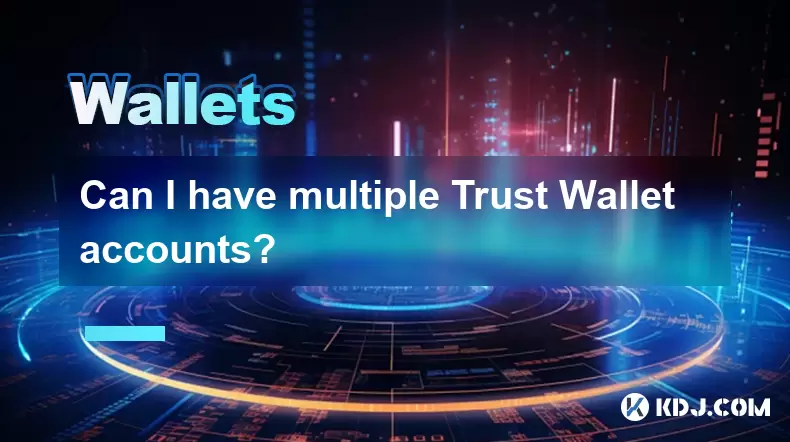
Can I have multiple Trust Wallet accounts?
Jul 01,2025 at 03:01pm
Understanding Trust Wallet Account StructureTrust Wallet is a non-custodial cryptocurrency wallet, meaning users have full control over their private keys and recovery phrases. One of the most commonly asked questions among users is: Can I have multiple Trust Wallet accounts? The short answer is yes, but it’s essential to understand how Trust Wallet str...

How to restore Phantom wallet with a secret recovery phrase?
Jul 01,2025 at 02:56pm
What is a Phantom wallet and why might you need to restore it?Phantom is a popular non-custodial cryptocurrency wallet primarily used for interacting with the Solana blockchain. It allows users to store, send, receive, and stake SOL tokens as well as manage NFTs and other SPL tokens. Since Phantom wallet is non-custodial, users are solely responsible fo...

How to fix Phantom wallet connection issues?
Jul 01,2025 at 02:21pm
Understanding Phantom Wallet Connection IssuesPhantom wallet is one of the most popular non-custodial wallets for interacting with Solana-based decentralized applications (dApps). However, users occasionally face connection problems when trying to link their wallet to a dApp or platform. These issues can manifest as error messages, failed connection att...

How to opt-out of data collection in Trust Wallet?
Jul 01,2025 at 12:22pm
Understanding Data Collection in Trust WalletTrust Wallet, a popular mobile cryptocurrency wallet, collects certain types of data to enhance user experience and ensure the security of transactions. This data may include device information, usage patterns, crash reports, and anonymous analytics. While Trust Wallet emphasizes that it does not store privat...

Is it safe to enter my Trust Wallet recovery phrase online?
Jul 01,2025 at 11:42am
Understanding the Role of a Recovery Phrase in Trust WalletA recovery phrase, also known as a seed phrase, is a sequence of 12 or 24 words generated during the initial setup of your Trust Wallet. This phrase acts as the ultimate backup to your wallet and grants access to all your funds stored within it. It is essentially the master key to your digital a...

How to claim airdropped tokens in Trust Wallet?
Jul 01,2025 at 12:29pm
What Is an Airdropped Token?An airdropped token is a type of cryptocurrency distributed for free to wallet addresses, often as part of a marketing strategy or blockchain project launch. These tokens are typically sent automatically to eligible wallets or require users to complete certain tasks before claiming them. Trust Wallet, being one of the most wi...
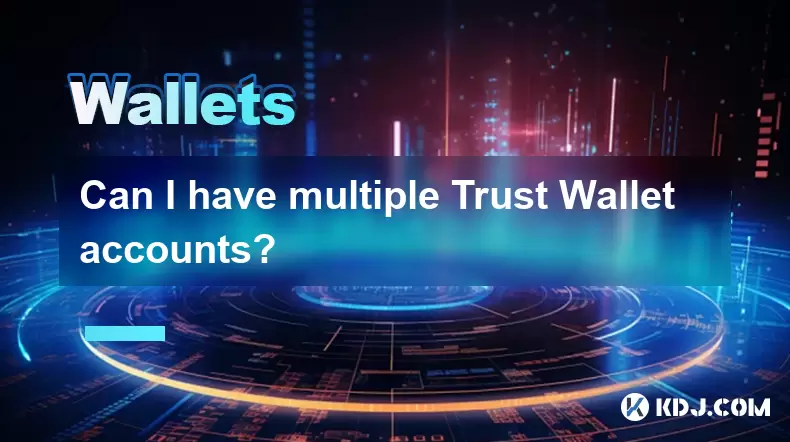
Can I have multiple Trust Wallet accounts?
Jul 01,2025 at 03:01pm
Understanding Trust Wallet Account StructureTrust Wallet is a non-custodial cryptocurrency wallet, meaning users have full control over their private keys and recovery phrases. One of the most commonly asked questions among users is: Can I have multiple Trust Wallet accounts? The short answer is yes, but it’s essential to understand how Trust Wallet str...
See all articles

























































































