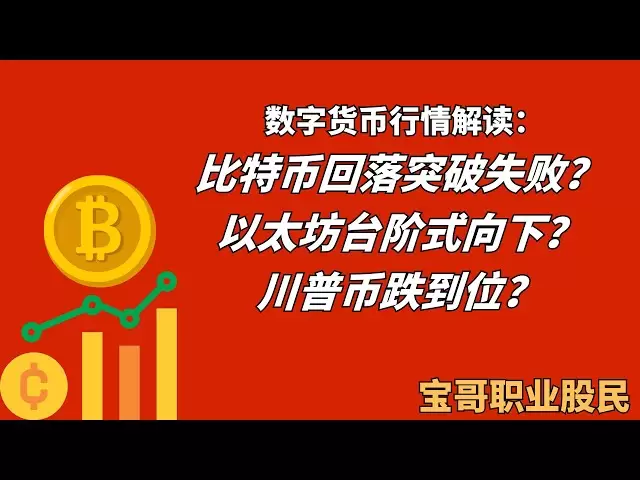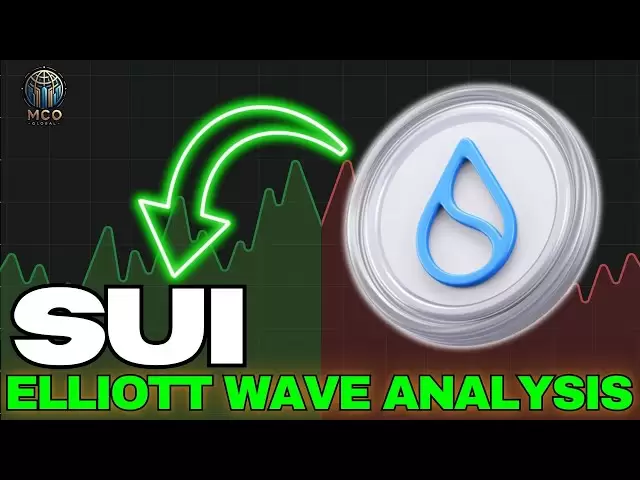-
 Bitcoin
Bitcoin $94,406.3687
-0.29% -
 Ethereum
Ethereum $1,803.1179
-0.91% -
 Tether USDt
Tether USDt $0.9998
-0.03% -
 XRP
XRP $2.1063
-3.18% -
 BNB
BNB $598.2577
1.13% -
 Solana
Solana $144.7364
-1.46% -
 USDC
USDC $0.9999
0.00% -
 Dogecoin
Dogecoin $0.1691
-2.51% -
 Cardano
Cardano $0.6608
-4.04% -
 TRON
TRON $0.2456
-1.64% -
 Sui
Sui $3.3622
-0.69% -
 Chainlink
Chainlink $13.5441
-3.98% -
 Avalanche
Avalanche $19.7641
-1.49% -
 UNUS SED LEO
UNUS SED LEO $8.6673
-4.66% -
 Stellar
Stellar $0.2578
-4.05% -
 Toncoin
Toncoin $3.0066
-1.03% -
 Shiba Inu
Shiba Inu $0.0...01260
-2.44% -
 Hedera
Hedera $0.1741
-2.04% -
 Bitcoin Cash
Bitcoin Cash $359.8459
-0.16% -
 Hyperliquid
Hyperliquid $20.1796
-2.04% -
 Litecoin
Litecoin $82.1957
-6.71% -
 Polkadot
Polkadot $3.8869
-2.48% -
 Dai
Dai $1.0000
0.00% -
 Monero
Monero $282.1348
2.36% -
 Bitget Token
Bitget Token $4.2974
-0.39% -
 Ethena USDe
Ethena USDe $1.0003
-0.01% -
 Pi
Pi $0.5878
-0.34% -
 Pepe
Pepe $0.0...07954
-4.44% -
 Bittensor
Bittensor $369.4736
3.04% -
 Uniswap
Uniswap $4.9153
-3.38%
Brute force wallet mnemonic
Understanding the intricacies of brute force wallet mnemonic attacks is paramount to safeguarding your cryptocurrency funds by employing effective countermeasures such as robust mnemonic phrases, offline storage, and hardware wallets.
Jan 12, 2025 at 11:55 pm

Key Points:
- Understanding Brute Force Wallet Mnemonic Attacks
- Different Methods of Brute Force Attacks
- Countermeasures to Prevent Brute Force Attacks on Mnemonic Wallets
Understanding Brute Force Wallet Mnemonic Attacks
A brute force wallet mnemonic attack is a systematic and exhaustive method used to guess a cryptocurrency wallet's mnemonic phrase, which grants access to the funds stored in the wallet. Attackers employ specialized software or hardware to generate and test a massive number of possible mnemonic combinations until they match the correct seed phrase.
Different Methods of Brute Force Attacks
Single-Word Attack: Attempts to guess each word in the mnemonic phrase separately.
Hybrid Attack: Combines single-word attacks with attempts to guess multiple words simultaneously.
Rainbow Table Attack: Precomputes a database of hashes for known mnemonic words, making it faster to find matches to known words.
Countermeasures to Prevent Brute Force Attacks on Mnemonic Wallets
Use Strong and Long Mnemonic Phrases: Increase the number of possible combinations and make guessing the correct phrase exponentially more difficult.
Store Mnemonic Phrases Offline: Keep mnemonic phrases physically written down or on a secure hardware wallet, reducing the risk of exposure to cyberattacks.
Limit Access to Your Seed: Restrict physical and digital access to the seed phrase, preventing unauthorized individuals from attempting brute force attacks.
Use a Password Manager: Consider storing your mnemonic phrase in a password manager that uses strong encryption and multi-factor authentication for added security.
Use a Hardware Wallet with a Secure Element: Employ a hardware wallet with a secure chip that stores the mnemonic phrase securely and only allows limited access.
FAQs
Q: How long would it take to brute force a 24-word mnemonic phrase?
A: Using current technology, brute-forcing a 24-word phrase with a standard word list could take hundreds of millions of years.
Q: Why do attackers target mnemonic phrases for brute force attacks?
A: Mnemonic phrases are the key to accessing cryptocurrency wallets, making them valuable targets for attackers looking to steal funds.
Q: Are there alternatives to using mnemonic phrases for cryptocurrency wallets?
A: Hardware wallets and multi-signature accounts provide alternative methods for storing and managing cryptocurrency without using mnemonic phrases.
Disclaimer:info@kdj.com
The information provided is not trading advice. kdj.com does not assume any responsibility for any investments made based on the information provided in this article. Cryptocurrencies are highly volatile and it is highly recommended that you invest with caution after thorough research!
If you believe that the content used on this website infringes your copyright, please contact us immediately (info@kdj.com) and we will delete it promptly.
- Alex Mashinsky blasts government's 20-year 'venom-laced' sentence request, declaring it a 'death-in-prison sentence'
- 2025-05-06 14:25:12
- Bitcoin Core developers remove 80-byte limit on OP_RETURN outputs, enabling more data in a more efficient way
- 2025-05-06 14:25:12
- The U.S. Securities and Exchange Commission (SEC)
- 2025-05-06 14:20:12
- Pepeto to Launch on Exchange Following Presale Wrap-Up and Platform Milestones
- 2025-05-06 14:20:12
- SUI Price Stalls Prolonged Downfall Below $95,00 and Bolsters Most Major Altcoins to Resume Bullish Recovery
- 2025-05-06 14:15:12
- VanEck Asks US Regulators to List an Exchange-Traded Fund (ETF) Holding BNB
- 2025-05-06 14:15:12
Related knowledge

How do I enable two-factor authentication on the Ledger Nano X? What are the security options?
May 02,2025 at 09:49pm
Enabling two-factor authentication (2FA) on your Ledger Nano X is a critical step in securing your cryptocurrency assets. The Ledger Nano X offers robust security options that enhance the protection of your digital wealth. In this article, we will guide you through the process of enabling 2FA on your Ledger Nano X and explore the various security featur...

How do I set the transaction fee on the Ledger Nano X? What if the fee is too high?
May 05,2025 at 09:21pm
Setting the transaction fee on your Ledger Nano X is an essential part of managing your cryptocurrency transactions efficiently. The transaction fee directly impacts how quickly your transaction is processed and confirmed on the blockchain. In this guide, we will walk you through the steps to set the transaction fee on your Ledger Nano X, and what to do...

How do I export the Ledger Nano X transaction history? How long can the data be saved?
May 04,2025 at 07:21am
Introduction to Ledger Nano X and Transaction HistoryThe Ledger Nano X is a hardware wallet designed to store your cryptocurrency safely. It supports a wide range of cryptocurrencies and offers robust security features. One of the essential aspects of managing your cryptocurrencies is keeping track of your transaction history. The Ledger Nano X allows y...

How does the Ledger Nano X sync with Ledger Live? What if the sync fails?
May 04,2025 at 12:07pm
The Ledger Nano X is a popular hardware wallet that allows users to securely manage their cryptocurrency assets. One of the key features of the Ledger Nano X is its ability to sync with the Ledger Live application, which provides a user-friendly interface for managing your crypto portfolio. In this article, we will explore how the Ledger Nano X syncs wi...
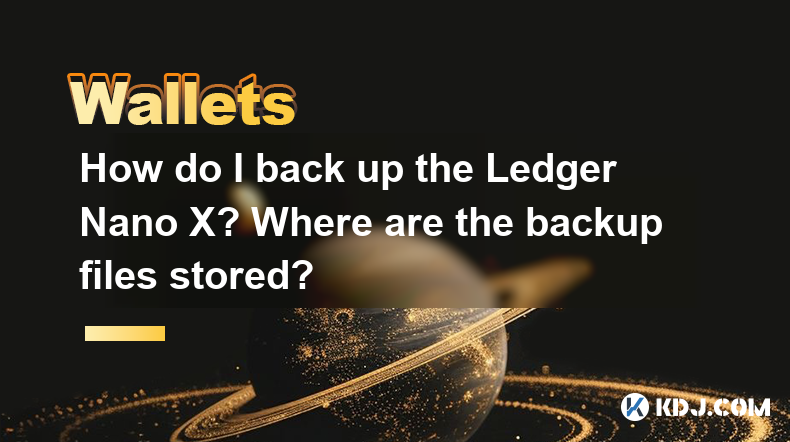
How do I back up the Ledger Nano X? Where are the backup files stored?
May 06,2025 at 09:07am
Introduction to Backing Up Your Ledger Nano XBacking up your Ledger Nano X is crucial for safeguarding your cryptocurrencies. A backup ensures that you can recover your funds if your device is lost, stolen, or damaged. In this article, we will delve into the step-by-step process of backing up your Ledger Nano X, as well as where the backup files are sto...
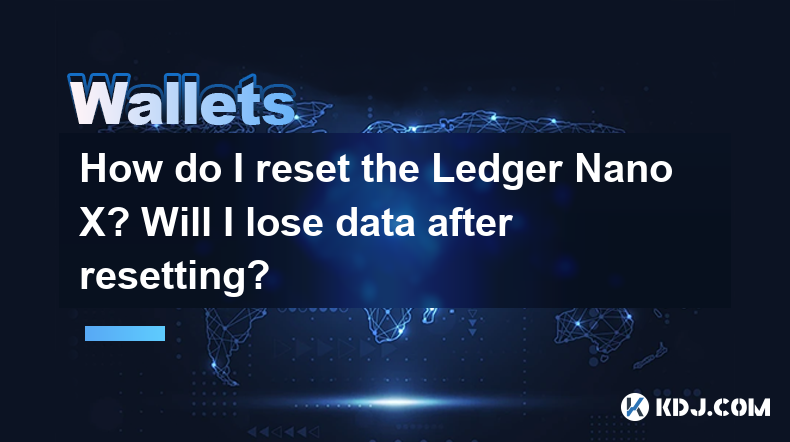
How do I reset the Ledger Nano X? Will I lose data after resetting?
May 06,2025 at 02:35pm
Introduction to Resetting the Ledger Nano XResetting your Ledger Nano X is a process that can be essential for various reasons, such as troubleshooting issues, preparing the device for resale, or starting anew. However, before you proceed with the reset, it's crucial to understand the implications, particularly regarding data loss. This article will gui...

How do I enable two-factor authentication on the Ledger Nano X? What are the security options?
May 02,2025 at 09:49pm
Enabling two-factor authentication (2FA) on your Ledger Nano X is a critical step in securing your cryptocurrency assets. The Ledger Nano X offers robust security options that enhance the protection of your digital wealth. In this article, we will guide you through the process of enabling 2FA on your Ledger Nano X and explore the various security featur...

How do I set the transaction fee on the Ledger Nano X? What if the fee is too high?
May 05,2025 at 09:21pm
Setting the transaction fee on your Ledger Nano X is an essential part of managing your cryptocurrency transactions efficiently. The transaction fee directly impacts how quickly your transaction is processed and confirmed on the blockchain. In this guide, we will walk you through the steps to set the transaction fee on your Ledger Nano X, and what to do...

How do I export the Ledger Nano X transaction history? How long can the data be saved?
May 04,2025 at 07:21am
Introduction to Ledger Nano X and Transaction HistoryThe Ledger Nano X is a hardware wallet designed to store your cryptocurrency safely. It supports a wide range of cryptocurrencies and offers robust security features. One of the essential aspects of managing your cryptocurrencies is keeping track of your transaction history. The Ledger Nano X allows y...

How does the Ledger Nano X sync with Ledger Live? What if the sync fails?
May 04,2025 at 12:07pm
The Ledger Nano X is a popular hardware wallet that allows users to securely manage their cryptocurrency assets. One of the key features of the Ledger Nano X is its ability to sync with the Ledger Live application, which provides a user-friendly interface for managing your crypto portfolio. In this article, we will explore how the Ledger Nano X syncs wi...
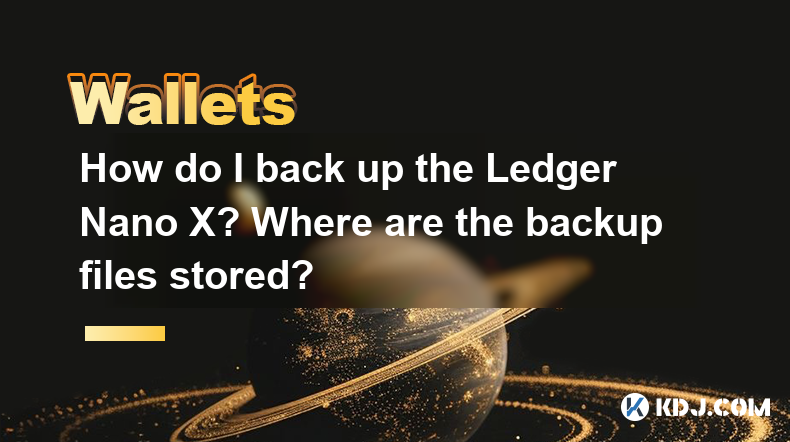
How do I back up the Ledger Nano X? Where are the backup files stored?
May 06,2025 at 09:07am
Introduction to Backing Up Your Ledger Nano XBacking up your Ledger Nano X is crucial for safeguarding your cryptocurrencies. A backup ensures that you can recover your funds if your device is lost, stolen, or damaged. In this article, we will delve into the step-by-step process of backing up your Ledger Nano X, as well as where the backup files are sto...
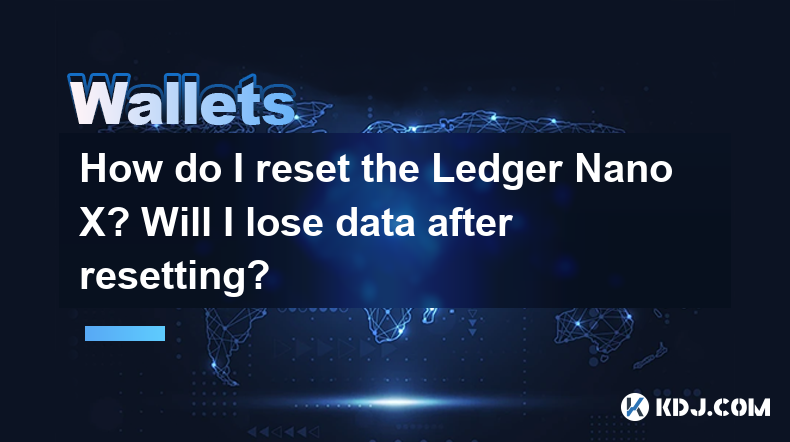
How do I reset the Ledger Nano X? Will I lose data after resetting?
May 06,2025 at 02:35pm
Introduction to Resetting the Ledger Nano XResetting your Ledger Nano X is a process that can be essential for various reasons, such as troubleshooting issues, preparing the device for resale, or starting anew. However, before you proceed with the reset, it's crucial to understand the implications, particularly regarding data loss. This article will gui...
See all articles