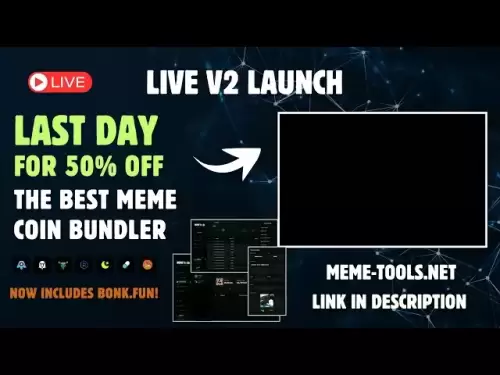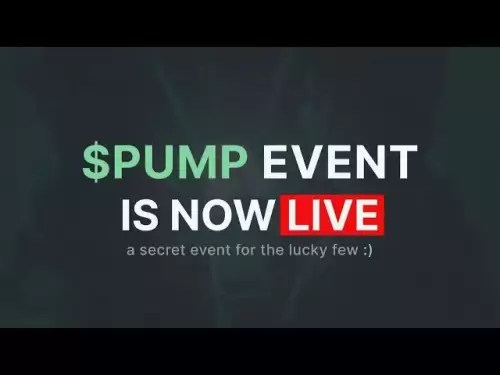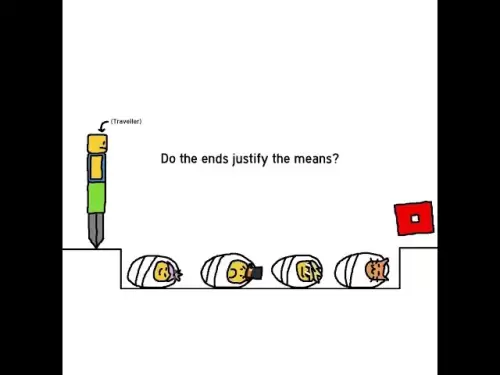-
 Bitcoin
Bitcoin $120400
1.77% -
 Ethereum
Ethereum $3615
7.90% -
 XRP
XRP $3.580
17.84% -
 Tether USDt
Tether USDt $1.001
0.06% -
 BNB
BNB $729.4
1.25% -
 Solana
Solana $179.9
5.04% -
 USDC
USDC $0.0000
0.01% -
 Dogecoin
Dogecoin $0.2311
8.22% -
 TRON
TRON $0.3226
4.04% -
 Cardano
Cardano $0.8490
12.85% -
 Hyperliquid
Hyperliquid $46.45
0.72% -
 Stellar
Stellar $0.4913
8.54% -
 Sui
Sui $4.027
2.00% -
 Chainlink
Chainlink $18.51
11.67% -
 Hedera
Hedera $0.2818
21.51% -
 Avalanche
Avalanche $24.03
7.40% -
 Bitcoin Cash
Bitcoin Cash $508.5
2.90% -
 Shiba Inu
Shiba Inu $0.00001496
3.24% -
 UNUS SED LEO
UNUS SED LEO $8.961
1.83% -
 Toncoin
Toncoin $3.264
3.13% -
 Litecoin
Litecoin $104.6
8.15% -
 Polkadot
Polkadot $4.389
6.11% -
 Uniswap
Uniswap $9.924
10.63% -
 Monero
Monero $337.9
0.49% -
 Pepe
Pepe $0.00001376
2.79% -
 Bitget Token
Bitget Token $4.830
2.46% -
 Ethena USDe
Ethena USDe $1.001
0.05% -
 Dai
Dai $1.000
0.02% -
 Aave
Aave $325.2
1.66% -
 Bittensor
Bittensor $423.7
-0.85%
What if the Atomic Wallet balance does not update?
If your Atomic Wallet balance doesn't update, check your internet, resync the wallet, monitor blockchain congestion, update the software, and contact support if needed.
Apr 20, 2025 at 09:07 pm
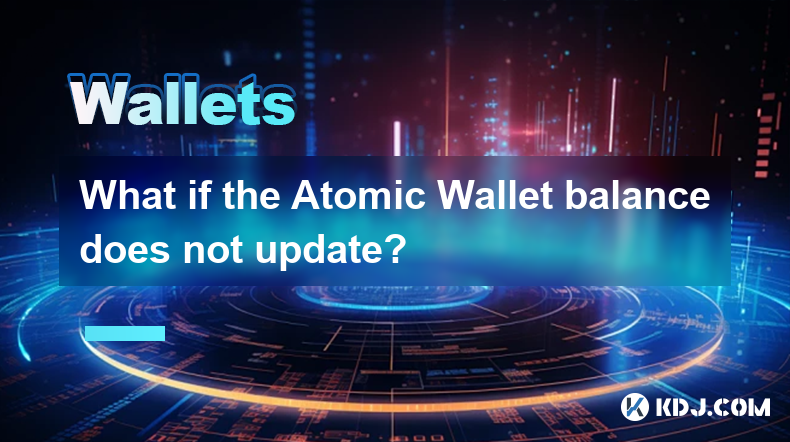
If you find that your Atomic Wallet balance does not update, it can be frustrating and concerning. Understanding the reasons behind this issue and knowing how to resolve it is crucial for maintaining the integrity of your cryptocurrency transactions. This article will guide you through the potential causes of a non-updating balance in Atomic Wallet and provide detailed steps to troubleshoot and fix the problem.
Common Causes of Non-Updating Balances
There are several reasons why your Atomic Wallet balance might not update. The most common causes include synchronization issues, network congestion, and software bugs. Each of these factors can affect how your wallet interacts with the blockchain, leading to discrepancies in your displayed balance.
Synchronization issues occur when your wallet fails to communicate properly with the blockchain. This can happen due to poor internet connectivity or if the wallet's servers are experiencing high traffic. Network congestion is another frequent culprit, especially on busy blockchains like Bitcoin or Ethereum, where transaction volumes can slow down the processing of new data. Lastly, software bugs within the wallet itself can prevent the balance from updating correctly, requiring a fix from the developers or a workaround from the user.
Checking Your Internet Connection
Before diving into more complex solutions, it's essential to ensure your internet connection is stable. A poor or intermittent connection can prevent your wallet from syncing with the blockchain, leading to an outdated balance.
- Open a web browser and navigate to a reliable website to test your connection.
- Run a speed test using a tool like Speedtest.net to ensure you have adequate bandwidth.
- If your connection is unstable, restart your router or switch to a more reliable network.
Resynchronizing Your Wallet
If your internet connection is stable, the next step is to resynchronize your wallet. This process forces the wallet to refresh its data from the blockchain, which can resolve balance discrepancies.
- Open Atomic Wallet and navigate to the settings menu.
- Find the option to resync or refresh the wallet and select it.
- Wait for the resynchronization process to complete, which may take several minutes depending on the blockchain's current load.
Checking for Blockchain Congestion
Sometimes, the issue may not be with your wallet but with the blockchain itself. High transaction volumes can lead to network congestion, causing delays in balance updates.
- Visit a blockchain explorer for the specific cryptocurrency you're having issues with. Websites like Blockchain.com for Bitcoin or Etherscan for Ethereum can provide real-time data on network congestion.
- Check if there are any alerts or high transaction fees indicated, which can signal congestion.
- If congestion is the issue, wait for the network to clear up before expecting your balance to update.
Updating Atomic Wallet
Outdated software can also lead to balance update issues. Ensuring your Atomic Wallet is running the latest version is crucial for maintaining its functionality.
- Open Atomic Wallet and navigate to the settings or about section.
- Check the current version of the wallet you are using.
- Visit the official Atomic Wallet website to see if there is a newer version available.
- If an update is available, download and install it following the provided instructions.
Contacting Atomic Wallet Support
If you've tried all the above steps and your balance still does not update, it may be time to reach out to Atomic Wallet's support team. They can provide more personalized assistance and may be aware of any ongoing issues that are affecting users.
- Visit the Atomic Wallet support page and look for a contact form or email address.
- Describe your issue in detail, including the steps you've already taken to troubleshoot.
- Attach any relevant screenshots or logs that might help the support team diagnose the problem.
FAQs
Q: Can a non-updating balance in Atomic Wallet affect my transactions?
A: Yes, a non-updating balance can lead to issues with sending or receiving cryptocurrencies. If your wallet shows an incorrect balance, you might attempt to send more funds than you actually have, resulting in failed transactions or transaction fees being deducted without the transaction completing.
Q: How often should I expect my Atomic Wallet balance to update?
A: The frequency of balance updates in Atomic Wallet depends on the specific blockchain you are using. Generally, most blockchains update every few seconds to a minute, but during periods of high congestion, updates may take longer.
Q: Is it safe to use Atomic Wallet if my balance is not updating?
A: While a non-updating balance can be frustrating, it does not necessarily indicate a security issue with Atomic Wallet. However, it's important to address the problem quickly to ensure the accuracy of your transactions and the safety of your funds.
Q: Can I manually force an update of my balance in Atomic Wallet?
A: Atomic Wallet does not have a manual force update feature for balances. However, you can try resynchronizing your wallet or restarting the application to prompt an update.
Disclaimer:info@kdj.com
The information provided is not trading advice. kdj.com does not assume any responsibility for any investments made based on the information provided in this article. Cryptocurrencies are highly volatile and it is highly recommended that you invest with caution after thorough research!
If you believe that the content used on this website infringes your copyright, please contact us immediately (info@kdj.com) and we will delete it promptly.
- Bitcoin, MSTR & Saylor's Strategy: A Winning Trifecta?
- 2025-07-18 08:30:13
- Bitcoin Mortgages Down Under: A New Wave in Australian Homeownership?
- 2025-07-18 08:50:12
- Cryptocurrencies, Bitcoin, and the Next Wave: What's Coming?
- 2025-07-18 08:50:12
- Maharashtra Government Nurses Launch Indefinite Strike: A Healthcare Crisis?
- 2025-07-18 04:30:13
- Hilbert Group, Syntetika, and Tokenization: Bridging DeFi and Institutional Finance
- 2025-07-18 05:30:12
- Crypto Regulation in the US House: Decoding the CLARITY Act and What It Means for You
- 2025-07-18 04:30:13
Related knowledge

Can I use Coinbase Wallet without a Coinbase account?
Jul 18,2025 at 04:35am
What is Coinbase Wallet?Coinbase Wallet is a self-custodial wallet that allows users to store, send, and receive various cryptocurrencies directly on ...

Coinbase Wallet not showing my tokens
Jul 18,2025 at 09:49am
Understanding Coinbase Wallet Token Display IssuesIf you're experiencing issues where Coinbase Wallet not showing my tokens, it can be frustrating, es...

Does Coinbase Wallet have a desktop app?
Jul 18,2025 at 12:08am
Understanding Coinbase Wallet and Its Core FeaturesCoinbase Wallet is a non-custodial cryptocurrency wallet developed by Coinbase, one of the leading ...

Coinbase Wallet not syncing
Jul 18,2025 at 07:49am
Understanding Coinbase Wallet Syncing IssuesWhen users encounter problems with Coinbase Wallet not syncing, it typically means that the wallet is unab...

How to revoke permissions on Coinbase Wallet
Jul 18,2025 at 02:00am
What Does It Mean to Revoke Permissions on Coinbase Wallet?In the context of Coinbase Wallet, revoking permissions refers to removing access that dece...

How to find my seed phrase on Coinbase Wallet
Jul 18,2025 at 01:50am
What is a Seed Phrase in Cryptocurrency?A seed phrase, also known as a recovery phrase, is a list of words (usually 12 or 24 words) that serves as a b...

Can I use Coinbase Wallet without a Coinbase account?
Jul 18,2025 at 04:35am
What is Coinbase Wallet?Coinbase Wallet is a self-custodial wallet that allows users to store, send, and receive various cryptocurrencies directly on ...

Coinbase Wallet not showing my tokens
Jul 18,2025 at 09:49am
Understanding Coinbase Wallet Token Display IssuesIf you're experiencing issues where Coinbase Wallet not showing my tokens, it can be frustrating, es...

Does Coinbase Wallet have a desktop app?
Jul 18,2025 at 12:08am
Understanding Coinbase Wallet and Its Core FeaturesCoinbase Wallet is a non-custodial cryptocurrency wallet developed by Coinbase, one of the leading ...

Coinbase Wallet not syncing
Jul 18,2025 at 07:49am
Understanding Coinbase Wallet Syncing IssuesWhen users encounter problems with Coinbase Wallet not syncing, it typically means that the wallet is unab...

How to revoke permissions on Coinbase Wallet
Jul 18,2025 at 02:00am
What Does It Mean to Revoke Permissions on Coinbase Wallet?In the context of Coinbase Wallet, revoking permissions refers to removing access that dece...

How to find my seed phrase on Coinbase Wallet
Jul 18,2025 at 01:50am
What is a Seed Phrase in Cryptocurrency?A seed phrase, also known as a recovery phrase, is a list of words (usually 12 or 24 words) that serves as a b...
See all articles