-
 bitcoin
bitcoin $87959.907984 USD
1.34% -
 ethereum
ethereum $2920.497338 USD
3.04% -
 tether
tether $0.999775 USD
0.00% -
 xrp
xrp $2.237324 USD
8.12% -
 bnb
bnb $860.243768 USD
0.90% -
 solana
solana $138.089498 USD
5.43% -
 usd-coin
usd-coin $0.999807 USD
0.01% -
 tron
tron $0.272801 USD
-1.53% -
 dogecoin
dogecoin $0.150904 USD
2.96% -
 cardano
cardano $0.421635 USD
1.97% -
 hyperliquid
hyperliquid $32.152445 USD
2.23% -
 bitcoin-cash
bitcoin-cash $533.301069 USD
-1.94% -
 chainlink
chainlink $12.953417 USD
2.68% -
 unus-sed-leo
unus-sed-leo $9.535951 USD
0.73% -
 zcash
zcash $521.483386 USD
-2.87%
How to use the advanced gas controls in MetaMask?
MetaMask's advanced gas controls let experienced users adjust transaction fees to speed up confirmations or save costs during Ethereum network congestion.
Jul 02, 2025 at 01:07 am
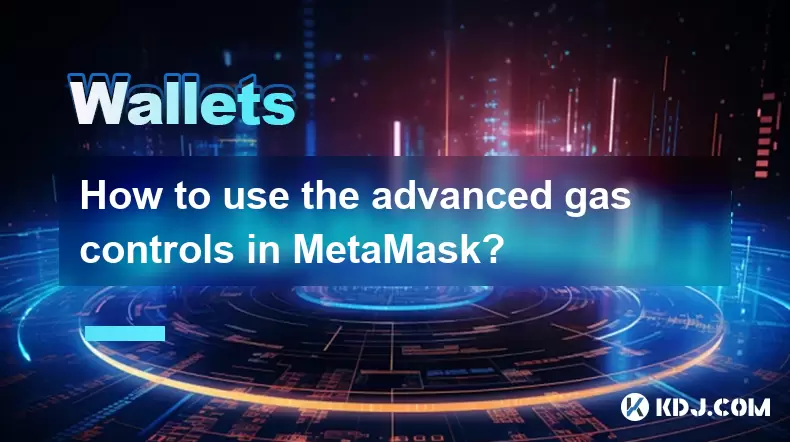
Understanding Advanced Gas Controls in MetaMask
MetaMask, one of the most widely used cryptocurrency wallets, provides users with a range of tools to manage their Ethereum transactions. Among these tools, advanced gas controls offer experienced users the ability to customize transaction fees and speed up or slow down confirmation times. This feature is particularly useful when the Ethereum network is congested or when users want to save on gas costs.
By default, MetaMask sets gas prices automatically based on current network conditions. However, for those who understand how gas works, the advanced settings allow manual adjustments that can significantly impact transaction efficiency.
What Are Gas Fees and Why Do They Matter?
Before diving into the mechanics of using advanced gas controls, it's essential to understand what gas fees are. On the Ethereum blockchain, every transaction requires computational resources. These resources are measured in 'gas,' and users pay for this gas using ETH. The gas price (measured in gwei) determines how much you're willing to pay per unit of gas, while the gas limit defines the maximum amount of gas you're willing to spend on a transaction.
Higher gas prices mean faster confirmations because miners prioritize transactions with higher fees. Conversely, lower gas prices may result in slower processing or even failed transactions if the network is busy. Understanding this dynamic is crucial before adjusting settings manually.
How to Access Advanced Gas Settings in MetaMask
To access the advanced gas controls, follow these steps:
- Open your MetaMask wallet.
- Initiate a transaction, such as sending ETH or interacting with a decentralized application (dApp).
- Before confirming the transaction, click on the 'Edit' button next to the gas fee section.
- A new window will appear showing Gas Price (Gwei) and Gas Limit fields.
These two parameters are what you’ll modify under advanced settings. By default, MetaMask selects a recommended value for both, but you can override them here.
Adjusting Gas Price for Faster or Cheaper Transactions
Modifying the Gas Price field allows you to influence how quickly your transaction is confirmed. If you're in a hurry and the network is busy, increasing the Gas Price ensures your transaction gets included in the next block. For example, during periods of high congestion, setting a Gas Price of 50–100 gwei might be necessary for fast confirmations.
On the other hand, if time isn't a constraint, lowering the Gas Price to around 10–20 gwei can reduce your overall cost. However, doing so may result in your transaction being delayed or stuck if the network demand rises after submission.
It's important to note that some wallets and dApps provide real-time gas price estimators. You can use these tools to make more informed decisions about optimal Gas Price values.
Setting an Appropriate Gas Limit
The Gas Limit is the maximum amount of gas you're willing to spend on a transaction. Simple transfers like sending ETH usually require a Gas Limit of 21,000 units. However, interactions with smart contracts—such as swapping tokens on Uniswap or participating in a DeFi protocol—may require higher limits due to increased computational complexity.
If you set the Gas Limit too low for a complex transaction, it may fail, and you'll still lose the ETH paid for the consumed gas. Therefore, unless you're certain about the required amount, it's safer to leave the Gas Limit at the default value suggested by MetaMask.
For advanced users, especially developers or frequent interactors with smart contracts, understanding how much gas each function call consumes can help optimize costs over time.
Troubleshooting Stuck Transactions Using Gas Controls
Sometimes, transactions get stuck due to low Gas Prices. In such cases, you can use MetaMask’s advanced settings to speed up or cancel the transaction:
- Click on the pending transaction in the activity tab.
- Select 'Speed Up' to increase the Gas Price, encouraging miners to process it faster.
- Alternatively, choose 'Cancel' to send a zero-value transaction with a higher Gas Price, effectively replacing the original one.
Both options require resubmitting the transaction with adjusted Gas Price values. It's critical to ensure that the new Gas Price is competitive enough to avoid getting stuck again.
Frequently Asked Questions
Q: Can I change gas settings after a transaction has been sent?A: Yes, you can attempt to speed up or cancel a pending transaction using MetaMask's built-in tools, which essentially create a new transaction with updated gas parameters.
Q: What happens if I set the Gas Limit too high?A: Setting a higher-than-necessary Gas Limit won’t cost you extra, as only the gas actually used will be deducted. However, setting excessively high values may raise suspicion or be flagged by some platforms.
Q: Is it safe to manually adjust gas settings?A: Manual adjustment is safe for experienced users familiar with network conditions and contract behavior. Beginners should stick to default recommendations unless they have specific reasons to change settings.
Q: How do I know what Gas Price to set?A: You can refer to real-time gas tracking websites like etherscan.io/gas or use MetaMask’s suggestions. These tools show current average and fast gas prices based on network demand.
Disclaimer:info@kdj.com
The information provided is not trading advice. kdj.com does not assume any responsibility for any investments made based on the information provided in this article. Cryptocurrencies are highly volatile and it is highly recommended that you invest with caution after thorough research!
If you believe that the content used on this website infringes your copyright, please contact us immediately (info@kdj.com) and we will delete it promptly.
- Zama Lists on Multiple Exchanges, Airdrop Window Opens Amidst Strong Auction Performance
- 2026-02-02 19:05:01
- Bitcoin's Plunge Spurs Whale Activity Amidst Liquidity Crunch: A New York Take
- 2026-02-02 19:10:02
- Token Market Evolution: Digital Finance and RIV Files Usher in Era of Institutional Trust
- 2026-02-02 19:05:01
- ZAMA Token's Imminent Launch: A Price Prediction and Analysis Amidst Shifting Crypto Tides
- 2026-02-02 19:00:02
- Binance's SAFU Fund Goes Bitcoin-Heavy: A Bold Move for User Protection and Bitcoin Investment
- 2026-02-02 19:00:02
- Bitcoin's Big Dip: From Peak Hopes to Present Plunge
- 2026-02-02 18:55:01
Related knowledge

How to generate a new receiving address for Bitcoin privacy?
Jan 28,2026 at 01:00pm
Understanding Bitcoin Address Reuse Risks1. Reusing the same Bitcoin address across multiple transactions exposes transaction history to public blockc...

How to view transaction history on Etherscan via wallet link?
Jan 29,2026 at 02:40am
Accessing Wallet Transaction History1. Navigate to the official Etherscan website using a secure and updated web browser. 2. Locate the search bar pos...

How to restore a Trezor wallet on a new device?
Jan 28,2026 at 06:19am
Understanding the Recovery Process1. Trezor devices rely on a 12- or 24-word recovery seed generated during initial setup. This seed is the sole crypt...

How to delegate Tezos (XTZ) staking in Temple Wallet?
Jan 28,2026 at 11:00am
Accessing the Staking Interface1. Open the Temple Wallet browser extension or mobile application and ensure your wallet is unlocked. 2. Navigate to th...

How to set up a recurring buy on a non-custodial wallet?
Jan 28,2026 at 03:19pm
Understanding Non-Custodial Wallet Limitations1. Non-custodial wallets do not store private keys on centralized servers, meaning users retain full con...

How to protect your wallet from clipboard hijacking malware?
Jan 27,2026 at 10:39pm
Understanding Clipboard Hijacking in Cryptocurrency Wallets1. Clipboard hijacking malware monitors the system clipboard for cryptocurrency wallet addr...

How to generate a new receiving address for Bitcoin privacy?
Jan 28,2026 at 01:00pm
Understanding Bitcoin Address Reuse Risks1. Reusing the same Bitcoin address across multiple transactions exposes transaction history to public blockc...

How to view transaction history on Etherscan via wallet link?
Jan 29,2026 at 02:40am
Accessing Wallet Transaction History1. Navigate to the official Etherscan website using a secure and updated web browser. 2. Locate the search bar pos...

How to restore a Trezor wallet on a new device?
Jan 28,2026 at 06:19am
Understanding the Recovery Process1. Trezor devices rely on a 12- or 24-word recovery seed generated during initial setup. This seed is the sole crypt...

How to delegate Tezos (XTZ) staking in Temple Wallet?
Jan 28,2026 at 11:00am
Accessing the Staking Interface1. Open the Temple Wallet browser extension or mobile application and ensure your wallet is unlocked. 2. Navigate to th...

How to set up a recurring buy on a non-custodial wallet?
Jan 28,2026 at 03:19pm
Understanding Non-Custodial Wallet Limitations1. Non-custodial wallets do not store private keys on centralized servers, meaning users retain full con...

How to protect your wallet from clipboard hijacking malware?
Jan 27,2026 at 10:39pm
Understanding Clipboard Hijacking in Cryptocurrency Wallets1. Clipboard hijacking malware monitors the system clipboard for cryptocurrency wallet addr...
See all articles










































































