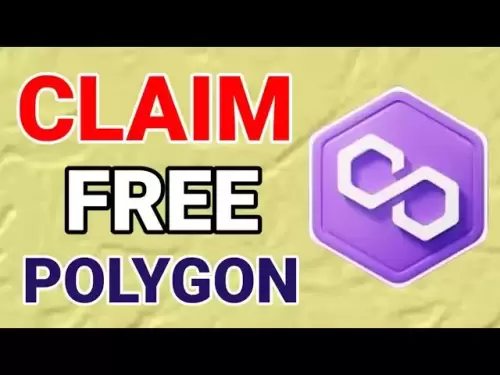-
 Bitcoin
Bitcoin $106,754.6083
1.33% -
 Ethereum
Ethereum $2,625.8249
3.80% -
 Tether USDt
Tether USDt $1.0001
-0.03% -
 XRP
XRP $2.1891
1.67% -
 BNB
BNB $654.5220
0.66% -
 Solana
Solana $156.9428
7.28% -
 USDC
USDC $0.9998
0.00% -
 Dogecoin
Dogecoin $0.1780
1.14% -
 TRON
TRON $0.2706
-0.16% -
 Cardano
Cardano $0.6470
2.77% -
 Hyperliquid
Hyperliquid $44.6467
10.24% -
 Sui
Sui $3.1128
3.86% -
 Bitcoin Cash
Bitcoin Cash $455.7646
3.00% -
 Chainlink
Chainlink $13.6858
4.08% -
 UNUS SED LEO
UNUS SED LEO $9.2682
0.21% -
 Avalanche
Avalanche $19.7433
3.79% -
 Stellar
Stellar $0.2616
1.64% -
 Toncoin
Toncoin $3.0222
2.19% -
 Shiba Inu
Shiba Inu $0.0...01220
1.49% -
 Hedera
Hedera $0.1580
2.75% -
 Litecoin
Litecoin $87.4964
2.29% -
 Polkadot
Polkadot $3.8958
3.05% -
 Ethena USDe
Ethena USDe $1.0000
-0.04% -
 Monero
Monero $317.2263
0.26% -
 Bitget Token
Bitget Token $4.5985
1.68% -
 Dai
Dai $0.9999
0.00% -
 Pepe
Pepe $0.0...01140
2.44% -
 Uniswap
Uniswap $7.6065
5.29% -
 Pi
Pi $0.6042
-2.00% -
 Aave
Aave $289.6343
6.02%
How to adjust the gas fee of Rabby Wallet?
Adjust gas fees in Rabby Wallet to optimize Ethereum transactions: access settings, adjust gas price and limit, use presets, and confirm to manage costs effectively.
Apr 24, 2025 at 05:35 pm

Adjusting the gas fee in Rabby Wallet is an essential skill for users who want to optimize their transactions on the Ethereum network. Gas fees are payments made to miners for processing transactions and executing smart contracts on the blockchain. By understanding how to adjust these fees, users can manage their transaction costs more effectively. This article will guide you through the process of adjusting gas fees in Rabby Wallet, ensuring that you can make informed decisions about your transactions.
Understanding Gas Fees
Before diving into the adjustment process, it's important to understand what gas fees are and why they matter. Gas fees are measured in units called "gas," and the price of gas is denominated in Gwei, which is a subunit of Ether (ETH). The total gas fee for a transaction is calculated by multiplying the amount of gas used by the gas price. Higher gas prices can lead to faster transaction processing, but they also increase the cost. Conversely, lower gas prices may result in slower transaction times but can save money.
Accessing the Gas Fee Settings in Rabby Wallet
To adjust the gas fee in Rabby Wallet, you first need to access the transaction settings. Here's how you can do it:
- Open Rabby Wallet: Launch the Rabby Wallet application on your device.
- Initiate a Transaction: Navigate to the section where you want to send or interact with a smart contract. This could be the "Send" or "Interact" section, depending on your specific action.
- Enter Transaction Details: Fill in the necessary details such as the recipient's address and the amount of ETH you want to send.
- Access Advanced Settings: Look for an option labeled "Advanced" or "Gas Settings." This is usually found at the bottom of the transaction page. Click on it to proceed to the gas fee adjustment section.
Adjusting the Gas Fee
Once you are in the gas fee settings, you can adjust the gas price and gas limit according to your needs. Here's a detailed guide on how to do it:
- Gas Price: This is the amount you are willing to pay per unit of gas. You can adjust this value to a higher or lower amount. Higher gas prices can lead to faster transaction confirmations, while lower gas prices may result in longer wait times.
- To increase the gas price, enter a higher value in the gas price field. For example, if the current suggested gas price is 20 Gwei, you might increase it to 30 Gwei for faster processing.
- To decrease the gas price, enter a lower value. For instance, if the suggested gas price is 20 Gwei, you might decrease it to 10 Gwei to save on costs.
- Gas Limit: This is the maximum amount of gas you are willing to use for the transaction. The gas limit should be set high enough to ensure the transaction is processed but not so high that you pay unnecessarily high fees.
- To adjust the gas limit, enter a value that you believe is sufficient for your transaction. For simple transactions like sending ETH, a gas limit of 21,000 is usually sufficient. For more complex interactions with smart contracts, you might need to increase this value.
Using Preset Gas Fee Options
Rabby Wallet often provides preset gas fee options to simplify the process for users. These options are typically labeled as "Low," "Medium," and "High," corresponding to different gas prices. Here's how to use them:
- Select a Preset Option: Instead of manually entering gas price and gas limit values, you can choose one of the preset options.
- Low: This option sets a lower gas price, which can result in slower transaction times but lower costs.
- Medium: This is a balanced option that offers a reasonable speed at a moderate cost.
- High: This option sets a higher gas price for faster transaction processing, but at a higher cost.
Confirming and Submitting the Transaction
After adjusting the gas fee to your satisfaction, you need to confirm and submit the transaction. Here's how to do it:
- Review the Transaction Details: Double-check the recipient's address, the amount of ETH, and the adjusted gas fee settings to ensure everything is correct.
- Confirm the Transaction: Click on the "Confirm" or "Submit" button to proceed with the transaction. You may be prompted to enter your wallet password or use your hardware wallet to authorize the transaction.
- Monitor the Transaction: Once submitted, you can track the status of your transaction on the Ethereum blockchain explorer. The transaction hash provided by Rabby Wallet can be used to monitor its progress.
Troubleshooting Common Issues
Sometimes, users may encounter issues when adjusting gas fees. Here are some common problems and their solutions:
- Transaction Stuck: If your transaction is taking too long to process, it might be due to a low gas price. You can try speeding up the transaction by increasing the gas price and resubmitting it.
- Transaction Failed: If a transaction fails due to an insufficient gas limit, you can increase the gas limit and resubmit the transaction. Be sure to check the error message for specific details on why the transaction failed.
- High Gas Fees: If gas fees are unusually high, you might want to wait for a less congested period on the Ethereum network before submitting your transaction.
Frequently Asked Questions
Q: Can I adjust the gas fee after submitting a transaction?
A: No, once a transaction is submitted, the gas fee cannot be adjusted. However, if the transaction is stuck, you can try to speed it up by submitting a new transaction with a higher gas price.
Q: What happens if I set the gas limit too low?
A: If the gas limit is set too low, the transaction may fail because it does not have enough gas to complete. You will need to resubmit the transaction with a higher gas limit.
Q: How can I estimate the appropriate gas limit for a transaction?
A: For simple transactions like sending ETH, a gas limit of 21,000 is usually sufficient. For more complex interactions with smart contracts, you can use tools like Ethereum's gas estimator or consult the smart contract's documentation for recommended gas limits.
Q: Is it possible to set a custom gas price in Rabby Wallet?
A: Yes, Rabby Wallet allows users to set a custom gas price. You can enter any value you prefer in the gas price field, giving you full control over your transaction costs.
Disclaimer:info@kdj.com
The information provided is not trading advice. kdj.com does not assume any responsibility for any investments made based on the information provided in this article. Cryptocurrencies are highly volatile and it is highly recommended that you invest with caution after thorough research!
If you believe that the content used on this website infringes your copyright, please contact us immediately (info@kdj.com) and we will delete it promptly.
- DePIN, Shared Infrastructure, New Era: Building the Future, Together
- 2025-06-20 02:25:12
- WhiteBIT Coin Soaring: Juventus Deal Fuels Price Increase!
- 2025-06-20 02:25:12
- RXS: The Low-Cap Gem Primed for the 2025 Bull Run
- 2025-06-20 02:30:12
- Gladstein, Sztorc, and WBD921: Are We Winning the Bitcoin Race?
- 2025-06-20 00:25:12
- Dogecoin, Cardano, and Cold Wallets: Navigating the Crypto Landscape
- 2025-06-20 00:25:12
- Coinbase & Circle Soar: Stablecoin Bill Fuels Crypto Stock Surge
- 2025-06-20 00:30:12
Related knowledge
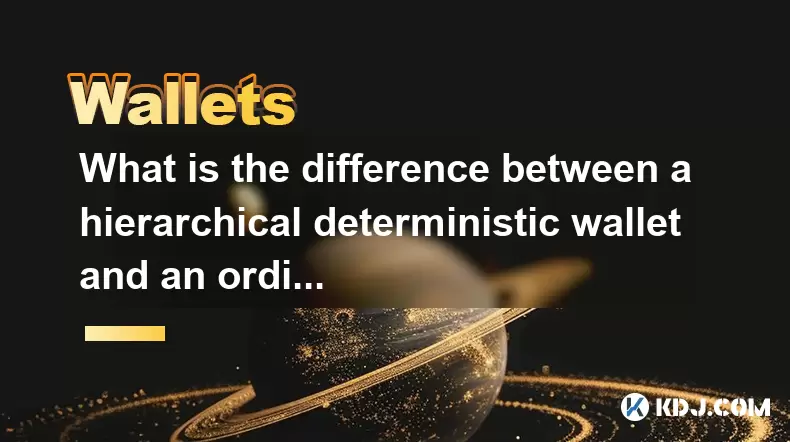
What is the difference between a hierarchical deterministic wallet and an ordinary wallet?
Jun 19,2025 at 07:14pm
Understanding the Basics of Cryptocurrency WalletsCryptocurrency wallets are tools used to store, send, and receive digital currencies like Bitcoin or Ethereum. These wallets do not actually hold the coins themselves but instead manage the private and public keys necessary for accessing blockchain assets. There are different types of wallets, such as so...

How do I transfer XRP to my Coinbase wallet?
Jun 16,2025 at 04:57pm
Understanding the Basics of XRP and Coinbase CompatibilityBefore initiating any transfer, it’s essential to confirm whether Coinbase supports XRP. As of recent updates, Coinbase has resumed offering XRP trading services on its platform after a period of uncertainty due to legal issues involving Ripple Labs. However, availability may vary depending on yo...

How do I deposit BNB into my Trust Wallet?
Jun 15,2025 at 03:56pm
Understanding BNB and Trust Wallet CompatibilityBefore initiating a deposit, it’s crucial to understand what BNB is and how it interacts with Trust Wallet. BNB (Binance Coin) is a utility token created by the Binance exchange. It can be used for paying transaction fees, participating in token sales, and more. Trust Wallet, on the other hand, is a mobile...
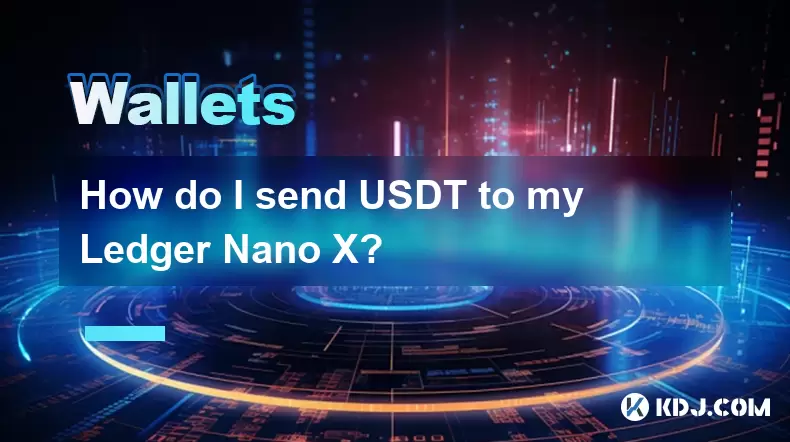
How do I send USDT to my Ledger Nano X?
Jun 15,2025 at 06:28am
What is USDT and Why Use Ledger Nano X?USDT, also known as Tether, is one of the most widely used stablecoins in the cryptocurrency ecosystem. It operates on various blockchain networks such as Ethereum (ERC-20), Tron (TRC-20), and others, offering users a digital asset pegged 1:1 to the US dollar. When it comes to storing USDT securely, hardware wallet...

How do I deposit Bitcoin into my Trezor hardware wallet?
Jun 14,2025 at 12:29pm
What is a Trezor Hardware Wallet?A Trezor hardware wallet is a secure device designed to store cryptocurrencies offline, protecting them from online threats. Unlike software wallets, which are vulnerable to hacking and malware, Trezor stores private keys on the physical device itself. This ensures that transactions can only be approved by physically int...

How to set the transaction limit of a wallet address?
Jun 16,2025 at 04:08am
Understanding the Concept of Transaction Limits in Cryptocurrency WalletsIn the cryptocurrency ecosystem, transaction limits refer to predefined restrictions placed on the amount of digital assets that can be sent or received by a wallet address within a specified timeframe. These limits are typically enforced by platforms such as exchanges, custodial w...
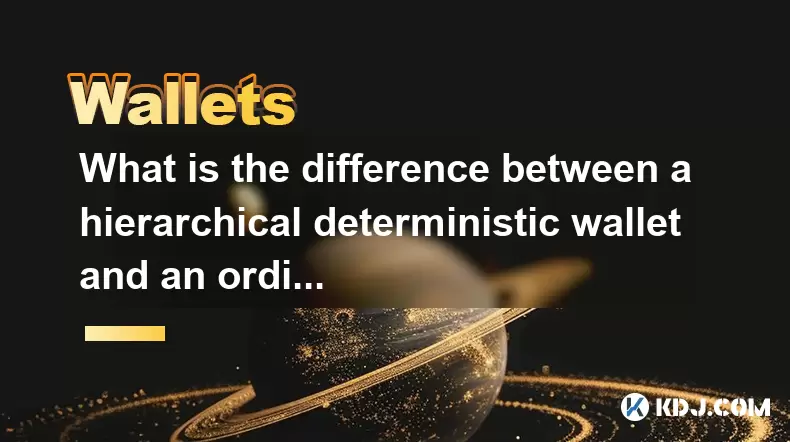
What is the difference between a hierarchical deterministic wallet and an ordinary wallet?
Jun 19,2025 at 07:14pm
Understanding the Basics of Cryptocurrency WalletsCryptocurrency wallets are tools used to store, send, and receive digital currencies like Bitcoin or Ethereum. These wallets do not actually hold the coins themselves but instead manage the private and public keys necessary for accessing blockchain assets. There are different types of wallets, such as so...

How do I transfer XRP to my Coinbase wallet?
Jun 16,2025 at 04:57pm
Understanding the Basics of XRP and Coinbase CompatibilityBefore initiating any transfer, it’s essential to confirm whether Coinbase supports XRP. As of recent updates, Coinbase has resumed offering XRP trading services on its platform after a period of uncertainty due to legal issues involving Ripple Labs. However, availability may vary depending on yo...

How do I deposit BNB into my Trust Wallet?
Jun 15,2025 at 03:56pm
Understanding BNB and Trust Wallet CompatibilityBefore initiating a deposit, it’s crucial to understand what BNB is and how it interacts with Trust Wallet. BNB (Binance Coin) is a utility token created by the Binance exchange. It can be used for paying transaction fees, participating in token sales, and more. Trust Wallet, on the other hand, is a mobile...
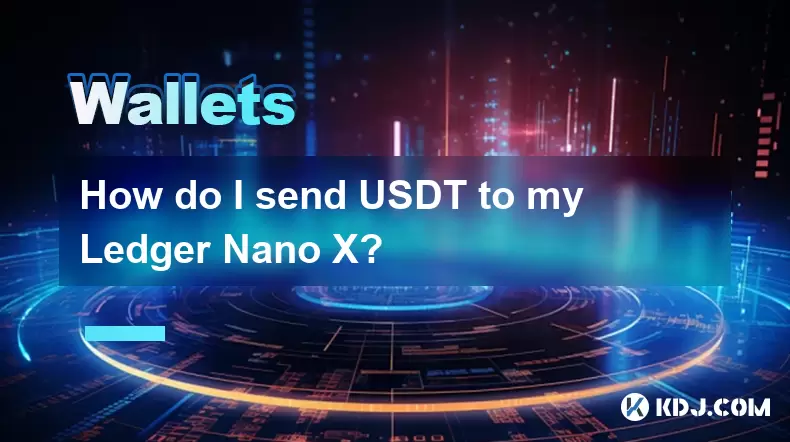
How do I send USDT to my Ledger Nano X?
Jun 15,2025 at 06:28am
What is USDT and Why Use Ledger Nano X?USDT, also known as Tether, is one of the most widely used stablecoins in the cryptocurrency ecosystem. It operates on various blockchain networks such as Ethereum (ERC-20), Tron (TRC-20), and others, offering users a digital asset pegged 1:1 to the US dollar. When it comes to storing USDT securely, hardware wallet...

How do I deposit Bitcoin into my Trezor hardware wallet?
Jun 14,2025 at 12:29pm
What is a Trezor Hardware Wallet?A Trezor hardware wallet is a secure device designed to store cryptocurrencies offline, protecting them from online threats. Unlike software wallets, which are vulnerable to hacking and malware, Trezor stores private keys on the physical device itself. This ensures that transactions can only be approved by physically int...

How to set the transaction limit of a wallet address?
Jun 16,2025 at 04:08am
Understanding the Concept of Transaction Limits in Cryptocurrency WalletsIn the cryptocurrency ecosystem, transaction limits refer to predefined restrictions placed on the amount of digital assets that can be sent or received by a wallet address within a specified timeframe. These limits are typically enforced by platforms such as exchanges, custodial w...
See all articles