-
 Bitcoin
Bitcoin $107,352.1067
0.28% -
 Ethereum
Ethereum $2,429.3531
-0.90% -
 Tether USDt
Tether USDt $1.0001
-0.02% -
 XRP
XRP $2.1894
4.62% -
 BNB
BNB $646.7968
0.36% -
 Solana
Solana $147.4290
4.03% -
 USDC
USDC $0.9998
-0.02% -
 TRON
TRON $0.2756
1.52% -
 Dogecoin
Dogecoin $0.1630
1.14% -
 Cardano
Cardano $0.5612
1.18% -
 Hyperliquid
Hyperliquid $37.0580
-0.05% -
 Bitcoin Cash
Bitcoin Cash $496.9410
-0.09% -
 Sui
Sui $2.7318
3.19% -
 Chainlink
Chainlink $13.1503
0.58% -
 UNUS SED LEO
UNUS SED LEO $9.0766
0.55% -
 Avalanche
Avalanche $17.7220
1.46% -
 Stellar
Stellar $0.2380
1.52% -
 Toncoin
Toncoin $2.8439
0.38% -
 Shiba Inu
Shiba Inu $0.0...01143
1.84% -
 Litecoin
Litecoin $85.8053
1.47% -
 Hedera
Hedera $0.1483
2.70% -
 Monero
Monero $314.3240
2.12% -
 Bitget Token
Bitget Token $4.6725
0.77% -
 Dai
Dai $1.0000
0.00% -
 Polkadot
Polkadot $3.3555
1.28% -
 Ethena USDe
Ethena USDe $1.0001
0.02% -
 Uniswap
Uniswap $7.0890
2.64% -
 Pi
Pi $0.5355
-3.40% -
 Pepe
Pepe $0.0...09393
1.06% -
 Aave
Aave $256.8136
-1.90%
How do I add custom tokens to Atomic Wallet?
Adding custom tokens to Atomic Wallet lets you manage more cryptocurrencies, but verify token legitimacy and contract addresses to avoid scams and potential fund loss.
Apr 01, 2025 at 12:15 pm

Adding custom tokens, also known as adding unsupported tokens, to Atomic Wallet allows you to manage a wider range of cryptocurrencies within the wallet's interface. This is particularly useful for interacting with newer or less-mainstream projects. However, it's crucial to understand the risks involved before adding any custom token. Always verify the token's legitimacy and the source of its contract address to avoid scams.
Understanding Custom Token Addition
Before proceeding, it's important to understand that adding a custom token doesn't magically make Atomic Wallet support it inherently. You're essentially instructing the wallet to display and interact with a token it doesn't natively recognize. This means you're taking on more responsibility for verifying the token's authenticity and security. Any loss of funds due to incorrect token information is solely your responsibility.
Adding a custom token involves providing Atomic Wallet with the necessary information about the token, primarily its contract address. This address uniquely identifies the token on the blockchain. Incorrect information will prevent the wallet from correctly displaying and managing the token. Always double-check the contract address before proceeding.
Steps to Add a Custom Token to Atomic Wallet
Adding a custom token to Atomic Wallet is a relatively straightforward process. However, precision is paramount to avoid errors. Follow these steps carefully:
Open Atomic Wallet: Launch the Atomic Wallet application on your device.
Navigate to the "Manage Wallets" Section: Locate and select the "Manage Wallets" section within the wallet's interface. The exact location may vary slightly depending on your Atomic Wallet version.
Select "Add Custom Token": You should find an option to add a custom token. This might be labeled "Add Custom Token" or something similar.
Input the Required Token Details: You will be prompted to enter the necessary information for your custom token. This typically includes:
- Network: Specify the blockchain network the token operates on (e.g., Ethereum, Binance Smart Chain, Polygon). This is crucial, as an incorrect network selection will render the token inaccessible.
- Contract Address: This is the most critical piece of information. It's a unique identifier for the token on the blockchain. Double-check this address from a reputable source before inputting it.
- Token Symbol: This is the abbreviated name used to represent the token (e.g., ETH, BTC, SHIB).
- Token Decimal: This specifies the number of decimal places the token uses. This is essential for accurate display and calculation of the token's value.
Verify and Add: Carefully review the information you've entered. Once you're confident everything is correct, click the "Add" or equivalent button to add the custom token to your wallet.
Important Considerations Before Adding Custom Tokens
Verify the Token's Legitimacy: Before adding any custom token, thoroughly research its legitimacy. Check its website, whitepaper, and community presence. Be wary of tokens with vague information or suspicious activity.
Source the Contract Address Carefully: The contract address is the single most important piece of information. Obtain it from the official token website or a trusted source. Never use a contract address from an untrusted website or email.
Understand the Risks: Adding custom tokens carries inherent risks. Incorrect information can lead to the loss of funds. Always back up your wallet and proceed with caution.
Security Best Practices: Maintain strong security practices, such as using a strong password, enabling two-factor authentication, and regularly updating your Atomic Wallet software.
Frequently Asked Questions
Q: What happens if I enter the wrong contract address?
A: Entering an incorrect contract address will prevent Atomic Wallet from correctly identifying and displaying the token. You will likely be unable to send, receive, or view your balance for that token. In some cases, it might even lead to irreversible loss of funds if the address points to a malicious contract.
Q: Can I remove a custom token from Atomic Wallet?
A: Yes, you can usually remove a custom token from Atomic Wallet through the same "Manage Wallets" section where you added it. Look for an option to remove or delete the custom token.
Q: Are there any fees associated with adding custom tokens?
A: Adding a custom token itself doesn't incur any fees from Atomic Wallet. However, any transactions involving the custom token will be subject to the standard network fees associated with the blockchain it operates on.
Q: What if the token I want to add isn't supported by Atomic Wallet?
A: Atomic Wallet's support for custom tokens is designed to address this. However, it's crucial to remember that even when adding a custom token, the wallet doesn't provide inherent security guarantees for unsupported tokens. You are responsible for due diligence.
Q: Why would I want to add a custom token?
A: You might want to add a custom token to track your holdings of a newer cryptocurrency or one that Atomic Wallet doesn't natively support. This allows you to manage all your crypto assets in one place. However, remember the risks involved.
Q: Is it safe to add custom tokens from unknown sources?
A: No, it is extremely risky to add custom tokens from unknown or untrusted sources. Always verify the token's legitimacy and the contract address from reputable sources before adding it to your wallet. Malicious actors could create fake tokens with similar names and symbols to steal your funds.
Q: What should I do if I suspect a problem after adding a custom token?
A: If you suspect a problem after adding a custom token, immediately cease any transactions involving that token. Contact Atomic Wallet support for assistance and consider consulting a cryptocurrency expert. Always prioritize the security of your funds.
Disclaimer:info@kdj.com
The information provided is not trading advice. kdj.com does not assume any responsibility for any investments made based on the information provided in this article. Cryptocurrencies are highly volatile and it is highly recommended that you invest with caution after thorough research!
If you believe that the content used on this website infringes your copyright, please contact us immediately (info@kdj.com) and we will delete it promptly.
- RUVI Token Soars: Can It Eclipse Cardano's Forecast?
- 2025-06-29 02:30:12
- Meme Coin Mania: Can Little Pepe Outshine Shiba Inu and Dogecoin?
- 2025-06-29 02:30:12
- XRP Tokens: Navigating Financial Status and the Art of Buying In
- 2025-06-29 02:50:12
- Transparent Fees, Trading Power, No Surprises: LeveX's Honest Approach
- 2025-06-29 02:50:12
- DAO Price, Total Value Locked, and All-Time Highs: What's Driving the DeFi Surge?
- 2025-06-29 03:21:18
- BlockDAG, Polygon, Render, and Polkadot: Navigating the Altcoin Landscape in NYC Style
- 2025-06-29 03:21:18
Related knowledge

How to stake cryptocurrencies on Coinbase? Benefits and risks
Jun 27,2025 at 06:36pm
Understanding Cryptocurrency Staking on CoinbaseStaking cryptocurrencies involves locking up digital assets to support the operations of a blockchain network, typically in return for rewards. Coinbase, one of the most popular cryptocurrency exchanges globally, offers staking services for several proof-of-stake (PoS) coins. Users can stake their holdings...

How to contact Coinbase customer service? Support channels and response times
Jun 28,2025 at 01:29pm
Contacting Coinbase Customer Service: Support Channels and Response TimesIf you're a user of Coinbase, reaching their customer service team may become necessary for various reasons, such as account verification issues, transaction disputes, or technical difficulties. Understanding the different support channels available and what to expect in terms of r...

Coinbase advanced trading function usage tutorial: limit orders and market orders
Jun 28,2025 at 09:07pm
Understanding the Difference Between Limit Orders and Market OrdersWhen using Coinbase's advanced trading features, it is crucial to understand the fundamental difference between limit orders and market orders. A market order executes immediately at the best available price on the market. This type of order ensures that your trade goes through quickly, ...

Which cryptocurrencies does Coinbase support? Full currency list
Jun 28,2025 at 08:36am
Overview of Cryptocurrencies Supported by CoinbaseCoinbase is one of the most popular and trusted cryptocurrency exchanges globally. It provides users with a platform to buy, sell, trade, and store various digital assets. As of the latest updates, Coinbase supports over 200 cryptocurrencies, including major ones like Bitcoin (BTC), Ethereum (ETH), and L...

Coinbase withdrawal tutorial: How to transfer funds to a bank account
Jun 28,2025 at 02:35am
Understanding Coinbase WithdrawalsCoinbase is one of the most widely used cryptocurrency platforms, allowing users to buy, sell, and store digital assets. Once you've successfully traded or held your crypto on Coinbase, the next logical step may be to withdraw funds to a bank account. This process involves converting your cryptocurrency into fiat curren...
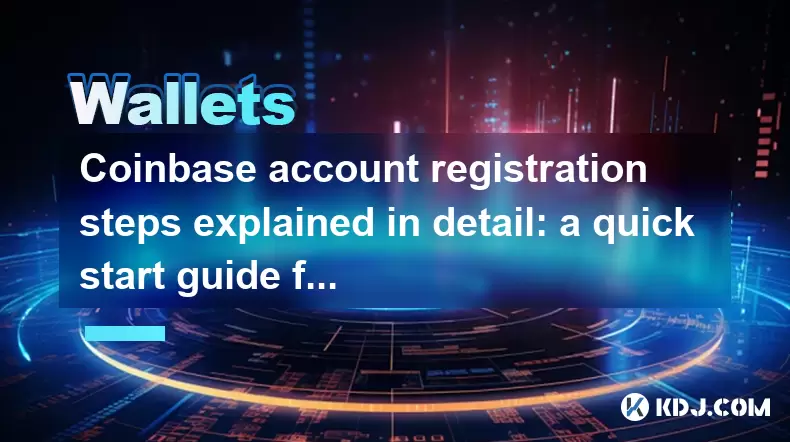
Coinbase account registration steps explained in detail: a quick start guide for beginners
Jun 29,2025 at 03:00am
Understanding the Coinbase PlatformCoinbase is one of the most popular and trusted cryptocurrency exchanges in the world. It allows users to buy, sell, store, and manage various cryptocurrencies with ease. For beginners, understanding how to create a Coinbase account is the first crucial step toward entering the world of digital assets. Before diving in...

How to stake cryptocurrencies on Coinbase? Benefits and risks
Jun 27,2025 at 06:36pm
Understanding Cryptocurrency Staking on CoinbaseStaking cryptocurrencies involves locking up digital assets to support the operations of a blockchain network, typically in return for rewards. Coinbase, one of the most popular cryptocurrency exchanges globally, offers staking services for several proof-of-stake (PoS) coins. Users can stake their holdings...

How to contact Coinbase customer service? Support channels and response times
Jun 28,2025 at 01:29pm
Contacting Coinbase Customer Service: Support Channels and Response TimesIf you're a user of Coinbase, reaching their customer service team may become necessary for various reasons, such as account verification issues, transaction disputes, or technical difficulties. Understanding the different support channels available and what to expect in terms of r...

Coinbase advanced trading function usage tutorial: limit orders and market orders
Jun 28,2025 at 09:07pm
Understanding the Difference Between Limit Orders and Market OrdersWhen using Coinbase's advanced trading features, it is crucial to understand the fundamental difference between limit orders and market orders. A market order executes immediately at the best available price on the market. This type of order ensures that your trade goes through quickly, ...

Which cryptocurrencies does Coinbase support? Full currency list
Jun 28,2025 at 08:36am
Overview of Cryptocurrencies Supported by CoinbaseCoinbase is one of the most popular and trusted cryptocurrency exchanges globally. It provides users with a platform to buy, sell, trade, and store various digital assets. As of the latest updates, Coinbase supports over 200 cryptocurrencies, including major ones like Bitcoin (BTC), Ethereum (ETH), and L...

Coinbase withdrawal tutorial: How to transfer funds to a bank account
Jun 28,2025 at 02:35am
Understanding Coinbase WithdrawalsCoinbase is one of the most widely used cryptocurrency platforms, allowing users to buy, sell, and store digital assets. Once you've successfully traded or held your crypto on Coinbase, the next logical step may be to withdraw funds to a bank account. This process involves converting your cryptocurrency into fiat curren...
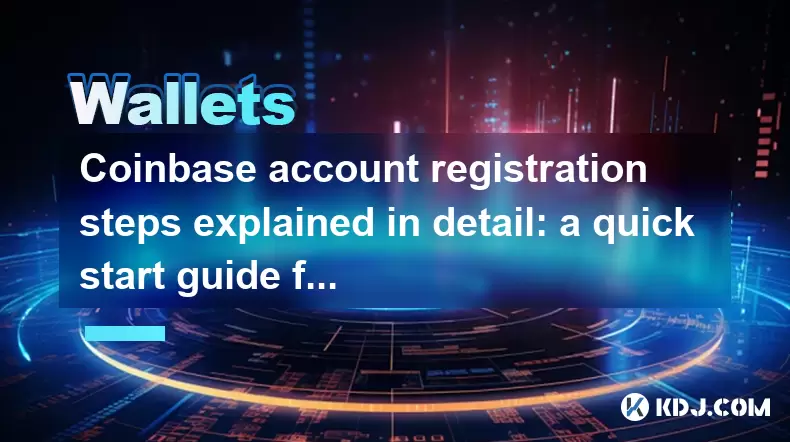
Coinbase account registration steps explained in detail: a quick start guide for beginners
Jun 29,2025 at 03:00am
Understanding the Coinbase PlatformCoinbase is one of the most popular and trusted cryptocurrency exchanges in the world. It allows users to buy, sell, store, and manage various cryptocurrencies with ease. For beginners, understanding how to create a Coinbase account is the first crucial step toward entering the world of digital assets. Before diving in...
See all articles

























































































