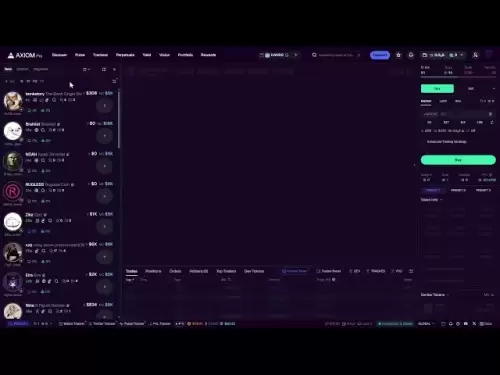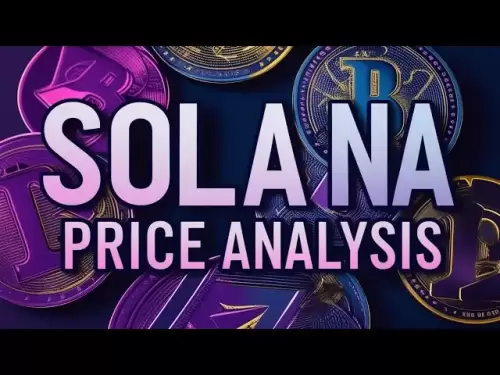-
 Bitcoin
Bitcoin $118300
-0.58% -
 Ethereum
Ethereum $3825
0.11% -
 XRP
XRP $3.137
-0.71% -
 Tether USDt
Tether USDt $0.9999
-0.01% -
 BNB
BNB $803.9
-3.37% -
 Solana
Solana $181.5
-1.94% -
 USDC
USDC $0.9999
0.01% -
 Dogecoin
Dogecoin $0.2238
-2.51% -
 TRON
TRON $0.3358
2.12% -
 Cardano
Cardano $0.7844
-2.16% -
 Hyperliquid
Hyperliquid $43.31
-1.48% -
 Sui
Sui $3.807
-4.04% -
 Stellar
Stellar $0.4203
-1.96% -
 Chainlink
Chainlink $17.79
-3.00% -
 Bitcoin Cash
Bitcoin Cash $567.8
-1.34% -
 Hedera
Hedera $0.2614
-4.30% -
 Avalanche
Avalanche $24.19
-4.46% -
 Litecoin
Litecoin $109.2
-0.74% -
 UNUS SED LEO
UNUS SED LEO $8.969
-0.01% -
 Toncoin
Toncoin $3.404
3.97% -
 Ethena USDe
Ethena USDe $1.001
-0.01% -
 Shiba Inu
Shiba Inu $0.00001307
-3.19% -
 Uniswap
Uniswap $10.33
-1.23% -
 Polkadot
Polkadot $3.884
-4.06% -
 Monero
Monero $312.9
-1.87% -
 Dai
Dai $1.000
0.01% -
 Bitget Token
Bitget Token $4.537
-2.24% -
 Pepe
Pepe $0.00001156
-3.40% -
 Cronos
Cronos $0.1437
-0.89% -
 Aave
Aave $282.8
-2.77%
How to add BSC network in MetaMask?
Adding BSC to MetaMask is easy: set up your wallet, select "Custom RPC," enter BSC details, and save. Switch between networks effortlessly!
Apr 17, 2025 at 07:21 am

Adding the Binance Smart Chain (BSC) network to MetaMask is a straightforward process that allows you to interact with BSC-based decentralized applications (dApps) and manage BSC tokens directly from your MetaMask wallet. This guide will walk you through the steps required to add the BSC network to your MetaMask wallet, ensuring you can seamlessly transition between different blockchain networks.
Preparing Your MetaMask Wallet
Before you can add the BSC network, you need to ensure that you have a MetaMask wallet set up. If you haven't installed MetaMask yet, you can download it from the official website and follow the installation instructions. Once installed, make sure you are logged into your MetaMask account.
- Open your MetaMask extension or app.
- Click on the network dropdown menu at the top of the MetaMask interface.
- Select "Custom RPC" from the list of available networks.
Adding BSC Mainnet to MetaMask
To add the BSC Mainnet to your MetaMask wallet, you will need to input specific network details. These details include the Network Name, New RPC URL, Chain ID, Currency Symbol, and Block Explorer URL. Here are the steps to follow:
- In the "Network Name" field, enter "Binance Smart Chain Mainnet".
- In the "New RPC URL" field, enter "https://bsc-dataseed.binance.org/".
- In the "Chain ID" field, enter "56".
- In the "Currency Symbol" field, enter "BNB".
- In the "Block Explorer URL" field, enter "https://bscscan.com".
- Click "Save" to add the BSC Mainnet to your MetaMask wallet.
Adding BSC Testnet to MetaMask
If you want to test your dApps or transactions on the BSC network without using real BNB, you can add the BSC Testnet to your MetaMask wallet. The process is similar to adding the mainnet, but with different network details:
- In the "Network Name" field, enter "Binance Smart Chain Testnet".
- In the "New RPC URL" field, enter "https://data-seed-prebsc-1-s1.binance.org:8545/".
- In the "Chain ID" field, enter "97".
- In the "Currency Symbol" field, enter "tBNB".
- In the "Block Explorer URL" field, enter "https://testnet.bscscan.com".
- Click "Save" to add the BSC Testnet to your MetaMask wallet.
Switching Between Networks in MetaMask
Once you have added both the BSC Mainnet and Testnet to your MetaMask wallet, you can easily switch between them depending on your needs. Here's how to do it:
- Open your MetaMask extension or app.
- Click on the network dropdown menu at the top of the MetaMask interface.
- Select either "Binance Smart Chain Mainnet" or "Binance Smart Chain Testnet" from the list of available networks.
Verifying Your BSC Network Connection
After adding the BSC network to your MetaMask wallet, it's important to verify that you are correctly connected to the network. You can do this by checking your wallet's balance and ensuring that you can interact with BSC-based dApps.
- Open your MetaMask wallet and ensure that the BSC network is selected.
- Check your wallet's balance to confirm that it displays your BNB or tBNB balance correctly.
- Visit a BSC-based dApp and try to interact with it to ensure that your wallet is properly connected to the BSC network.
Troubleshooting Common Issues
Sometimes, you might encounter issues when adding or using the BSC network in MetaMask. Here are some common problems and their solutions:
- If you see an error message when trying to add the network, double-check the network details you entered to ensure they are correct.
- If you are unable to connect to the BSC network, try using a different RPC URL. For the BSC Mainnet, you can try "https://bsc-dataseed1.defibit.io/" or "https://bsc-dataseed1.ninicoin.io/". For the BSC Testnet, you can try "https://data-seed-prebsc-2-s1.binance.org:8545/" or "https://data-seed-prebsc-1-s2.binance.org:8545/".
- If you are still having issues, try restarting your browser or device and then reconnecting to the BSC network.
Frequently Asked Questions
Q: Can I use the same MetaMask wallet for both Ethereum and BSC networks?
A: Yes, you can use the same MetaMask wallet to manage assets on both the Ethereum and BSC networks. Simply switch between the networks using the network dropdown menu in MetaMask.
Q: Do I need to create a new account to use the BSC network in MetaMask?
A: No, you do not need to create a new account. Your existing MetaMask account can be used to interact with the BSC network once you have added it to your wallet.
Q: Can I transfer BNB from the BSC network to the Ethereum network directly through MetaMask?
A: No, you cannot transfer BNB directly between the BSC and Ethereum networks through MetaMask. You would need to use a bridge service like Binance Bridge to move assets between these networks.
Q: Is it safe to add custom networks to MetaMask?
A: Adding custom networks to MetaMask is generally safe as long as you use the correct network details from trusted sources. Always double-check the network details before adding them to your wallet.
Disclaimer:info@kdj.com
The information provided is not trading advice. kdj.com does not assume any responsibility for any investments made based on the information provided in this article. Cryptocurrencies are highly volatile and it is highly recommended that you invest with caution after thorough research!
If you believe that the content used on this website infringes your copyright, please contact us immediately (info@kdj.com) and we will delete it promptly.
- PENGU Price Plunge? Binance Transfers and Token Transfer Trends
- 2025-07-30 23:10:15
- Navigating Crypto Investment: Bitcoin Mining and the Rise of Cloud Mining in the Big Apple
- 2025-07-30 22:31:15
- Meme Coins, Profit, and Investment: Riding the Crypto Wave in Style
- 2025-07-30 23:10:15
- LivLive's Gamified AR Launch Phase: Level Up Your Reality!
- 2025-07-30 22:31:15
- JPMorgan, Coinbase, and Crypto Access: A New Era for Digital Finance?
- 2025-07-30 22:50:13
- JPMorgan & Coinbase: Crypto Access for the Masses?
- 2025-07-30 23:27:48
Related knowledge

How to bridge assets on Coinbase Wallet
Jul 27,2025 at 01:14am
What Is Asset Bridging in the Context of Coinbase Wallet?Bridging assets refers to the process of transferring tokens from one blockchain network to a...

Can I use Coinbase Wallet without a Coinbase account?
Jul 18,2025 at 04:35am
What is Coinbase Wallet?Coinbase Wallet is a self-custodial wallet that allows users to store, send, and receive various cryptocurrencies directly on ...

How to speed up a transaction on Coinbase Wallet
Jul 27,2025 at 07:14am
Understanding Transaction Speed on Coinbase WalletWhen using Coinbase Wallet, users may occasionally encounter delays in transaction confirmations. Th...

Coinbase Wallet "uh oh something went wrong"
Jul 20,2025 at 10:00am
Understanding the Coinbase Wallet Error: 'Uh Oh, Something Went Wrong'If you're a Coinbase Wallet user, encountering the error message 'Uh Oh, Somethi...

How to add Optimism network to Coinbase Wallet
Jul 20,2025 at 05:21am
What is the Optimism Network?The Optimism network is a Layer 2 scaling solution built on top of the Ethereum blockchain. It aims to enhance transactio...

How to add Arbitrum to Coinbase Wallet
Jul 18,2025 at 03:00pm
Understanding Arbitrum and Its Integration with Coinbase WalletArbitrum is a layer-2 scaling solution developed by Offchain Labs to enhance the speed ...

How to bridge assets on Coinbase Wallet
Jul 27,2025 at 01:14am
What Is Asset Bridging in the Context of Coinbase Wallet?Bridging assets refers to the process of transferring tokens from one blockchain network to a...

Can I use Coinbase Wallet without a Coinbase account?
Jul 18,2025 at 04:35am
What is Coinbase Wallet?Coinbase Wallet is a self-custodial wallet that allows users to store, send, and receive various cryptocurrencies directly on ...

How to speed up a transaction on Coinbase Wallet
Jul 27,2025 at 07:14am
Understanding Transaction Speed on Coinbase WalletWhen using Coinbase Wallet, users may occasionally encounter delays in transaction confirmations. Th...

Coinbase Wallet "uh oh something went wrong"
Jul 20,2025 at 10:00am
Understanding the Coinbase Wallet Error: 'Uh Oh, Something Went Wrong'If you're a Coinbase Wallet user, encountering the error message 'Uh Oh, Somethi...

How to add Optimism network to Coinbase Wallet
Jul 20,2025 at 05:21am
What is the Optimism Network?The Optimism network is a Layer 2 scaling solution built on top of the Ethereum blockchain. It aims to enhance transactio...

How to add Arbitrum to Coinbase Wallet
Jul 18,2025 at 03:00pm
Understanding Arbitrum and Its Integration with Coinbase WalletArbitrum is a layer-2 scaling solution developed by Offchain Labs to enhance the speed ...
See all articles