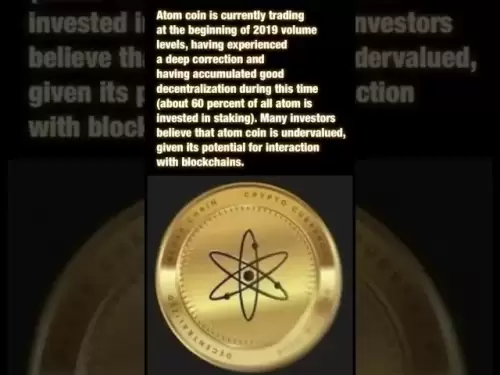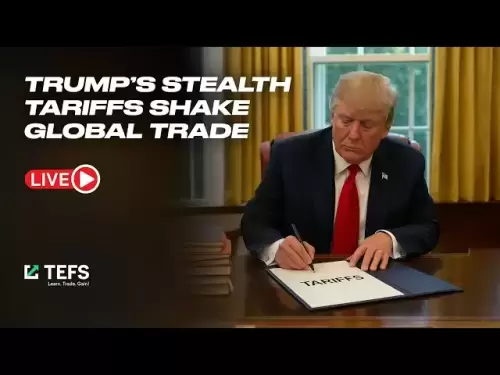-
 Bitcoin
Bitcoin $115200
-2.68% -
 Ethereum
Ethereum $3601
-5.16% -
 XRP
XRP $3.035
-2.96% -
 Tether USDt
Tether USDt $0.9997
-0.04% -
 BNB
BNB $764.5
-5.43% -
 Solana
Solana $168.1
-5.92% -
 USDC
USDC $0.9998
-0.02% -
 Dogecoin
Dogecoin $0.2090
-4.80% -
 TRON
TRON $0.3272
-0.49% -
 Cardano
Cardano $0.7306
-5.00% -
 Hyperliquid
Hyperliquid $39.16
-12.22% -
 Stellar
Stellar $0.3967
-4.96% -
 Sui
Sui $3.566
-5.95% -
 Chainlink
Chainlink $16.55
-6.57% -
 Bitcoin Cash
Bitcoin Cash $552.3
-3.90% -
 Hedera
Hedera $0.2516
-4.69% -
 Avalanche
Avalanche $21.99
-5.75% -
 Toncoin
Toncoin $3.621
-0.28% -
 Ethena USDe
Ethena USDe $1.000
-0.03% -
 UNUS SED LEO
UNUS SED LEO $8.951
0.02% -
 Litecoin
Litecoin $105.9
-3.59% -
 Shiba Inu
Shiba Inu $0.00001232
-5.00% -
 Polkadot
Polkadot $3.640
-5.55% -
 Uniswap
Uniswap $9.048
-7.03% -
 Monero
Monero $301.8
-1.51% -
 Dai
Dai $0.9999
-0.01% -
 Bitget Token
Bitget Token $4.334
-3.66% -
 Pepe
Pepe $0.00001064
-6.17% -
 Cronos
Cronos $0.1367
-5.78% -
 Aave
Aave $259.2
-4.59%
How to add Avalanche tokens in Trust Wallet?
To add Avalanche tokens to Trust Wallet, download the app, search for AVAX, and use custom token settings for ecosystem tokens on the C-Chain network.
Apr 19, 2025 at 06:14 pm

Adding Avalanche tokens to your Trust Wallet can be a straightforward process if you follow the right steps. Trust Wallet is a popular mobile wallet that supports a wide range of cryptocurrencies, including Avalanche (AVAX) and its ecosystem tokens. This guide will walk you through the process of adding Avalanche tokens to your Trust Wallet, ensuring you can manage your assets efficiently.
Understanding Avalanche and Its Tokens
Avalanche (AVAX) is a high-performance blockchain platform designed for decentralized applications and enterprise blockchain deployments. It features a unique consensus mechanism that allows for fast, secure, and scalable transactions. Within the Avalanche ecosystem, there are various tokens that can be used for different purposes, such as governance, staking, and more. These tokens can be added to your Trust Wallet for easy management.
Preparing Your Trust Wallet
Before you can add Avalanche tokens to your Trust Wallet, you need to ensure that you have the app installed on your mobile device. Trust Wallet is available for both iOS and Android devices and can be downloaded from their respective app stores.
- Download and install Trust Wallet from the App Store or Google Play.
- Open the app and set up your wallet if you haven't already done so. You can either create a new wallet or import an existing one using your recovery phrase.
Adding Avalanche (AVAX) to Trust Wallet
To add the native Avalanche token, AVAX, to your Trust Wallet, follow these steps:
- Open Trust Wallet and navigate to the main wallet screen.
- Tap on the "+" icon at the top right corner of the screen to add a new token.
- Search for "Avalanche" in the search bar. You should see Avalanche (AVAX) listed in the results.
- Tap on "Avalanche (AVAX)" to add it to your wallet. The token will now appear on your main wallet screen, and you can view your AVAX balance and perform transactions.
Adding Other Avalanche Ecosystem Tokens
In addition to AVAX, you may want to add other tokens within the Avalanche ecosystem to your Trust Wallet. These could include tokens from various decentralized applications (dApps) built on Avalanche. Here's how to add these tokens:
- Open Trust Wallet and go to the main wallet screen.
- Tap on the "+" icon at the top right corner to add a new token.
- Select "Custom Token" from the list of options.
- Choose the network as Avalanche C-Chain. This is important because most Avalanche ecosystem tokens are deployed on the C-Chain.
- Enter the token's contract address, which you can find on the token's official website or through a blockchain explorer like Snowtrace.
- Fill in the token's name, symbol, and decimals. This information should also be available on the token's official resources.
- Tap "Save" to add the token to your wallet. The new token will now appear on your main wallet screen, allowing you to track its balance and perform transactions.
Receiving Avalanche Tokens
Once you have added Avalanche tokens to your Trust Wallet, you can receive them by sharing your wallet address with the sender. Here's how to find your Avalanche wallet address:
- Open Trust Wallet and navigate to the main wallet screen.
- Select the Avalanche token you want to receive (e.g., AVAX or another ecosystem token).
- Tap on "Receive" to display your wallet address.
- Share the displayed address with the sender. They can use this address to send you Avalanche tokens.
Sending Avalanche Tokens
Sending Avalanche tokens from your Trust Wallet is also a straightforward process. Here's how to do it:
- Open Trust Wallet and go to the main wallet screen.
- Select the Avalanche token you want to send (e.g., AVAX or another ecosystem token).
- Tap on "Send" to initiate a transaction.
- Enter the recipient's wallet address in the "To" field.
- Specify the amount of tokens you want to send.
- Review the transaction details, including any network fees.
- Tap "Send" to complete the transaction. You will be prompted to confirm the transaction with your wallet's security measures, such as a PIN or biometric authentication.
Troubleshooting Common Issues
While adding and managing Avalanche tokens in Trust Wallet is generally straightforward, you may encounter some common issues. Here are a few tips for troubleshooting:
- Token not showing up: If a token you've added does not appear in your wallet, double-check the contract address and other details you entered. Ensure that you've selected the correct network (Avalanche C-Chain for most ecosystem tokens).
- Transaction stuck: If a transaction seems to be stuck, check the network status and transaction fees. Sometimes, increasing the fee can help expedite the transaction.
- Wallet sync issues: If your wallet is not syncing properly, try closing and reopening the app, or check your internet connection.
Frequently Asked Questions
Q: Can I stake AVAX directly from Trust Wallet?
A: Currently, Trust Wallet does not support direct staking of AVAX within the app. However, you can send your AVAX to a staking platform or use a decentralized application (dApp) that supports staking on the Avalanche network.
Q: How do I find the contract address for an Avalanche ecosystem token?
A: You can find the contract address for most Avalanche ecosystem tokens on their official websites or through a blockchain explorer like Snowtrace. Look for the token's details section, where the contract address should be listed.
Q: Is it safe to store large amounts of AVAX in Trust Wallet?
A: Trust Wallet is generally considered secure, with features like encryption and biometric authentication. However, it's always recommended to follow best practices for security, such as enabling two-factor authentication, using a strong password, and keeping your recovery phrase safe. For large amounts of AVAX, you might also consider using a hardware wallet for added security.
Q: Can I use Trust Wallet to interact with Avalanche dApps?
A: Yes, you can use Trust Wallet to interact with many Avalanche dApps. Trust Wallet supports Web3 functionality, allowing you to connect to dApps directly from the app. Simply navigate to the dApp you want to use and follow their instructions for connecting your wallet.
Disclaimer:info@kdj.com
The information provided is not trading advice. kdj.com does not assume any responsibility for any investments made based on the information provided in this article. Cryptocurrencies are highly volatile and it is highly recommended that you invest with caution after thorough research!
If you believe that the content used on this website infringes your copyright, please contact us immediately (info@kdj.com) and we will delete it promptly.
- FTX Token's Wild Ride: FTT Drop Amidst Creditor Repayment Buzz
- 2025-08-02 01:30:12
- Navigating the Crypto Market: Bitcoin, Trader Experience, and Avoiding the Noise
- 2025-08-02 00:50:12
- Deep Agents, AI Task Management, and Evolution AI: A New Era?
- 2025-08-02 00:50:12
- SPX6900, BlockDAG, and Miner Sales: A New York Minute on Crypto Trends
- 2025-08-01 23:30:15
- BlackRock, XRP ETF, and Ripple: Is the Perfect Storm Brewing?
- 2025-08-01 22:50:11
- Solana ETF Momentum Builds: Will SOL Join the Institutional Party?
- 2025-08-02 00:10:15
Related knowledge
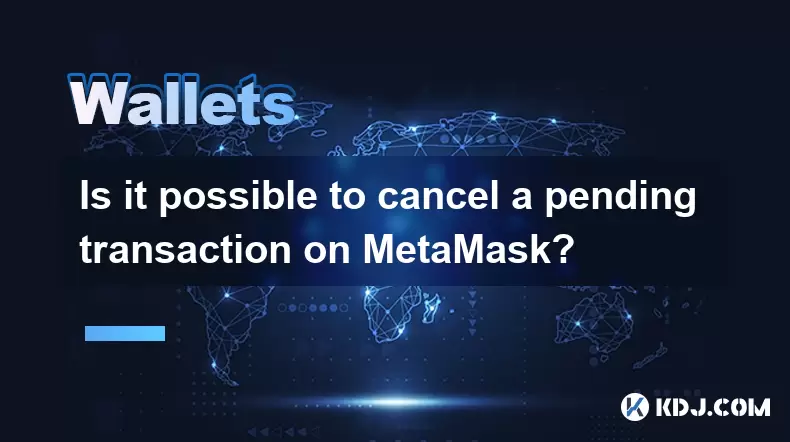
Is it possible to cancel a pending transaction on MetaMask?
Aug 02,2025 at 12:28am
Understanding Pending Transactions in MetaMaskWhen using MetaMask, a popular cryptocurrency wallet for Ethereum and EVM-compatible blockchains, users ...
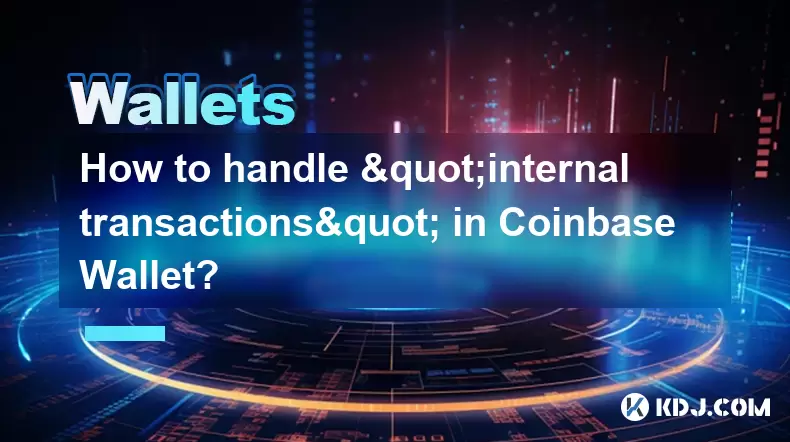
How to handle "internal transactions" in Coinbase Wallet?
Aug 01,2025 at 11:21pm
Understanding Internal Transactions in Coinbase WalletInternal transactions in Coinbase Wallet refer to movements of assets that occur between address...

How to use Coinbase Wallet for DeFi?
Aug 01,2025 at 11:43pm
Understanding Coinbase Wallet and Its Role in DeFiThe Coinbase Wallet is a self-custody cryptocurrency wallet that allows users to store, send, receiv...

How to link my Coinbase account to my Coinbase Wallet?
Aug 01,2025 at 10:50pm
Understanding the Difference Between Coinbase and Coinbase WalletBefore linking your Coinbase account to your Coinbase Wallet, it's essential to under...
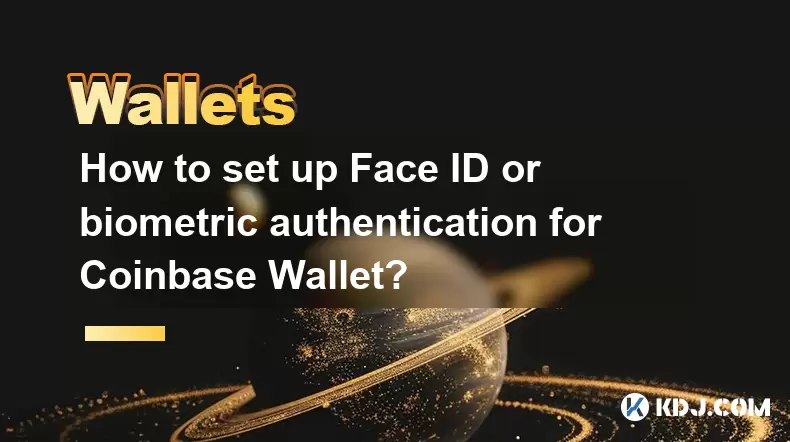
How to set up Face ID or biometric authentication for Coinbase Wallet?
Aug 01,2025 at 11:35pm
Understanding Biometric Authentication in Coinbase WalletBiometric authentication in Coinbase Wallet enhances security by allowing users to access the...

How to bridge assets on Coinbase Wallet
Jul 27,2025 at 01:14am
What Is Asset Bridging in the Context of Coinbase Wallet?Bridging assets refers to the process of transferring tokens from one blockchain network to a...
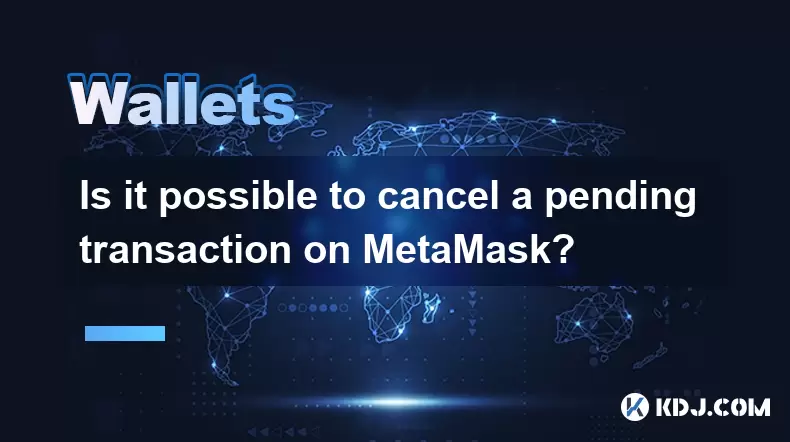
Is it possible to cancel a pending transaction on MetaMask?
Aug 02,2025 at 12:28am
Understanding Pending Transactions in MetaMaskWhen using MetaMask, a popular cryptocurrency wallet for Ethereum and EVM-compatible blockchains, users ...
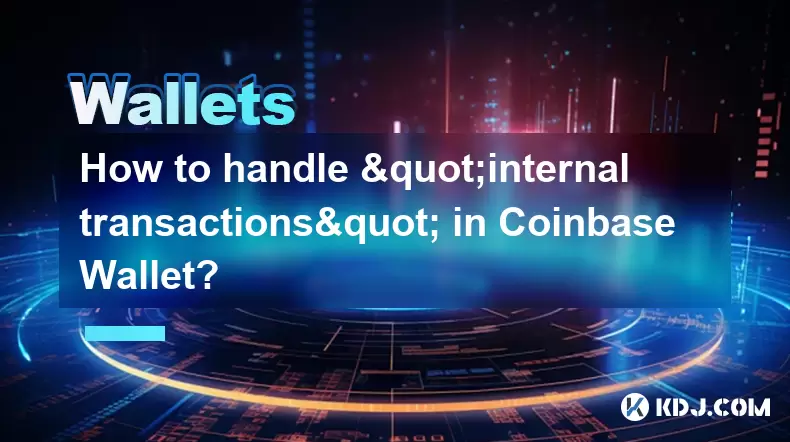
How to handle "internal transactions" in Coinbase Wallet?
Aug 01,2025 at 11:21pm
Understanding Internal Transactions in Coinbase WalletInternal transactions in Coinbase Wallet refer to movements of assets that occur between address...

How to use Coinbase Wallet for DeFi?
Aug 01,2025 at 11:43pm
Understanding Coinbase Wallet and Its Role in DeFiThe Coinbase Wallet is a self-custody cryptocurrency wallet that allows users to store, send, receiv...

How to link my Coinbase account to my Coinbase Wallet?
Aug 01,2025 at 10:50pm
Understanding the Difference Between Coinbase and Coinbase WalletBefore linking your Coinbase account to your Coinbase Wallet, it's essential to under...
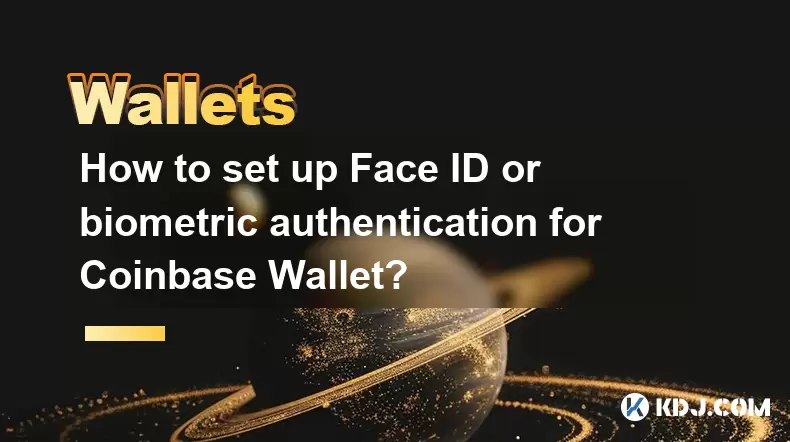
How to set up Face ID or biometric authentication for Coinbase Wallet?
Aug 01,2025 at 11:35pm
Understanding Biometric Authentication in Coinbase WalletBiometric authentication in Coinbase Wallet enhances security by allowing users to access the...

How to bridge assets on Coinbase Wallet
Jul 27,2025 at 01:14am
What Is Asset Bridging in the Context of Coinbase Wallet?Bridging assets refers to the process of transferring tokens from one blockchain network to a...
See all articles